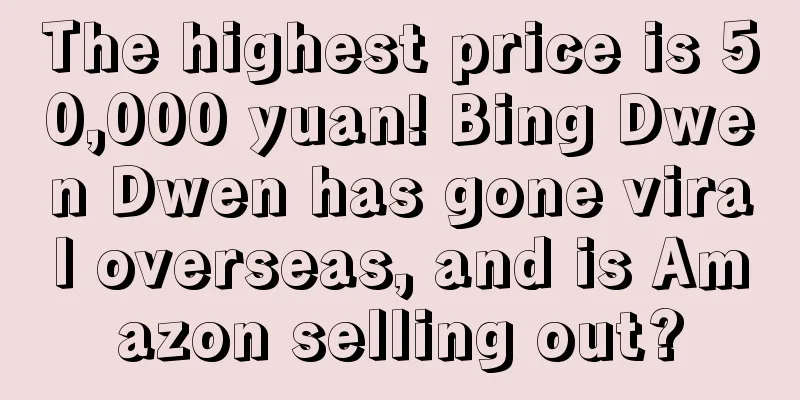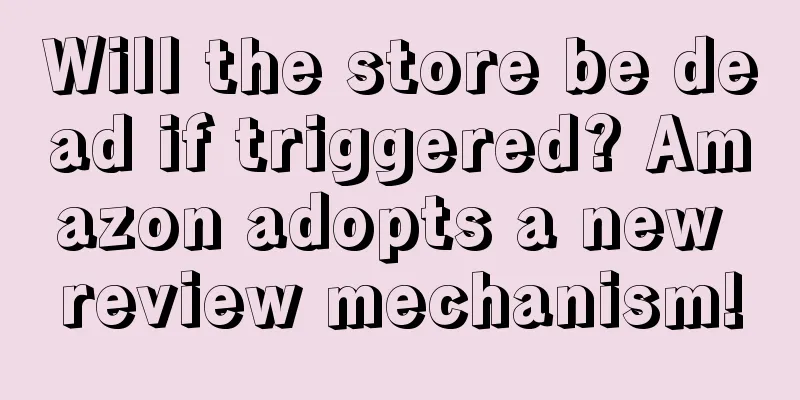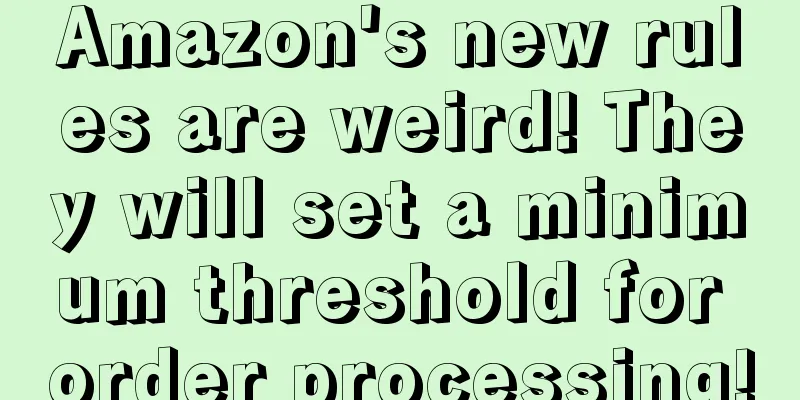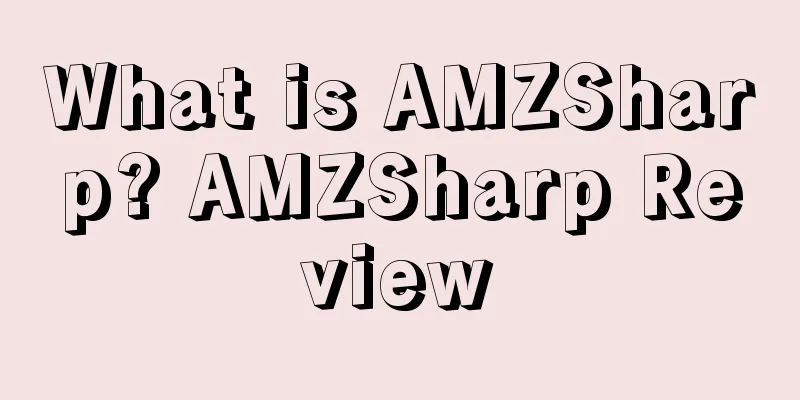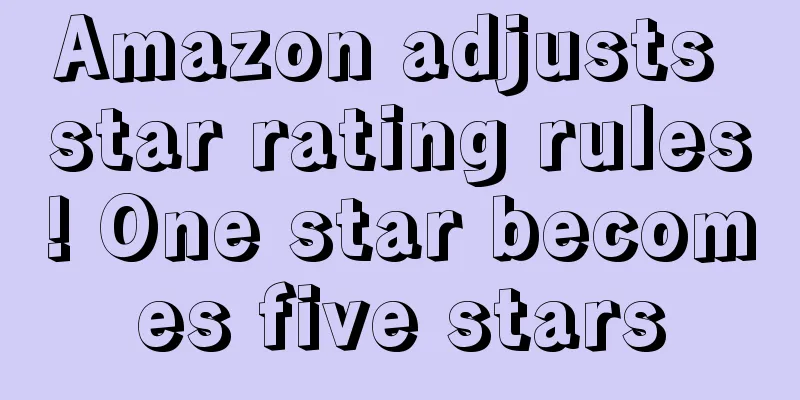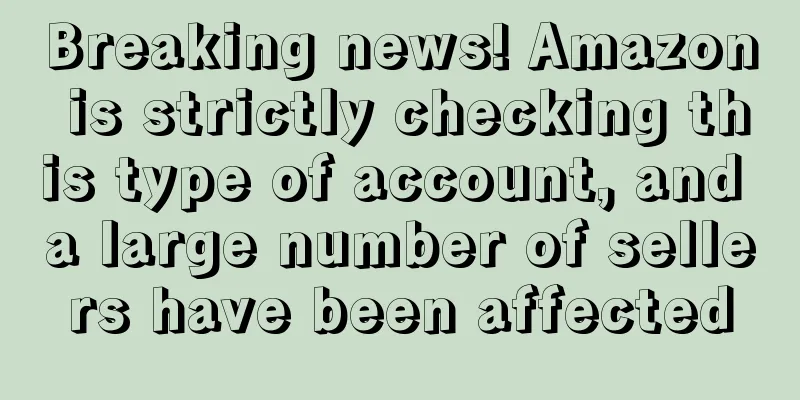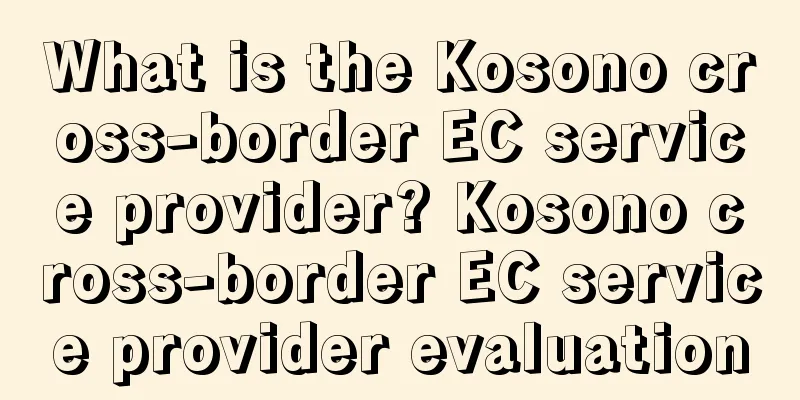Teach you step by step how to register a US trademark yourself
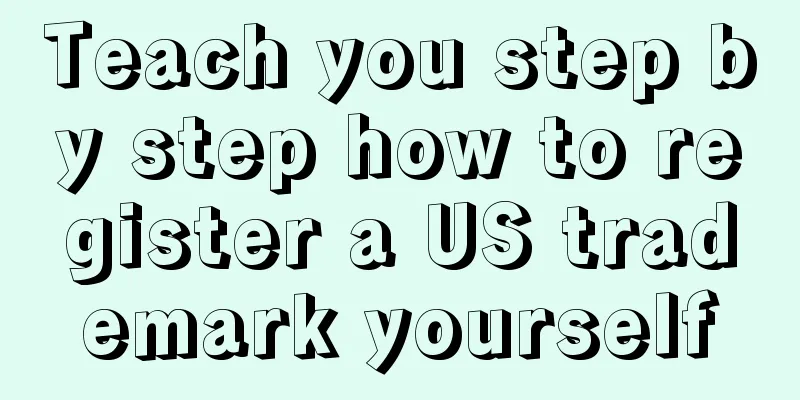
|
|
<<: Suggestions on supporting Amazon's new product traffic and solving store traffic bottlenecks
>>: Amazon's sales and profits both declined, and the company started a werewolf killing game
Recommend
What is Superbuy? Superbuy Review
Superbuy is an Internet-based platform that provid...
Musk issued a statement to terminate the acquisition of Twitter? Twitter accused Musk of violating the confidentiality agreement!
<span data-shimo-docs="[[20,"马斯克发文中止收购推特?推...
Target is about to start the "Deal Days" promotion! And launched the new "Holiday Price Match"!
It is learned that according to foreign media repo...
What is GlowRoad? GlowRoad Review
GlowRoad is a well-known social commerce network p...
Amazon forces sellers to buy insurance? ! See the detailed coping methods!
Yesterday, a shocking piece of news bombarded the...
36% of Americans use "buy now, pay later" when shopping online during the holidays! The average amount owed is $1,249!
LendingTree conducted a survey of more than 2,000 ...
Wish reveals its 2023 transformation plan! These are closely related to sellers
It is learned that on December 15, the 2022 Wish G...
After going bankrupt twice, I finally understood: If you are poor and want to start Amazon, don’t deliberately pursue a certain strategy. Profit is more important than a large number of orders.
No Clouds My C position Let me first talk about th...
What is EBANX? EBANX Review
EBANX is a local cross-border payment solution ser...
DeepSeek is a must-have command for Amazon operations. It is so useful.
Operating on the highly competitive Amazon platfo...
A mistake in operation led to a 0 yuan purchase! A loss of 180,000 in 1 hour!
text During the two-day Prime Day promotion, many ...
What is Nocca Robotics? Nocca Robotics Review
Nocca Robotics was founded in 2017 to provide user...
Tens of thousands of sellers' stores have been blocked! ? Amazon is cracking down again
In the past two days, foreign media broke a big ne...
Overseas investors flock to Saudi Arabia: the most attractive blue ocean, the most difficult market to break into
I believe that every Chinese person going overseas...
Amazon union vote results are out! Will sellers suffer again?
Sellers often complain that in Amazon's eyes, ...