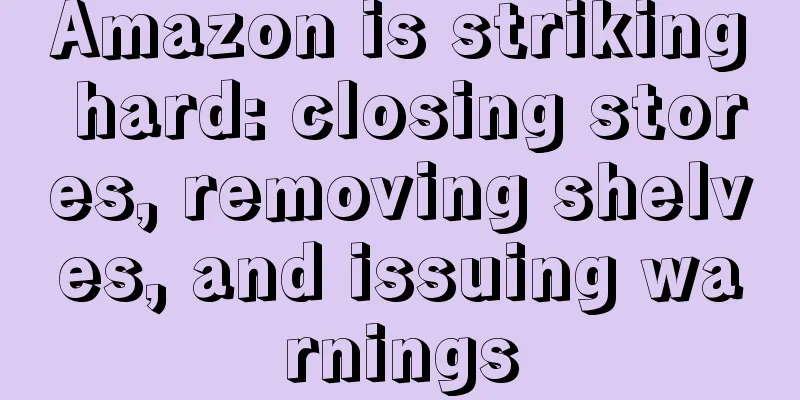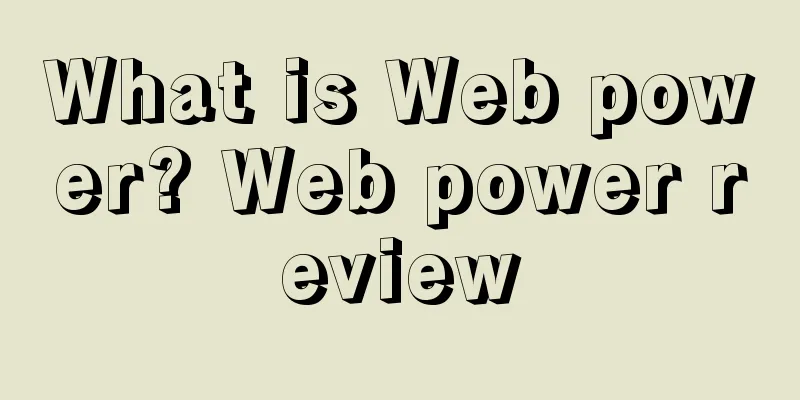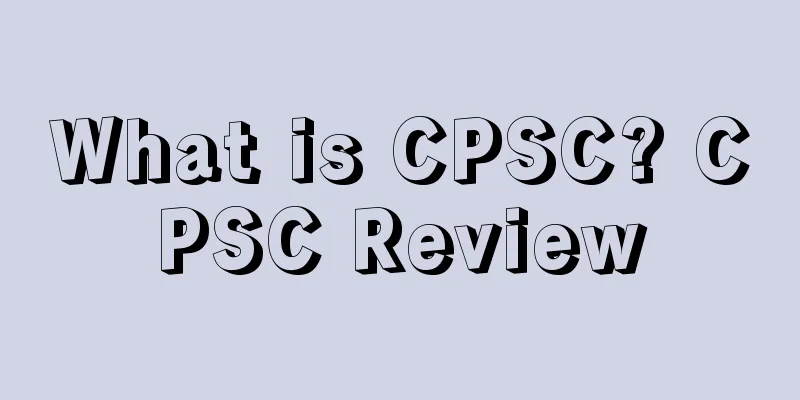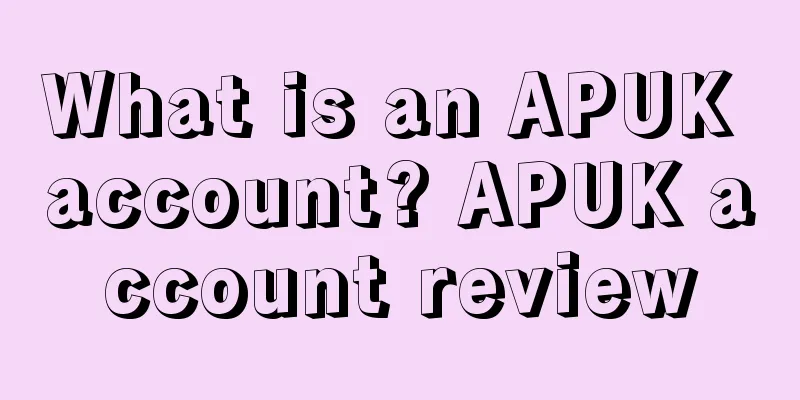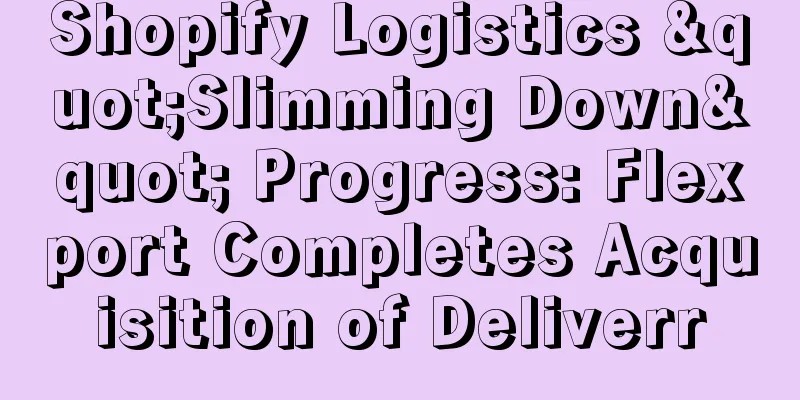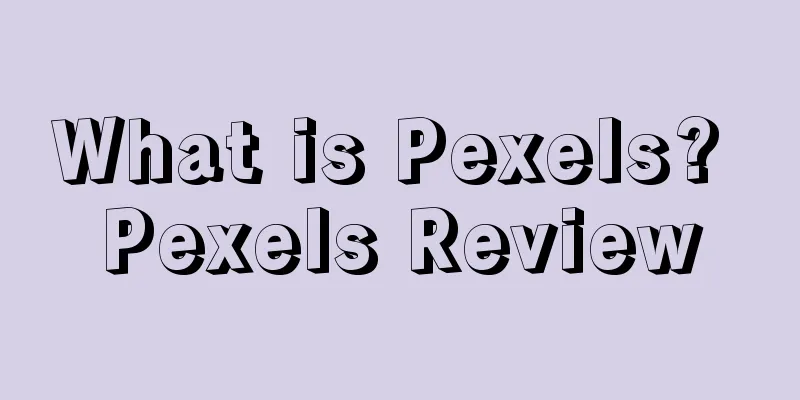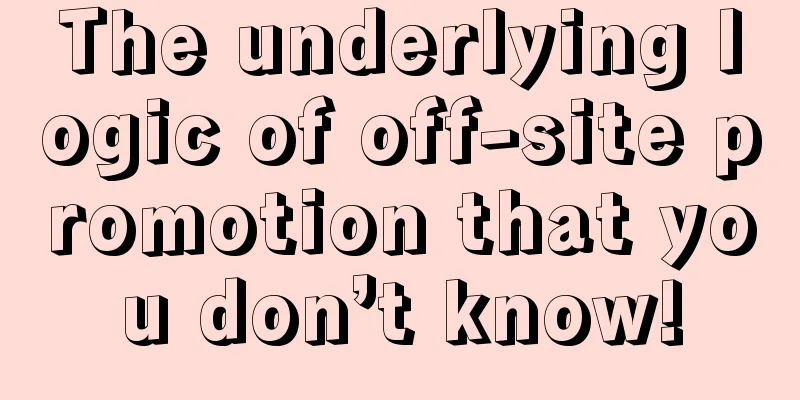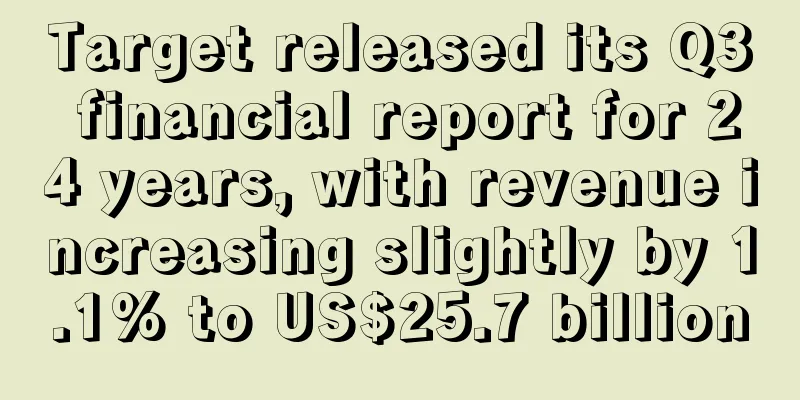A guide to selling on the six major social platforms

|
1. Facebook Facebook Shops To open a Facebook Shop, you need a Facebook personal account and a business page. Facebook pages need to follow the following rules: Facebook Messenger Chatbots The chat app Facebook Messenger provides many features for businesses, including Messenger Ads and chatbots. When sellers use Facebook Messenger as a sales channel, they need to pay attention to the following points: Facebook Advertising Facebook ads can yield very good returns if done right. To get the most out of Facebook ads, you need to use engaging ad copy and creatives and optimize your product landing page. 2. Instagram Instagram is another very popular social platform with over 1 billion monthly active users. This image-based social platform is perfect for promoting products. Here are a few ways to sell products on Instagram: Product Links To open an Instagram shop, you need to create a Facebook shop first and then link the two. In Instagram settings, click "Linked Accounts" to link your Facebook shop to Instagram. After completion, Instagram will need a few days to review your store, and will remind you after it passes the review. Click "Shopping" in Instagram's settings, then select Facebook Shop, so that your Facebook shop information will be synced to Instagram. Finally, to activate the "Shop" button on your profile, you need to publish an Instagram shopping post. You can tag products in your Instagram posts and stories by using the @ symbol. Once you’ve tagged your product, a Shop button will appear in your post, allowing users to purchase it directly. Instagram Advertising Instagram ads can directly link to products or landing pages, which can drive traffic to your website. Instagram ads cost $5 for every 1,000 impressions. Instagram ads have higher engagement rates than Facebook ads. 3. Pinterest Pinterest has more than 250 million monthly active users. Pinterest can publish content in various formats, such as pictures, GIFs or videos. There are several main ways to sell on Pinterest:
Promoted Pins This is a paid ad that business accounts can use. Paid Pins get more engagement than regular Pins, even though it is an ad.
Rich Pins Rich Pins are highly optimized to provide users with a better experience. Only business accounts can create Rich Pins. There are four types of Rich Pins: App, Product, Recipe, and Article. The product category makes it easier for users to shop.
Shop the Look Pins 4. Twitter Twitter has 330 million monthly active users. Generally speaking, the cost of advertising on Twitter for 1,000 impressions is between $9 and $11, and the cost of a website click is 25 to 30 cents. Here are the types of Twitter ads you can take advantage of: Promoted Accounts: It can recommend your account to other users and expand user coverage. Promoted Tweets: Push your posts to users. Promoted Trends: Allows you to appear in the Twitter Trends column for 24 hours. 5. LinkedIn The platform has 303 million monthly active users. 61% of users on the platform are between 30-64 years old. B2B marketers prefer to use LinkedIn.
There are three types of ads you can run on LinkedIn: Text ads 6. Snapchat Among Snapchat’s US users, 41% are aged 18-34. The main ways to promote products on Snapchat include: Snap Ads: Snap Ads are interactive video ads with an average advertising cost of $1,000-3,000 per month. Sponsored Lenses: Brands can create custom lenses by purchasing sponsored lenses, but they are expensive. |
<<: Learn these 10 email marketing methods to increase sales conversion rate
Recommend
What is InflueNex? InflueNex Review
InflueNex is a powerful tool for influencer market...
"Strategic defense" in 2020! The secret to annual sales of over 100 million yuan is to choose the right track
Today, the cross-border e-commerce seller we inter...
Sellers' order volume plummeted in October! What to do if Amazon's peak season is not busy?
At this time of year, Amazon’s “slack season” phen...
What is Overseas Pass? Overseas Pass Review
"Overseas Link" is a new cross-border e-...
Must read!! What are Amazon’s new regulations?
1. Expand the scope of return processing fees: St...
Amazon has made another major change. Are sellers’ orders saved?
It is learned that recently many sellers have disc...
Gap analysis between Amazon and Temu
In the vast e-commerce space, the divide between g...
What is Xingyun Global Exchange (Xingyun Group)? Xingyun Global Exchange (Xingyun Group) Review
Xingyun Global Exchange (Xingyun Group) is a cross...
How to choose the e-commerce platform with the highest advertising ROI? These data are worth knowing
It is learned that eMarket recently released its l...
Walmart ranks first in global revenue with $611 billion, Amazon lags behind by $100 billion!
According to data from Statista's company data...
Twitter accepts Musk's $44 billion acquisition! Twitter CEO: I don't know the future direction of the platform
<span data-shimo-docs="[[20,"获悉,在马斯克筹集了465...
Did you know? The Amazon Consumer Act is about to change the rules of online shopping!
At the beginning of 2025, the platform rectificati...
What is Amazon Transparency? Amazon Transparency Review
Amazon Transparency, also known as the "Amazo...
Suspended sales rights for not uploading tax information? Sellers can do this!
Today, Amazon announced that it will postpone the ...
The situation between Russia and Ukraine is tense. What major shocks will cross-border e-commerce experience?
▶ Video account attention cross-border navigation ...