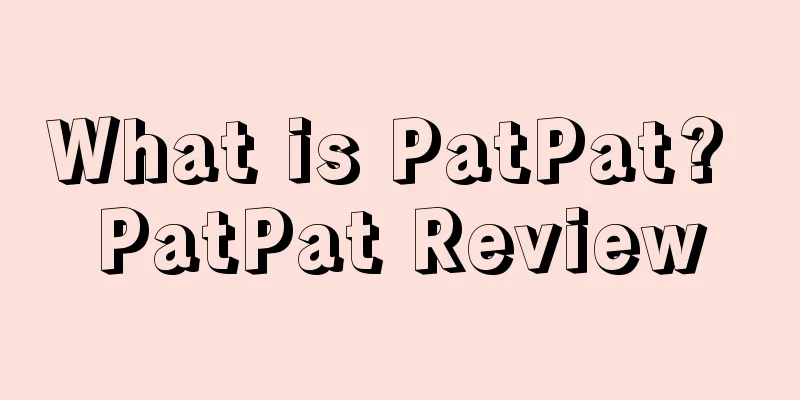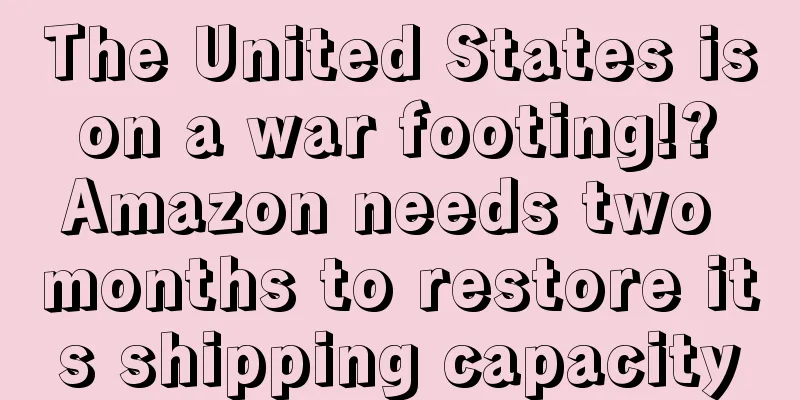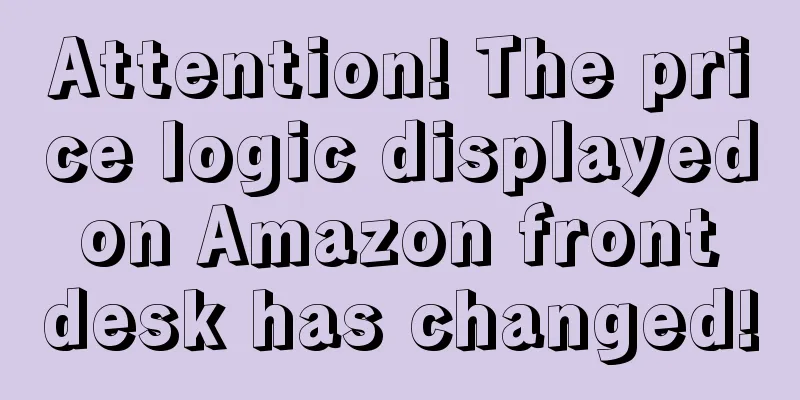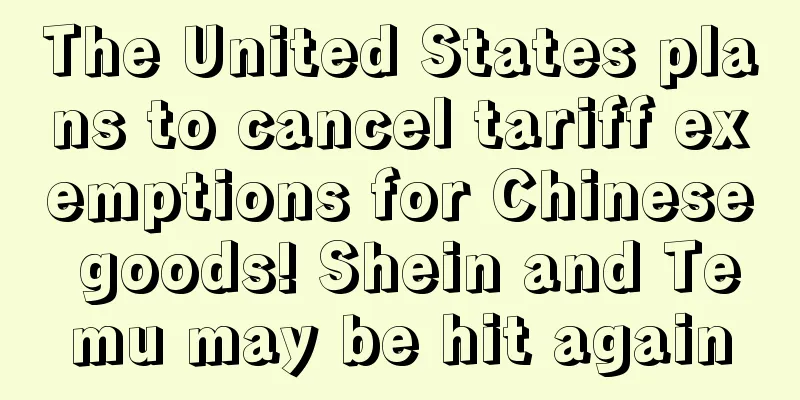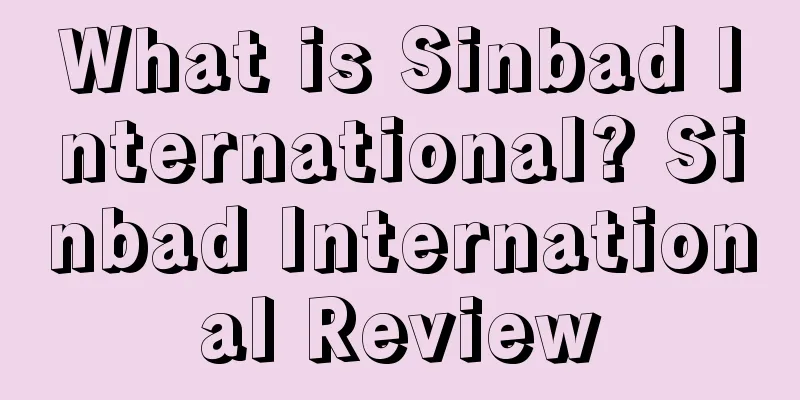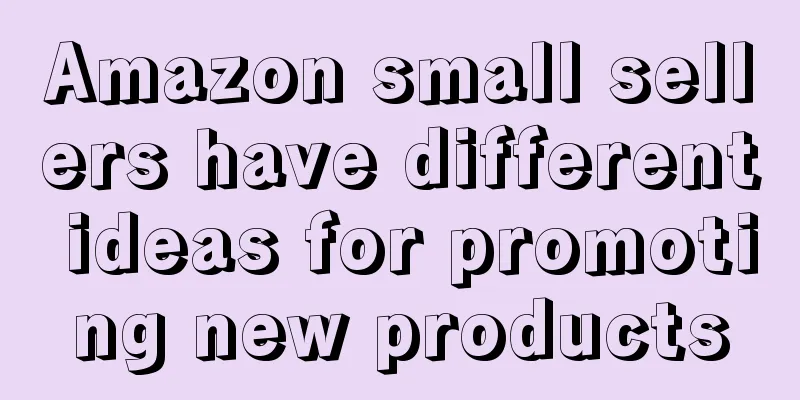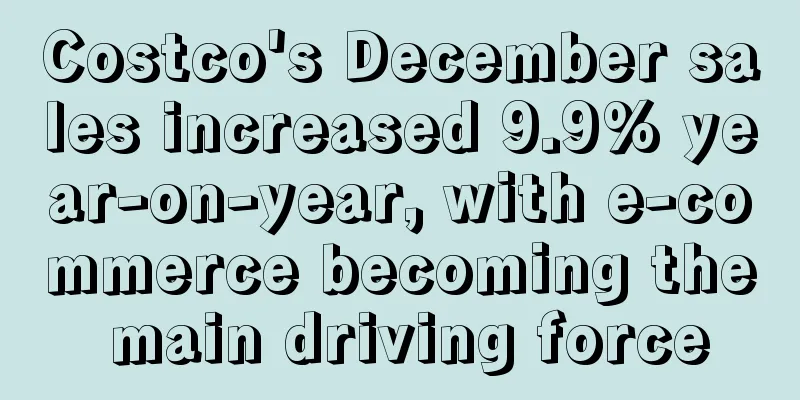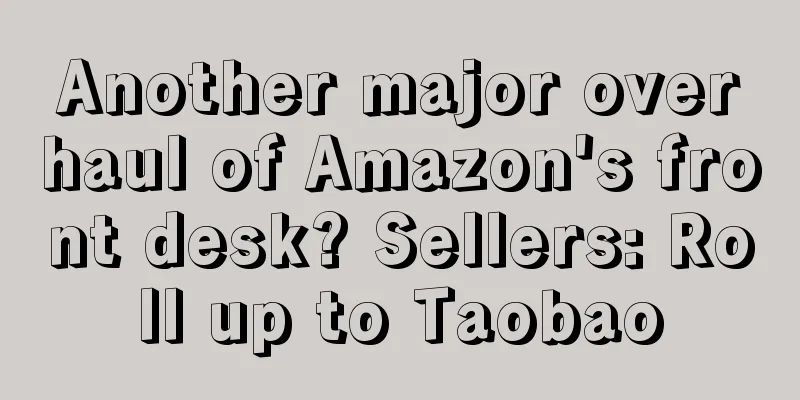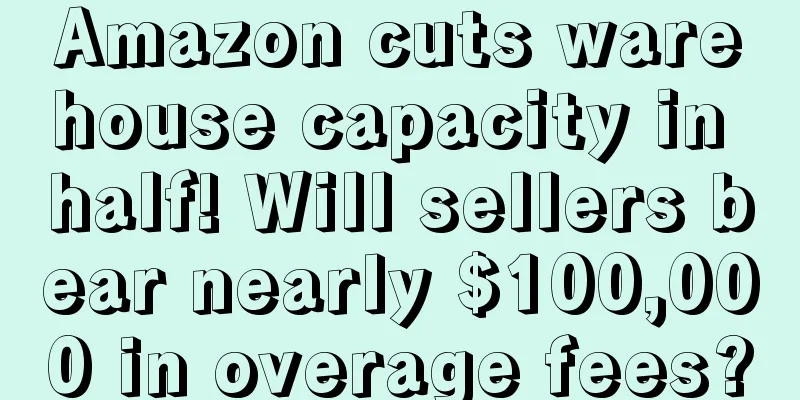Suspended sales rights for not uploading tax information? Sellers can do this!
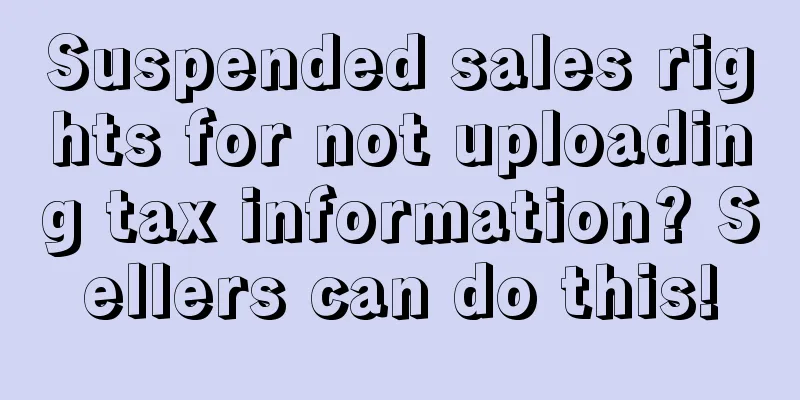
|
Today, Amazon announced that it will postpone the planned increase in storage and transportation fees for third-party sellers until June next year, which was unanimously applauded by sellers. But the joy did not last long, and sellers began to "pain masks" again... A large number of sellers have had their sales rights removed According to feedback from sellers in the communication group: products that were selling well in their store suddenly showed incorrect product information and were moved to the place where there was no inventory for sale. ▲ The picture comes from the seller communication group Coincidentally, other sellers said: My account has not been closed, and the backend shows normal conditions, but the account’s sales permissions have been removed and the products are shown as unavailable for sale. Why are so many sellers removed from their selling rights? Amazon requires you to upload tax information Because too many sellers encountered this problem, we investigated the cause and found out that the seller’s account sales rights were suspended due to tax-related issues. It is reported that Amazon requires sellers to upload tax information, and those who fail to upload it will have their sales rights restricted by Amazon. ▲ The picture comes from the seller communication group At the same time, this Amazon tax investigation requires sellers to complete their tax information before December 31. When many sellers were confused about the tax information, some sellers said that they had received it a long time ago and they could just handle it normally. ▲ The picture comes from the seller communication group How to upload tax information So how do you do it? In the seller communication group, a seller shared the following method for reference: STEP 1: Click to enter and provide tax identity information to start tax investigation: STEP 2: Click on the tax investigation to start: on the first screen, select “Business” and “No”. STEP 3: The organization name filled in for tax identity information is the full company name, filled in in pinyin. Select the correct country and region (Sellers in Hong Kong, China, please select Hong Kong, China as the country where your organization is located) STEP 4: Mailing Address: Or enter your preferred address for further communication with Amazon. The seller should fill in the pinyin of the legal person's name, first name + last name (such as Zhang San, fill in San Zhang) Finally, click Submit form and the tax investigation is completed. Some sellers followed the above methods and said that their links have been restored one after another. However, some sellers said that the link was not restored after submitting the tax investigation information. Some sellers also shared solutions: After filling in the information, go to the Amazon inventory that is not for sale, re-publish with one click, and it will be on sale after a few minutes. However, the update of the Amazon inventory that is not for sale is not that fast. As long as the product is on sale, orders will be placed. I hope everyone can refer to the above steps and restore the store link as soon as possible~ |
<<: Amazon announces IPI drops to 450, but still limits shipping quantity!
>>: Is the peak season over? On Christmas Eve, sellers' sales plummeted!
Recommend
What is AppStori? AppStori Review
AppStori is a niche crowdfunding and collaborative...
Crazy "boxes"! The price has increased nearly 10 times, and cross-border sellers are still "struggling to get a box"!
U.S. import demand remains at historically high le...
19 bad tricks used by bad sellers on Amazon
Amazon's bonus is fading, and the platform ru...
The links of a certain brand on the US site are all marked with extremely high underlined prices of 1299.99 or 999.99! How are these extremely exaggerated underlined prices made?
Anonymous user My C position The following two lin...
Review request was investigated?! Amazon has started to rectify the review action again...
Do you still remember that we reported a case a f...
Useful Information | How to operate Amazon’s golden period of new product traffic so as not to waste it?
Amazon has always been "light on stores, hea...
Sales surged 116% against the trend! Wedding dresses become Amazon's "star category"!
▶ Video account attention cross-border navigation ...
What is clergerieparis? clergerieparis review
Founded in 1981, clergerieparis is a brand that fo...
Big online shoppers of furniture! Insights into the consumption preferences of American millennials
It is learned that RothMKM released its 2023 Mille...
Zuckerberg is learning from Musk? Will WhatsApp charge a subscription fee?
It is learned that due to Zuckerberg's ambitio...
Amazon was forced to refund tens of millions of dollars to sellers
Last Friday we reported that Amazon had submitted...
What is Amazon Vouchers? Amazon Vouchers Review
Amazon UK has launched a new self-service marketin...
ACOS skyrocketed! Amazon advertising bids were automatically raised by 50%!
Amazon’s Spring Sale is about to start. Recently,...
Top 10 characteristics of consumers’ online shopping behavior in 2019
The way people socialize, get news, and shop has ...
Target targets the beauty market! 40 new beauty brands added!
<span data-shimo-docs="[[20,"获悉,据外媒报道,近日Ta...