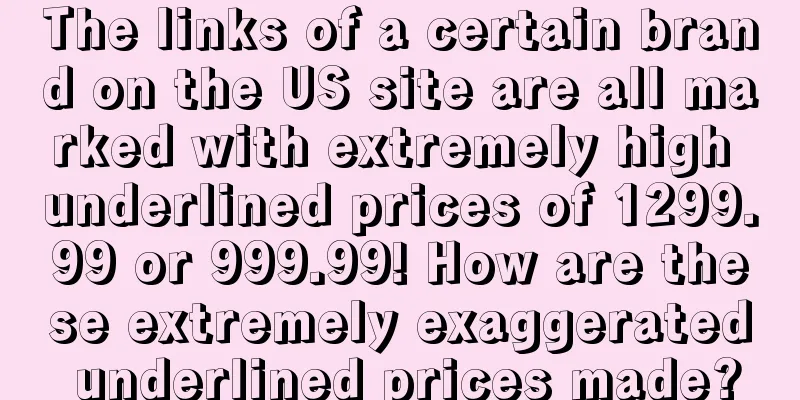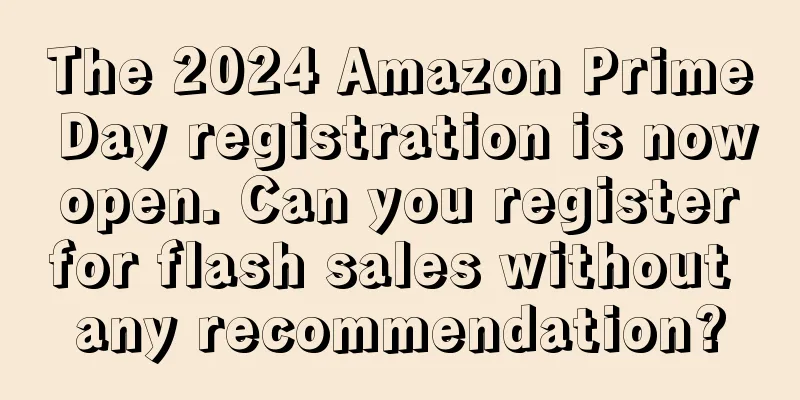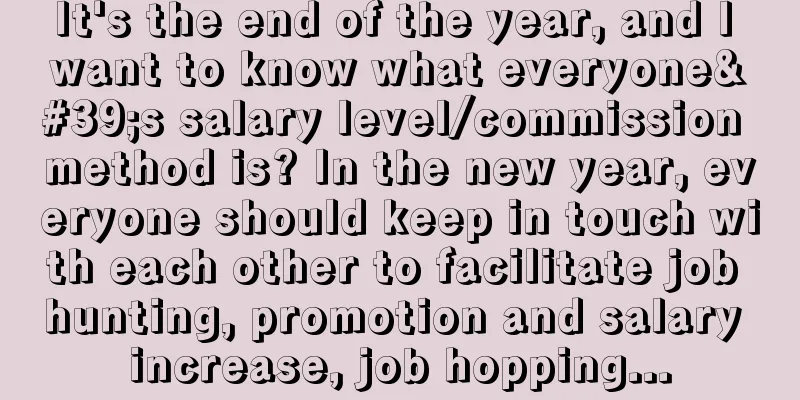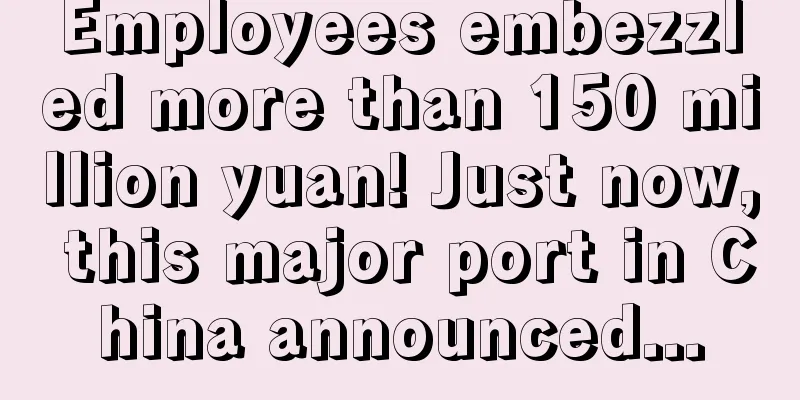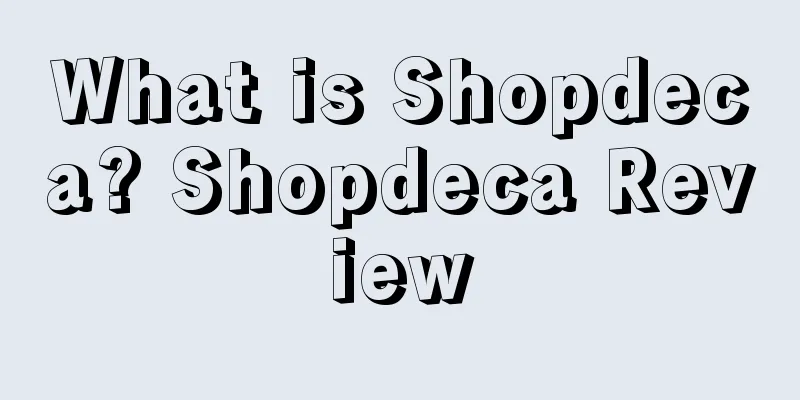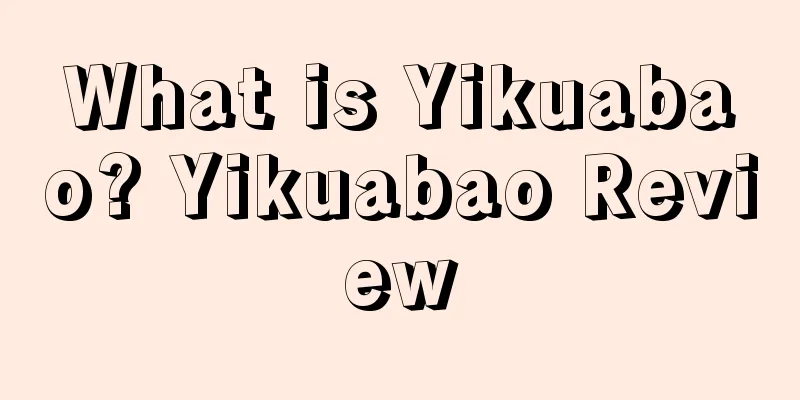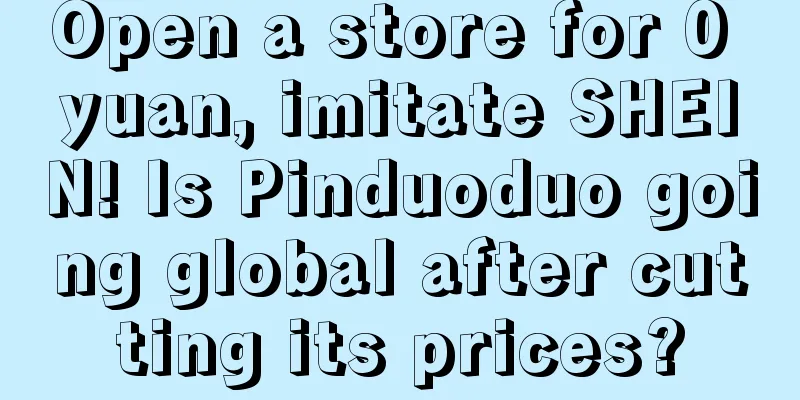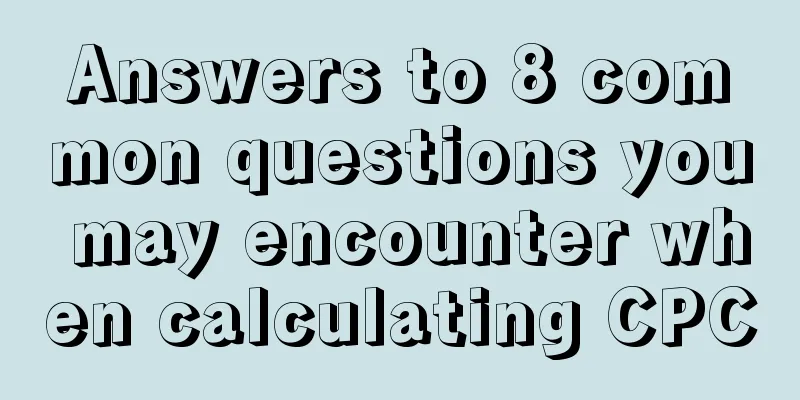|
Anonymous user The following two links are currently priced at more than 100 US dollars, but he has never sold them at this price, and these two brands are from the same company. I would like to ask the experts how he did it?
"Wonderful Reply"
Laurent - Post-00 Operations + Data Analysis This is my first answer. Even though I have not used this method, after investigation, I am 100% sure how to achieve this super high strike-through price! And anyone can achieve this method!
The core of the problem is nothing more than two:
1. How to implement list price?
2. Why can't I see the corresponding historical high prices (i.e. 1299 and 999) when I check these two ASINs through tools (such as Xiyou, SIF, etc.)?
First of all, according to the definition given by Amazon, the necessary and sufficient condition for the list price to appear is that customers have purchased products at that price in the past 90 days, and through practice, even if only one order has been placed, this list price can be triggered. This is the premise .
Well, the most common idea is that the two competing products given by the questioner have sold at least one order at a super high price, which is an inevitable conclusion based on logic. But the paradox is that the tool cannot find the historical records of these two competing products being sold at high prices, which I think is also the most confusing point for the questioner.
Without further ado, there is an operation that can achieve this: create a link A and sell it at a high price (both FBM and FBA are acceptable, in fact, link A does not need to be registered for FBA), then stop selling the link, and create a new link B to follow the link A (follow ASIN), so that the current link can always maintain a normal price while showing a high list price
In fact, as early as when the list price feature first appeared, I conducted a complete study to prove that no matter whether the sku is self-delivered or FBA, as long as it is the same ASIN, the list price is based on the highest price sold in multiple sku within three months. I used this discovery in many ASINS I operate.
It is also very easy to prove that the competitor product mentioned by the questioner adopts this method. There is clear evidence. In B0D3C25SX8, the Vine comments are as follows:
Other comments include:
As you can see, although a variation has been made, there is no description of the variation theme related attributes in the Vine comments ( if a variation has been made, the current comments including Vine will show the variation theme attributes, unless the sku is not available for sale ), indicating that the sku used to register the Vine plan is no longer available for sale
Based on this, the answerer's question has been answered.
Then, it is also very simple to implement the same operation as the above two ASINS. Here are two suggestions:
If you don't need to wait for Vine, you can first create a self-delivery sku and set a super high price, set the inventory to 1 (you can also set more for insurance), find a channel to purchase these stocks, and then create a normal FBA link to follow the sale, and you can achieve it. If the list price disappears later, you only need to set the self-delivery sku inventory to 1 and then let people buy it.
If you want to wait for Vine, the method is similar. It is nothing more than controlling the logistics interval so that the new sku can be put on sale after the Vine reviews of the old sku are as much as possible, so as to grasp the new product period as much as possible (it is recommended to sell the old SKU at a high price to activate the list price, and then return to the low price to register Vine to avoid no one to receive Vine - users who receive Vine need to pay 30-40% tax)
Smoking cat cigarettes - (7 years of Amazon operation experience) This is very simple, it can be done by brushing. For example, the price of product A is 149.99 USD, and store A writes 149.99 USD as your price and 1299.99 USD as list price (which is much higher than the actual market price by more than 100-200 USD); store B sells product A, and writes 1299.99 USD as your price and list price.
Generally, you only need to use store B for a few days and place 1-2 orders every day. The list price of product A at $1299.99 will appear. This kind of high market price is not so stable. Although the orders are included in Amazon, the underlined price is also easy to drop. You can do it in conjunction with the evaluation.
[ Whether the underline is stable or not mainly depends on whether the link is included in Amazon's order. The more stable the inclusion, the more stable the underline price. For the list price (market price), if the market price you set is at the market level, then as long as a few orders are placed, your list price underline price will appear, and it will remain stable, even stable for the entire life cycle of the link; if the list price (market price) you set is relatively high, it is abnormally high. Even if it is included in Amazon in the early stage and a high list price underline price appears, the Amazon system will detect it after a while and the underline price will still drop. ]
Anonymous user List price We have tested many successful products. Now the most stable thing is to place an order. This is like changing the category node. There are many channels, but the success rate is different. We recently tested that it is difficult to get an underline when only following the sale without placing an order (the test time is more than a month, it is difficult to only indicate a low probability), and the cancellation of the order/order under the following sale can be underlined.
1) The fastest and simplest way is to find someone to swipe the reference price and swipe a few orders. We have tested selling an ASIN, setting the price the same as the reference price. After swiping a few orders, there will be a reference price (list price) within a week, and the discount can even be 40-50%;
2) Do off-site advertising to increase sales, increase system crawling, and wait for system updates. (Our competitors have done this before, achieving 90%+ underline, which is basically the highest discount available on the market, and lasts for about a month)
3) The most stable method is to place an order, and no objections are accepted. For other conventional methods, please refer to the attachment. If you cannot find someone to evaluate and brush the list price, the generally feasible methods are: a. Find someone to do it outside the site at a high price b. High price + big discount, relying on the order inside the site.
However, if the requirement is a super high list price, it cannot be achieved with conventional methods and volume. We had a competitor in the previous category, which was able to achieve more than 90% of the line-off price through a large number of off-site orders. If we continue to have a stable volume of off-site orders, the list price will be much more stable. Similar to the reference picture.
There are two ways to play. One is to directly sell at a high price and give a big discount outside the site. The competitor products in our category took about a month to come up with a reference price of 90%+. Different categories and products will be different, so you need to test it yourself. The second way to play is to directly use a small account to sell at a high price. The reference price can also appear through a large number of orders outside the site. The advantage of this method is that it will not affect the normal promotion of the product (because too high a price will affect the promotion within the site)
Note:
1. Variants may affect list prices. That is, if you combine product A with a list price and product B without a list price, it may help product B get a list price. (The reverse is also possible)
2. In the cases we tested, including competing products, more than 50% of the underlines are difficult to appear, and even if they appear, they are easy to drop. Some products are very stable at 40%-50%, while some products will drop (those that drop can generally last for 1-2 months). About 30% is a relatively suitable discount.
3. Leave Sale Price blank. Your Price is set to the normal selling price (the price that the buyer sees in the shopping cart). List Price is the reference price. (It is not recommended to fill in Sale Price)
4. Other common list price techniques: a. When a new product is launched, you can set a higher price to accumulate a certain number of orders, and then it is easy to have a list price when the price is lowered later. b. If you are worried that the price is too high and will affect the order, you can use a high price + a large coupon to reduce the impact to a certain extent. c. A method with a relatively small impact: When the product is about to run out of stock, raise the price at this time to let some orders go. Because the link itself is about to run out of stock, the impact will be relatively small.
Anonymous user
The strike-through price setting method that I have tried before:
1. Ask your account manager/investment manager to help you set it up. You can apply for it on the grounds of running an event.
2. Set the selling price to be the same as the list price, then register for Vine with a 50% coupon or send it off-site for testing. After more than 20 orders have been placed, the selling price will be adjusted back to normal, and the list price will be the same as the previous price. In this way, a strike-through price will appear.
3. If it still doesn’t show up, you can test it multiple times and set a List Price that is higher than the actual selling price. If you find that it still doesn’t show up on the front desk, you can try to increase the selling price. If it still doesn’t show up after trying a few times, you can lower the List Price. Test it a few more times and find the balance point. Finally, you will be able to pass the Amazon system review. The only disadvantage is that you need to try multiple times.
4. Use another ASIN to swipe out the transaction price (list price) at a high price, then merge the variants, and then use this ASIN to apply for swipe out the list price. Then, use the variant as the reason to associate the ASIN you want to swipe out and update the list price.
5. New products are the best time to set list prices, as the listing price is more likely to be captured.
6. Create a sale by using another link or store and using the list price as yourprice
7. Use list price as a variation of you price to add to the bundle.
8. Use the backend table template to refresh the Manufacturers” Suggested Retail Price field. For Europe, fill in list_price_with_tax and/or uvp_list_price, and select PartialUpdate
For other information, please refer to the following links:
https://www.wearesellers.com/question/65918
https://www.wearesellers.com/question/73697
https://www.wearesellers.com/question/50125
In addition, the official manager explained that the basis for appealing list price settings can be:
(1) Link to the product page on the brand owner's website (sale price or reference price is equal to or higher than your current list price)
(2) Links to competitor product pages (external websites with sales prices or reference prices equal to or higher than your current list price)
(3) Historical orders in the past 90 days (sales price equal to or higher than your current list price)
(4) Historical orders in the past 90 days (sales price equal to or higher than your current list price)
If there are links to the same or similar products, and the list price is set very high, you can file a complaint based on this. For example, if you screenshot these two links, the list price is 999, and your product is the same as it, then open a case to explain the situation, provide the link, and explain that you are in the same category as the linked product, and you need to change your list price market reference price to be the same as it (you have to modify it in the backend first, and then file a case to appeal)
Mochi Lemon - Amazon Bara Bara RRP: Displayed as "List Price" on the front-end. Amazon has updated the price display mechanism. It does not mean that it will be displayed on the front-end after setting it in the back-end. And it is basically re-crawled once a month. Amazon will determine whether your market price is valid based on its own algorithm.
There are several practical methods that are more useful: 1. First, set a list price higher than the actual selling price in the background. This price should be higher than the actual selling price, and then set the price during the sales activity period. If the activity period has passed, there may be a crossed-out price displayed. (Randomness)
2. Set a high list price, and then swipe a few orders and then directly lower the price. At this time, the strike-through price will appear. This method is the most commonly used, has a high success rate, and is simple. If you want to keep this strike-through price for a long time, it is best to swipe 1-2 orders every 28 days or so, so as to avoid the strike-through price disappearing. Because after the new policy, the strike-through price will also disappear, basically the highest price is re-captured once a month.
3. If you have two stores, the secondary account can be used to link with the main account. The main account list price is set to 999.99$, and the selling price is 109.99$; the secondary account follows the sale at 999.99$, and does not set an activity price. Then the secondary account reviews an order for several consecutive days. Generally, the list price will show 999.99$ in about a week. The principle is to keep the high price and get orders to stabilize the sale.
4. Open a case and submit the historical order number (for orders with small price differences).
754376756 -National Level 1 Bar Lifting Athlete Provides several methods to quickly set the market price:
Method 1: At the beginning, the price is high and there is a 20% discount coupon. Generally, the price will be reduced after an order is placed within 7 days, and a struck-out price will appear. The struck-out price will not appear immediately after the price reduction. Please wait for 20 to 30 minutes. If it does not appear, the price will go back up and then be reduced again in two days.
Method 2: The fastest way: fill in the list price when listing, and the price reduction will appear after the goods arrive. Some of our European sites will directly show the list price after the goods arrive.
Method 3: If there are two stores, one large and one small, for example, the large store sets the list price to $160 and sells it for $80, and the small store follows suit and sells it for $160. Then the small store reviews one order every day for 3 to 7 days, and the list price will show $160.
In fact, the principles are the same. As long as you have placed an order at a high price, you can basically set it up successfully by lowering the price. If your link has a record of selling at a high price a long time ago, you might as well find this high price, and then set the market price in the background, and you will basically be successful.
Anonymous user The following two links are currently priced at more than 100 US dollars, but they have never sold at this price, and these two brands are from the same company.
The two items you posted have never been sold at the corresponding crossed-out prices, but they have crossed-out prices, which means they are operated by using two stores.
For example, if the price in store A is 149.99 and store B is 1299.99, fill in 1299.99 in the list price.
At this time, arrange for the service provider to place an order with store B, and the order will be processed in 3-7 days.
You should also know the other methods, which are to place a few orders at the marked-out price and then lower the price. The difference of the method mentioned above is that you can place orders with stores that do not have shopping carts, and you can also place orders with a small account.
The high strike-through price actually doesn’t have much effect. A strike-through price of about 20% is enough. In May, Amazon was scanning the links of the high strike-through price.
Anonymous user Keep prices high discount sign
1. Method, use different SKU to reset the price, card price difference, switch different SKUs in the same account, switch multiple accounts, and replace the prices of two accounts with each other.
2. When account 1 has a high price and a high discount, account 2 has a low price and a low discount. After a while, the prices are reversed, and the two accounts have high prices alternately, forming a form that can always lock the price difference.
3. In the same account, when sku1 is at a low price, sku234567 will still keep a high price and wait for sku1 to be sold out, and then change jobs. When sku2 is available, the price will be reduced, forming the underline discount price difference, and so on.
4. List price always remains high
Nick First link: In the account of the follow-up seller, do a 50% off site alliance + more than 30% coupons. Of course, you must handle it well at the beginning to avoid high price warnings. Method 2: Use a higher strike-through price in the template, such as 1299 + 149 selling price. Three days after the 149 order is placed, the strike-through price and the shopping cart price will drop together. At this time, the strike-through price of 999.99 + selling price of 109.99 is also likely to appear.
Second link: Same as the second method above. New links may be easier to operate. For example, the initial strike-through price is 1499.99 + 199.99 selling price. After two days of ordering, the prices will drop together to 1299.99 + 149.99. Because it is a new link, it is easier to strike-through price. Wish you a big sale!!!
Anonymous user If this price has never been offered, you can only use the list price. The greater the price difference, the lower the chance.
First upload the list price to 999 using a form, then after selling for a few days, lower the list price to have a chance to catch the crossed-out price.
|