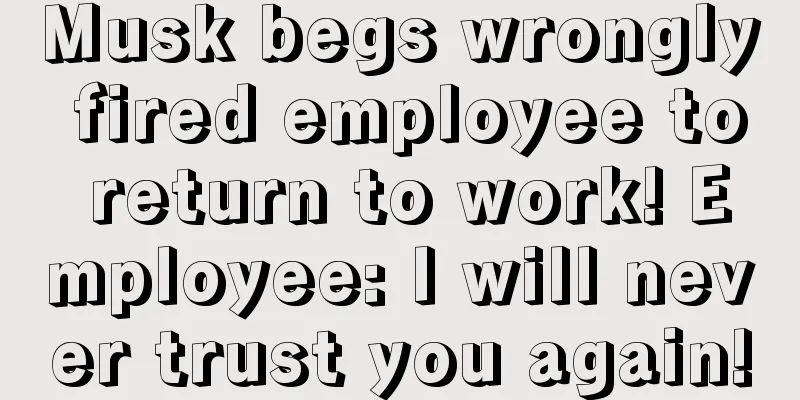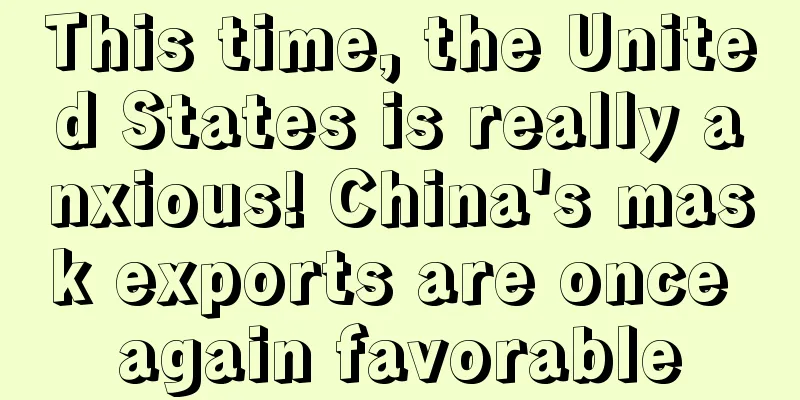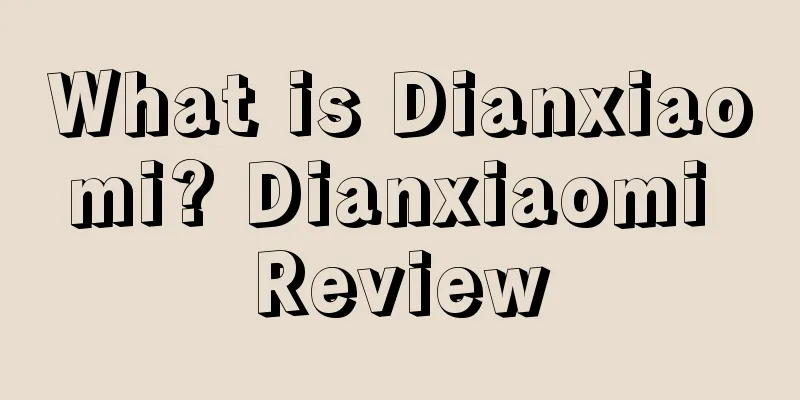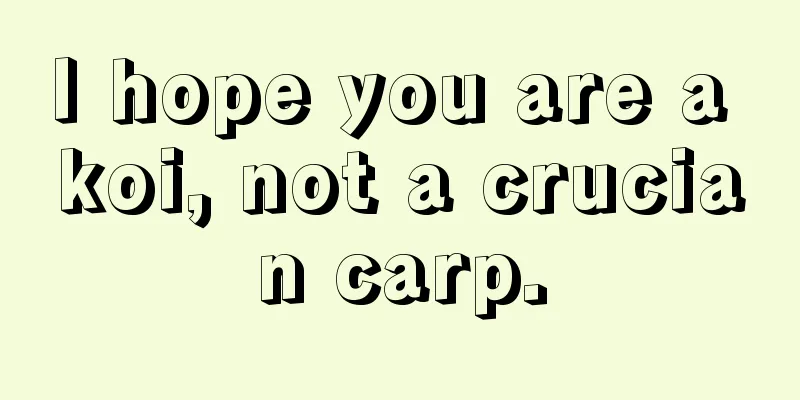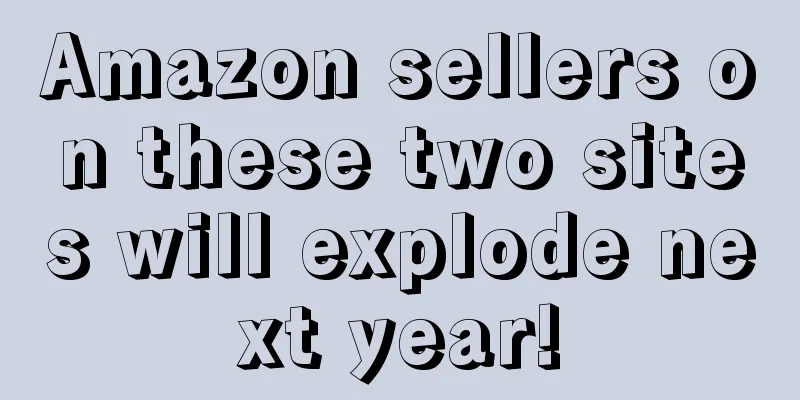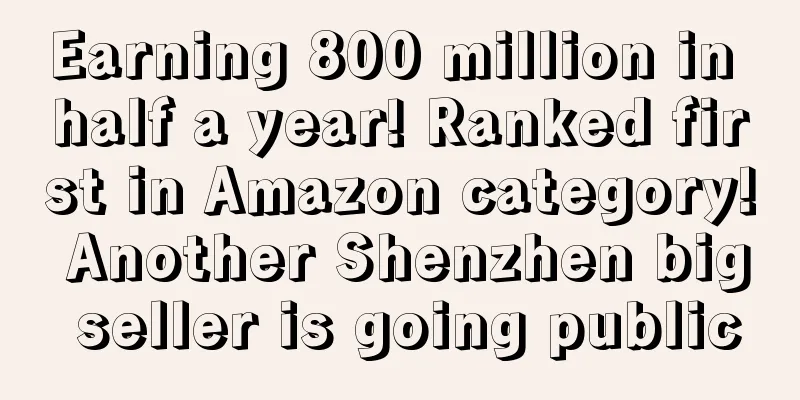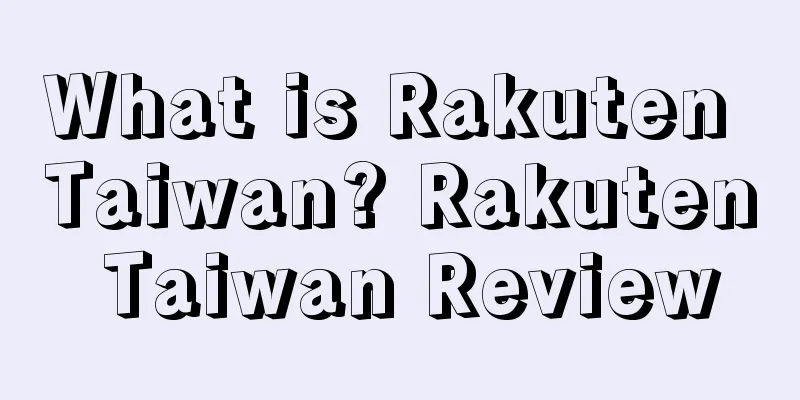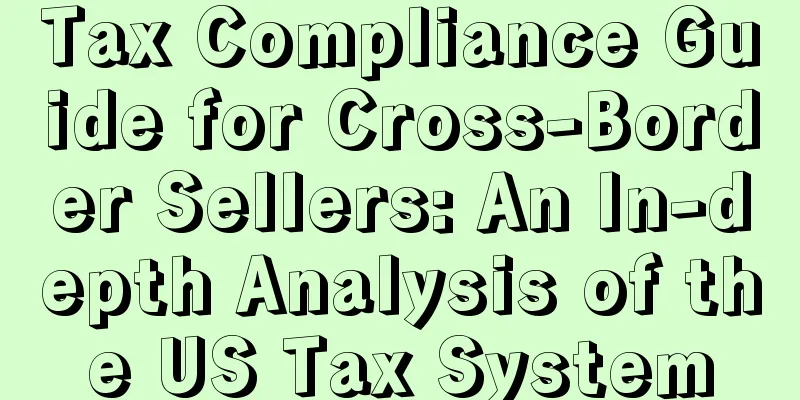Practical Tips | Inventory management is a mess? Do you really understand Amazon inventory reports?

|
Amazon Inventory Reports allow buyers and sellers to understand stock availability, ASIN details, prices, and other important inventory information.
|
<<: Amazon Brand Registry Website Tool Usage and Instructions
>>: Daily Sharing (September 9)
Recommend
What is Egrow? Egrow Review
Egrow is an all-in-one software for Amazon sellers...
Pure dry goods! Amazon new product promotion - pure white hat full process (Part 2)
In the third week , we will focus on clicks + con...
What is Yahoo! Japan? Yahoo! Japan Review
Yahoo Japan is a portal website operated by Yahoo ...
Target adds to beauty category, launching over 2,000 products to attract customers
It is learned that according to foreign media repo...
The person involved in the spittoon incident appears! The truth makes people laugh and cry
Everyone should still remember the Amazon spittoo...
Amazon expands into physical retail! Or will open a physical department store
It is learned that according to foreign media repo...
What is Feedvisor? Feedvisor Review
Feedvisor can help third-party sellers on platform...
With delayed resumption of work and salary cuts, how long can cross-border people survive under the epidemic?
As the epidemic continues to ferment, all walks o...
What is BigBasket? BigBasket Review
BigBasket is India's largest grocery e-commerc...
What is Twitch? Twitch Review
Twitch is the largest game video live streaming we...
What is imiker? imiker review
MiKe is a foreign trade network marketing training...
Biden meets with CEOs of Walmart, UPS, FedEx and others to discuss supply chain bottlenecks!
It is learned that according to foreign media repo...
How to properly direct traffic to Amazon?
1. Focus on the site, supplemented by external si...
Amazon workers return to work en masse! The platform's last measure to reduce costs
Today is the first day that everyone returns to wo...
So after reading this, do you think you can still do Amazon?
1. FBA boutique model If a product becomes a Bsets...