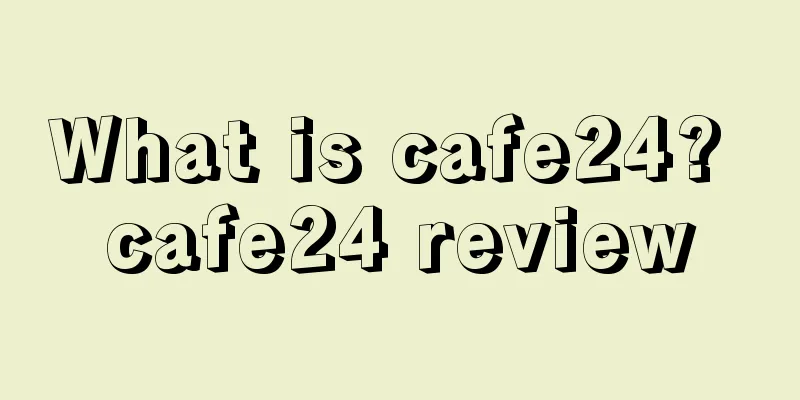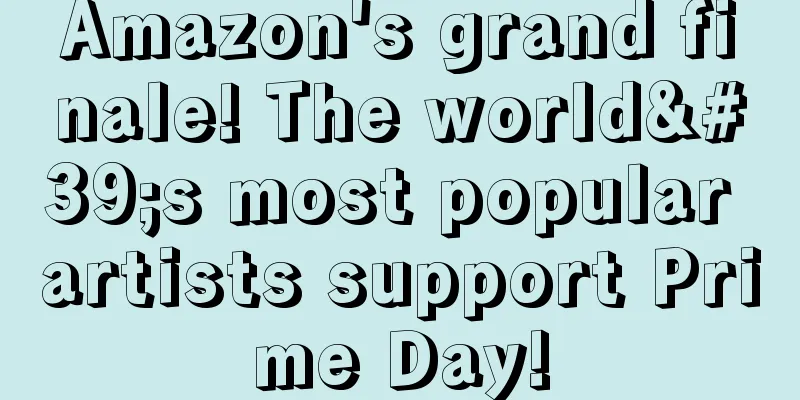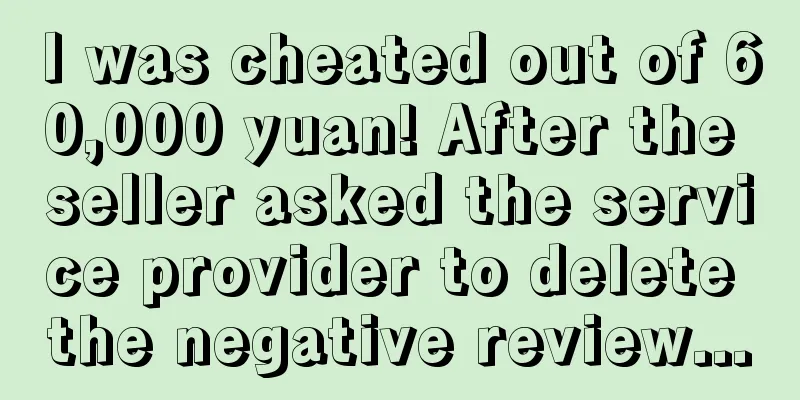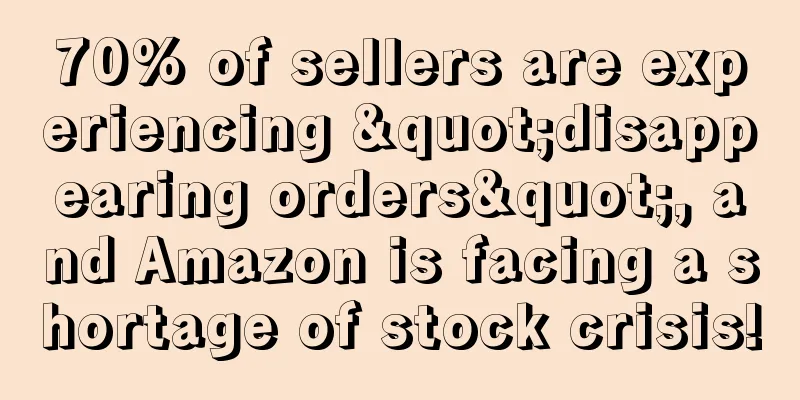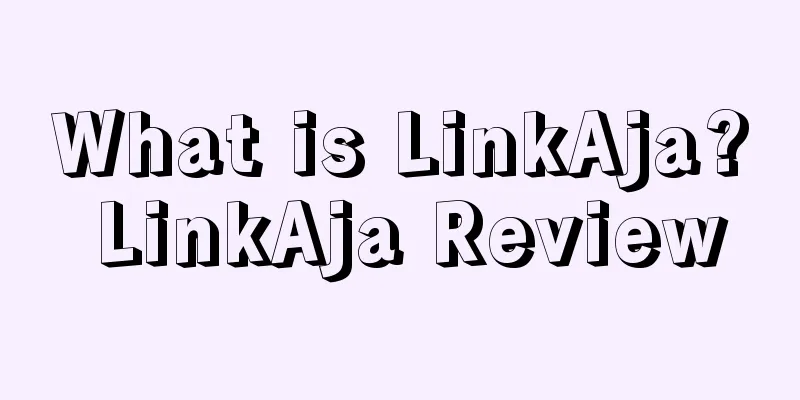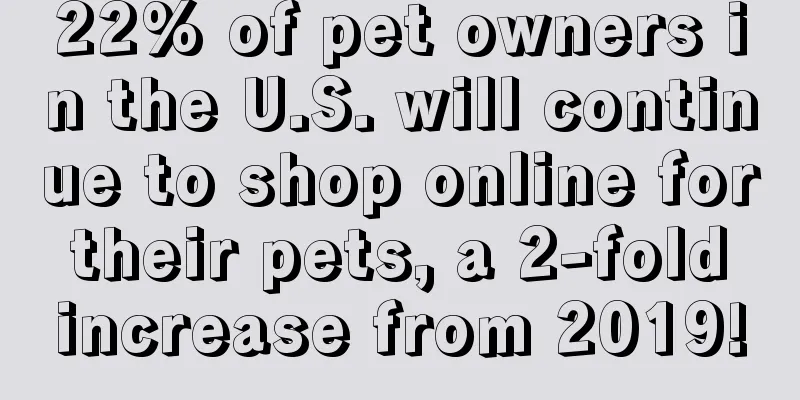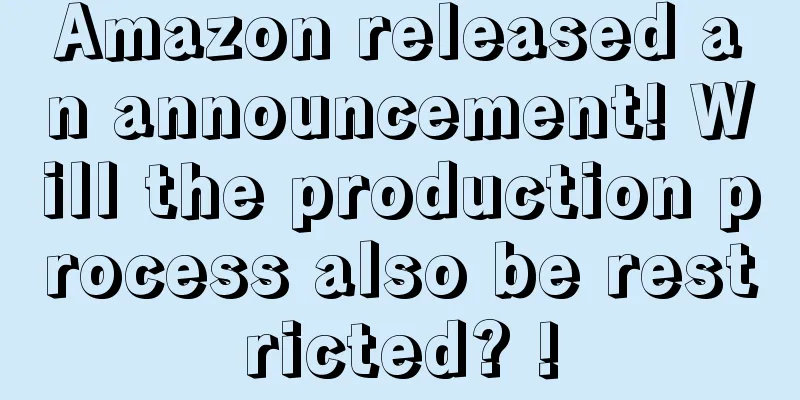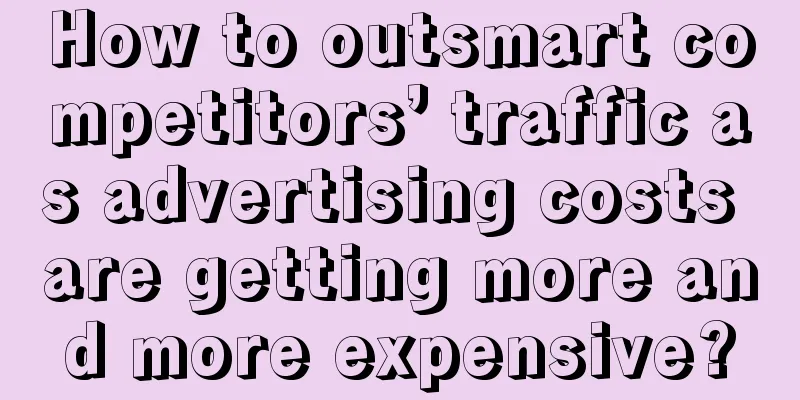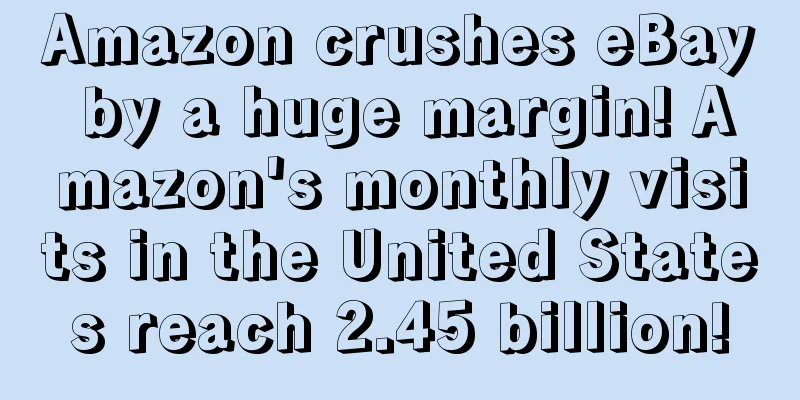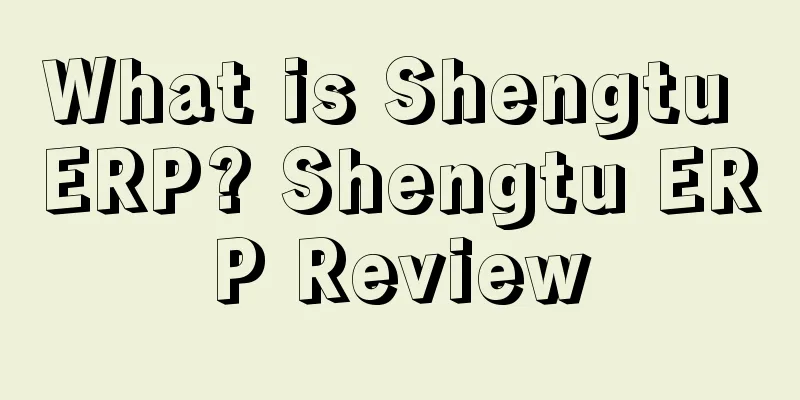ACOS skyrocketed! Amazon advertising bids were automatically raised by 50%!
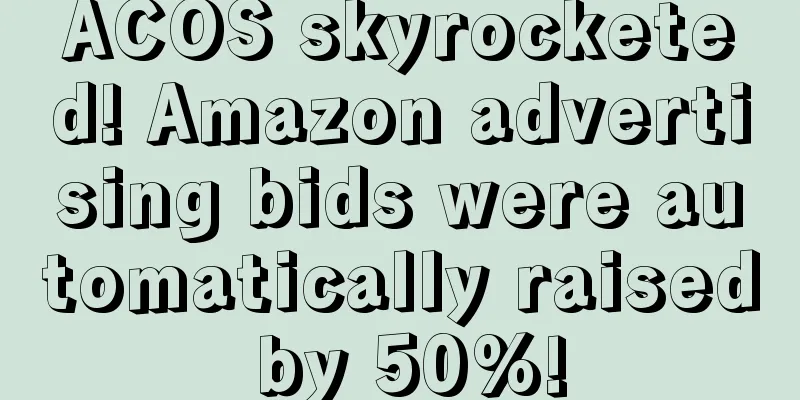
|
Amazon’s Spring Sale is about to start. Recently, all sellers need to pay close attention to one situation: Amazon Ads may automatically increase bids by 50% by default! ! 3. Find the "Increase bids for high-traffic days" option and check whether the box in front of this option is checked by default.
|
<<: Amazon's new performance indicator! Sellers are warned for product comparison pictures!
>>: Amazon's major update: Coupon display and rating star changes
Recommend
The underlying logic of off-site promotion that you don’t know!
text As competition for traffic on the platform b...
【Lucy's Date】To sell your Amazon brand or not, that is the question
- Interview with Henry Xu, Head of Greater China A...
Foreign trade cross-border e-commerce Amazon seller operations manager, please take a look: Summary of customer service skills and English templates for removing negative reviews
Customer service reply topic 1. You should ask in...
Continued chaos! The crisis may last until 2023...
“ With U.S. consumer demand past its peak and the...
Sellers beware! Amazon has recently seen a large number of these emails!
Recently, a new method of email phishing scam has...
The US shipping crisis is getting worse! Will these products have to wait half a year or even a year?
<span data-shimo-docs="[[20,"美国正遭遇航运危机!有些产...
My brother-in-law is causing trouble again! He not only does not allow shipments but also limits inventory. Here are some ways for sellers to save themselves!
Recently, many sellers have reported that Amazon’...
Daily workday + brand was revoked due to complaints, report function appeal + unlimited reporting of flash sales routines
Daily Work ReportBrand was revoked due to complain...
Amazon's "bloody sea" categories for 2025 revealed! Do you still dare to choose?
The 2025 product selection season has begun, and s...
What is Pan-European? Pan-European Review
Pan- European is a cross-country shipping plan lau...
What is KKS? KKS Review
KKS is a cross-border e-commerce platform that foc...
Insights into U.S. Easter consumer trends! Amazon is the preferred online retailer
It is learned that on April 7, data company Numera...
Learn how to place YouTube ads and never worry about traffic
YouTube is a very suitable channel for sellers to ...
Increase sales by 104% in 30 days! Here comes the best strategy for Amazon multi-variant advertising!
🎯 Dear friends, today I will share with you a sup...
What is Gewerbeanmeldung? Gewerbeanmeldung Review
Business Registration Types German Company Registr...