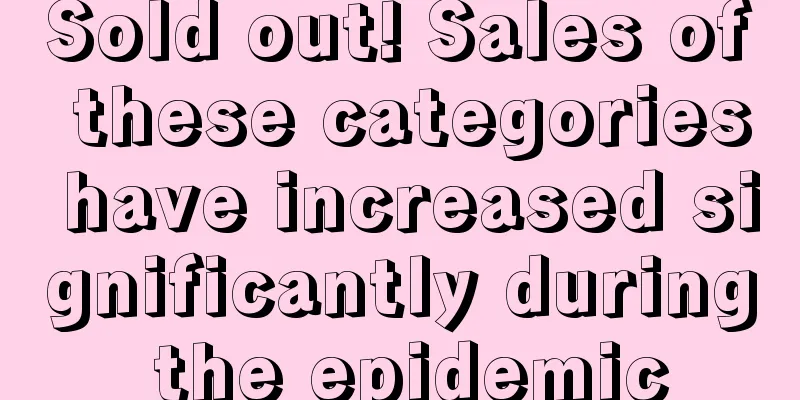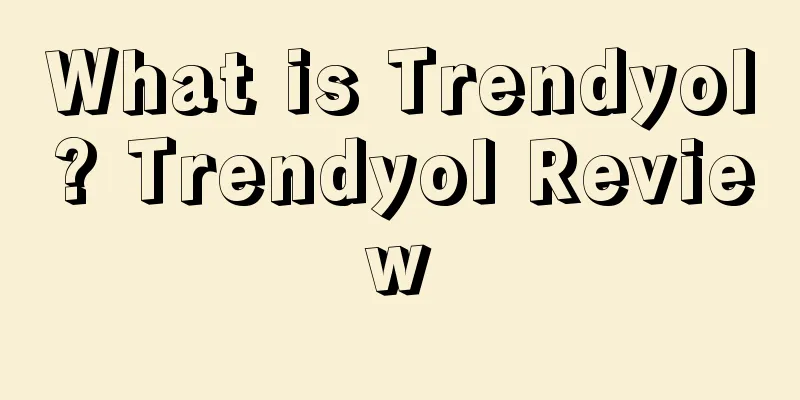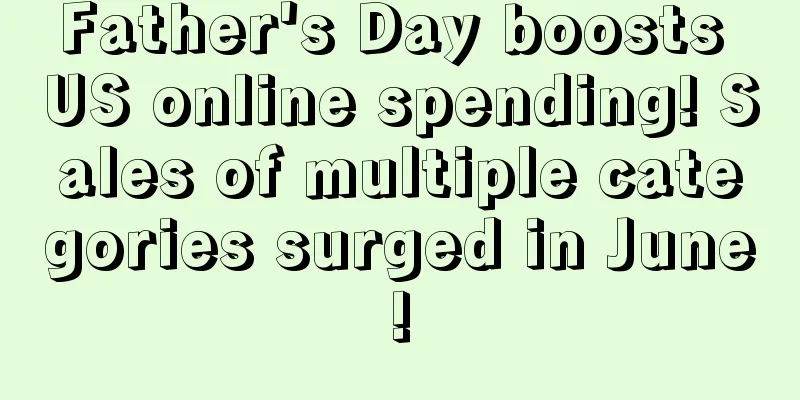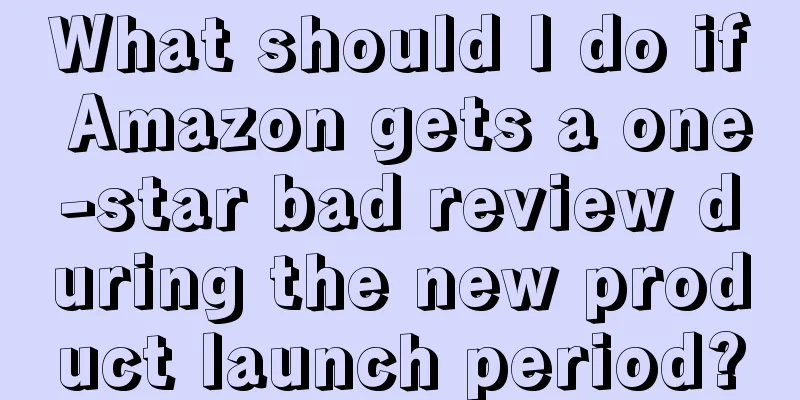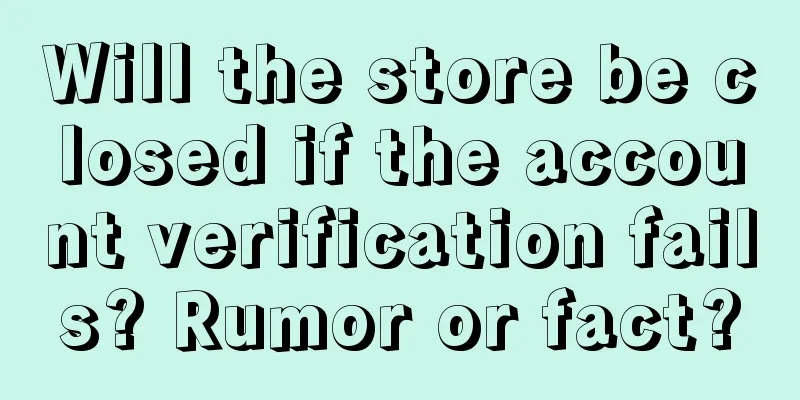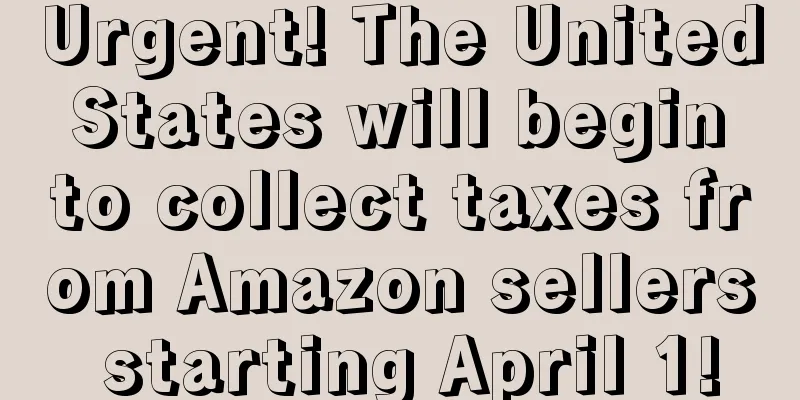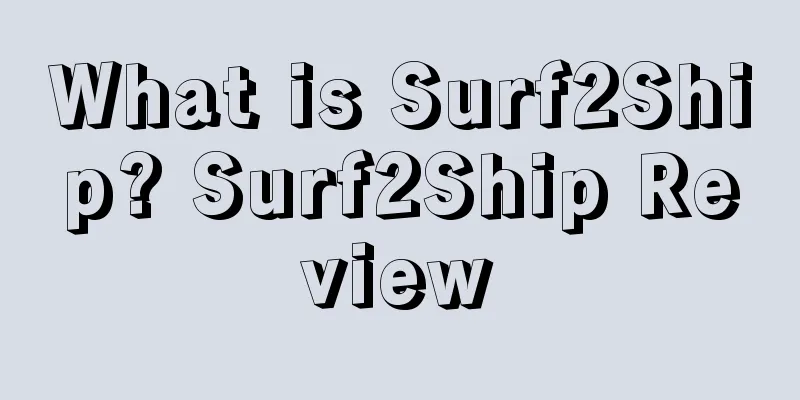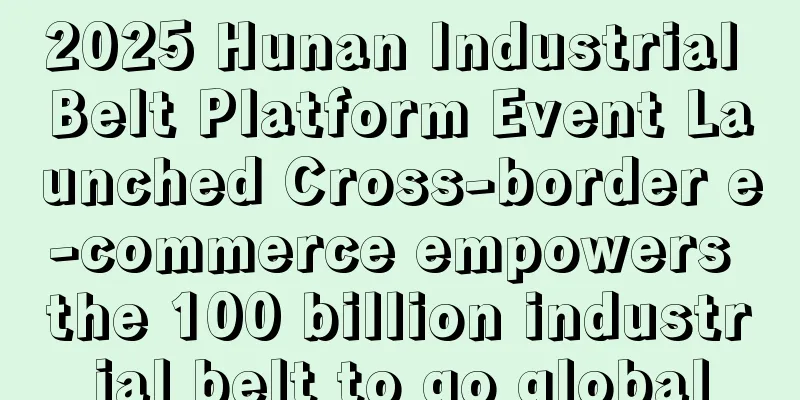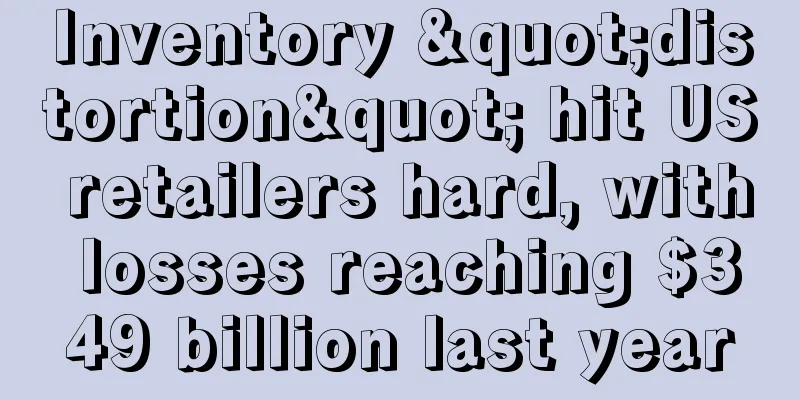Nothing was done, but traffic and sales both dropped? Use the detection method quickly!
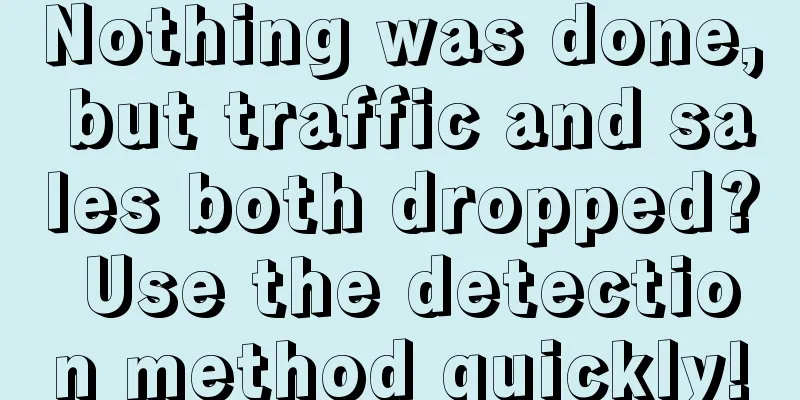
|
Recently, I have heard people talking about the decline in traffic, halving of orders, loss of keywords, Amazon's updated cosmo algorithm, and the lack of display positions for core keywords in front-end searches. Regarding this situation. Faced with a decline in traffic, many sellers tend to fall into anxiety and blindly adjust their strategies, which is counterproductive. In fact, a decline in traffic is not terrible, but what is terrible is that you cannot find the reason. Today, we will teach you how to conduct a comprehensive test of links from four key dimensions, quickly locate problems, and prescribe the right remedies! Front desk inspection method: Open your own link on the front end, delete the ASIN part after the URL, and press Enter, then you can see the node of the link itself. Note that you also need to check the ranking . Sometimes the path node is normal, but the ranking node is wrong. This will also affect the traffic distribution, so you need to open a case to correct the ranking node . Background check method: In the backend product editing area, check the productType and product type keyword parts in the product URL link to see if they correspond to your link node. Some sellers have reported that the number of orders has dropped sharply recently, the traffic has dropped drastically, and they can't even find products when searching using keywords on the front desk, but they can use ASIN to find them. I opened a case to consult customer service about this abnormal situation. After some investigation, it turned out that my product had been quietly marked with sensitive words by Amazon, and the entire store was directly blocked. Although I did not receive performance notifications or backend error reminders, customer service found a problem in the tool query and needed to be handled by the relevant team. In response to this sudden abnormal drop in traffic, the following are solutions: 1. Use keywords and Asin to search at the front desk to see if the product can be found. If the keyword cannot be found but Asin can be found, it is likely to be blocked by Amazon; Some sellers have encountered situations where product categories have been modified or even lost, while the categories of competitors have not changed. The sellers tried to modify it back, but the Case reply said that it could not be modified, saying that the current category was automatically captured by the system and there was no problem. This may happen for the following reasons: 1. When the seller modified the page, the modification was too large, causing the system to re-crawl the category . For example, the seller originally sold socks, but after a large-scale adjustment of the page, a large number of descriptions and pictures of shoes appeared, which may cause the system to move the product from the socks category to the shoes category. 2. Improper choice of advertising words may also cause products to be misclassified . For example, describing a product such as tire inflator as bike tire inflator may cause the system to crawl the product from the automobile category to the bicycle-related category. 3. Finally, it is possible that there is an error in the system , causing the product to be misclassified. Solution to category changes: Operations can manually search for core keywords on the front desk every day and register the front-end keyword display positions. If there are too many products or keywords and you don’t want to spend too much time and energy on them, you can use SellerSprite to monitor them. 3. Open the Wizard plug-in > Keyword Collection, paste the copied results, and click [Start Search] to get the latest real-time ranking. |
<<: Beware! A large number of deregistered stores are facing consumer program audits!
>>: Watch out! Amazon 2025 will also have very strict restrictions on brand names!
Recommend
You are really yellow! Amazon's yellow hat strategy is popular~
In 2024, the Amazon industry has entered the stock...
What is PinterestKeywordTool? PinterestKeywordTool Review
PinterestKeywordTool is a keyword research tool sp...
Costco's online sales momentum is strong! Sales increased by 20.8% in June
<span data-shimo-docs="[[20,"获悉,据Costco最新报...
The competitor pushed the product keyword to the first place on the homepage in just 3 months! And this strategy is replicable. How did they do it?
Anonymous user My C position The competitor link w...
Walmart plans to build the largest cold chain distribution center in the U.S. with an investment of $450 million!
It is learned that Walmart recently announced that...
As riots in the United States continue to escalate, these Amazon products are surprisingly popular!
On May 25, after a white police officer in the Uni...
Amazon's flash sale rules have been updated again? The running flash sale can no longer adjust the inventory! Backstage control of LD progress is a thing of the past
Anonymous user My C position This year's flash...
600 transactions per second! 23% of Canadians spend more than their budget on online shopping during Black Friday and Cyber Monday!
It is learned that according to data released by M...
Amazon’s search traffic accounts for 80% of orders (with bonus at the end of the article)
Image source: 123rf.com.cn Yesterday I shared the ...
Old accounts also need video verification! If you don’t operate within 7 days, your account will be blocked. Is it stricter than the second review?
As the world's largest e-commerce platform, Am...
What is Thread? Thread Review
Founded in 2012 by co-founders Kieran O'Neill ...
Amazon sellers are panicking after buyers demanded nearly 100 million yuan in compensation!
With the Spring Festival approaching, many cross-b...
If we don’t want to be Amazon anymore, what else can we do?
I don’t want to work for Amazon anymore. I want to...
What is HYPR? HYPR Review
HYPR is the world's largest and smartest influ...
Many Canadian products have been recalled! Available on Amazon and other platforms
It is learned that recently, the Canadian Ministry...