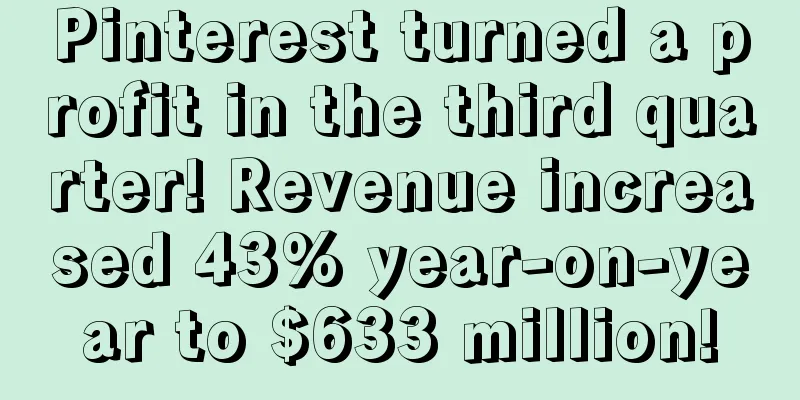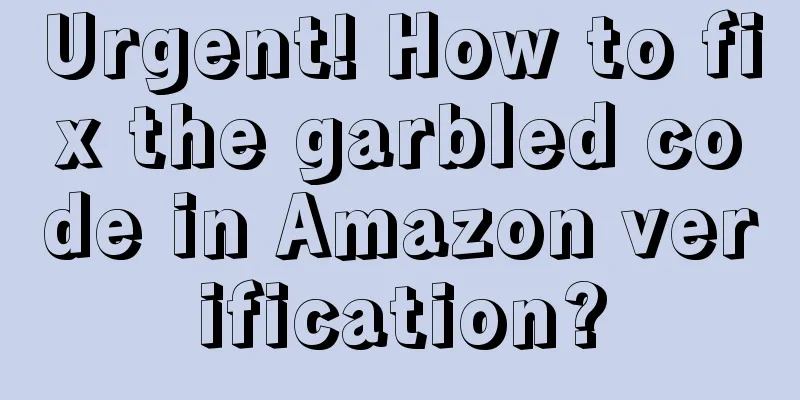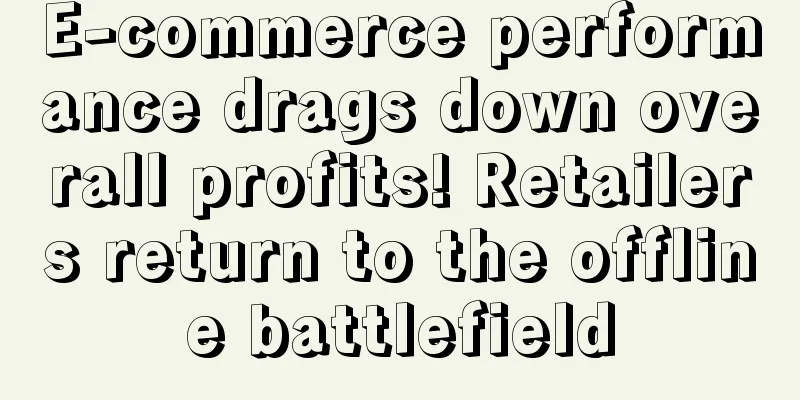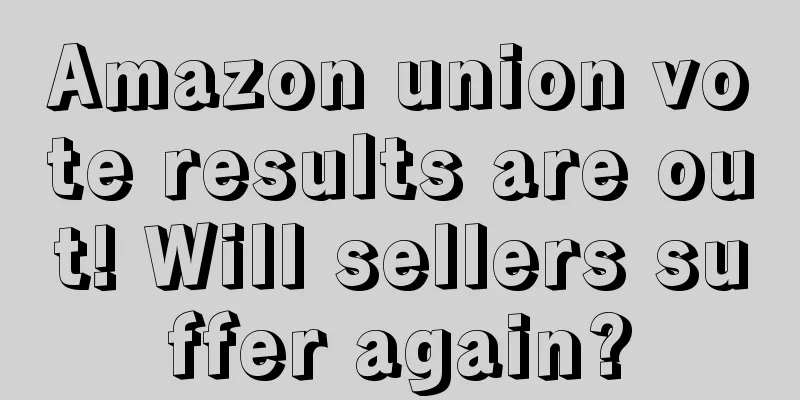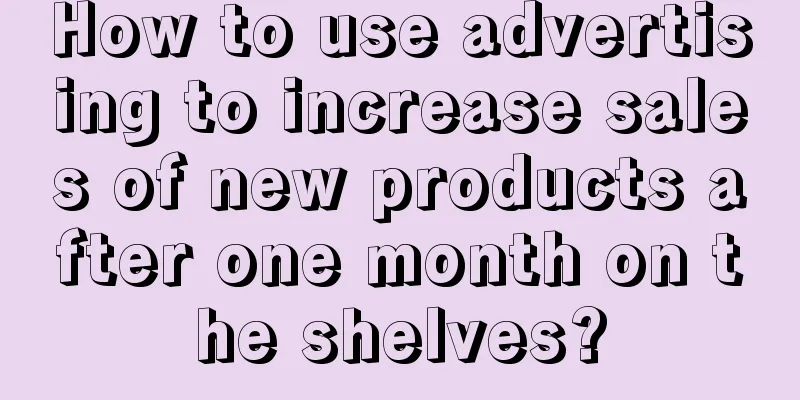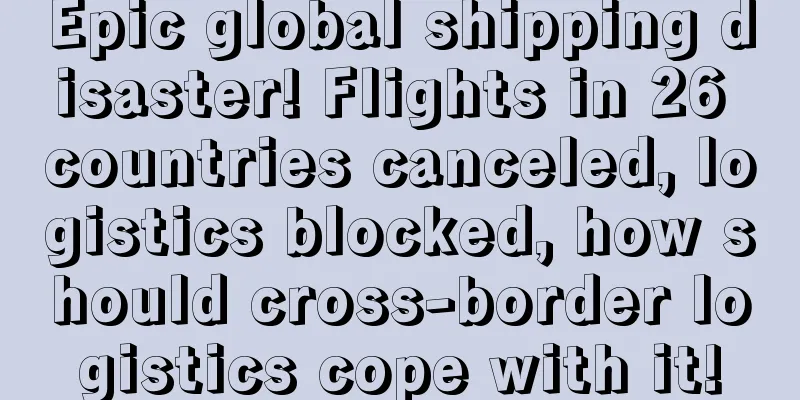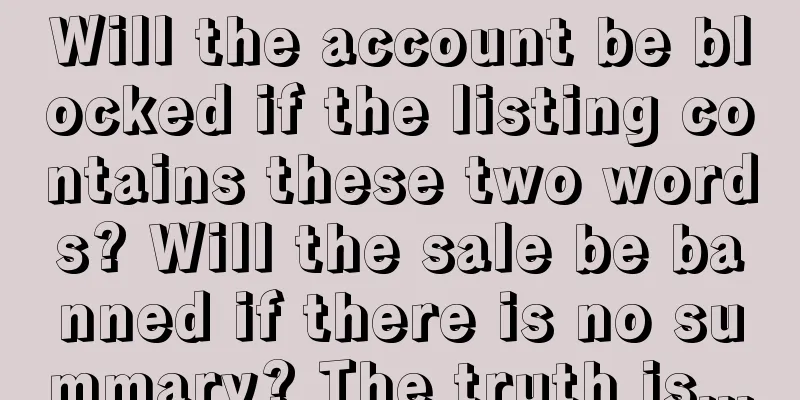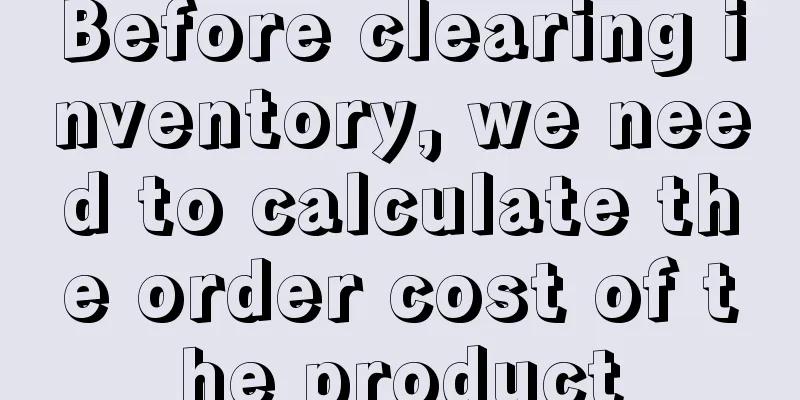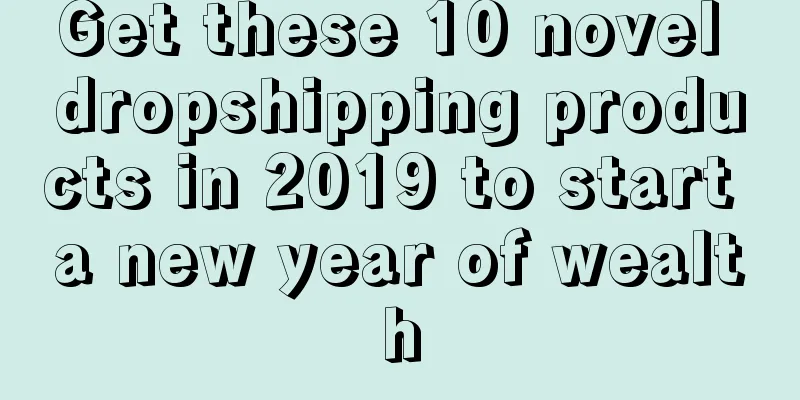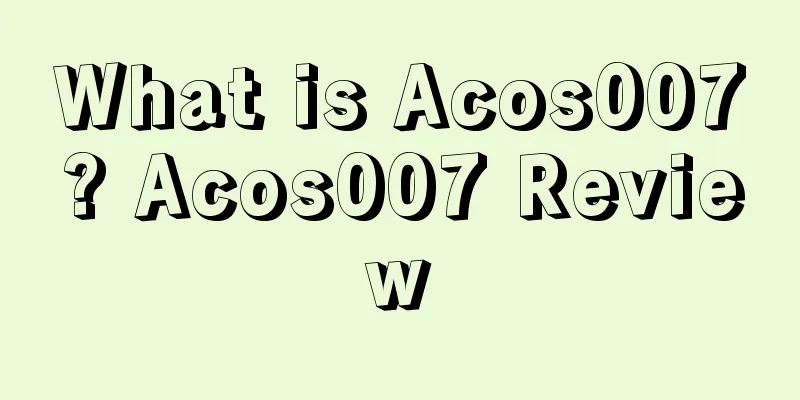Refurbished Listing Tutorial
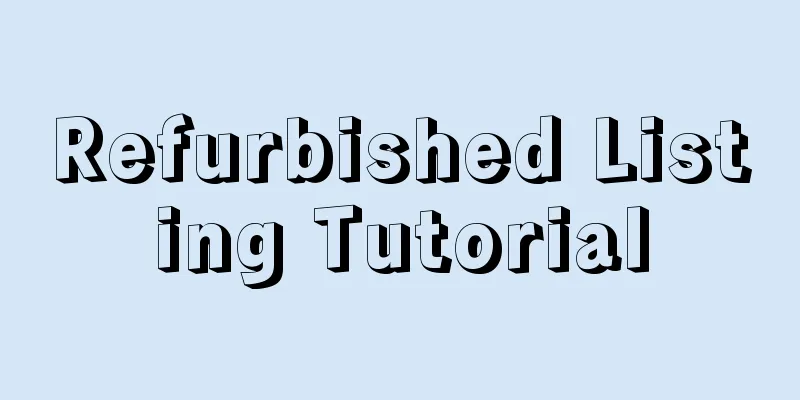
|
The importance of Amazon Listing is self-evident. Many sellers also know that if the Listing is not optimized, the product ranking will be very low, and consumers will not be able to see the Listing, there will be no traffic, and without traffic there will be no orders. Therefore, in order to get more attention, more traffic and orders, sellers want to spend some time optimizing the Listing. What should you do if your product is an old product that cannot be promoted, your listing has been downgraded, or even your product is restricted from leaving reviews? Here’s a method to refurbish your listing while retaining your reviews: 1. Delete the original listing, add a new product with the new UPC and original FBA SKU, generate a new listing, and the new ASIN, title, description, picture, etc. are the same. 2. Merge the old and new ASINs. Open a case merge as shown below, keep the new ASIN, and remove the old ASIN. 3. After the merger is successful, open another case to contact customer service, saying that the two products have been merged and there is still inventory under the old ASIN. The inventory needs to be moved to the new ASIN. Most customer service staff will say no, it cannot be done, and you can only sell it with the previous ASIN. At this time, you need to open a few more cases, explain it clearly to the customer service, and ask them to help change and refresh the information in the background. 4. After the customer service replies, they say that they have detected that there is already inventory under the new ASIN, and ask us to switch from self-delivery to FBA. After successfully switching to FBA according to the operation steps, the inventory will automatically be under the new listing. At this time, the effect is: new ASIN, old FBA SKU, same FBA label. At this time, the comments are shared. 5. After the merger, the old ASIN Review will be shared. If you want to remove the negative Review, you need to do the fifth step, send a case to separate the old and new ASINs again, and the product will return to the old SKU + old ASIN. At this time, use the old SKU + new UPC again, and a new SKU + brand new ASIN will be generated. But in reality this method is not 100% successful. Things to note and issues to consider when renovating your listing 1) Currently, the sites with more mature refurbished listings are the US and European sites, but not the Japanese sites. It is relatively easier on the US site, but you should be careful on the European sites. If you can’t sell a product on just one site, then you’d better not refurbish it. If you refurbish it, the products on all five sites will become new products. 2) It is about FNSKU. It must start with X00, not B00. If it starts with B00, because ASIN and FNSKU are the same, there may be a problem of inconsistent inventory quantity when resuming sales. Therefore, sellers who want to try to change ASIN should consider whether to change it (if there is no match, it will be restored to the original state). 3) Unfulfillable inventory cannot be refurbished because after refurbishment it is still in the Unfulfillable state and cannot be sold, so there is no need to refurbish it. |
<<: What is a variant? Splitting and merging variants
>>: What are UPC code, EAN code, ASIN code, SKU, and GCID?
Recommend
What kind of workers are more worthy of the boss's favor? The newcomer took over 4 new products + 4 old products in just two months, and his performance has caught up with the old operation. How can you become the one who is tilted by resources?
Anonymous user My C position Background: Our depar...
What is Kidbox? Kidbox Review
Kidbox was founded in 2015 and is a monthly subscr...
How to create a high-quality Amazon ad
Search engine marketing can be roughly divided in...
Official channel for deleting negative reviews! ? Amazon releases a new feature!
In the past two days, Amazon has updated a new fu...
Walmart builds a new large distribution center to compete with Amazon in the logistics field
It is learned that Walmart recently announced plan...
Etsy releases "Images of Minors" policy! Officially implemented on September 8th!
According to foreign media reports, Etsy will impl...
Here are the 4 most deceptive product selection methods for Amazon. Which ones have you used?
1. Product selection for B SR list (Amazon sales ...
Do you only know ACOS in Amazon advertising metrics? This performance indicator is also important!
What is Return on Advertising Spend (RoAS)? Retur...
6 Internet celebrity marketing platforms! A must-have for cross-border sellers!
Influencer marketing is one of the off-site market...
What is Shihuo.com? Shihuo.com Review
Shihuo is a website that specializes in discount p...
What is Haichuang Incubator? Haichuang Incubator Review
Haichuang Incubator (Haining Haichuang Incubator C...
Serious warehouse explosion! FBA lost item claim actually blocked the seller's account!
On the Amazon platform, logistics is crucial to th...
What is SinoClick? SinoClick Review
SinoClick (DUCHIC TRADING LLC) is affiliated to Fe...
What is Audiense? Audiense Review
Audiense provides users with tools to better under...
What are conversion rate and relevance? What factors are included in conversion rate? What factors are included in relevance?
<span data-shimo-docs="[[20,"一、相关性",&...