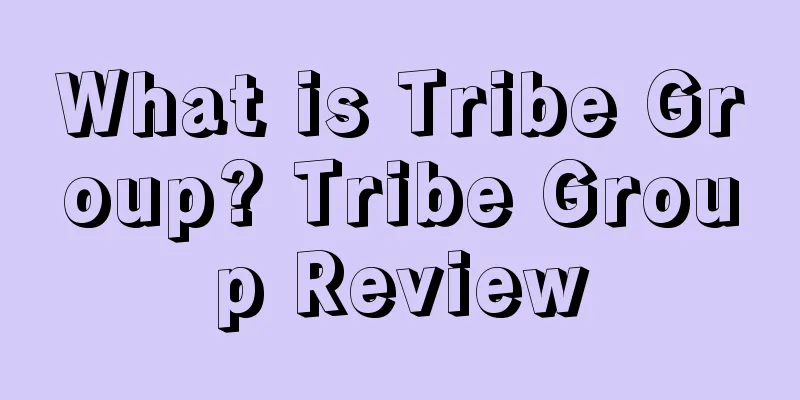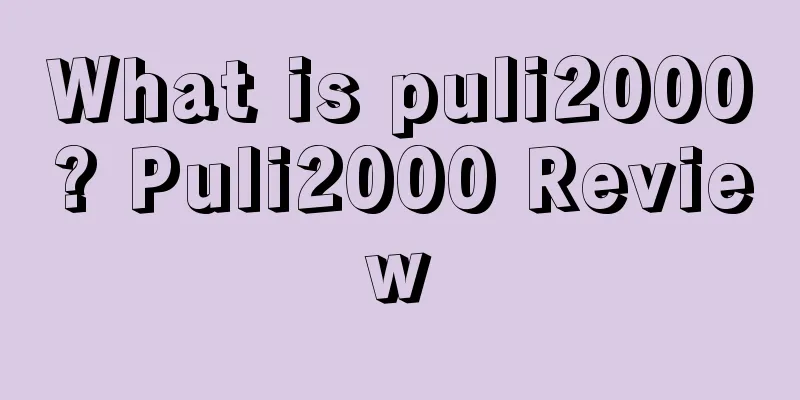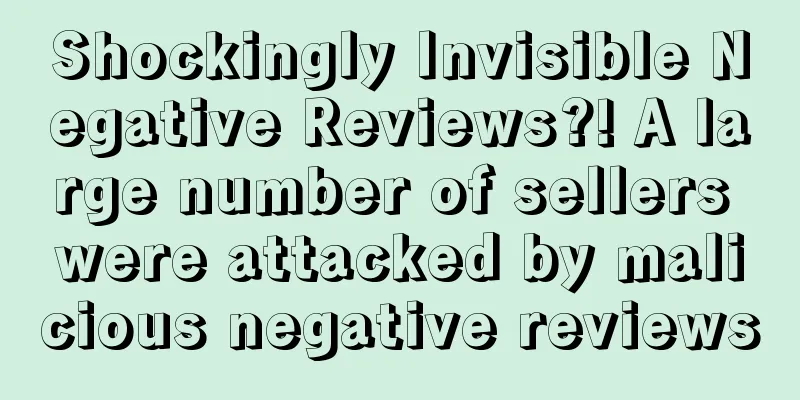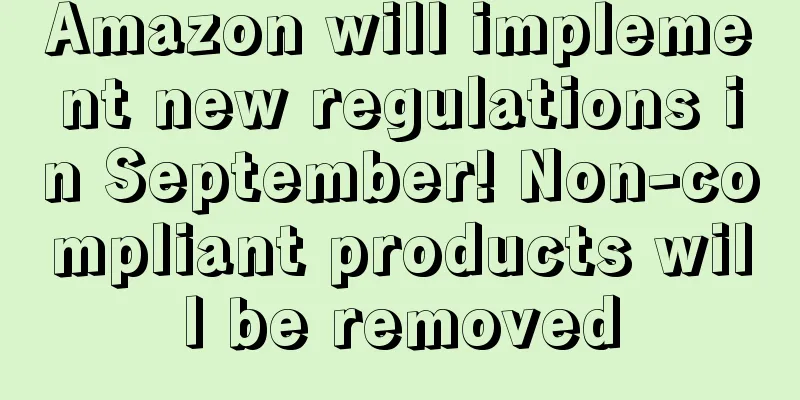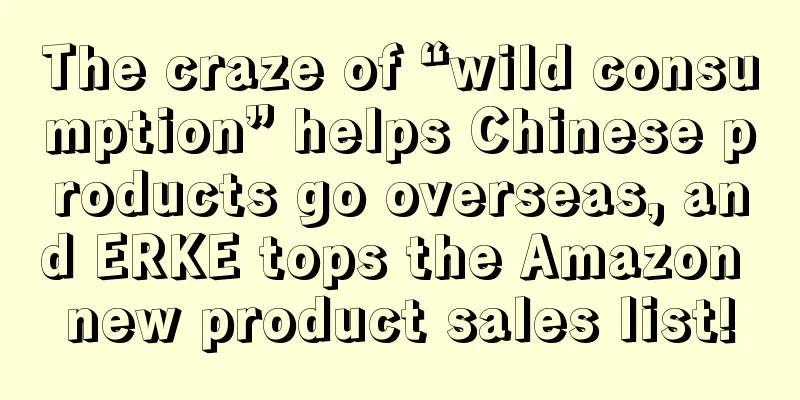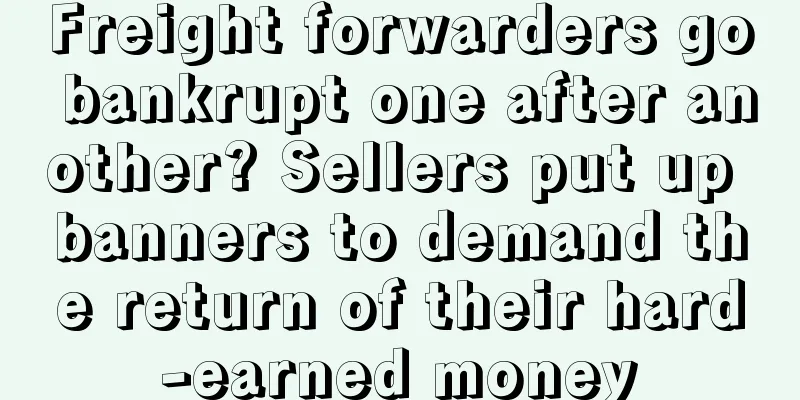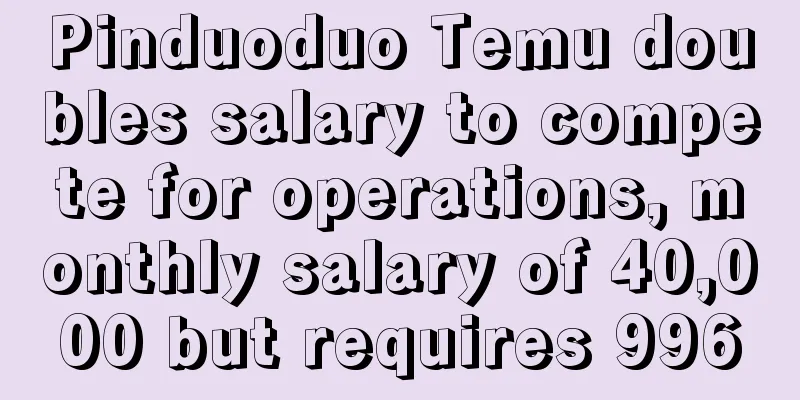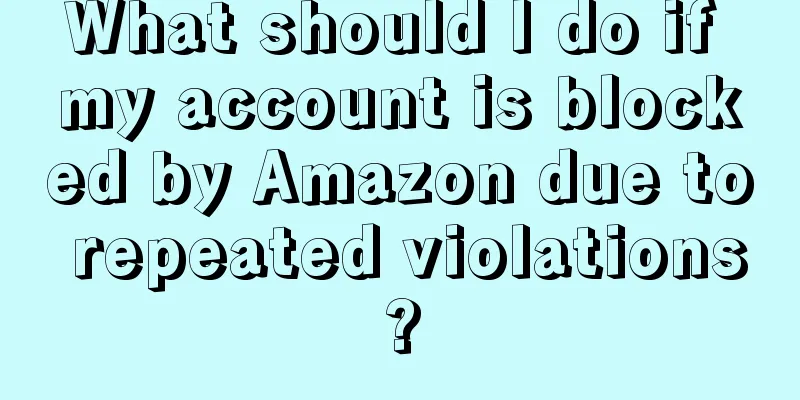What are UPC code, EAN code, ASIN code, SKU, and GCID?
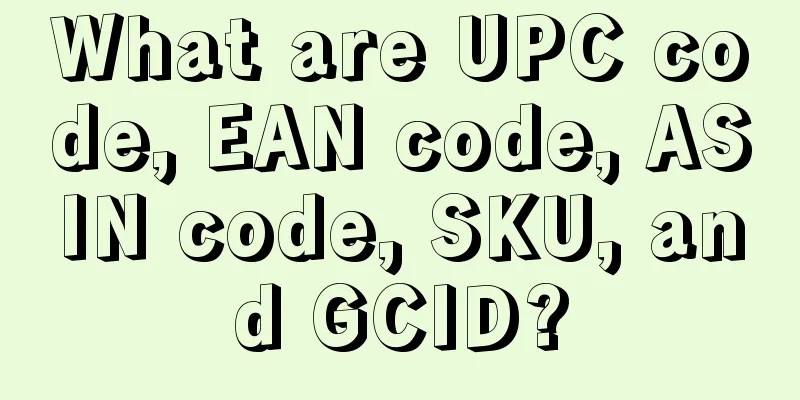
|
1. UPC code UPC stands for Universal Product Code, which consists of a 12-digit code. Each UPC code is different. The digital information in the UPC code represents the product category, manufacturer, attributes, characteristics, etc. Its characteristic is that it is a fixed-length, continuous barcode, mainly used in the United States and Canada, and we can see it on goods imported from the United States. The UPC barcode is a barcode developed by the Uniform Code Council of the United States. Due to its wide range of applications, it is also called the universal barcode. Some of our exports to North America also need to apply for the UPC barcode in order to meet the needs of North America. The UPC barcode also has two versions: the standard version and the shortened version. The standard version consists of 12 digits, and the shortened version consists of 8 digits, which is one less than the standard version of the EAN barcode, and the shortened version has the same number of digits. Since Amazon US is located in the United States, it uniformly adopts US standards. Products produced in my country do not have UPC codes. To upload products to the US site, you can only purchase them or use software to generate UPC codes. Domestic UPC acquisition channels: 1. Purchase through official channels. 2. UPC generator. 3. Apply to join the Chinese Product Barcode System. 4. Carry out brand registration. After passing, you do not need to fill in UPC. Note: Buy UPC from a reliable source, and avoid automatic UPC generators or those without certificates. How to identify authentic UPC: 1. Regular barcodes can be found on the website of the Uniform Code Council of the United States. 2. Formal barcodes are obtained by company entities through application, and government agencies grant one authorization certificate for one barcode range. There is absolutely no such thing as giving applicants the authority to issue certificates, and there is no such thing as one certificate for one barcode. 3. If you buy a barcode from Company A, and the GS1 query results show that the company it belongs to is Company B or another company, then your complaint on Amazon will be ineffective, as Amazon will believe that you are not the owner of the UPC. 2. EAN code The full name of EAN code is European Article Number. It is a barcode for commodities developed by GS1 and is used worldwide. EAN code consists of prefix code, manufacturer identification code, commodity item code and check code. The prefix code is the code used by the international EAN organization to identify each member organization. The code for my country is 690-697. The manufacturer code is the code assigned to the manufacturer by the EAN coding organization based on the prefix code assigned by EAN. The commodity item code is encoded by the manufacturer itself. The check code is used to verify the correctness of the code. When compiling commodity item codes, manufacturers must abide by the basic principles of commodity coding: the same commodity item code must be compiled for commodities of the same commodity item; different commodity item codes must be compiled for different commodity items. Ensure that the commodity item corresponds to its identification code one by one, that is, one commodity item has only one code, and one code only identifies one commodity item. my country's universal commodity barcode is equivalent to it. The barcodes printed on the packaging of the goods we buy daily are generally EAN codes. In addition, books and periodicals as special commodities also use EAN13 to represent ISBN and ISSN. The prefix 977 is used for the ISSN of periodicals, and the prefix 978 is used for the ISBN of books. my country is assigned an ISBN number starting with 7, so the barcodes on books published by Chinese publishers all start with 9787. Our country has joined the EAN organization, so the products use EAN coding, which is the European coding standard. 3. ASIN code The ASIN code (AMAZON STANDARD IDENTIFICATION NUMBER) is Amazon's own product ID, which is automatically generated by the Amazon system and does not need to be added by the seller. The ASIN code is equivalent to a unique product ID and is unique on the Amazon platform. The ASIN code corresponding to the same product and the same UPC on different sites is usually the same, that is, one ASIN code corresponds to one SKU. The ASIN code can be used to query products on the platform front end and the seller's store back end. The ASIN code is displayed on the product details page, usually in the "Product Details" or "Product Information" column. As shown in the figure: Generally speaking, if a seller who has opened a store on Amazon lists a product, the ASIN code is generated by the platform, so even if the listing is modified, the ASIN code will not change. However, if the listing created by the seller is the same product as the listing of another seller, and the description is very similar, then in this case, the listing may be merged and the ASIN code will also change. SKU SKU (Stock Keeping Unit) is the basic unit for measuring the inventory in and out of goods. It can be in units of pieces, boxes, pallets, etc., and can be composed of numbers or letters, or a mixture of the two. SKU refers to a product. Each model has a SKU to facilitate e-commerce brands to identify products. When a product has multiple attributes such as different colors and sizes, there are multiple SKUs. For example, a piece of clothing has three colors: black, white, and gray. Each color has different sizes: S, M, L, and XL. Then this piece of clothing has 12 SKUs. Note: On the Amazon platform, whether you are creating a new product or selling an existing product, you need a corresponding SKU. The SKU in each store is not allowed to be repeated. This is the unique identifier for Amazon sellers to manage products, and ASIN is only the product ID of the Amazon mall for buyers. In the Amazon inventory management list, one ASIN can correspond to multiple SKUs. Amazon does not have strict requirements on the rules for writing SKUs. Sellers can fill in the SKU column when listing products. If you do not fill it in, Amazon will automatically generate a SKU code for you, which will be difficult to identify. Therefore, in order to facilitate future product management, sellers are better off writing SKUs according to their own management habits or product characteristics. 5. GCID If an Amazon seller registers a brand on the Amazon platform, Amazon will automatically assign a unique product code called a Global Catalog Identifier (GCID) to the product. When uploading products on the Amazon platform, sellers must provide UPC codes/EAN codes. However, if the seller is assigned a GCID code after successful brand registration, there is no need to purchase UPC codes or EAN codes. Amazon GCID application process: Applicable sellers: traditional manufacturers, primary brand owners, OEMs, handmade product manufacturers, and distributors. Currently sellers of videos, books, multimedia, and DVDs are not suitable for this project. Note that in the Amazon Brand Registry program, you can only list products through the inventory document template and cannot use the individual Add a Product tools. Amazon uses key attributes to identify each product. In order to register each product in the Brand Registry program, commonly used key attributes include manufacturer part number, model number, category number, and style number. 1. To apply for this program, you need to complete the application online and log in to your seller account. Search for the term Amazon Brand Registry in the Help column. 2. To access the Amazon Brand Registry, click on the first search result. 3. Scroll to the bottom of the page, open the form now, and click Apply Online in the Application Registration section. 4. To complete the application form, you need to enter all the information in the blanks. If you have a company website, enter the website address. Also enter relevant information about your company and products. If your product is in the above four categories of video, book, multimedia, DVD, select Yes, otherwise select No. To upload products, select the Bulk Upload option. Enter the brand name. Then enter your name, email address, and phone number. After filling in all the information, click the Save and Continue button. 5. Then you will go directly to the brand information page, where you need to enter information related to the brand. First, select the correct option for your product status. If you are a manufacturer of branded goods, select the first option. Then enter additional company information related to the brand. If your company designs your own brand, select Yes, otherwise select No. If your company has a registered trademark for this brand in the local country, otherwise select No. Then select the correct option and enter the registered trademark number. If your company does not hold the trademark of this brand, select No. In this case, you need to select the trademark authorization certificate and the scanned copy of the trademark certificate. Use the Upload Image option to submit the above materials. Choose the right options for your brand packaging. If you have a branded packaging, select the last option, otherwise select the other corresponding options. If you have a branded handbag logo, then choose one of the next two options. If your company has UPC, EAN, JAN, select the second option. Next, select the corresponding category or primary attribute from each specific drop-down list. If you have photos or images of your product that clearly show your logo, upload them by clicking the Upload Image button. After uploading the image, click NEXT. Finally, click the Submit button. This completes the online application for the project. 6. The default message on the screen indicates that your project application has been received. 7. After Amazon approves your application, Amazon will notify you via email. After the brand is approved, you need to upload your products. You can use inventory documents to upload products. To display products using an inventory document, open the Inventory menu and select the Add products by upload option. 8. Go to the upload and add product page and click the Download Template button to download the inventory document template. 9. In a new window, the document list is opened. To save the template you want on your machine, in the Bulk Document Template column, click the product category. Next, click the Save in some form link from the pop-up menu. In the Save in some form dialog box, select a location on your computer to save the link. 10. Before filling in the template, you can watch the relevant video link in the list generation video to understand the list generation process for handbags. The template page document has 6 sub-pages, each of which contains: Description, Image, Data Definition, Template, Example, Valid Parameters. Go to each page to get more information about uploading products using inventory lists. 11. You can fill in the product-related information on the template form. After filling in all the necessary information, save the document in text format. Next, you will need to upload your fully completed spreadsheet on the Add Products via Upload page. To upload an inventory document select the Inventory Document option from the Select Upload Document Type drop-down list. 12. Now in order to upload the updated file from your machine, click on Upload Document button. Note that the selected document is displayed on the screen. In the Processing Report Format Upload File Type option, select the radio button that applies to your file type. Next, in order to receive notifications for uploading inventory documents, you need to fill in your email address in the blank space below. To view routine reminders or error notifications, click the Check My File button. To display the product, click the Upload Now button. 13. After you successfully register the product, Amazon Brand Registry will assign a unique number to the product, namely GCID. |
<<: Refurbished Listing Tutorial
>>: Amazon product operation model
Recommend
What is Amazon Moments? Amazon Moments Review
Amazon Moments is a service program released by Am...
What is the review assistant amz555? Review of the review assistant amz555
Review Assistant (amz555) is a tool that can query...
What is Super Intellectual Property? Super Intellectual Property Review
Founded in 2002, Chofn Intellectual Property Servi...
What is Testbuy? Testbuy Review
Amazon TestBuy is a method to combat follow-sellin...
Useful Information | How can Amazon sellers use videos to increase sales?
As the world's largest online retail market, ...
What is distribution? Distribution evaluation
Distribution means uploading products in large qua...
After studying more than 1,000 hit cases last year, I discovered the three most profitable secrets of Amazon
What is the most important thing in cross-border e...
What is Myntra.com? Myntra.com Review
Myntra.com is an Indian online shopping retailer t...
One-week interview experience at a Shenzhen cross-border e-commerce company
Let me talk about the overall experience first: T...
What is Zoho Social? Zoho Social Review
Zoho Social is an all-in-one social media manageme...
Amazon Data - Strategies and Methods for Efficiently Building Amazon Keyword Database
Today I will share with you the strategy of effici...
Amazon Off-site Promotion Strategy- How to Double Your Sales
" According to statistics, 90% of sellers fo...
Amazon reviews from different countries and sharing of influencer resources (super useful information)
Today, Cross-border Storm shares Amazon reviews f...
How to promote new products on Amazon?
text How to promote new products on Amazon? I thi...
What is Prime Day Exclusive? Prime Day Exclusive Review
Prime Day Exclusive is a new event launched by Ama...