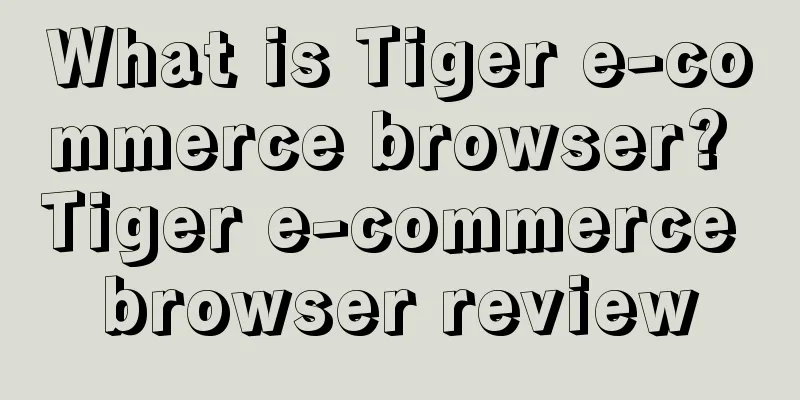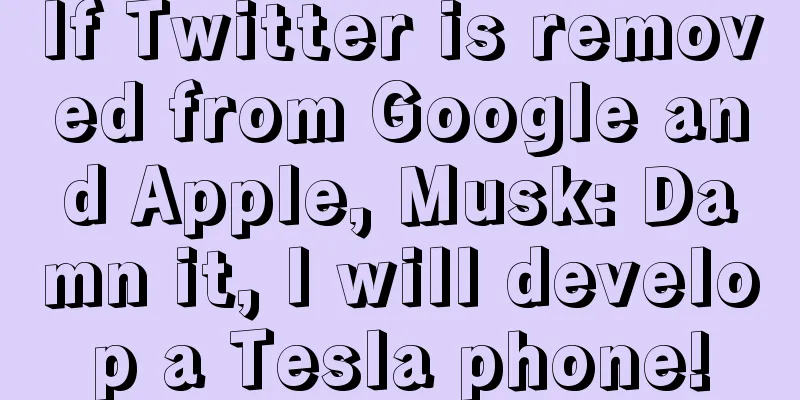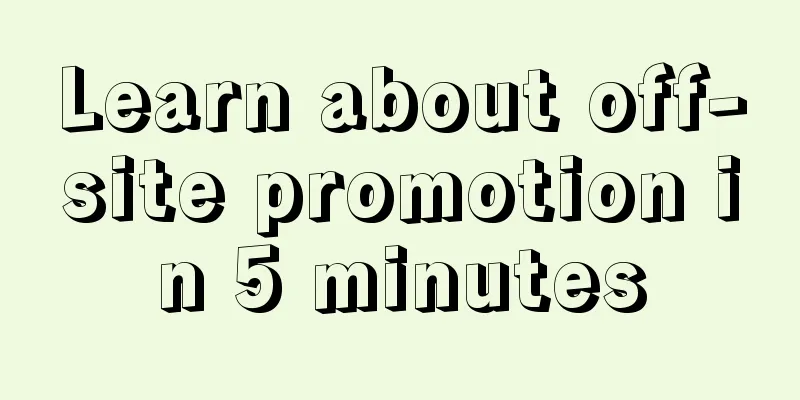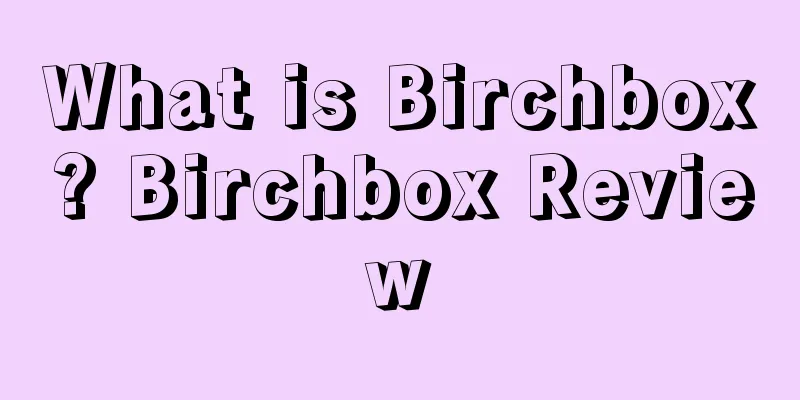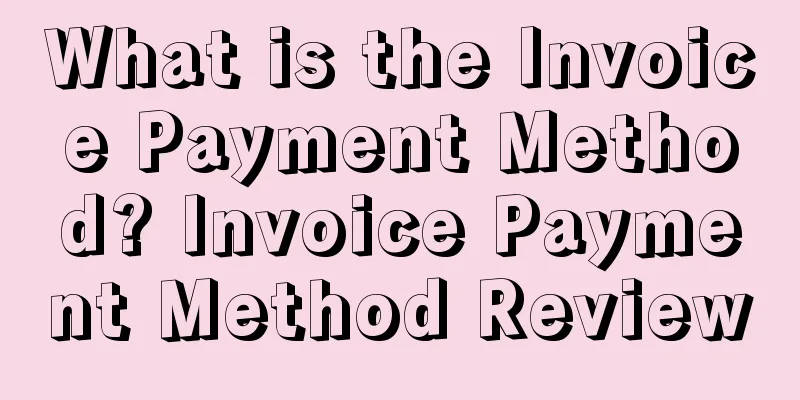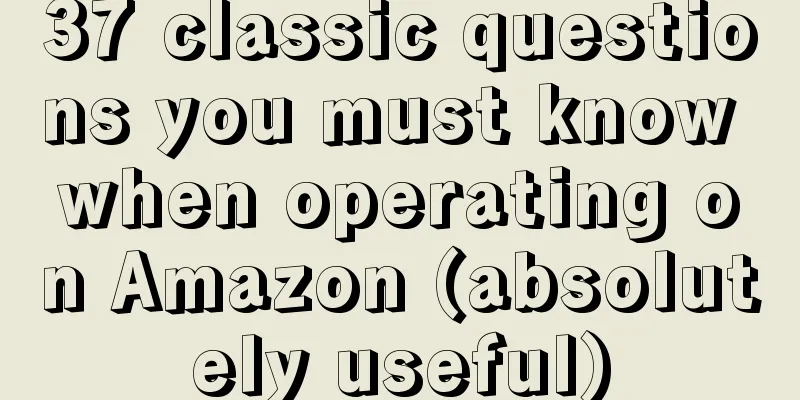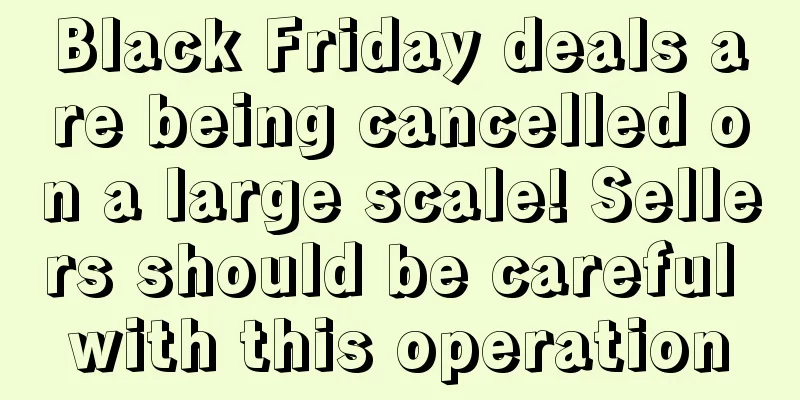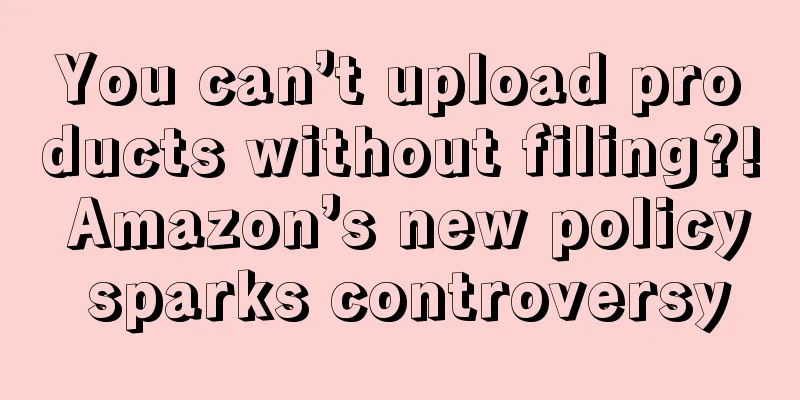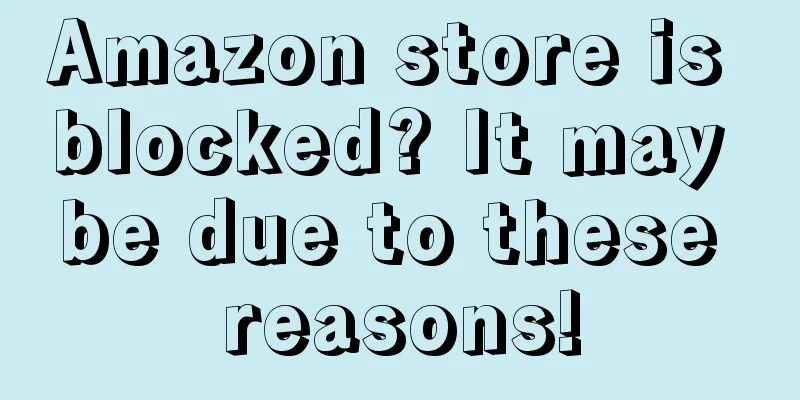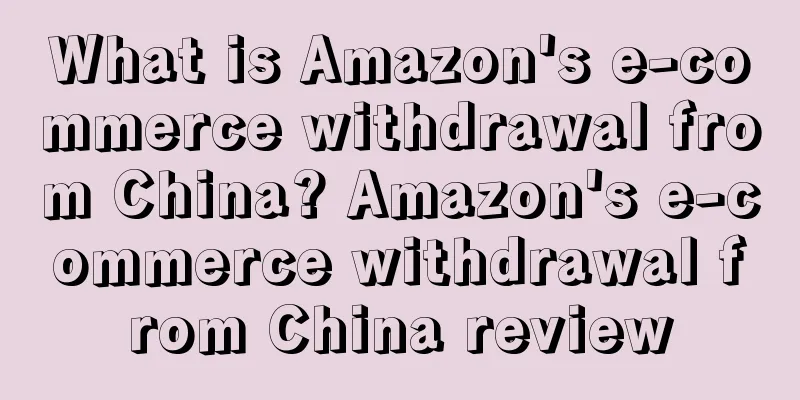What is Buy Shipping? Buy Shipping Review
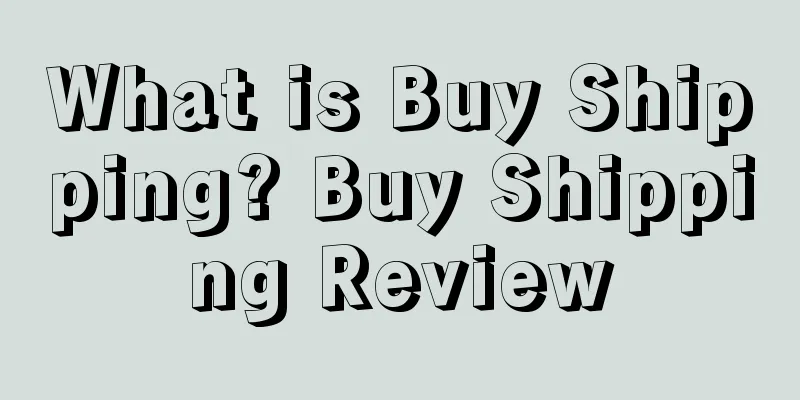
Buy Shipping is an online delivery service on Amazon for sellers who ship their own orders. Sellers can purchase shipping services and print labels directly from cooperating shipping companies on Seller Central, or use the Buy Shipping service API to connect to ERP to use the service. Launched in August 2019 Scope European site English Buy ShippingPurchase delivery compatible productsSeasonal products with difficult-to-predict sales (e.g. clothing, holiday items) Long-tail products with slow inventory turnover (such as large/small size clothing, long-tail products) Electrically charged products (such as electrically charged toys) Easily expand new product selection to the European site Products where the cost of picking and packing is lower than the cost of FBA Other products that are not suitable for FBA Currently, it includes China Post e-Post, China Post e-Speed and China Post e-Express, among which China Post e-Speed can deliver products with electrical charges. Buy delivery compatible sellers“Buy Delivery” is initially open to sellers whose shipping locations are Shenzhen, Guangzhou, Dongguan, Hangzhou and Shanghai. Buy Shipping currently does not support orders where the value of the goods exceeds the customs threshold of the destination country (22 EUR or 15 GBP in Europe). Purchase delivery related fees1. When using "Buy Shipping", the seller platform will display an estimated fee calculated based on the package weight information you fill in and the reference quotation provided by the carrier, and the estimated fee will not be directly charged to your Amazon account. 2. You shall settle the logistics freight directly with China Post. The specific fee shall be based on the actual weighing and billing results of the local postal agency. Buy Shipping Advantages1. Maintain seller performance without affecting order defect rate Sellers who use "Buy Shipping" can enjoy the negative buyer feedback policy. Sellers are only responsible for on-time delivery, and will not be affected by delayed delivery caused by factors beyond the control of the seller. The handling situation is the same as FBA delivery.
2. Both buyers and sellers can track orders, reducing customer inquiries When using "Buy Shipping" to deliver orders, Amazon will automatically confirm the shipment and upload tracking information. Sellers can directly check the delivery tracking track on the seller platform to reduce operational pressure; buyers can also see the order tracking number and status at a glance, thereby reducing customer inquiries and improving the shopping experience. View Path Seller Platform -> [Shipped Order Details Page] -> Click [Tracking Code Link Corresponding to Order] 3. Improve on-time delivery When "Buy Shipping", Amazon will automatically match different delivery services based on the delivery time promised to the buyer, your carrier preferences and the lowest available cost. Sellers can choose according to their own circumstances, so that the goods can be delivered to the buyer on time. Purchase delivery process Step 1: Buy Shipping preferences In the upper right corner of the seller platform, click [Settings] -> [Account Information] -> [Shipping and Return Information] -> [Buy Shipping Preferences] Set your commonly used package size, select "None" for [Insurance Settings], and save. Step 2: Buy Shipping for Self-Shipping Orders Currently, you can use the Buy Shipping service in two ways: 1) Select the "Buy Shipping" button on each order to purchase a shipping label for the order 2) Batch process orders through third-party ERP software that supports "purchase and delivery", such as ECPP, Dianxiaomi, Saihe, Mabang and other ERP service providers. Sellers in need should contact the service provider directly for operation instructions. Go to the [Manage Orders] page, click [Buy Shipping] on the right side of one of the orders to purchase and print labels. Step 3: Enter your package shipment details ① Select [Packaging Size] ② Enter [Package Weight] ③ Finally, select [Delivery Method] Step 4: Generate and print the delivery note After clicking the [Buy Shipping] button, a PDF version of the shipping label will be generated. Please print it out and stick it on the package. Please hand it over to the local postal agency in time and inform that it is a package shipped by Amazon online. |
<<: What is Dafiti? Dafiti Review
>>: What is VAT Services on Amazon? VAT Services on Amazon Review
Recommend
What is Liquuid IV? Liquuid IV Review
Liquuid IV is a health and nutrition DTC brand hea...
Amazon sellers, here are 12 strategies to help you improve your Sales Rank
Most sellers may wonder, how can you improve your...
What is iChannelSolution? iChannelSolution Review
iChannelSolution is a high- tech enterprise specia...
What is VAT? VAT Review
VAT stands for Value Added Tax, which is a post-sa...
Amazon once again wins the title of "price butcher"! The lowest prices in 14 categories
According to the sixth edition of the annual "...
Walmart launches a series of celebrations on TikTok to prepare for the back-to-school season!
Walmart is launching a back-to-school celebration ...
What is Costco? Costco Review
Costco (full name Costco Wholesale Corporation) wa...
New method of extortion and account suspension! Method of obtaining buyer's address leaked? Some sellers have been warned!
It is learned that on December 8, both onshore and...
Global sales ban, daily fine of $1 million! "Little Huawei" Hytera is sanctioned by the United States
It is learned that on April 7, Shenzhen Hytera Com...
Amazon cracks down on fake reviews again, and a large number of seller accounts have been blocked!
The wind is whistling and the Yishui River is cold...
Walmart announces a significant reduction in clothing prices! It seems that it can't withstand the decline in performance
<span data-docs-delta="[[20,"获悉,据外媒报道,近日沃尔...
Literacy article: How to use Amazon Brand Analytics?
If you are a seller who has passed the Amazon bran...
What abilities do Amazon employees over 30 need to advance to senior operations?
In Amazon's recruitment information, we can al...
TikTok leads the social e-commerce market and drives the PD promotion
As Tiktok becomes more and more popular overseas, ...