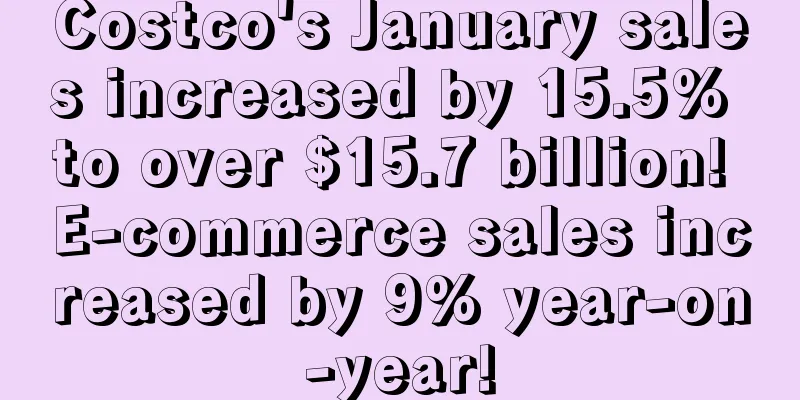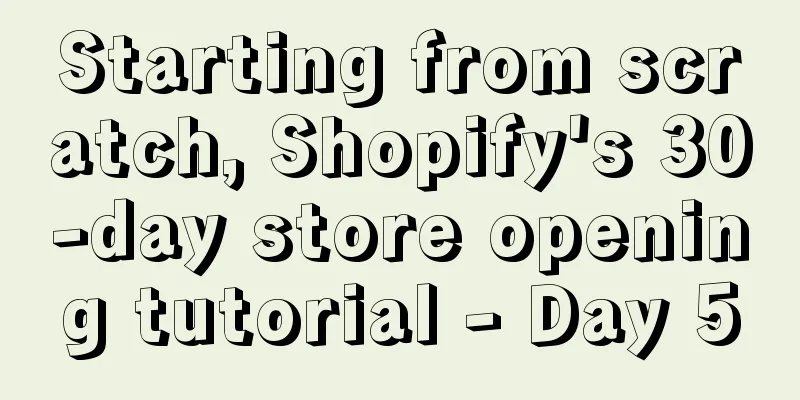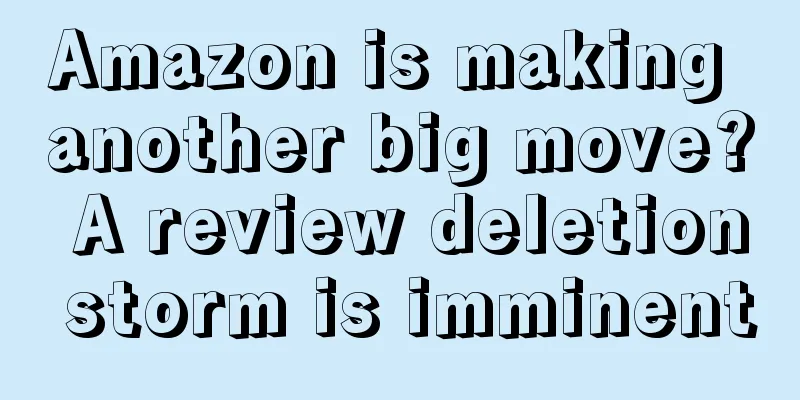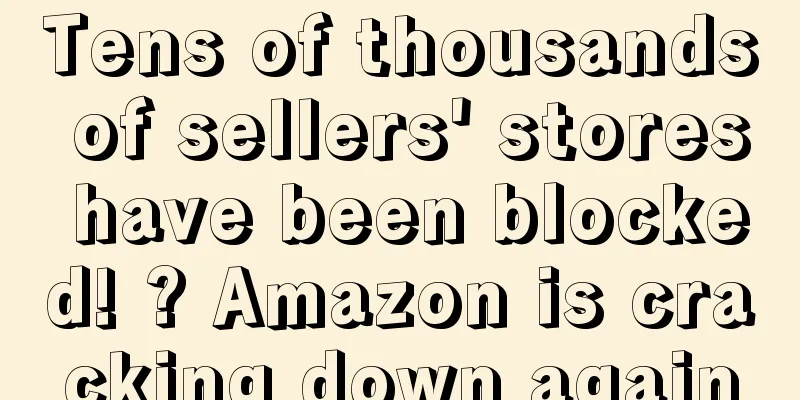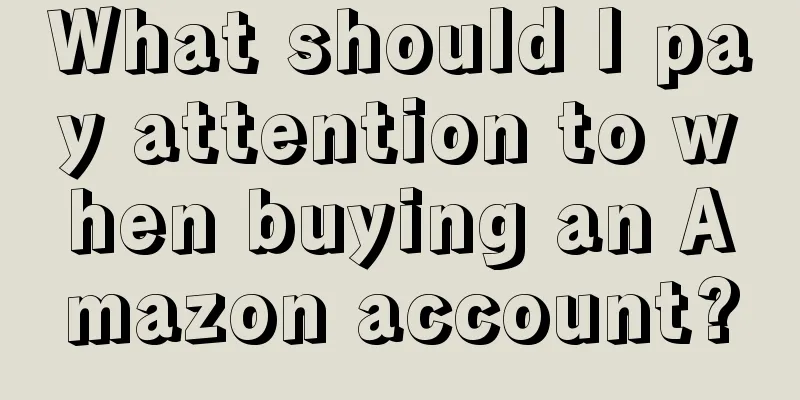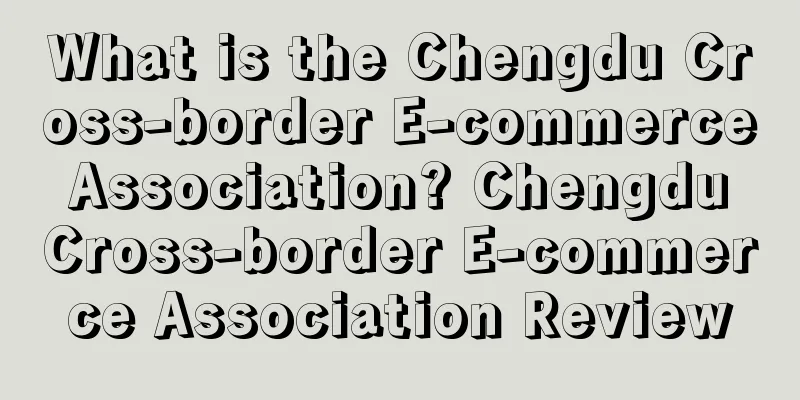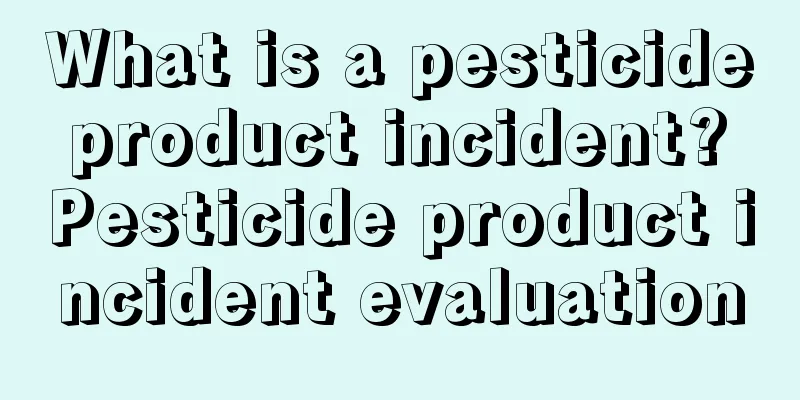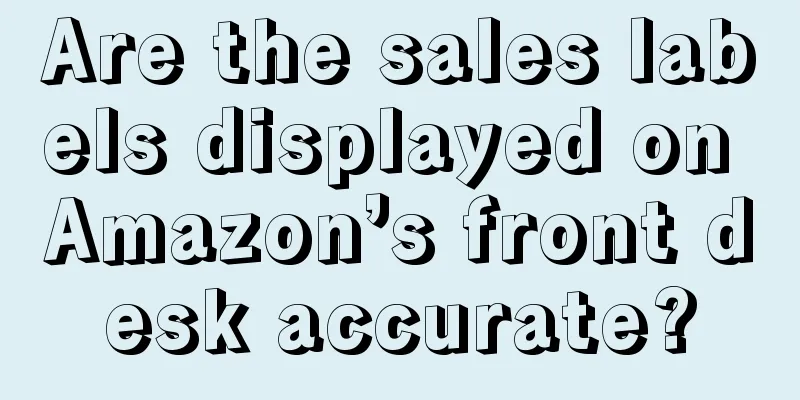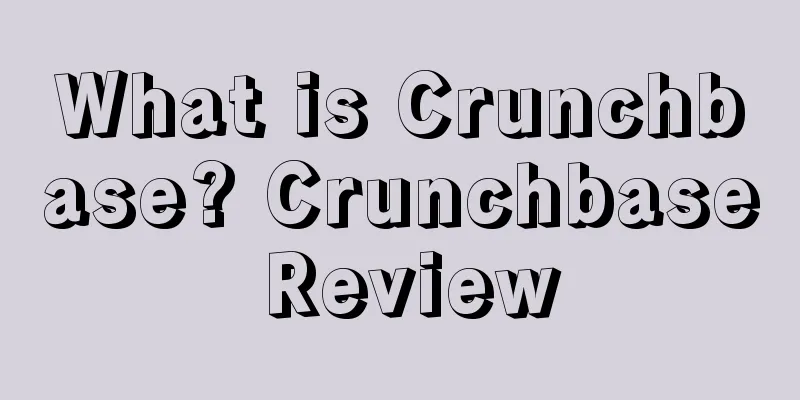What is VAT Services on Amazon? VAT Services on Amazon Review
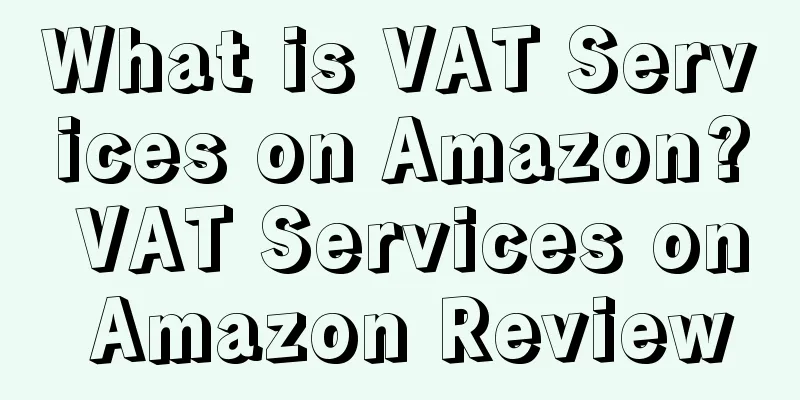
VAT Services on Amazon is a VAT compliance solution that allows you to manage your VAT registration and reporting obligations online through the seller platform, helping you to easily handle VAT. Launch time April 2017 Scope Europe Cost 400 eurosBasic Introduction of VAT Services on AmazonVAT Services on Amazon covers VAT reporting obligations in France, Germany, Italy, Poland, Spain, the Czech Republic and the United Kingdom. Currently, the tax reporting service has been integrated into Amazon Seller Center, supporting platform sellers selling on Amazon or other sales channels (if necessary) to carry out local VAT registration, as well as the approval and filing of relevant VAT documents. VAT Services on Amazon FeesWe reported on this news before Amazon officially announced this VAT service in April 2017. The fee for this tax filing service is now 400 euros per year per country, plus an additional 100 euros to help handle VAT filing work for non-Amazon channels. (Compiled by Kang Jiewei of Hugo.com) VAT Services on Amazon registration timeDepending on the country, it may take 2-8 weeks to get your VAT number from the date you submit your application to the tax authorities. Advantages of VAT Services on Amazon1. High cost performance After a limited time offer of the first year free, you only need to pay €400 per country per year to complete your VAT return. 2. Easy registration All operations are carried out on the seller platform. We will guide you step by step to complete the VAT registration process. The process is simple and easy to understand, helping you to easily obtain a VAT number. 3. Declaration Automation We provide automated online reporting. Your Amazon transaction data will be automatically generated without manual compilation. If you need to report your transactions from non-Amazon channels (including imports), just provide the data in the template and the reporting form will be automatically generated. 4. Safe and secure We help you sign a contract with a professional tax agent online and strictly protect your data security. 5. Detailed peripheral services effectively improve your user experience VAT Services on Amazon provides you with support and assistance through various channels The Seller Manual provides you with comprehensive registration instructions with detailed screenshots. You can scroll to the bottom of the interface and click "Read original text" to get the manual. Read the VAT Services on Amazon help page to get the information you need. You can also contact the tax agent directly for help through the phone and email displayed on the right side of the product page. (Both phone and email support Chinese!) VAT Services on Amazon Registration ProcessStep 1. Register Go to [Seller Central Homepage - Account Information - 'Manage' My Services], select "VAT Services on Amazon", and click the "Register" button to add the service. (If you have already registered for VAT Services on Amazon, go directly to [Seller Central Homepage - Reports - Manage Your VAT] to continue your registration process.) You are redirected to the Welcome page. Click Get Started to continue. Step 3. Select your country to continue using VAT Services on Amazon Select the country where you need tax services and click "Agree and Continue" to confirm the terms and conditions. Because we are running a limited time offer, you don't have to pay for your first year of service! VAT Services on Amazon tax payment processStep 1: Review the Product Tax File that Amazon has prepared for you, which includes the products you have listed on the European site. Step 2: Review the automatically generated "Amazon VAT Transaction Report". When the VAT Services on Amazon declaration preparation window opens, you can download the report in the seller platform. Step 3: You can provide transaction data for any non-Amazon channels (including imports) in the Additional VAT Transactions Report. Step 4: Review the return we prepare for you. Your tax agent will submit your VAT return to the tax authorities before the filing deadline. VAT Services on Amazon shows you the current amount due for your VAT declaration, and provides instructions on how to make the payment. All you have to do is complete the payment. |
<<: What is Buy Shipping? Buy Shipping Review
>>: What is the Whale Plan? Whale Plan Review
Recommend
What is Cashbackbase? Cashbackbase Amazon discount platform real person evaluation
Cashbackbase is a discount website for Amazon prod...
What is Birchbox? Birchbox Review
Birchbox is a subscription-based platform for deli...
What is USDA certification? USDA certification review
USDA (United States Department Of Agriculture) org...
What is Kaj123.com? Kaj123.com Review
Cross-border Easy has built its own overseas wareh...
What is ExportHub? ExportHub Review
ExportHub is an international B2B platform. Export...
What is Chopsticks Pay? Chopsticks Pay Review
Kuaizi Pay is affiliated to Shenzhen Universal IFX...
The new features of Sponsored Brands ads, a new boon for brand sellers?
Sellers who have been selling on Amazon for a whil...
Amazon's new changes have caused public outrage! The official bans all sellers
Amazon's official forum has always been a mag...
Amazon updates 8 backend features!!
text Recently, Amazon seems to have entered a &qu...
What are Micro-influencers? Micro-influencers Review
Micro-influencers are a type of Internet celebrity...
Domestic e-commerce giants are launching overseas expansion! Temu and TikTok have achieved great success!
Get the "2022 Cross-border E-commerce Annual ...
What is Tongtu ERP? Tongtu ERP Review
Tongtu ERP is a product of Aishang Online. It is a...
What is Ebates? Ebates Review
Ebates is a well-known American overseas shopping ...
What is Fengmaitong? Fengmaitong Review
Fengmaitong is positioned as a cross-border e-comm...
Amazon is also an agent? Is it a benefit or a pitfall?
Amazon has always had the ambition to dominate al...