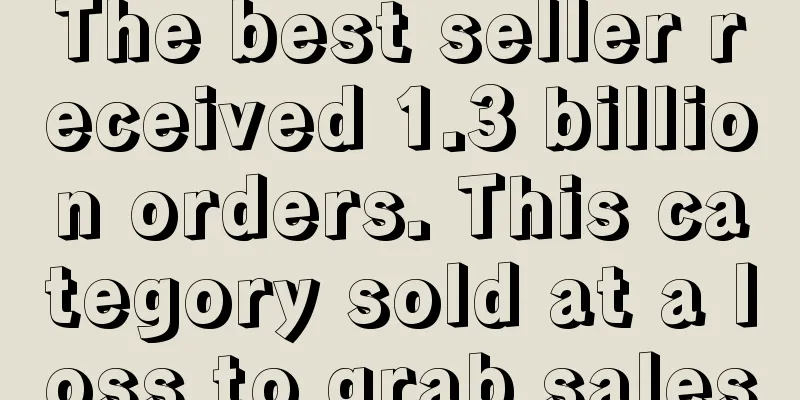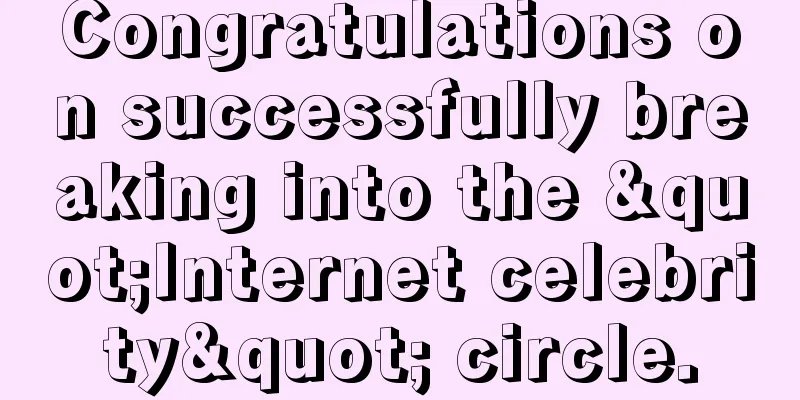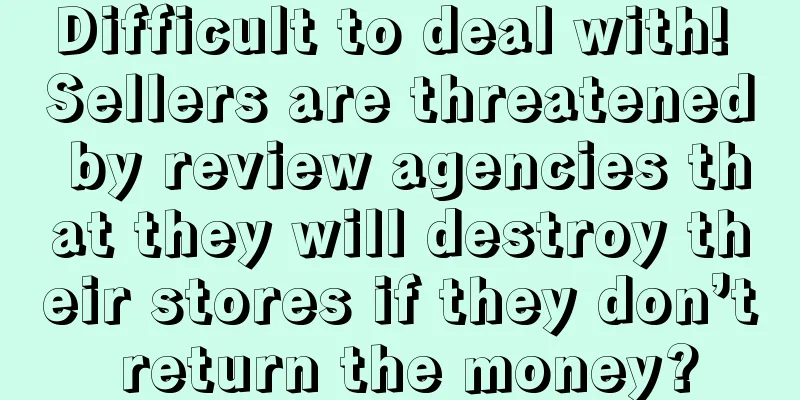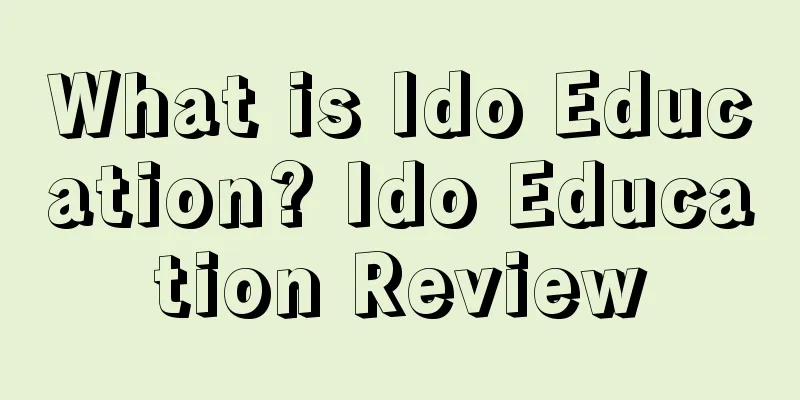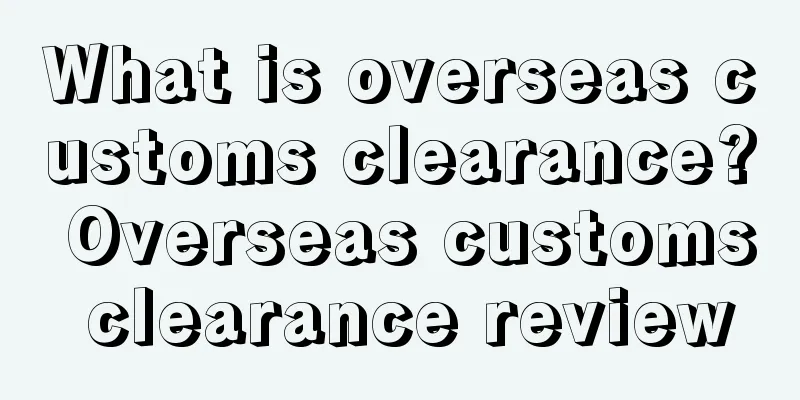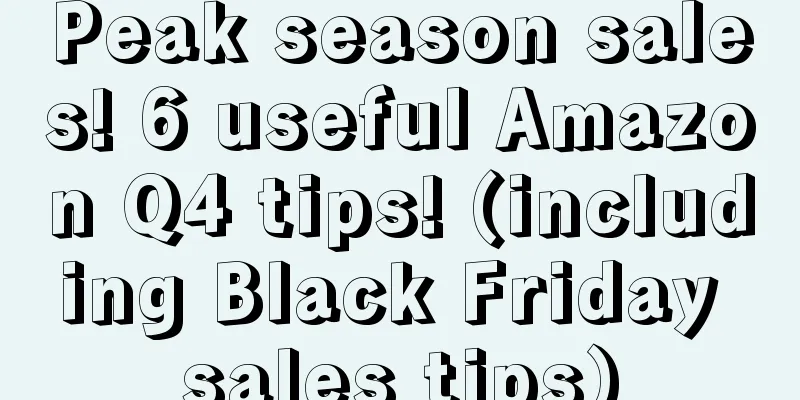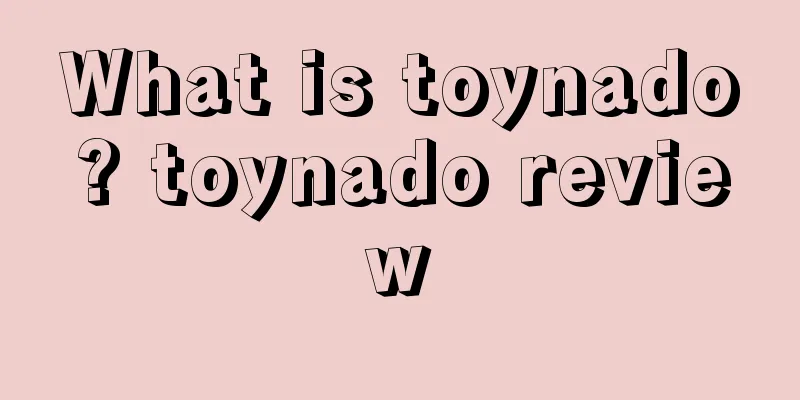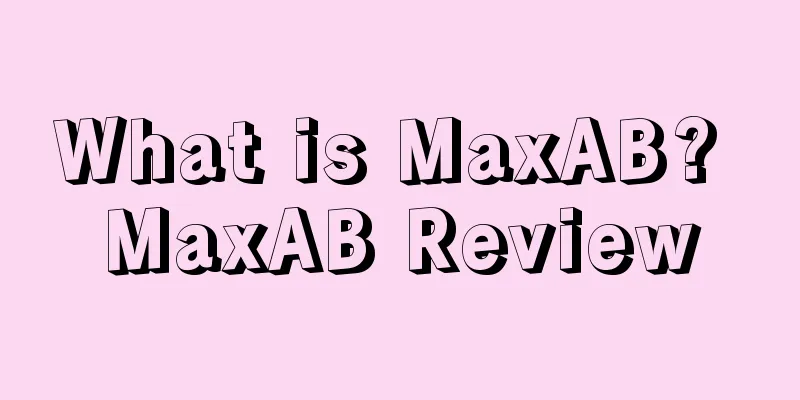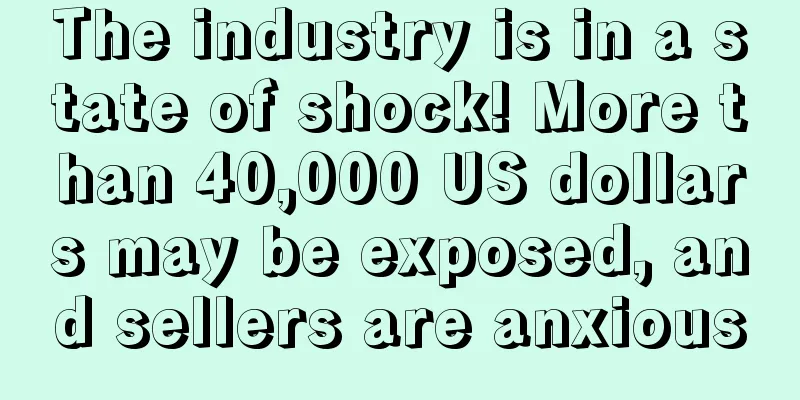The new features of Sponsored Brands ads, a new boon for brand sellers?

|
Sellers who have been selling on Amazon for a while must be familiar with Amazon ads. However, Amazon recently launched a feature specifically for Sponsored Brands to automatically optimize ad campaigns - Dynamic ASIN Optimization , which is only available in the US and UK . Part 1 About Sponsored Brands Sponsored Brand refers to Amazon brand promotion advertising. The old version is title search advertising, which appears when consumers search for products on the Amazon platform. 01 Sponsored Brand advertising features:
Spons ored Brand ads can be displayed on both computers and mobile phones, and sellers can choose the bidding amount and keyword type. 02 Eligibility for Sponsored Brands
The following is an example of a Sponsored Brand ad: Part 2 About the new feature - Dynamic ASIN Optimization For sellers who have placed Sponsored Brand ads, the Dynamic ASIN Optimization feature can automatically push products in ads that are relevant to consumer searches to users , eliminating the need for sellers to manually select keywords for each product. This feature automatically updates the 3 product ASINs in your Sponsored Brand ads , but the title and images will remain the same. If you want to enable the Dynamic ASIN Optimization option, the product title should remain generic. (Tips for enabling Dynamic ASIN Optimization ) Don’t mention specific products because even though consumers are searching for the same keyword, they may be looking for different products. So how does Amazon determine the association between consumer search terms and products?
In addition, Amazon has made three changes to keyword targeting :
What these features do If your ad appears for searches that are not related to your product, it will generate irrelevant clicks. However, if your ad is targeted too broadly or too precisely, you may lose potential consumers and relevant searches. These 3 new features can help sellers:
It is reported that product promotion ads do not have these three functions yet. Part 3 Eligibility for Sponsored Brands To use Amazon Sponsored Brands ads, you need to meet the following qualifications: 01Account Qualification
02Product Requirements Amazon does not support second-hand, adult products, or refurbished products. The following categories are eligible for Sponsored Brands ads:
Part 4 Create a Sponsored Brand campaign Here are the steps to create a Sponsored Brand campaign: Step 1: Open the Campaign Manager, select Create Campaign, and then click Sponsored Brands.
Please note that you cannot restore a saved campaign. You must recreate it if you want to make any changes.
Step 3 : Select the products you want to advertise Sponsored Brand ads are allowed to display at least 3 products in total. It is recommended that you choose products in the same category or with similar keywords. However, if you choose to automatically optimize the product feature, Amazon will select relevant products from your landing page or store to display in your ad creative. If the system does not find a strong relevant product, the product you placed in the ad creative will be selected by default. Step 4 : Add creatives
Step 5 : Set keywords and bids Step 6: Submit to Amazon for review Before clicking the Submit button, quickly review your campaign. Note that once Amazon approves your application, you will no longer be able to edit details such as ad creatives, landing pages, and products. If you really need to make changes, you can only archive the campaign and create a new one. Amazon Approval Ads After creating a Sponsored Brand ad, Amazon will immediately review it, and the review process takes 1-3 working days . Amazon will inform the seller of the approval result via email. Sellers can use their own products or products they distribute to place Sponsored Brand ads, but they should ensure that the ad information is accurate and true. Therefore, it is recommended to fill in the product description correctly when creating an ad. Amazon's advertising policies clearly state the requirements for ad creatives. To pass the review, your ad creatives must meet Amazon's requirements. Note:
Where can I enable the dynamic product optimization feature? Dynamic ASIN optimization can be found in Campaign Builder, Amazon Advertising API, and Campaign Manager . However, please note that you cannot modify an already created campaign. You can only create a new campaign, copy the current campaign, enable the feature, and run the campaign again. Statement: When reprinting this article, the title and original text must not be modified, and the source and original link must be retained. |
Recommend
The difficulty of opening a store on Amazon has increased. Will video verification become widely popular?
Amazon has been making frequent moves during this ...
Walmart launches Walmart+Weekend! Comparing with Amazon Prime Day!
<span data-shimo-docs="[[20,"获悉,据外媒报道,近日沃尔...
PayPal account clearing? A large number of independent website sellers’ accounts have been cleared and their funds have been frozen!
▶ Video account attention cross-border navigation ...
Walmart Canada announced that it will stop using single-use plastic bags by 2022!
<span data-shimo-docs="[[20,"获悉,据外媒报道,近日加拿...
Starting July 28! PayPal's US goods and services fee structure has changed!
<span data-docs-delta="[[20,"获悉,据外媒报道,近日Pa...
Tongtuo store closure data exposed: Amazon freezes 10.98 million yuan (Briefing)
Recently, Huading shares revealed that Tongtuo fai...
What is BIS certification? BIS certification evaluation
BIS certification is the ISI certification issuing...
Newegg launches the first Newegg+ week promotion!
It is learned that according to foreign media repo...
What is bellabuy? bellabuy review
BellaBuy is a cross-border mobile shopping platfor...
Cross-border recruitment has become crazy! The base salary is 20,000! The profit is 28%! Just for...
What is the average salary in Shenzhen's cross...
What is Hashtracking? Hashtracking Review
Hashtracking is a social media analytics tool. Has...
What is Red Balloon? Red Balloon Review
Red Balloon is an Australian local service booking...
What is Sellbrite? Sellbrite Review
Sellbrite is a leading multi-channel inventory and...
What is Amazon Currency Converter for Sellers? Amazon Currency Converter for Sellers Review
Amazon Currency Converter is an optional service t...
Wayfair lays off another 340 employees as it adjusts its business to meet market challenges
It is learned that recently, according to foreign ...