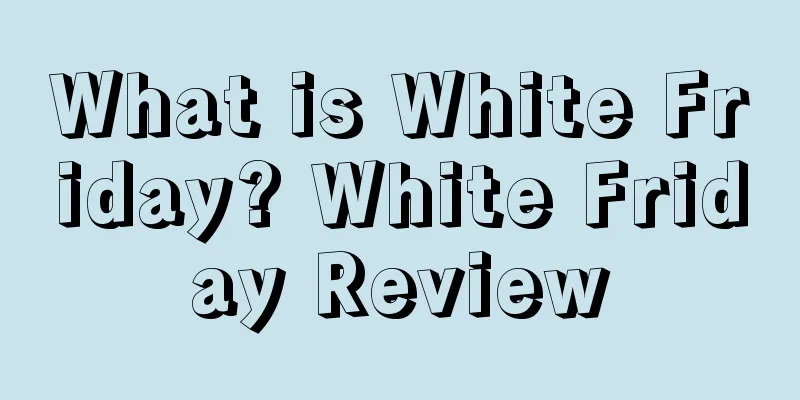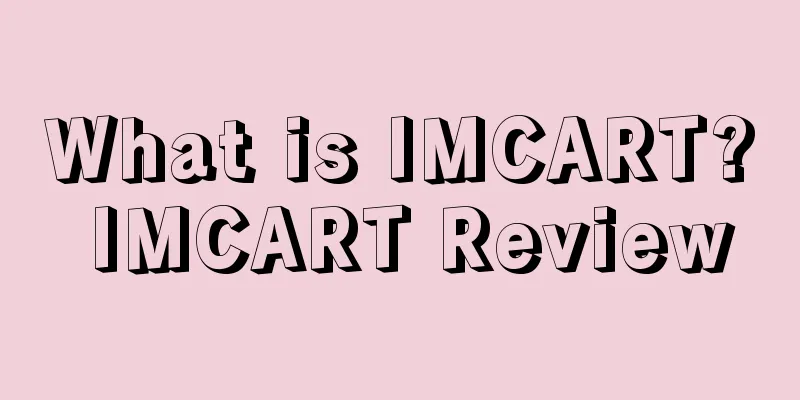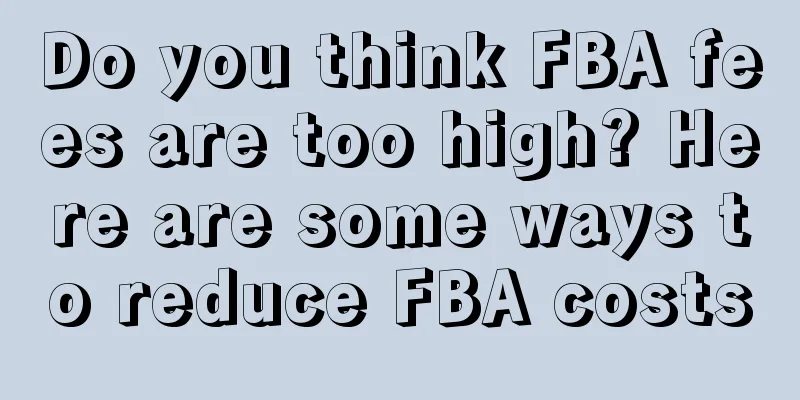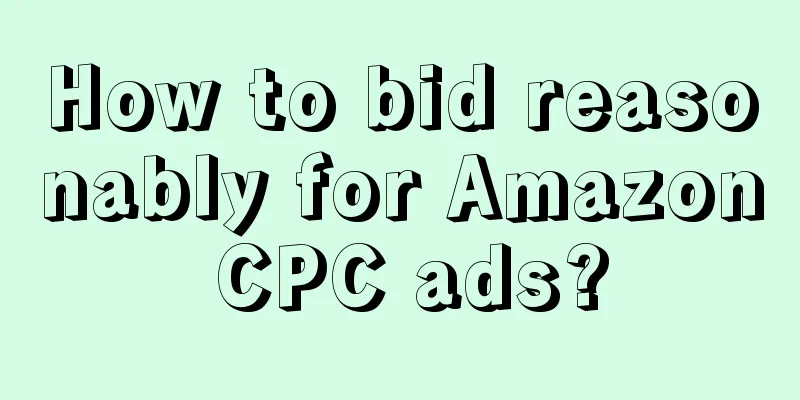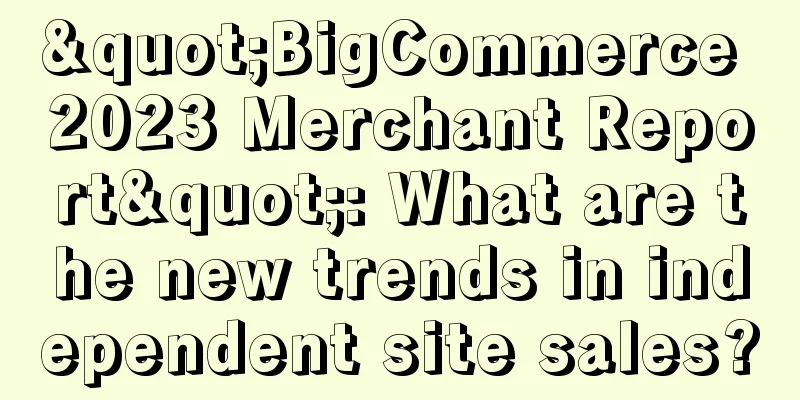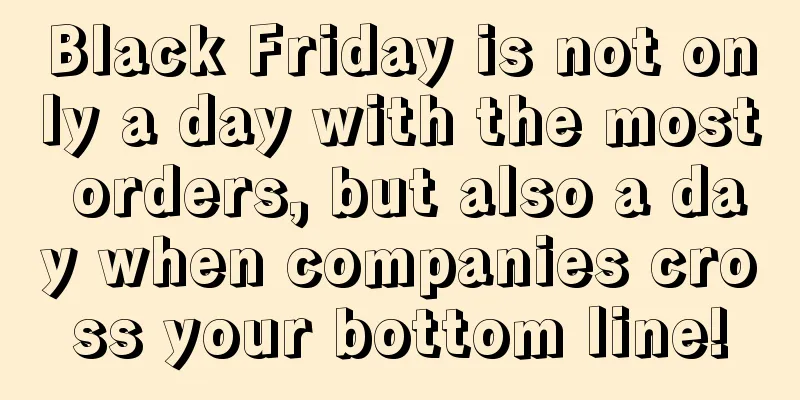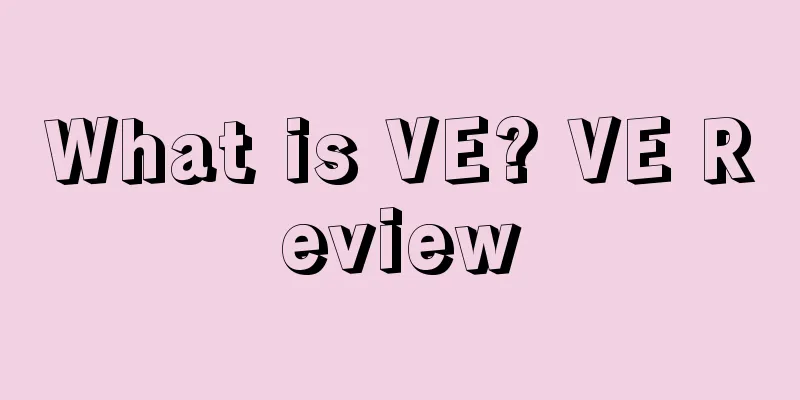If this notification appears in the Amazon backend, don’t do it!
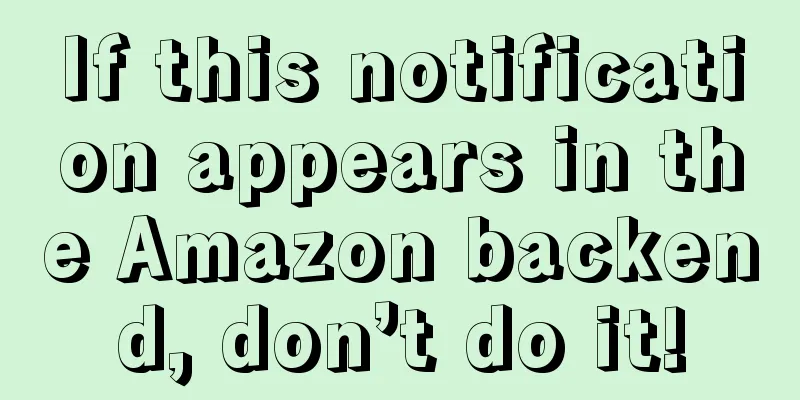
|
Today, a large number of sellers in our group responded that this official reminder appeared in the background Let me tell you how to operate it first Don't care Don't care Don't care In particular, do not click on the blue text and follow its instructions to update the payment information. This message pops up just because of a system bug. You don't need to pay attention to it and just wait for the system to take the blame and then repair the system. Judging from everyone’s feedback, the sellers affected should account for the vast majority. Even several of our own stores have received this notification. Sellers who have not clicked on it know that they can just ignore it. What will happen to sellers who have already clicked on the blue label and followed the instructions to change the payment information? ? First of all, this is an error notification caused by a system bug, so generally after sellers click on the blue text guide, an error message will appear and they will be unable to proceed to the next step. Of course, it is possible that you can click on the blue text to complete the guidance. Some sellers also saw the guidance error and changed the payment account from other backend entrances. We all know that if the seller changes the payment account on his own, it will trigger the platform's review. Although Amazon gave the seller a "notification" to change the payment account this time, it was caused by a system bug. Therefore, if you change the payment account after seeing this notification, the system will still determine that the seller has changed the payment information on his own, thus triggering an audit . If the changed payment account and the original account belong to the same owner (for example, both are my own cards), the consequences are relatively minor. However, if the changed account belongs to another person, the consequences are quite serious. The entire store may be put on hold or even trigger a registration information review, and a lot of information must be submitted to unblock it. Finally, I would like to remind everyone not to panic when encountering problems, especially in various operations in the Amazon backend. Whether you have received a suspicious email or a bug has occurred in the backend, ask others how they handled it first. These are matters of real money. |
<<: Amazon Advertising has added new features!
>>: What can you give your partner for Christmas to make your relationship warmer?
Recommend
Online item prices fell 1.6% in December! The slowdown in US inflation has become more obvious!
It is learned that Adobe recently released the lat...
Official orders? Amazon is exposed to favor self-operated products!
Amazon's self-operated products have always b...
What is it like to sell on Amazon?
I have also faced many sellers who were confused. ...
What are Amazon virtual bundles? Amazon virtual bundles review
Amazon virtual bundles, Amazon has opened virtual ...
The off-site effect is not good? ! These reasons may also be the reason!
text 3. Product proliferation Fascia guns, Blueto...
Walmart's exclusive dresser recalled due to tipping and pinching hazards
It is learned that the U.S. Consumer Product Safet...
What is Kaymu? Kaymu Review
Kaymu is an e-commerce platform launched by Africa...
Big recovery! European commission rates cut in half, customized products no longer eligible for return
Amazon Sales Commission Changes 01 According to A...
What to do if the product is out of stock
<span data-shimo-docs="[[20,"一、断货的后果"...
How to Reactivate Sales and Ranking of Old Amazon Products
If new products are the hope of the store and the ...
What are Coupons? Coupons Review
Coupons is a new feature launched by Amazon, simil...
What is ShopExpress? ShopExpress Review
ShopExpress is a cross-border independent website ...
FBA is free! Just now, Amazon officially announced...
With only 7 days left before the new year, Amazon...
More than 10,000 products have been recalled! The United States is keeping a close eye on "Made in China"!
<span data-docs-delta="[[20,"获悉,据外媒报道,近日美国...
What is ClickBank? ClickBank Review
ClickBank was founded in 1998 and mainly sells: e-...