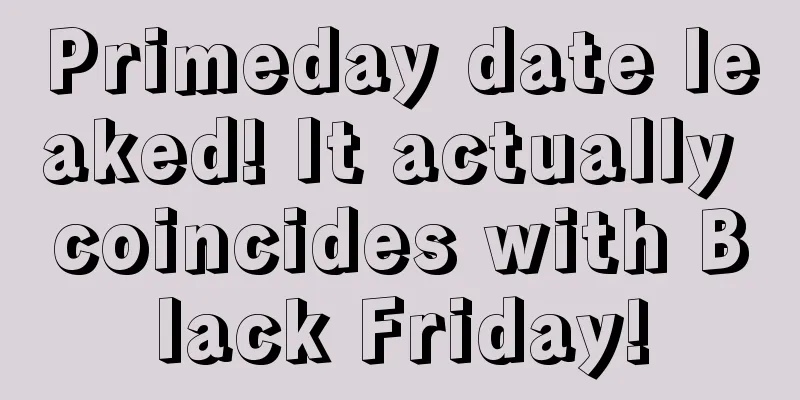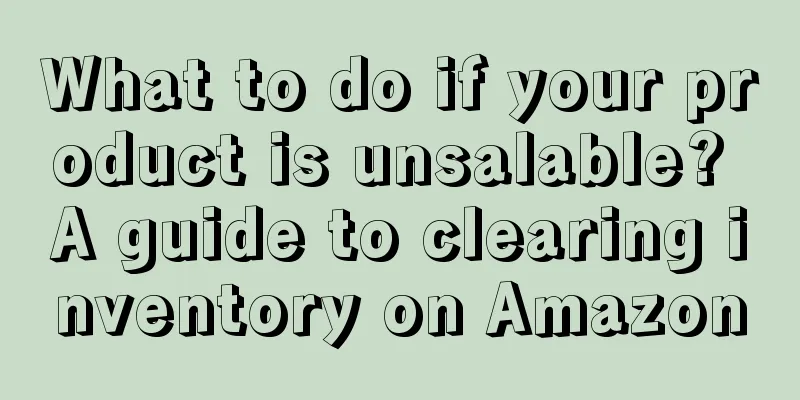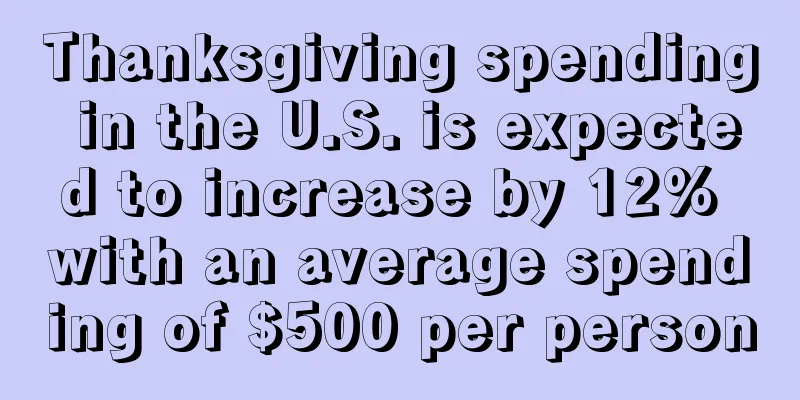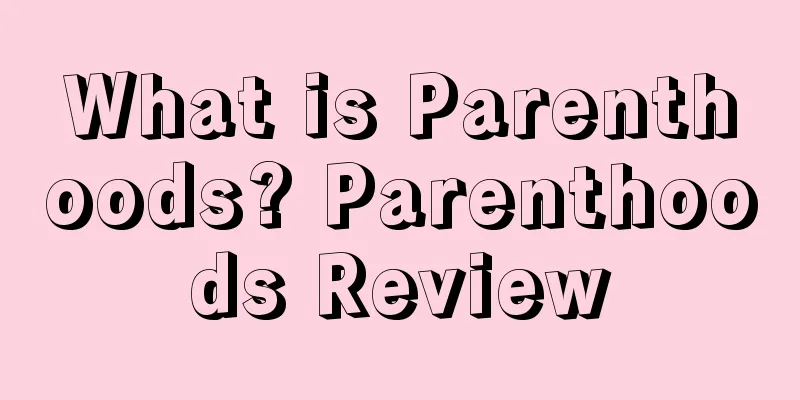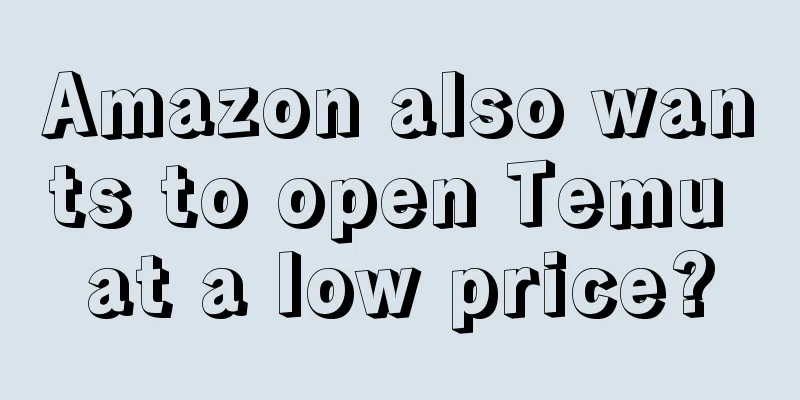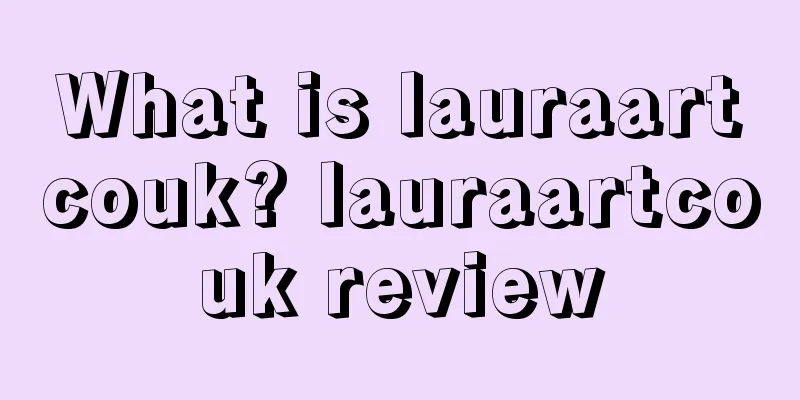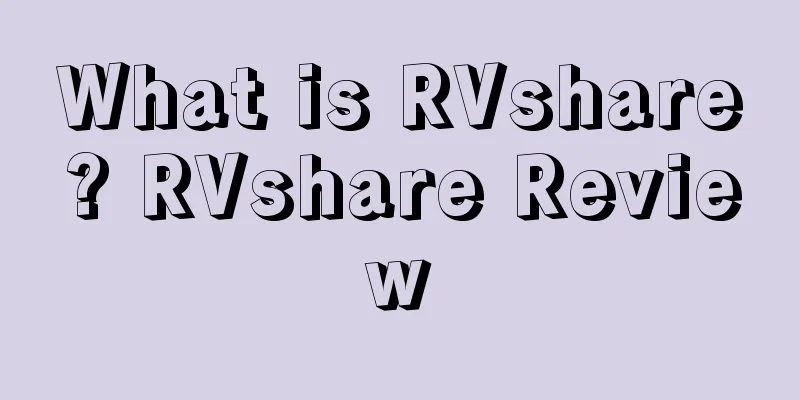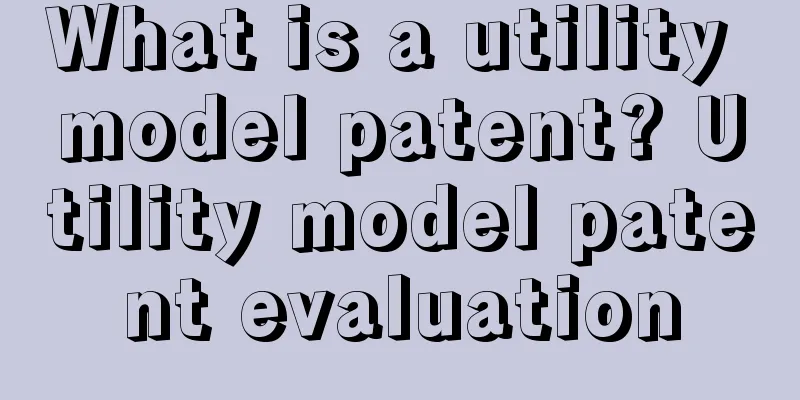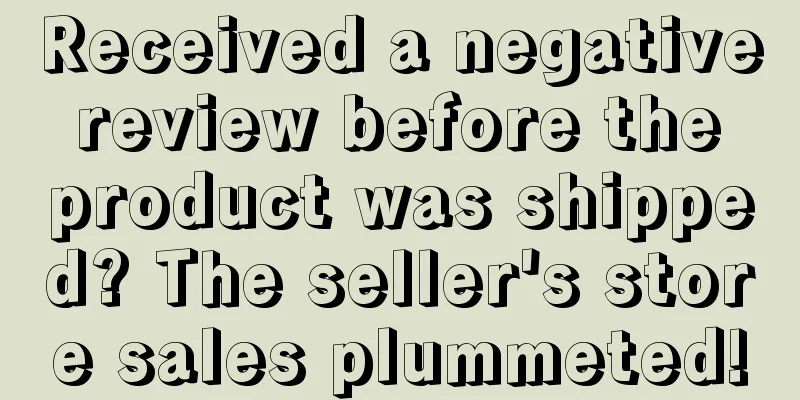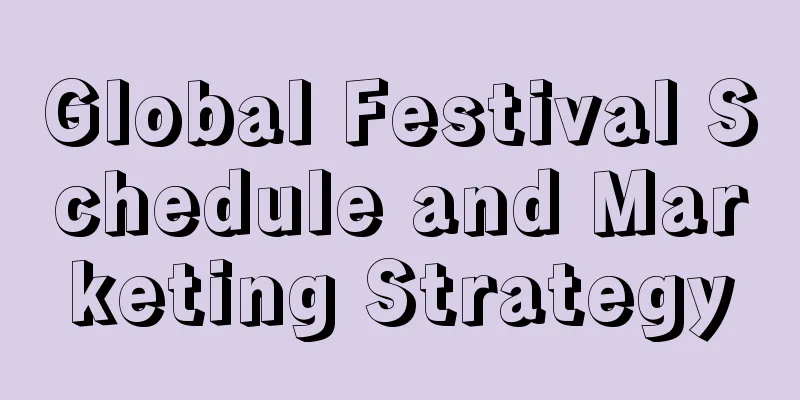Advertising data bug during Black Friday and Cyber Monday! Super low ACOs induce sellers to increase budget?
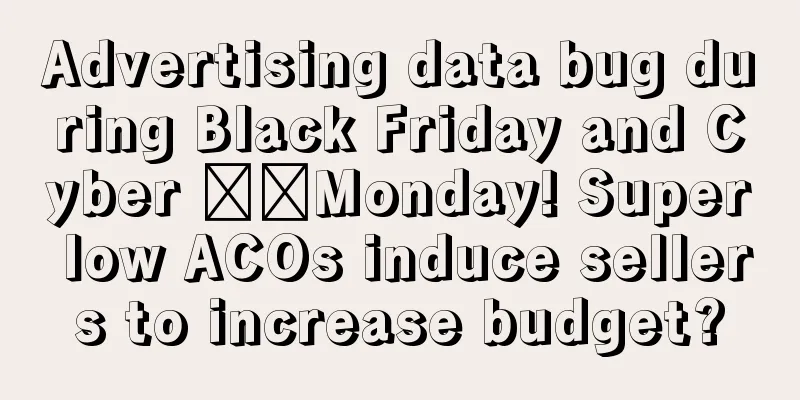
|
In the past two days, when many sellers checked the Black Friday and Cyber Monday advertising data, they found that the ACOs were seriously off the charts, which was completely inconsistent with the previous data! The reason why I first noticed the abnormality in the Black Friday Cyber Monday advertising data was that on that day, many sellers reported that their advertising acos were abnormally low. After careful calculation, the expenses did not match the budget. When I refreshed the data, the advertising expenses were actually decreasing. You have to know that on the day of Black Friday Cyber Monday, the budget runs like water. If it keeps going down, there must be something wrong. There were also all kinds of magical data errors, such as the number of orders was higher than the number of clicks, and the order conversion rate exceeded 100%. The expenditure did not exceed the budget, but the page also showed overspending. After seeing such low acos, many sellers added extra budgets during the Black Friday Cyber Monday period. When everyone checked the advertising data during the big sale in the past two days, they found that it was due to a delay in the advertising data, and did not correctly display the expenditure and budget overdraft at that time. Now the advertising data is gradually corrected, and the expenditure and acos during the big sale have exploded! You should know that Amazon’s advertising data used to be delayed frequently, but the length and timing of the delay were too coincidental. During the peak season, it is hard to guarantee that sellers would increase their budgets, which resulted in a large additional loss. And it is not clear whether you can claim compensation from Amazon in this case, after all, you increased the budget yourself, and you really have no way to complain. Let’s refer to the incident a few years ago where Amazon lost money due to an advertising budget bug. At that time, there was a budget overflow bug in the advertising data, and a budget of $10 could result in you spending $70 or $80. After the incident, the sellers organized themselves to fight with Amazon and insisted on protecting their legitimate rights and interests. Finally, Amazon refunded the excess fees. I will help you review the process of opening a case to appeal for money, and provide some reference for sellers who suffered losses in this peak season advertising delay incident. First of all, you have to preserve the evidence. Even if you didn’t take screenshots in time, you can fix the date of the advertisement to the Black Friday and Cyber Monday period (November 25th to 28th. Sellers who missed this event can also look back to see if they were deducted too much) and take screenshots to collect evidence. Anyway, you may as well try. Then, when writing a complaint letter, be careful to write down the serious consequences of the problem. For example, explain to the customer service that this is a serious violation of the wealth law, and the exponentially increased budget also brings a bad shopping experience to customers. Attach your screenshots and ad group name and other information. If there are some chat screenshots that can prove that you plan to increase the budget after seeing the ACOs and low spending, you can also attach them. Amazon is a very cunning company. With a huge number of sellers, a single bug on Amazon can cost hundreds of millions of dollars, so it will not take the initiative to admit its mistakes and refund the money. Sellers who are affected can try to file a case with Amazon to appeal. Maybe the evidence will be conclusive and it will work. |
<<: Amazon is going to develop an ERP system? Official supply chain integration
Recommend
What is Viral Launch? Viral Launch Review
Viral Launch is a software and services platform t...
The US market is facing an incremental crisis, and the platform model saves Shein from danger
Recently, Shein has been active on third-party e-c...
What is Keepa? Keepa Review
Keepa is a free Amazon price tracking tool that sa...
5 general steps to promote new products on Amazon!
I wonder if you have any new products recently? T...
How to get the recommendation qualification for Amazon 7-Day Flash Sale as quickly as possible?
Dear sellers, have you noticed that 7-Day Flash Sa...
What is MallforAfrica? MallforAfrica Review
MallforAfrica (MFA) is a well-known e-commerce pla...
How to get Amazon choice tags?
Dissect phenomena and discover patterns There are...
What is Wish product selection tool? Review of Wish product selection tool
Wish is a cross-border e-commerce big data analysi...
【Amazon】How to improve conversion rate?
text Related videos Related video shorts are loca...
Teach you how to count the orders of Amazon's off-site discount codes in real time (2023 version)
text We have introduced the settings of discount ...
Walmart and Symbotic LLC deepen cooperation! Reshape the traditional warehouse and grocery distribution chain!
<span data-shimo-docs="[[20,"获悉,沃尔玛和革命性的人工...
Useful Information | How to use these 7 types of traffic to create a hit product?
What is a hit product? What are the factors that ...
These 6 brands use it to improve customer experience and increase store conversion rates
Today I’d like to introduce a payment method: Ama...
"BigCommerce 2023 Merchant Report": What are the new trends in independent site sales?
It is learned that recently, the data optimization...