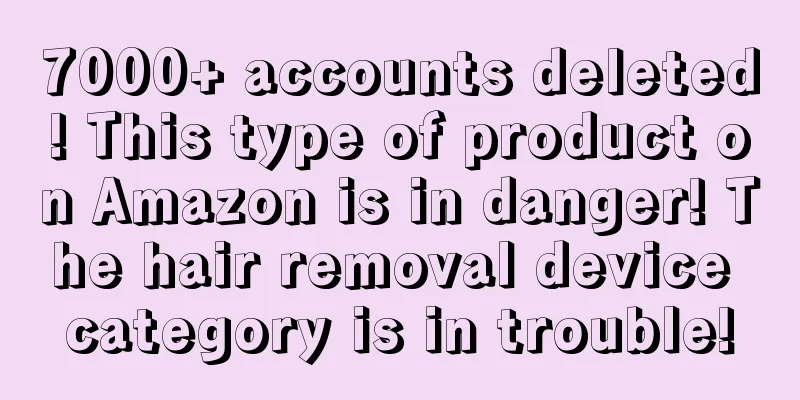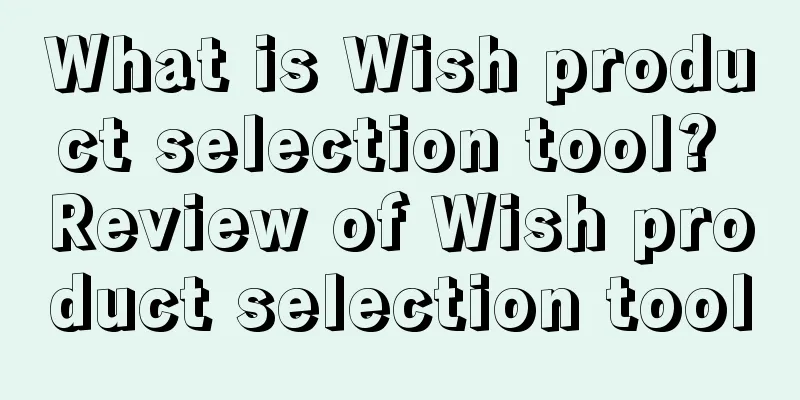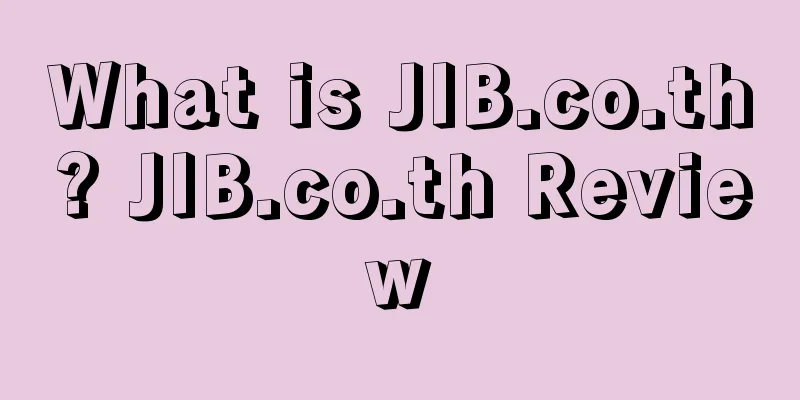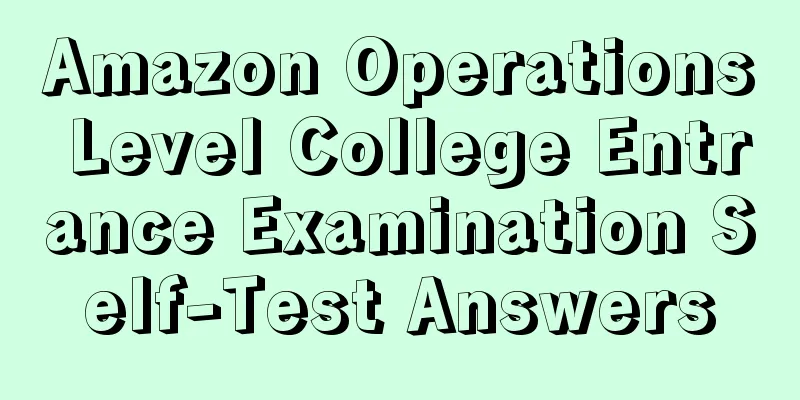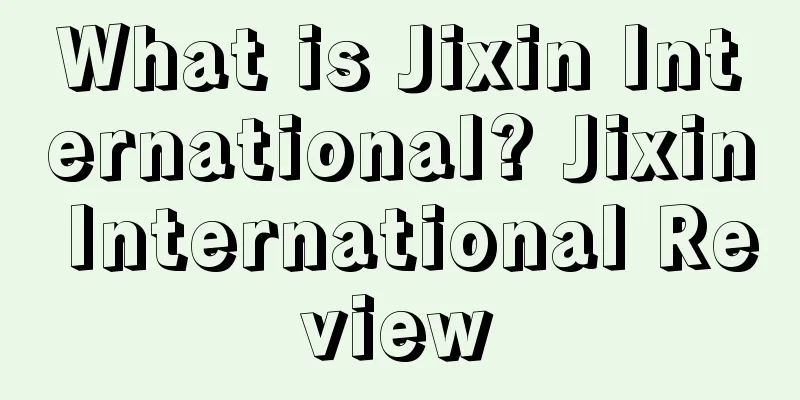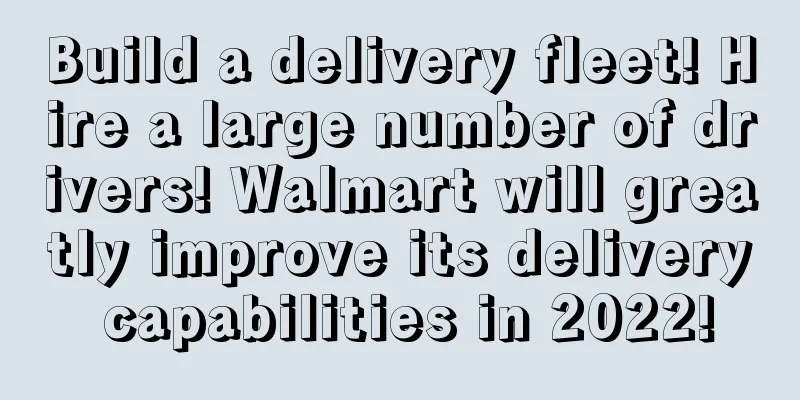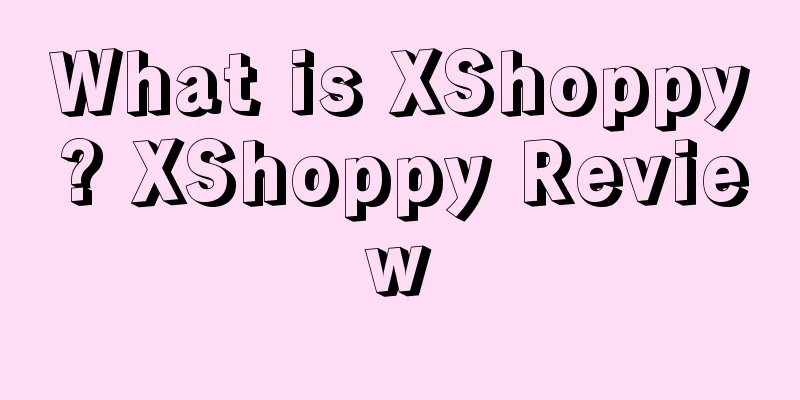What is Shopee Store Settings? Shopee Store Settings Review

|
Shop Setting is a function that allows sellers to set store logistics channels, return addresses, store decoration, page language, etc. in Shopee store settings. Store settings Sellers can click on the left function bar to switch settings, from top to bottom: (1) Store introduction: Set the store name, store pictures, store information, and promotional videos. Avatar image x 1: After uploading, the system will cut it into a circle; Store name cover picture x 1: specification 1600*800); Store introduction pictures x 5: specifications 1600*800. (2) Logistics Center: Set up store logistics channels and store product delivery days. (3) My Address: Store return address, used by buyers for returns and when the platform processes sellers’ returns. (4) Store reviews: Ratings given to a store by buyers who have purchased products in the store. (5) My performance: the seller’s performance in terms of order delivery rate and completion rate, buyer satisfaction, merchant regulations, etc. (6) Seller Scoring: Sellers can view the store’s penalty scoring values and the corresponding scoring violations. (7) My Report: Sellers can download and view various store-related reports in My Report. (8) Bank account: You can check the third-party payment platform account bound to the store. (9) Store Settings: Turn on or off the store vacation mode or whether to accept bids from buyers. (10) Privacy settings: Set browsing history display settings. (11) Chat Settings: Set the automatic reply script for store chats. (12) Notification settings: Set up your store to receive push notifications. (13) My Account: Sellers can set up their phone number and change the language displayed on the backend. (14) Update password: Change the store login password. Frequently asked questions Q: How to change the language of the seller backend to Chinese? A: Go to Shopee [Seller Center] - [Shop Settings] - [My Account] - [My Account], and switch the language in the language column to Chinese. Q: The SLS logistics channel has been enabled in the store settings. Do I need to enable the SLS logistics channel at the product level? A: Sellers need to enable SLS logistics channels at both the store and product levels to ensure normal use of order logistics. Q: How to activate vacation mode? A: Go to Shopee [Seller Center] - [Shop Settings] - [vacation mode] and turn it on. Note: It takes one hour for vacation mode to take effect. Once vacation mode is turned on, it cannot be turned off until 24 hours later. Q: Why was the store response rate initially 57%? A: The default response rate for new stores is 57%. |
<<: What are the FAQs for entering Shopee? Review of FAQs for entering Shopee
>>: What is Grande Enterprise Credit Management? Grande Enterprise Credit Management Review
Recommend
Amazon and Walmart compete, who will be more successful in 2022?
Amazon and Walmart, each the biggest rival in the ...
What is Donghui Yuntong? Donghui Yuntong Review
Donghui Yuntong (Shenzhen Donghui Yuntong Internat...
You have 0 orders on Independence Day, but others easily earn 130,000+ per month!
There are only 56 days left until the July 4th Ind...
Fake goods and follow-up sales are dead! Just now, Amazon has launched a new "magic weapon"...
What is the most annoying thing about doing busin...
Etsy platform beginner's guide to opening a store and marketing suggestions
If you love handicrafts, or are a master craftsman...
Growth is hindered and challenges are escalating. Most brands are increasing their e-commerce investments
According to Pattern’s latest research report, “E-...
Shame on Amazon sellers! Want to take advantage of the opportunity to make money in Hong Kong?
Everyone must have heard about the recent unrest ...
What setbacks have sellers suffered before the Amazon Prime Day peak season?
For sellers, Amazon Prime Day is not just a promot...
Unprecedented! Amazon is also doing crowdfunding! This new plan is very special...
Affected by the snowstorm in the United States, po...
Big news! Amazon is mass-producing face masks! Prices to be announced later!
0 1 Walmart surpasses Amazon in the world's t...
Attention! Amazon Black Friday mass scanning, another wave of video verification
In recent days, large-scale number scanning has s...
Overstock is selling off other retailers' unsaleable inventory as U.S. home furnishing demand plummets
<span data-shimo-docs="[[20,"获悉,据外媒报道,美国家居...
What is HYPR? HYPR Review
HYPR is the world's largest and smartest influ...
What is Empire Flippers? Empire Flippers Review
Empire Flippers is a marketplace for buying and se...
What is HTS coding? HTS coding review
HTS is the abbreviation of Harmonized Tariff Sched...