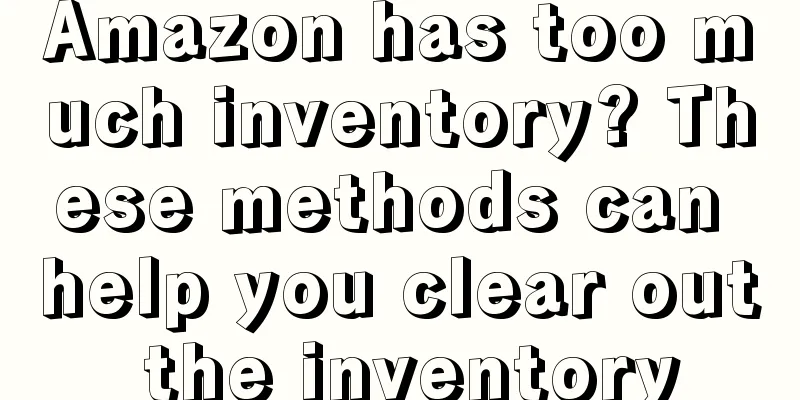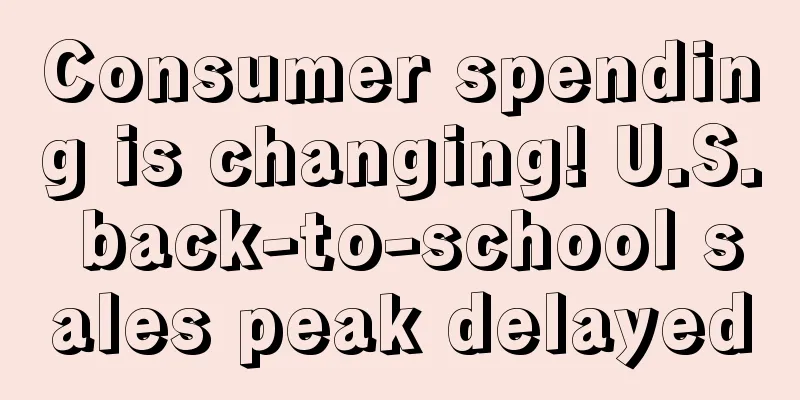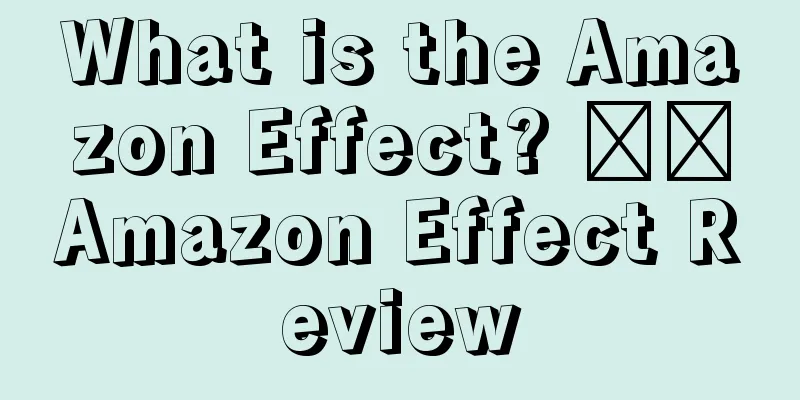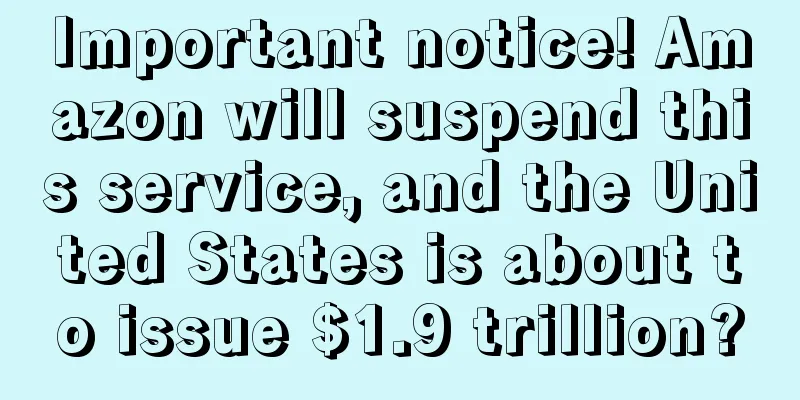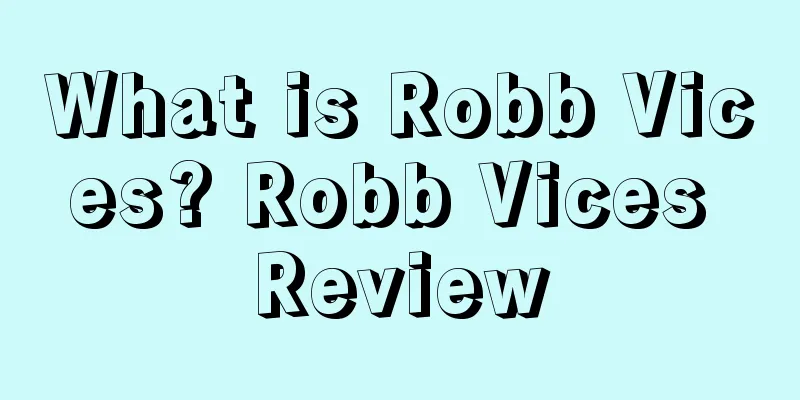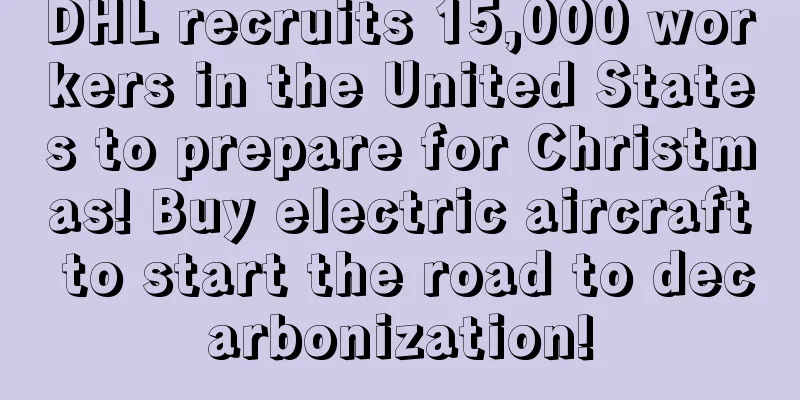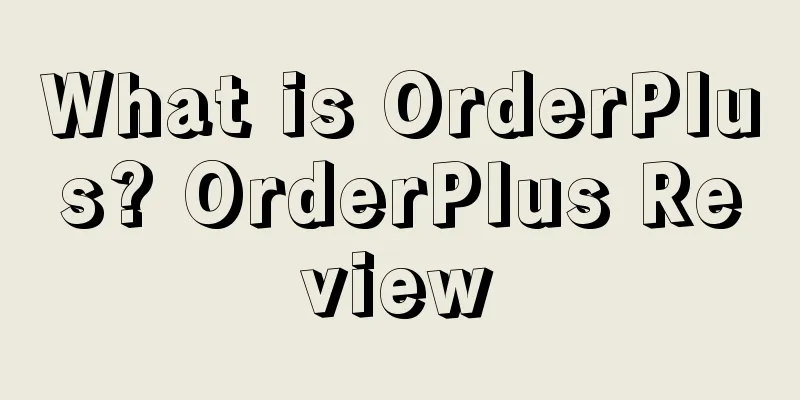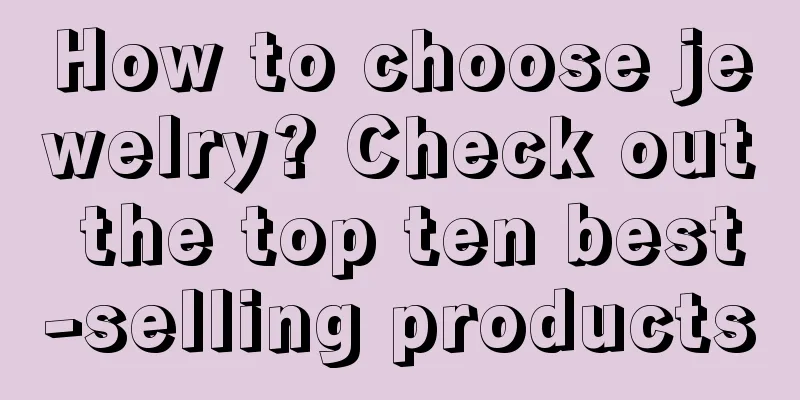Starting from scratch, Shopify's 30-day store tutorial - Day 3

|
In the last tutorial, we learned how to set up a Shopify store and how to design a logo for the store for free. Today, we are going to learn what qualities a Shopify store must have in order to attract consumers to place orders: Generally speaking, consumers will decide whether to trust a website within 7 seconds of visiting it. Therefore, your store must present a professional, transparent and authoritative attitude. How can we build consumers' trust in a store? Generally, we can do this through the following methods:
Nowadays, there are too many temptations on the Internet, and users are faced with a huge number of choices. Buyers don't necessarily have to buy products from you. So you need to create a sense of urgency and scarcity for your products to urge users to place orders. You can add countdown information, or highlight that the stock is limited and the product will be removed from the shelves soon, so that users will subconsciously hurry up to buy. Consumers' fear of missing out on products has an important impact on improving conversion rates. When creating a sense of urgency, be cautious when using the method of removing products from shelves. If you say that a product will be removed from the shelves soon, then do it. It doesn't matter if you put it back on the shelves later. Never say and then don't do it, as this will easily give consumers the impression that the store is untrustworthy. Nowadays, cybercrime is rampant and consumers are more sensitive about their financial information. Therefore, a secure website or checkout page is a weight to increase the attractiveness of the store. And security performance improves the ranking of the website in search engines. Here are some things you can do to improve your website’s security:
Some pages on your website will affect your ranking in search engines. Your e-commerce website must include the following pages:
You can set up these pages in the Shopify backend:
Repeat the above steps until all pages are set up. After setting up all pages, click "Navigation", then click "Main Menu", then select "Add New Menu", add the page that is suitable for adding to the main menu, such as "About Us", and click Save. There is also a "Footer Menu" in "Navigation", which is suitable for adding pages such as privacy policy or terms of service. Repeat purchases help increase sales in your store. You can set up recurring payments for a product in your Shopify store to maximize sales. Upselling refers to adding product information related to the customer's purchase to the page to attract consumers to continue to buy products. This is an effective measure to increase order amounts. In the following article, we will introduce this method of increasing sales in detail. In the previous steps, we have already set up the pages of the website. Now all we need to do is design the theme of the entire website. Here I recommend a Shopify theme design tool boostertheme.com. Boostertheme provides a rich variety of theme styles. Although it is not free, it does make sense that you get what you pay for. Boostertheme’s features include:
If you don’t want to spend money on a theme, Shopify also provides free theme styles. Click “Themes” in “online store” and you can see the theme used by the current store, as well as other free or paid themes. Select “Explore Free Themes” to browse free themes. Brooklyn, Supply, and Venture are the three most common theme modes for Shopify stores. Select a theme and install it, then click Customize Theme to edit it. To apply the theme, click "Actions" -> "Publish" in the "Themes" page. *Note: The 30-day Shopify store opening tutorial series from scratch is compiled from https://www.flyingstartonline.com/shopify-basics/. We compiled and shared this article in the spirit of sharing e-commerce practical information with the majority of e-commerce sellers. If there is any infringement, please contact the editor. Text ✎ Orange/ Statement: When reprinting this article, the title and original text must not be modified, and the source and original link must be retained. |
<<: Starting from scratch, Shopify's 30-day store opening tutorial - Day 2
>>: Starting from scratch, Shopify's 30-day store opening tutorial - Day 4
Recommend
The United States has issued favorable policies! This category will usher in a second wave of popularity in 2022
According to NPD retail tracking data, in the 12 ...
What is a registered Hong Kong trademark? Hong Kong trademark registration review
Hong Kong is the freest trading port in the world....
What is Hugo Observer? Hugo Observer Review
Hugo.com Observers can provide exclusive news, ind...
Amazon's internal corruption exposed! Paying sellers to attack rivals
Recently, foreign media broke the news that they ...
Another platform crash? A large number of sellers were forced to deduct money!
The road to overseas markets is fraught with dange...
What is EarData? EarData Review
EarData is a plug-in that provides Amazon sellers ...
Two giants join forces! Is one of Amazon's "three lucky treasures" going to die?
First, Alice will show you a briefing Last Friday,...
Related sales surged 376%! Americans love to buy these during the peak season
<span data-shimo-docs="[[20,"获悉,根据国际支付巨头Af...
New trends in footwear shopping in the US by 2024
According to the 2024 U.S. Footwear Consumer Surve...
Being targeted! Amazon and other platforms face charges of "selling counterfeit goods", and more than 400 sellers have been sued
According to foreign media reports, Amazon, eBay a...
What is Beibei.com? Beibei.com Review
Beibei.com, a website under Hangzhou Beigou Techno...
What is TOMTOP? TOMTOP Review
TOMTOP (Shenzhen Tongtuo Technology Co., Ltd.) was...
Critical hit! Temu's new rules are online, sellers are almost bankrupt if they accidentally touch it!
"I earn money and spend it, and I want to ta...
Q1 inventory levels dropped to $3.5 billion! Kohl's continues regular inventory clearance program!
Kohl's has made progress on its goal of reduci...
Major adjustment of the US dollar exchange rate! Many big sellers seized the opportunity to expand against the trend
Today, the central bank announced the latest RMB e...