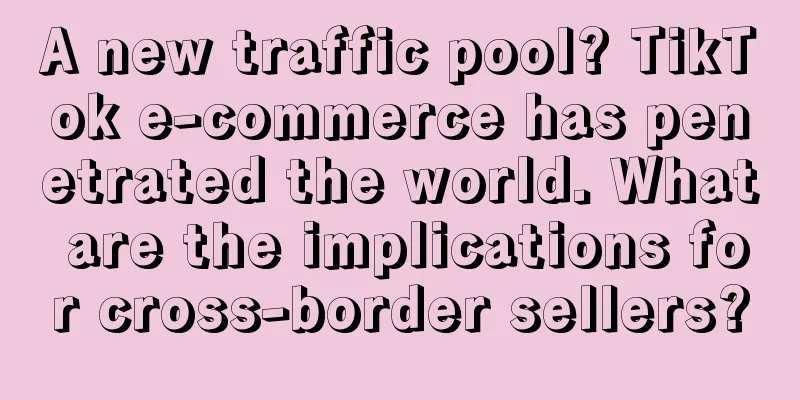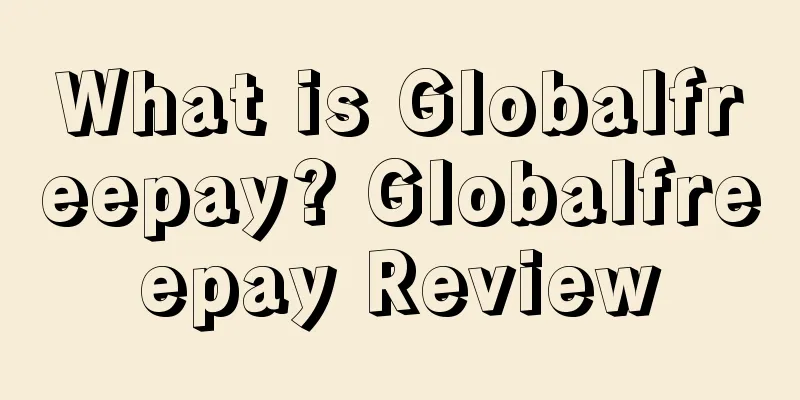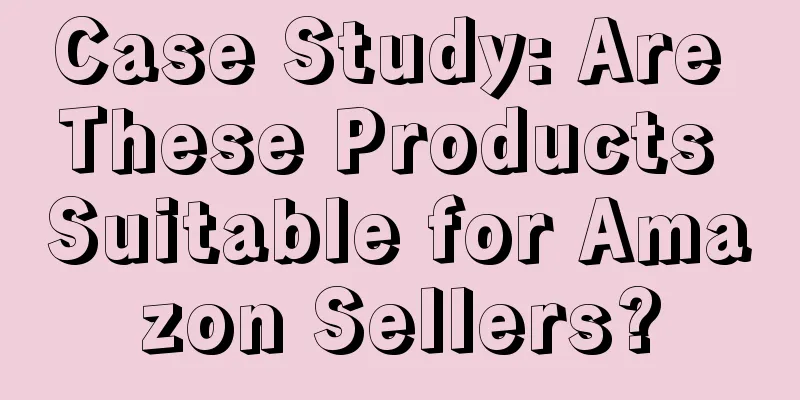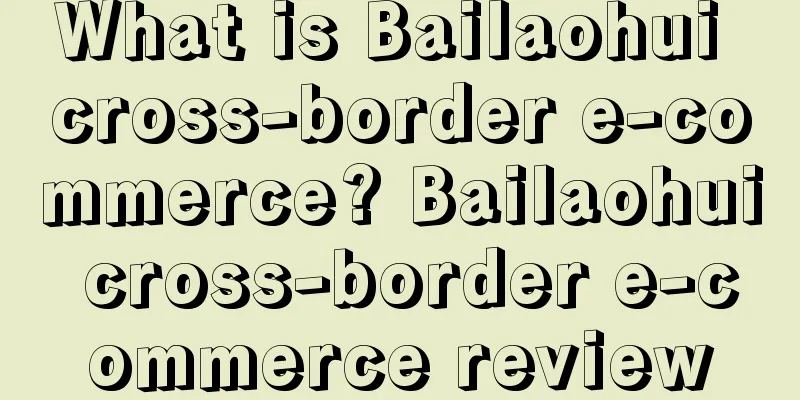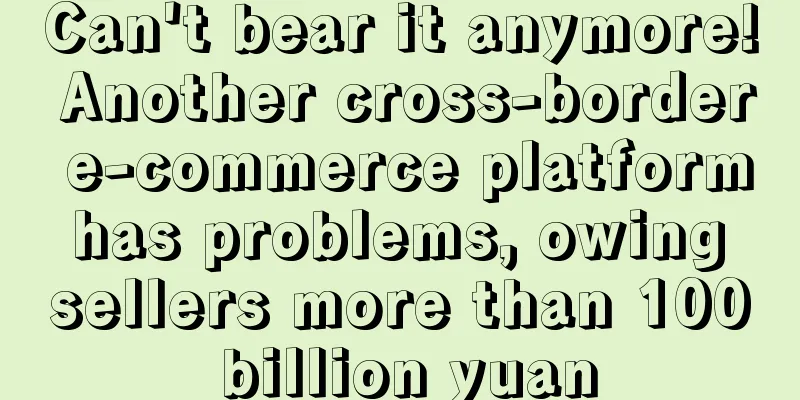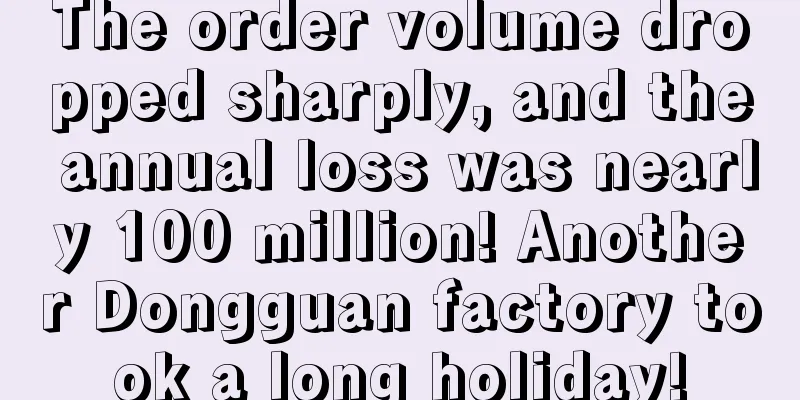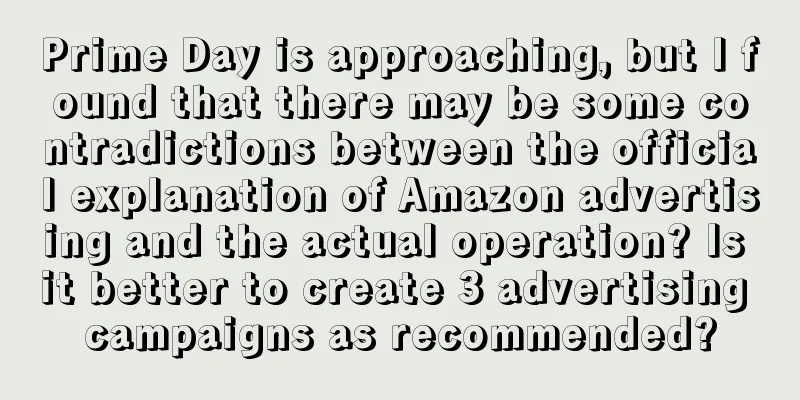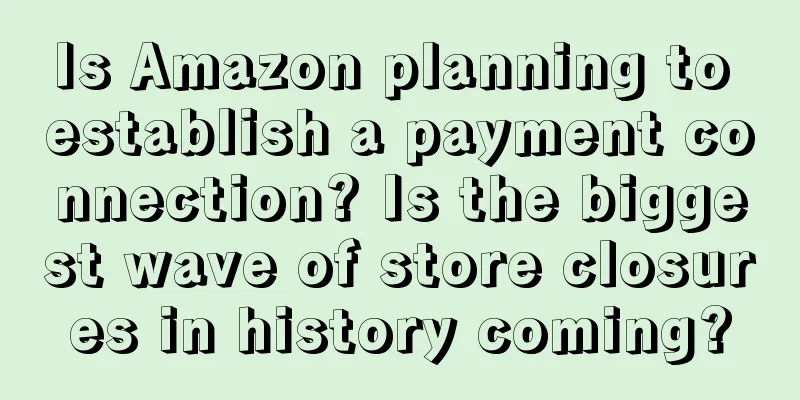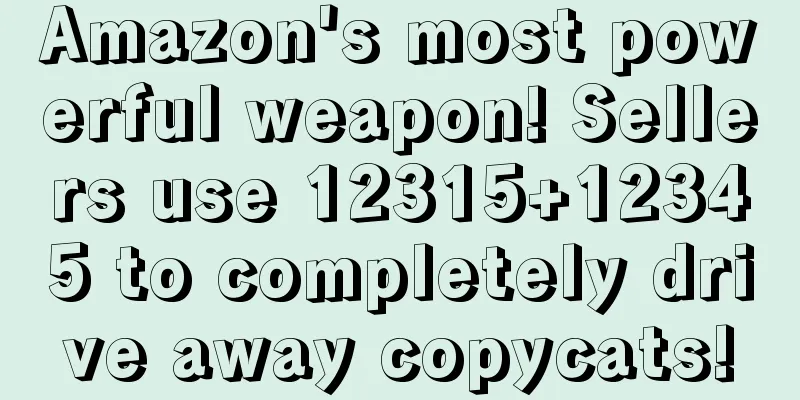Amazon has too much inventory? These methods can help you clear out the inventory
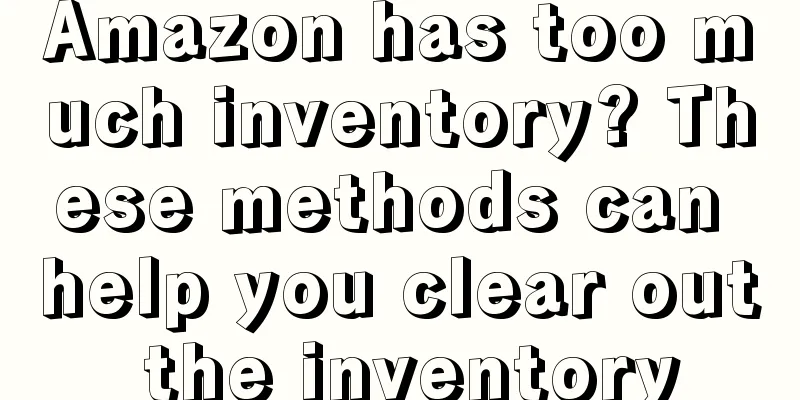
|
There are many ways to liquidate Amazon inventory. This article mainly introduces 8 ways to liquidate Amazon inventory. Before liquidating, sellers need to understand the following points: Start monitoring inventory data early to understand how inventory fluctuates over time Identify potential overstock, dead stock or seasonal stock and develop appropriate inventory plans for each situation Amazon can charge long-term storage fees if the inventory is stored for more than 6 months, so it won’t remind you to remove the overstocked inventory Liquidating inventory does not mean a loss. The right solution can keep you profitable. The liquidation method depends on your inventory quantity and the amount you are willing to lose If possible, try to recover the initial investment so that there is no loss.
The most effective way to clear inventory is to drastically reduce retail prices. You can choose to reduce prices gradually. Or you can set prices based on your competitors’ lowest prices or the Buy Box price. You can also set prices yourself. Using Amazon’s fee preview, you can see how much you can recover by clearing out inventory at a low price.
If you don't plan to lower your price, you can increase your PPC budget. By increasing your advertising budget, you can increase the traffic of your listing, thereby increasing sales and consuming inventory. You can choose keyword advertising or sponsored advertising as the advertising type. But this method has its drawbacks. If there are problems with your product or listing, you may not achieve the expected return on investment.
To clear Amazon inventory, you can also try Giveaway, which is a promotional feature provided by Amazon. In addition to stimulating sales, it can also increase brand awareness.
In addition to Amazon, you can also sell products on eBay, Shopify, and Groupon. But the process will be more troublesome, you need to remove Amazon's inventory and send it to other warehouses, and the logistics costs will increase. In addition, social media platforms such as Instagram and Facebook are also a good choice for clearing goods.
Maybe few people would think of this method. According to your product category, function and brand, find a seller who sells the same product, and then sell it to him. The product has no obvious logo, so it has a greater chance of finding a new buyer. It can be sold to competing sellers at cost price to minimize losses. Selling inventory to a liquidator is more convenient and easy for sellers. Liquidators have their own platforms and sales networks, and can easily find new buyers. In October 2017, Amazon terminated their clearing service. Now sellers can only cooperate with third-party clearing service providers. This requires sellers to conduct a survey of the service providers, but the advantage is that there is more room for negotiation.
If none of the above options are suitable for you, there is another option - destruction. Sellers can fill out a disposal request, and the disposal fee for each product is slightly lower than the removal fee. You can submit a request through Inventory Management in Seller Central. This liquidation method can better maintain your brand image.
While this won’t help you recover your losses, it will at least help others. Depending on the type of product you have, there are many ways to donate inventory. Donating Amazon inventory also requires removal fees because Amazon has to ship it to the destination. FBA Donation is a donation program launched by Amazon, which will be implemented on September 1, 2019. If you sell on the US or UK site, when submitting an inventory processing request, it will be donated by default. Please note that the seller still needs to pay the processing fee. Amazon has partnered with Good360 in the US to distribute products to those in need, while its UK donation programme works with charities including Newlife, the Salvation Army and Barnardo's. In addition to the above methods, do you have other ways to liquidate Amazon inventory? Please feel free to comment if you have any ideas. |
<<: Pay attention to these nine aspects when taking Amazon product photos yourself
>>: Is Amazon Mexico worth doing? How to get this piece of fat meat?
Recommend
Americans also want to buy despite high inflation! This year's back-to-school season children's shoe sales are expected to grow strongly!
<span data-docs-delta="[[20,"获悉,根据美国鞋类分销商和...
Amazon added 800,000 new sellers last year! Price war is really unstoppable!
In Amazon's business landscape, every strategi...
The list of the top 5 e-commerce platforms in Southeast Asia has been released, with Shopee firmly ranking first in terms of visits!
With the development of the times, the economic de...
Amazon Merge Zombie Listings Technology Sharing
Step 1: Find the zombie list A: Search keywords o...
What is Fenghuo Cross-border? Fenghuo Cross-border Review
Fenghuo E-Commerce Co., Ltd. is an enterprise dedi...
Amazon sellers need to know these 7 product description writing tips to sell well in 2019!
<span data-shimo-docs="[[20,"作为亚马逊卖家,你可能已经...
What is Interson International Business Consulting Co., Ltd.? Interson International Business Consulting Co., Ltd. Review
Intersun International Business Consulting Co., Lt...
Amazon's top seller committed suicide to apologize? !
Since we Chinese sellers joined Amazon The dazzli...
Amazon Selling: 7 Product Photos That Can Boost Conversion Rates
Some say a picture is worth a thousand words. For ...
What is Udaan? Udaan Review
Udaan is an Indian B2B e-commerce platform designe...
What is Thread? Thread Review
Founded in 2012 by co-founders Kieran O'Neill ...
Amazon leads the US e-commerce market! Occupies 41% share in 2021!
<span data-shimo-docs="[[20,"获悉,据外媒报道,2021...
Amazon fees are rising across the board! Effective next month
Let’s start today’s main text. ◆ ◆ ◆ ◆ In June, w...
Amazon's benefits have been greatly reduced! The country's sea transportation has been completely suspended recently
Amazon was exposed by the media in the past two da...
What is Likealyzer? Likealyzer Review
LIKEAlyzer is a free tool for analyzing Facebook P...