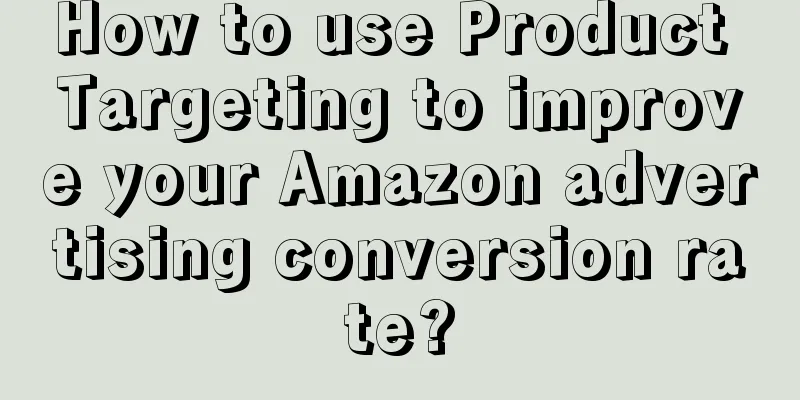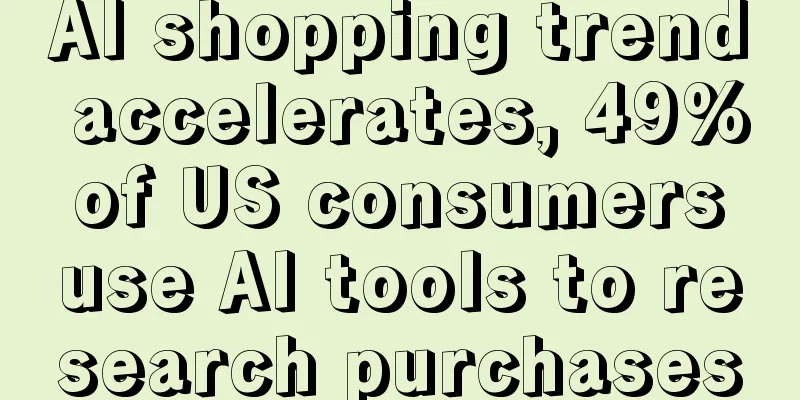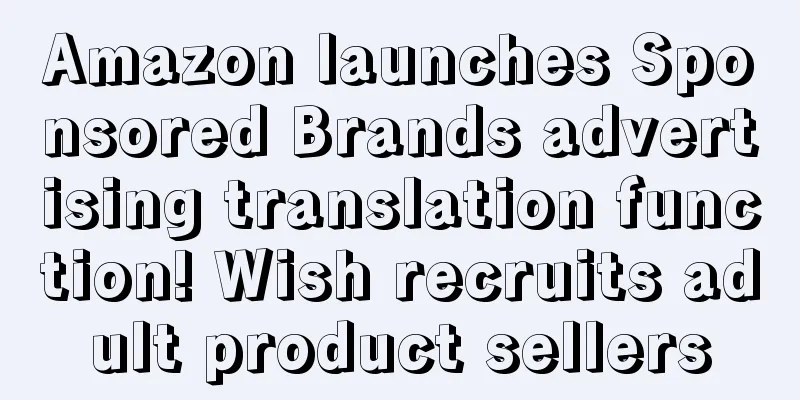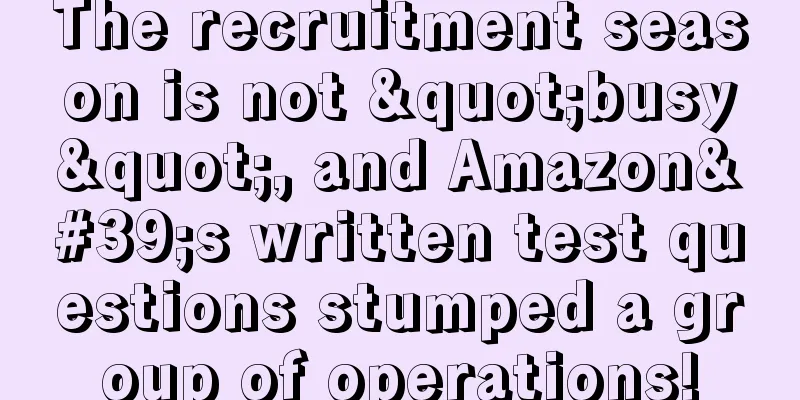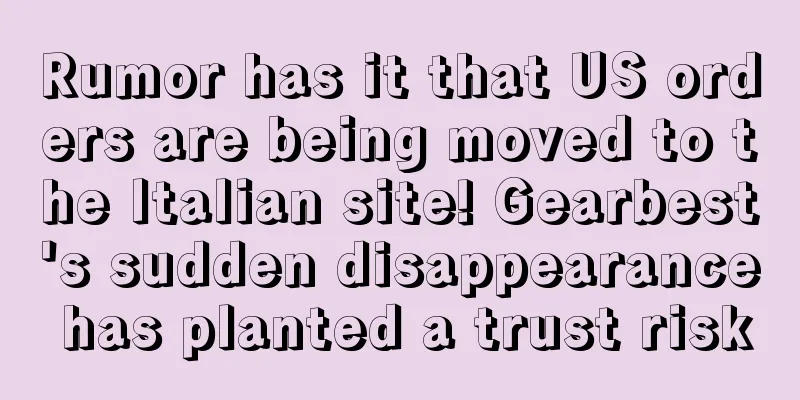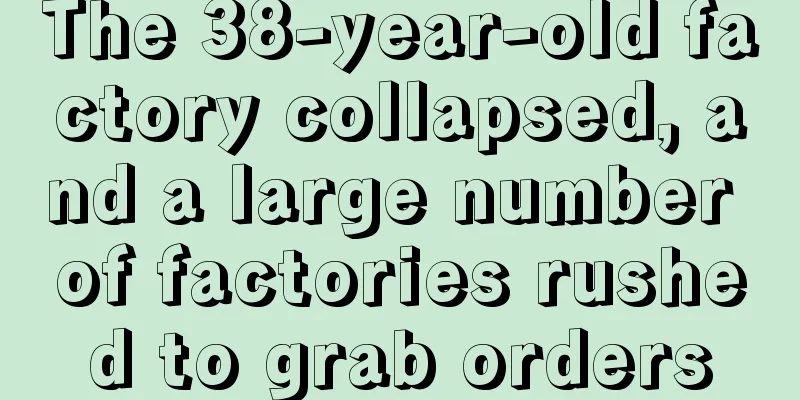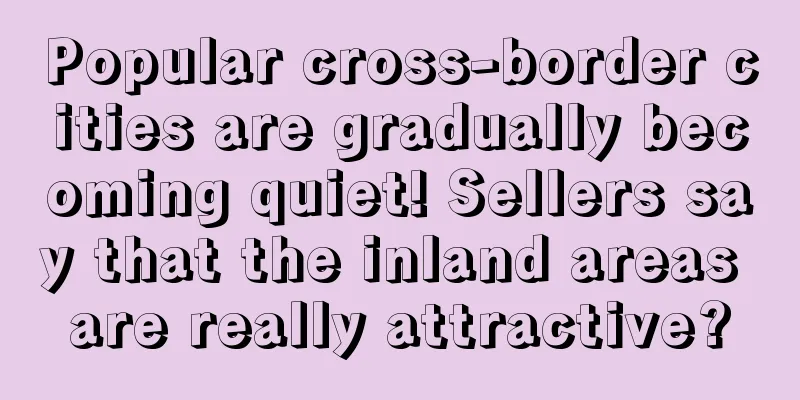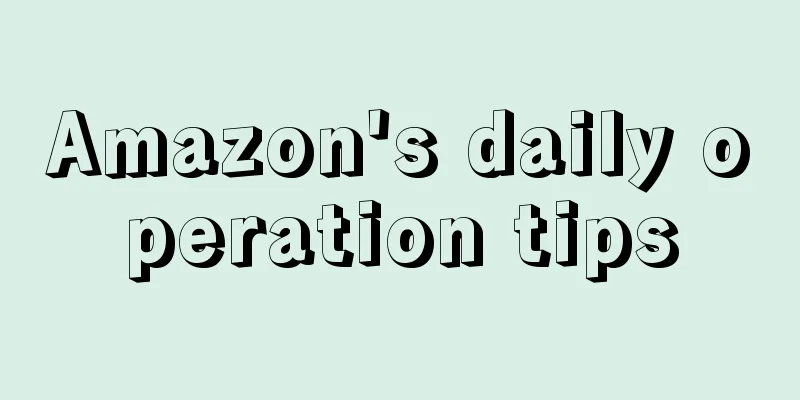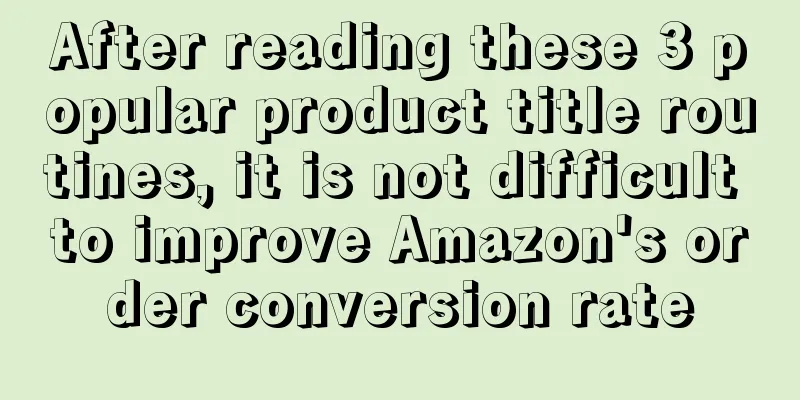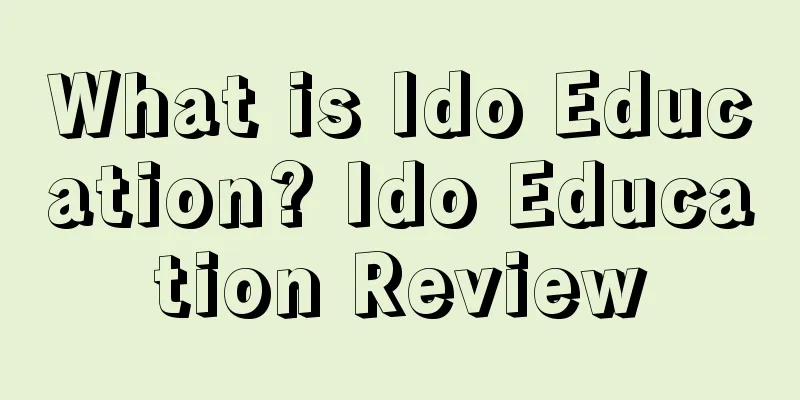|
Previously, Amazon released a new Sponsored Product advertising feature - Product Targeting, which allows sellers to target customers based on specific ASINs and categories. This feature is similar to Product Display Ads, but the difference between the two is that Product Display Ads adjusts the campaign bid, while Product Targeting adjusts the bid for each ASIN. Amazon’s Sponsored Products ads previously offered two targeting options: Automatic targeting. Amazon will target your ads to all relevant searches based on your product information. After the ads are launched, you can view the performance of the campaign in Campaign Manager, monitor the number of impressions and clicks on the ads, and select the type of targeting, including close match, loose match, substitutes, and complements. Manual positioning. You can select the keywords you want to target and then set your bid. Amazon then added a new manual targeting feature - Product Targeting. Product Targeting . With this feature, sellers can target specific products, categories, and brands to run ads, and optimize the ads based on price, brand, and ratings. You can also specify a list of brands and ASINs where ads will not run. For example, if your advertising product is brand A women's shoes, you can choose to place the ad in the search results of the women's running shoes category, or choose to place the ad in the search results of brand B, or place the ad based on product price and rating. Create Sponsored Products ads Next, we will introduce how to use the Product Targeting feature to create sponsored product ads. First, log in to the Amazon backend and select Campaign Manager under Advertising: Select the ad type Sponsored Products: Then set the ad name, ad start date and daily budget, and click Manual Targeting: There are three main bidding strategies: 1. Dynamic bidding – Down only If the clicks don’t convert, Amazon will lower your bid. 2. Dynamic bidding – up and down Amazon will adjust your bid based on conversions. If conversions are high, Amazon will automatically increase your bid. If conversions are low, Amazon will lower your bid. 3. Dynamic bidding — fixed bids Sellers set a fixed price and Amazon does not automatically adjust it. Create an ad group name, then select the ad products from your inventory. All selected products will be advertised. After creating the ad group, click Product Targeting under the Targeting tab. You can target ads based on category or ASIN. Then select price, rating, and brand to optimize targeting. After targeting, select the match type, then select keywords and set the bid. You can monitor your ads in Campaign Manager for the next 12 hours. You can add negative keywords for brands or ASINs to prevent your ads from appearing on product detail pages you don’t want them to appear on. Close Match: Amazon will show your ad to customers when they use search terms that are closely related to your product. Loose Match: Amazon will show your ad when customers search using search terms that are not closely related to your products. Substitutes: Amazon will show your ad to shoppers when they view product detail pages similar to yours. Complements: Amazon will show your ad to customers when they view product detail pages that complement your product. How to find ASINs for ad targeting · You can use Amazon product research tools to analyze the traffic your ads are getting. Use the Search Term Report in Campaign Manager to see what listings similar to yours shoppers are searching for. Compare your product to other products on the market and make sure your price, ratings, and image quality are better than your competitors. Analyze which products consumers buy together and then target ads to those ASINs. Product Targeting for Sponsored Products allows you to optimize your campaigns based on a range of factors, ultimately increasing conversions. You can target both categories and ASINs in the same ad group, ensuring you get the best results. Statement : When reprinting this article , the title and original text must not be modified , and the source and original link must be retained . |