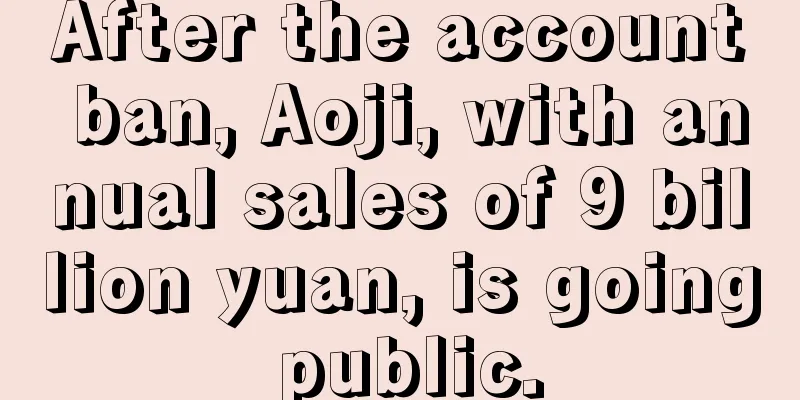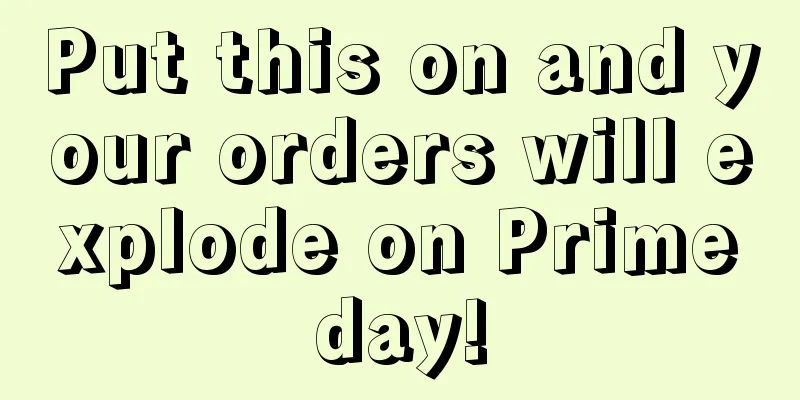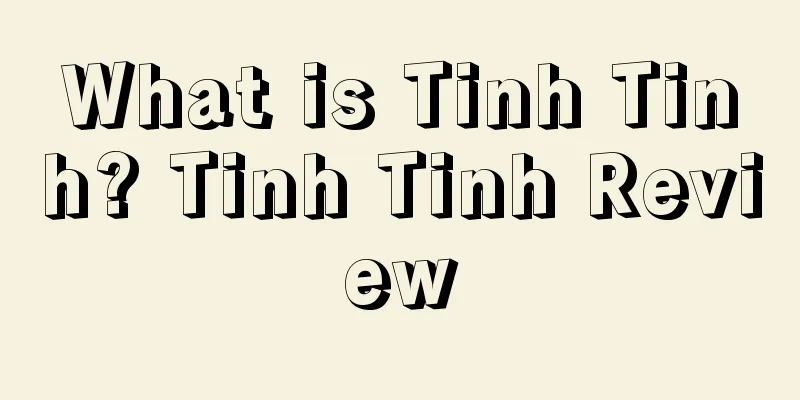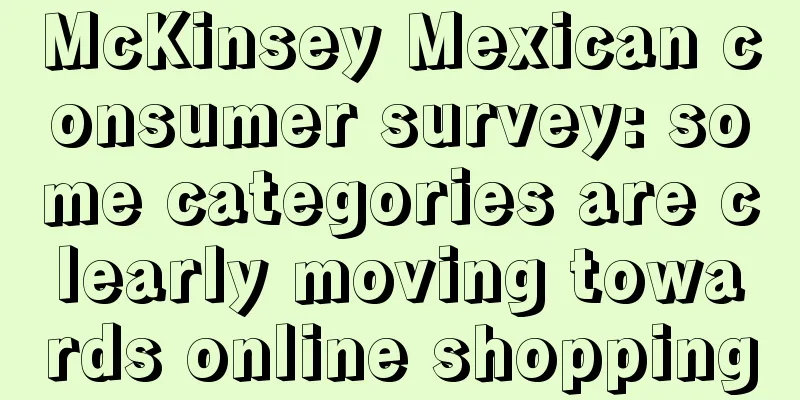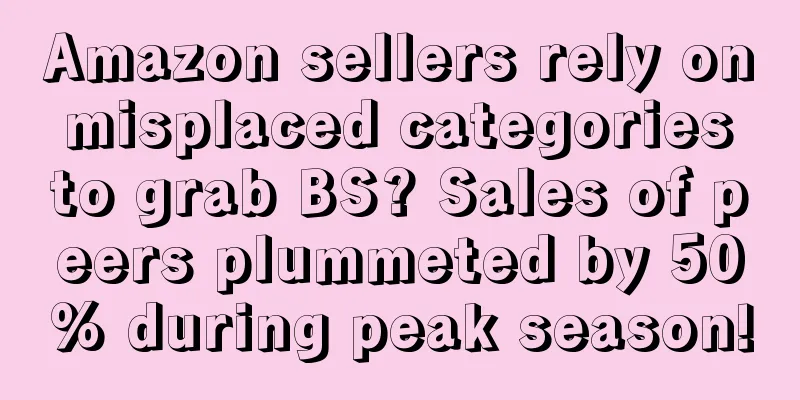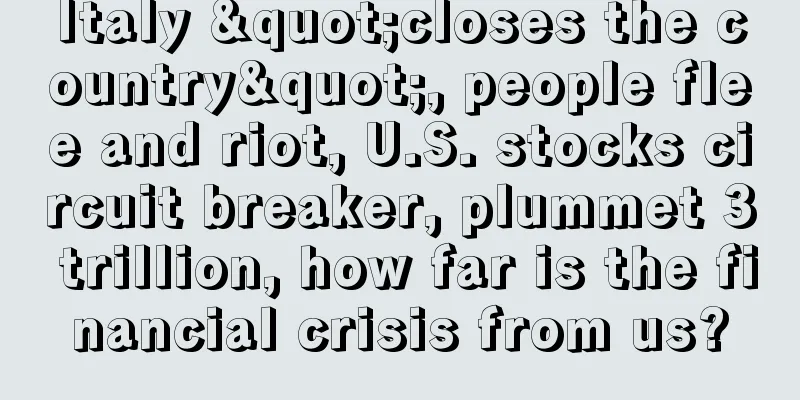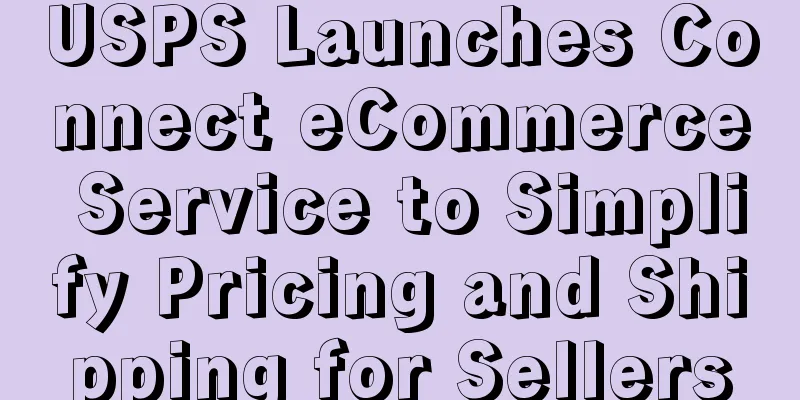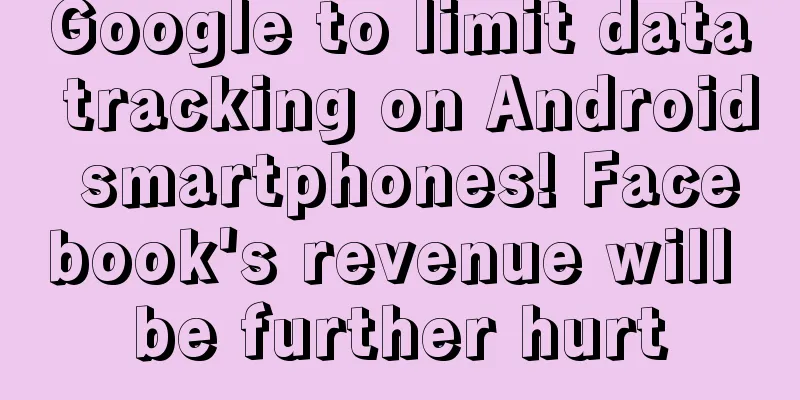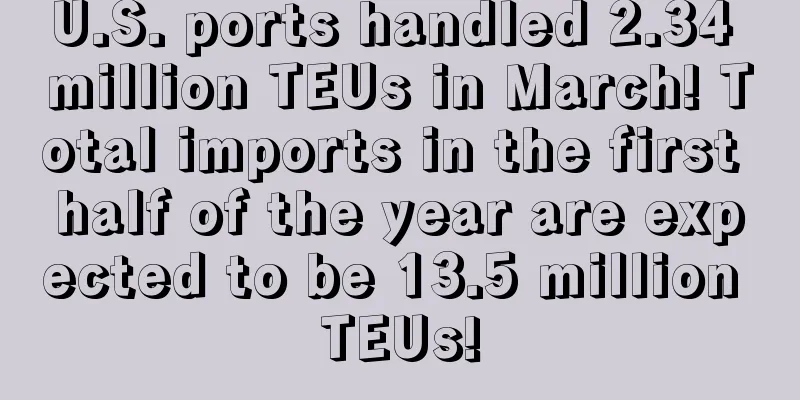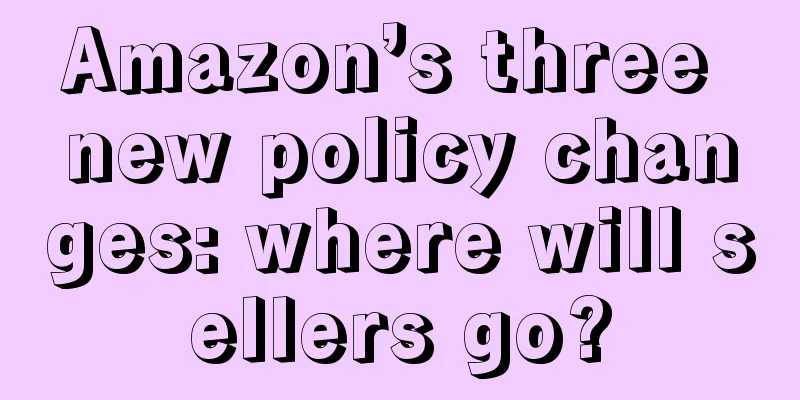Amazon is only online for refunds, how can sellers turn off refunds without returns?
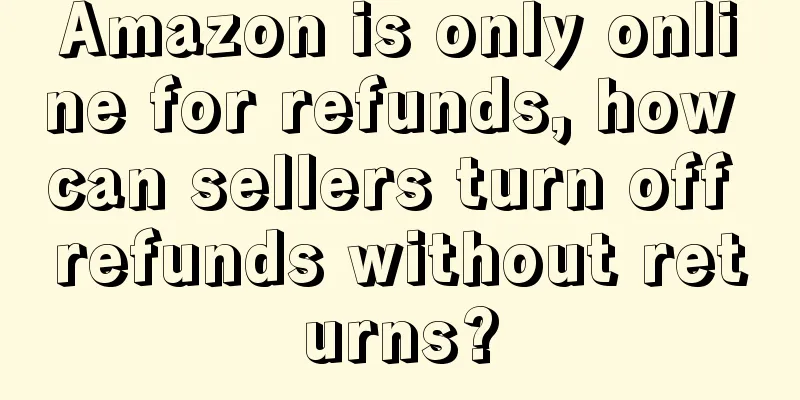
|
Amazon sellers, please fasten your seat belts, because a new round of challenges is coming! 🎢On August 14, 2024, Amazon sent an important notice to a large number of sellers, announcing the official launch of a new FBA return-free solution. It should be noted that this refund-without-return solution is enabled by default. Amazon updates “refund only” requirement In other words, Amazon’s “refund without return” feature has officially been launched.” It is understood that the refund function is only applicable to products priced below US$75; however, Amazon has a prerequisite: only sellers with good credit defined by Amazon can register for the refund without return option, and high-priced goods, dangerous goods and heavy and large goods are not included in the scope of this service. It is important to note that if your product meets the above requirements, the refund mode will be enabled by default! So if the seller does not need this mode, he can turn it off according to the following operation process! The seller proactively turns off this function. The specific operation process is: Backstage > Settings > Amazon Logistics Settings > Click to edit the refund without return plan. Or you can directly enter this link in the background: https://sellercentral.amazon.com/fba/settings/index.html 👉🏻 To disable the refund no return solution for all inventory, select Disable refund no return solution for all ASINs. This is the default state; in this state, customers are required to return all units to an Amazon fulfillment center. Currently, the Amazon platform has adopted a flexible attitude towards the "refund only" policy and does not force all sellers to adopt this model. However , based on the sellers’ experience of dealing with Amazon for many years, it is very likely that even if you turn off this option, you will also enable a refund-only, no-return option due to Amazon’s BUG. Sellers are advised to pay attention to this! You can refer to: Amazon BUG! Expired Coupons are restored, clearing 1 million goods! Previously, due to Amazon’s BUG, a large number of coupons were reported as errors but suddenly became effective later, resulting in a large number of sellers being sold at zero yuan! Final Words Should I enable refund only? We can wait and see whether the sellers who subsequently enabled refund-only policy have really reduced their negative review rates as Amazon claimed, or whether these sellers have been endlessly fleeced by groups with ulterior motives! As long as the Amazon platform does not support traffic to stores that "turn on the refund-only function" and gives priority to displaying products from stores that support refunds only, then there is no need to rush to participate. What do you think? |
<<: Sellers must standardize implementation! Major changes to Amazon image requirements!
>>: The most stringent audit in history broke out, and many sellers were swept away!
Recommend
During the 2021 shopping season, US retail sales are expected to grow by 7.4%!
It is learned that according to data from Masterca...
Did you know? The Amazon Consumer Act is about to change the rules of online shopping!
At the beginning of 2025, the platform rectificati...
Best Buy's profit in the first quarter exceeded expectations! Weak demand will bottom out before the end of the year!
AMZ23 learned that on May 25, Best Buy reported a ...
What is Snovio? Snovio Review
Snovio is a website that integrates "Google/L...
What is Plae? Plae Review
Plae is a technology -driven children's lifest...
Sales plummeted in February! Amazon US sellers' orders plummeted, and crises are lurking!
At the beginning of February, Amazon's US sale...
I am going to spend 100,000 to enroll in courses after working alone for four years! My daily sales are now at 4,000 US dollars, and the monthly payment just covers all the expenses. I hope to reach 8,000 US dollars in daily sales next year!
Countdown 1 day! Why does our product seem to hav...
Another batch of freight forwarders went bankrupt, and it was rumored online that some of them owed hundreds of millions of yuan!
With the increase of external uncertainties such a...
Best Buy announces first quarter results! Both revenue and profit decline!
<span data-shimo-docs="[[20,"获悉,据外媒报道,5月24...
The second-hand market in the United States continues to heat up! Furniture category becomes the next hot spot!
<span data-docs-delta="[[20,"获悉,根据FloorFou...
What is eBay Authenticate? eBay Authenticate Review
eBay Authenticate is a service officially launched...
The Biden administration plans to spend $142 billion to strengthen the U.S. supply chain! Detailed plan announced
It is learned that on March 28, the Biden administ...
Many sellers ignore this key information during the peak season!
The recently popular series of short videos "...
What is a preferential tariff? Preferential tariff evaluation
Preferential tariffs refer to tariffs where a coun...