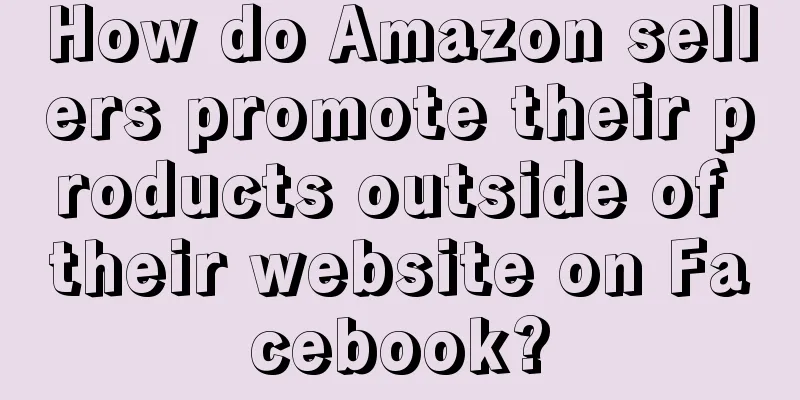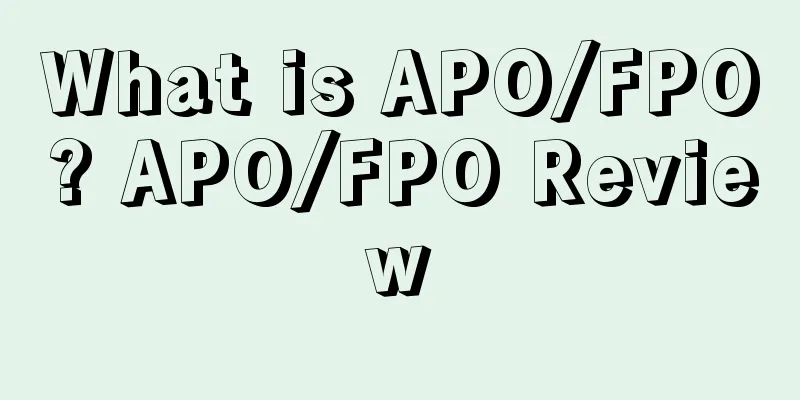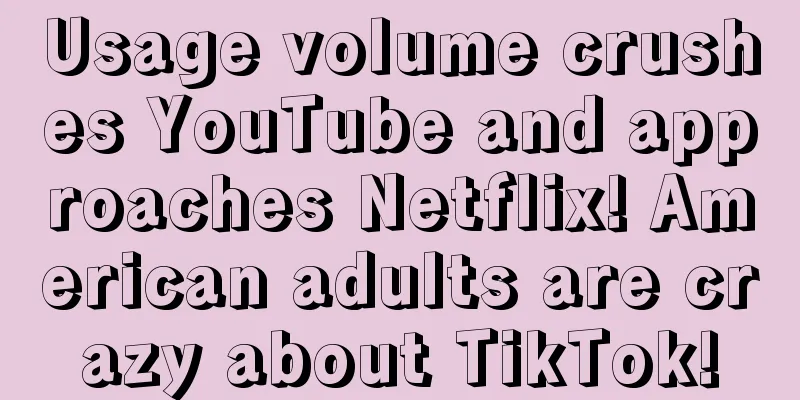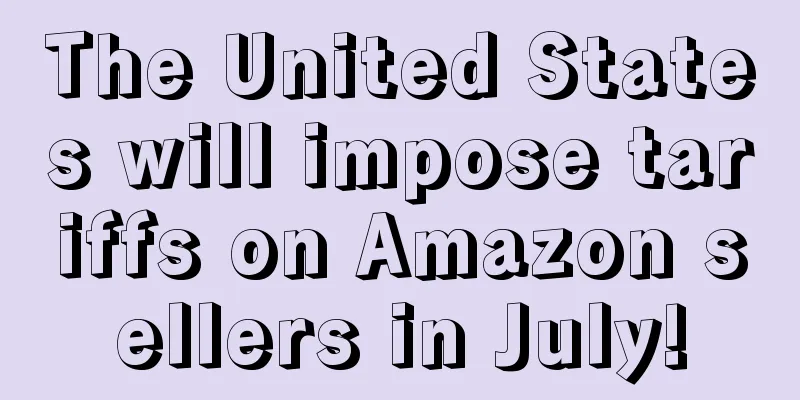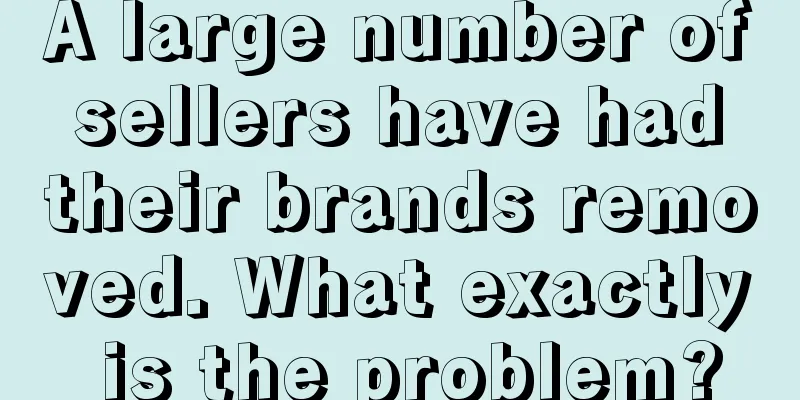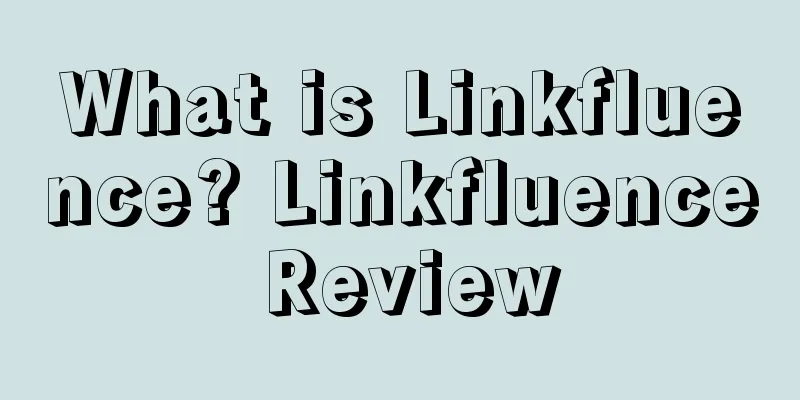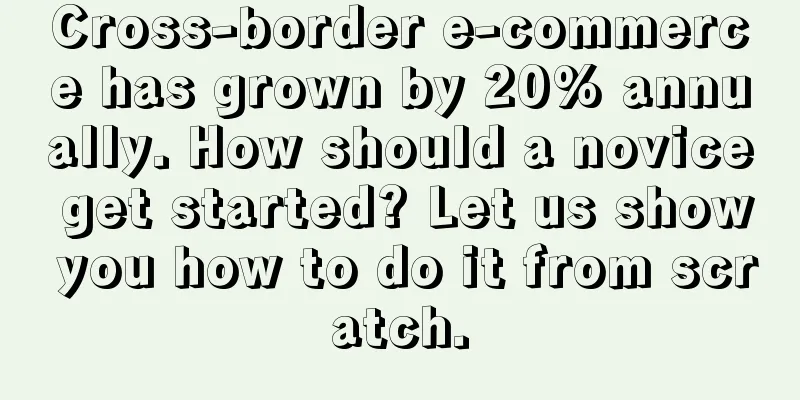What is Shoplazza? Shoplazza Review
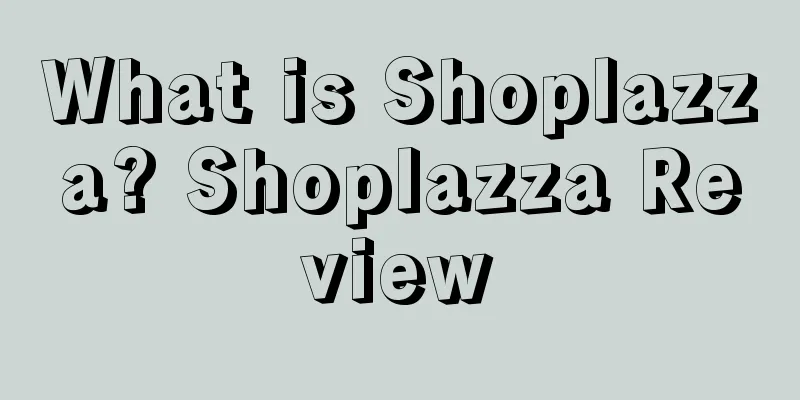
|
SHOPLAZZA is a company that focuses on providing products and technical solutions for global B2C e-commerce. The company's core product, Global Independent Station (Shopping Cart) SaaS, provides merchants with: massive brand e-commerce themes, convenient product order management operations, high-conversion marketing plug-ins, multi-currency display options, multi-language store operations, multi-channel marketing promotion, smooth and secure settlement, personalized email marketing, professional operation data analysis reports and consumer loyalty management and other functions of the enterprise-level solution. SHOPLAZZA attaches importance to the developer application ecosystem and is committed to allowing more global developers to work with SHOPLAZZA to help merchants achieve global business success. SHOPLAZZA's technology empowerment leads the globalization of commercial brands. About Dianjiang Shenzhen Dianjiang Technology Co., Ltd. is an enterprise-level technology service company focusing on brand expansion overseas. The main feature is that it is technology- and data-oriented, and scientifically and systematically helps Chinese companies to build and spread their brands overseas, and ultimately achieve sales growth. The company's mission is to help Made in China + become a global brand. The company's core team members have worked in the international business departments of well-known Internet companies such as Baidu, Alibaba, Tencent and Wandoujia. The founding team members have many years of experience in overseas brand integrated marketing and cross-border e-commerce; their footprints are spread across the United States, Canada, Brazil, Egypt, Mexico, the United Arab Emirates, India, Japan, Indonesia, Singapore, Malaysia and Thailand, and other popular cross-border e-commerce target countries and regions. As a leading technology and brand service company in the cross-border e-commerce industry, Dianjiang received investment from many first-line institutions such as Sequoia Capital in 2018. Shop Craftsman Function The functions of the Dianjiang backend are divided into ten parts according to modules, namely "Overview", "Order", "Product", "Customer", "Data", "Marketing", "Store Decoration", "Application Market", "Store Settings" and "Backend Settings". 1. Overview One of the modules when entering the backend is the overview, which contains four quick entries for store settings: adding products, decorating the store facade, setting up logistics plans, and setting up payment methods. After all four quick entries are set up, the overview will display store data, including orders, sales, traffic sources, product rankings, etc. 2. Orders You can view all orders, export orders and cancel orders. The backend displays orders by categories according to their status (pending orders, unfinished orders, after-sales orders), and also supports querying corresponding orders by time/order code/customer name. 3. Commodities This module is divided into two parts: "Product Management" and "Product Album". (1) Product management Products can be managed, including adding and removing products from shelves. (2) Product Album According to your actual situation, you can classify products with the same attributes into albums. For example, you can create an album of women's spring and summer clothing, and all the products in it are women's spring and summer clothing. 4. Customers Manage all customers, add custom labels and notes to customers, and add customer information yourself. And set up customer notifications and send corresponding email notifications to customers according to actual needs 5. Data It consists of two parts: "Data Overview" and "Data Diagram". (1) Data Overview Displays data such as commodity transaction amount and commodity transaction volume. By default, it supports viewing yesterday, the past seven days, the past 30 days, last week, and last month. You can also choose to view the time range based on actual conditions. (2) Data diagram The store data is displayed in the form of a graph, including the best-selling products and best-selling countries, the proportion of traffic sources, the proportion of access devices, etc. By default, it supports viewing yesterday, the past seven days and the past 30 days, last week, and last month. You can also choose to view the time range according to actual conditions. 6. Marketing Full discount activities Set discount rules according to actual conditions. Currently supported discount methods include: discount for purchases above a certain amount and discount for purchases above a certain amount. Limited time promotion Supports limited-time promotions with discounts and direct discounts, which is a powerful tool for increasing sales and reducing inventory; Coupon Code Discount codes are applicable to new customer gift packages, daily promotions, etc., which can effectively increase user order conversion and linkage rate; Pop-up announcement Pop-up announcements are suitable for promotional marketing, email subscription marketing, free shipping reminders, etc. 7. Shop decoration This module is divided into three parts: "Theme Decoration", "Custom Page", "Menu Navigation" (1) Theme decoration You can choose the theme style and store language that suits your store here. The store's theme and language can be customized. (2) Custom pages Create more pages for your store, quickly create pages and fill in content, which can be applied to all themes, such as About US, FAQ. You can also adjust and optimize the SEO of the page website to get more exposure in search engines. (3) Menu navigation Create a menu navigation page where you can edit the menu name and menu directory structure. The directory name will be displayed on the store website. 8. Application Market This module is divided into six parts: "Website SEO", "Image SEO", "Google Analytics", "Facebook Pixel", "Facebook Messenger Chat Plugin", and "Email Marketing". (1) Website SEO Adjust and optimize the website to get more exposure in search engines. (2) Image SEO Google image search attaches great importance to image Alt tags. Setting product Alt tags can improve the ranking of your website in Google image search. (3) Google Analytics By inserting the Google tracking code on your website and binding it to your Google Analytics account, your website can obtain a lot of data information. (4) Facebook Pixel By inserting the Facebook Pixel ID on your website and binding it to your Facebook advertising account, you can help analyze the quality of your ads. (5) Facebook Messenger chat plugin Facebook's official online communication plug-in. After configuration, the plug-in will be displayed on the store page and customers can contact you through the plug-in. (6) Email Marketing Simplify your email marketing process for free, sync customer data, and generate more revenue. 9. Store Settings This module is divided into six parts: "Basic Information", "Payment Channel", "Transaction Settings", "Logistics", "Taxes", "Domain Name" (1) Basic information Here you can set your store information, store currency, store time zone and contact address. (2) Payment channels Select the payment channel: including "PayPal payment", "Credit card payment" and "Cash on delivery". (3) Transaction settings In "Transaction Settings", you can set transaction rules, fill in customer delivery information rules, and add return and exchange policies, privacy policies, terms of use and other related agreements. (4) Logistics Set the shipping address and manage the logistics plan. You can set the corresponding shipping plan based on "price", "weight" and "quantity". (5) Taxes Set the corresponding taxes for the countries added in the shipping settings. (6) Domain name You can choose to use the store main domain name provided by Dianjiang, or you can use your own domain name. 10. Background settings (1) Document management A place where all the materials needed for the store are stored (including pictures, icons, videos, etc.). When using it, you can directly obtain the corresponding material address for access. Service Price Frequently asked questions Q: Why can't I choose the country when I pay? A: To add the corresponding address, the merchant needs to set up the regional plan in the freight plan first. Q: Why did I turn on cash on delivery, but it didn’t show up when I checked out? A: When adding a shipping plan, there is an option to support cash on delivery. You need to check this option to use cash on delivery normally. Q: Why did we add a shipping plan but it is not shown when the customer pays? A: In product management, there is a setting that requires logistics in the corresponding product details. You need to turn it on before you can use the shipping plan we added normally. Q: When collecting payments between PayPal and credit cards, how should I put the credit card at the top? A: The display order of payment channels is related to the merchant’s own configuration update. If you add PayPal first, PayPal’s payment will be displayed on top. Q: Why can't the payment be displayed after adding PayPal? A: PayPal stipulates that you must complete the addition of complete logistics information before proceeding to the next payment operation. As long as you fill in the delivery address, the PayPal payment button will be displayed. (The single-page payment in the transaction setting is more suitable for the cash on delivery mode. It is recommended to change to a double-page or standard page payment mode, so as not to cause ambiguity that customers cannot pay) Q: How can I check the store order ID on PayPal? A: We can check the corresponding shoplazza ID in the PayPal order. The shoplazza order ID will be placed in the invoice id, and the custom (custom number) position will be the shoplazza- platform name. Q: How do I view my product catalog on Facebook and update my product catalog sync schedule? A: 1. You can view the product catalog by clicking on the link: https://www.facebook.com/products/ Or click https://www.facebook.com/events_manager *Click the menu button next to Event Management Tools, then click All Tools to view the Catalog. By selecting "Catalogs", you can see all the product catalogs you have created. 2. How to view and update the product catalog synchronization schedule for Facebook Product News Feed? In the Product Catalog, click Data Sources, then click the Settings button. You can view the upload schedule of your product catalog. You can also update the daily schedule whenever you want. *By default, product catalogs will be uploaded daily. Q: If I already use Facebook Dynamic Product Ads, should I try the new Facebook Business Plugin? A: The automatic optimization function has been included in the Facebook official business plug-in. The purpose is to use store tracking events and product dynamic news to better match products to improve advertising coverage and effectiveness. We strongly recommend that merchants use the new Facebook official business plug-in to relink your pixel events and product dynamics. Old ads are best deactivated, and new ads created for DPA (Dynamic Product Ads) should be properly prepared to ensure that all your ads are optimized and can be delivered to more suitable potential target users. Q: If I have manually uploaded my products to Facebook Shop, can I use the Facebook Shop function provided by Dianjiang to automatically synchronize the product status/inventory? A: If merchants use the shop function in the Facebook official business plug-in provided by Dianjiang, then your product information, inventory and prices will be automatically synchronized by the background and updated daily. You no longer need to worry about managing Facebook shop products. *However, if you have manually uploaded your products to Facebook Shop, then when you "move" products from ShopJiang to Facebook Shop, the old products will be replaced. Q: Can the Facebook Official Business Plugin and Facebook Shop be used by any merchant? A: Every Dianjiang merchant can use the Facebook official business plug-in. For specific operating instructions, please refer to the official help document. Q: If I have two series of pixel events installed in my store, do I still need to try the new Facebook Official Business Plugin? A: The first pixel tracking event will be replaced by the pixel tracking event in the Facebook Official Business Plugin. The second pixel event will not be affected at all. You can still use the new Facebook Official Business Plugin. Q: Will my entire inventory of products be displayed in Facebook Shops through the Facebook catalog? A: No, not all of your product variants will be displayed as separate products in Facebook Shops. However, the Facebook catalog will collect all of your product variants as separate "products", and Facebook will display different product variants to different users as needed in future product sales/conversion tracking, ad reach optimization, and dynamic product ads. Q: I already have the Facebook pixel installed. Do I still need to set up the Facebook Official Business Plugin? A: Since the Facebook Business Plugin includes a variety of different products, we recommend that merchants set up the Facebook Business Plugin to manage various products more quickly. The pixel events installed on your independent website will be replaced with the pixel automatically connected to the Facebook Business Plugin. The pixel ID will be consistent with the pixel ID in your personal or business Facebook account. Q: Can I bind my own domain name? A: Yes Q: Do I need to purchase a server to install ShopMaker? A: No, Dianjiang uses SAAS model and can be used immediately after activation. Q: Do I need to rebuild a store after migrating from Shopify? A: After the one-click migration from Shopify, your products have been migrated to Dianjiang but have not yet been put on the shelves. You need to set up the shelves first and then re-edit and decorate the store. Please click here to view the process of one-click migration. Q: Can you open a Facebook account on behalf of others? A: Yes, to open a Facebook account, you need to have set up your store and bound it to a top-level domain name. Just contact customer service to provide the relevant information. The information submitted must be true. Q: Which countries are you mainly targeting? A: Dianjiang mainly targets cross-border overseas trade. Except for a few war-torn countries, other countries support it. Q: How many employee accounts can be set up at most? A: A maximum of 6 employee accounts can be set up. Q:How to promote and attract traffic? A: Traffic needs to be directed by advertising. Currently, the main traffic channels are Google ads, Facebook ads, and influencer marketing. Of course, if you need professional guidance and training from your account manager for this module, you can contact customer service for feedback if necessary. Q: Do I need to settle the payment methods supported by Dianjiang? A: When checking out, you directly use the payment account that you have bound in the background. In this way, every transaction made by the buyer will be directly transferred to your account. You can withdraw cash through the payment channel by yourself without going through the store’s settlement. Q: Can the Dianjiang domain name be modified? A: The store domain name cannot be modified once registered. It is recommended that you fill it in carefully when registering. |
<<: What is Thirstii? Thirstii Review
>>: What is Qianzhihe Overseas? Qianzhihe Overseas Review
Recommend
Milestone! Walmart will complete more than 6,000 drone deliveries in 2022!
<span data-docs-delta="[[20,"获悉,据外媒报道,美国零售...
What is HookLogic? HookLogic Review
HookLogic is a performance marketing trading platf...
What is Shopee's Prohibited and Restricted Goods Policy? Review of Shopee's Prohibited and Restricted Goods Policy
For the convenience of sellers, Shopee provides be...
What is Wujiyun Finance and Taxation Helper? Wujiyun Finance and Taxation Helper Review
Wujiyun Tax and Finance Helper is a brand of Beiji...
What is Chilindo? Chilindo Review
Chilindo was founded in 2013. It is a pure auction...
How Amazon prohibits Chinese accounts from purchasing its own products!
In the course of operation, Amazon sellers, in add...
What is the Amazon Assistant? Review of the Amazon Assistant
Chuangxiang Amazon Assistant is a foreign trade to...
What is Qi? Qi Review
Qi is the "wireless charging" standard l...
What is Red Balloon? Red Balloon Review
Red Balloon is an Australian local service booking...
What is As Seen On TV? As Seen On TV Review
As Seen On TV is a generic nameplate for products ...
What is Amazon Seller Forums? Amazon Seller Forums Review
Amazon Seller Forums provide a place for Amazon se...
Christmas Infringement Product Album: Christmas Light Strings!
There are many patents for light strings. Althoug...
Keyword search volume exceeds 10,000, these wedding products are the best-selling
For cross-border e-commerce sellers, the quality ...
What is Scientific Seller? Scientific Seller Review
Scientific Seller is known as the world's slow...
US retailers face overstocking! Target cuts prices to clear inventory in preparation for peak sales season!
It is learned that Target's inventory was clos...