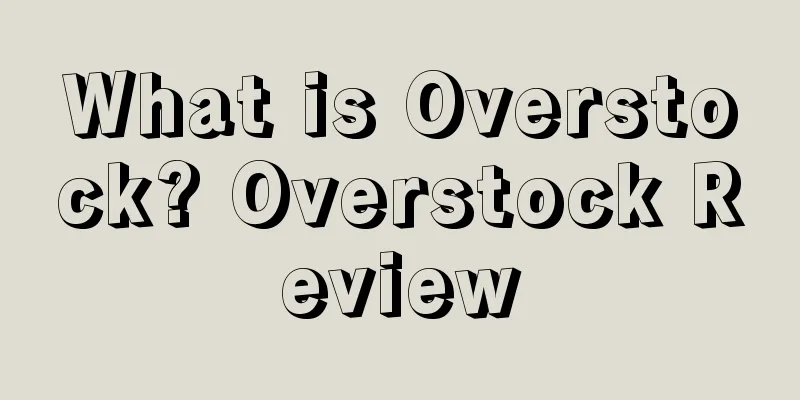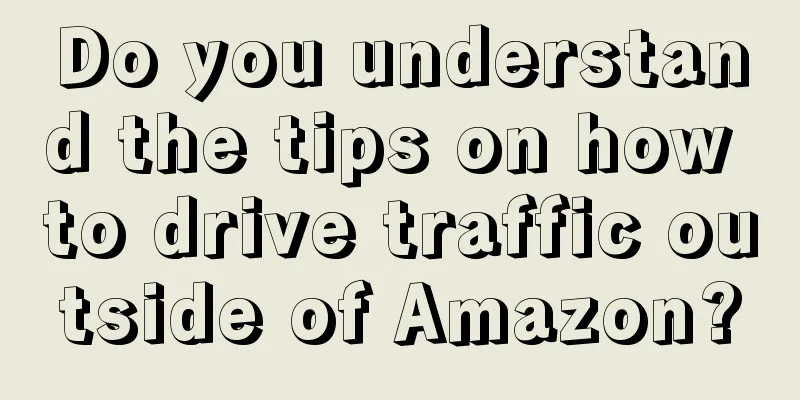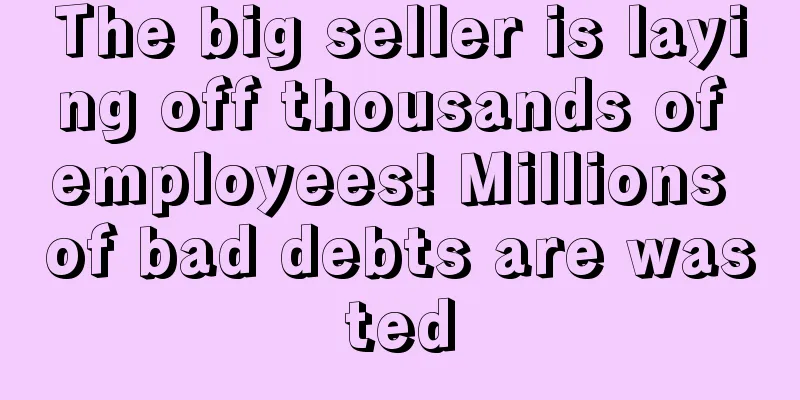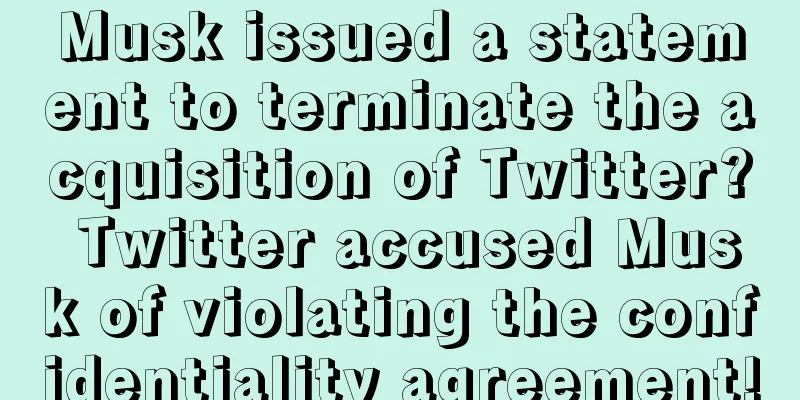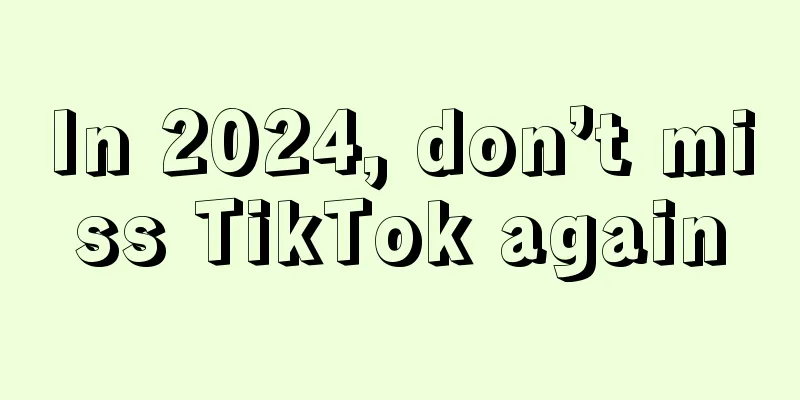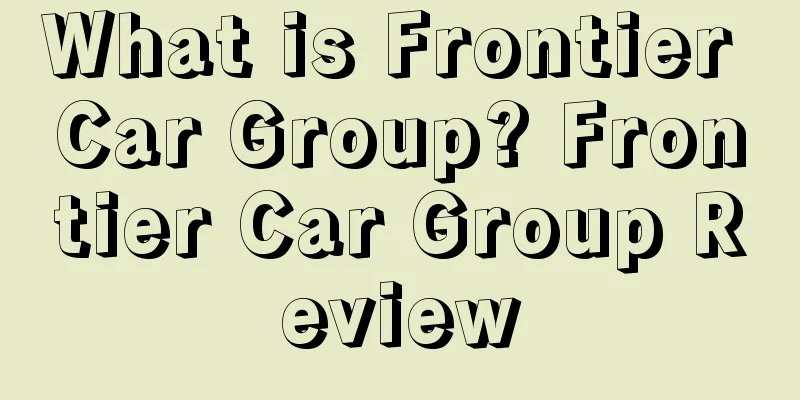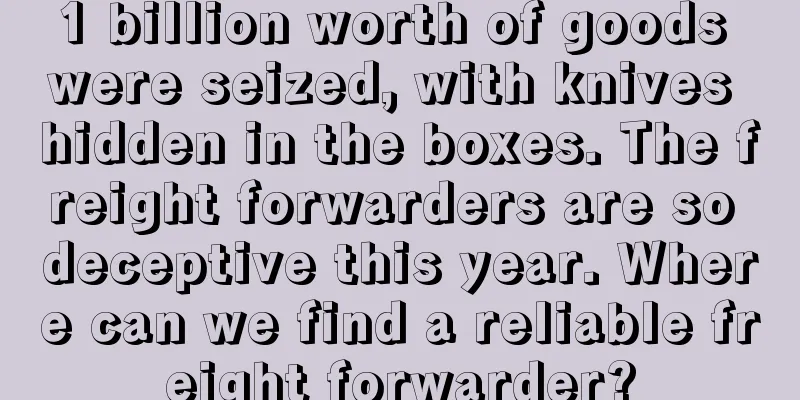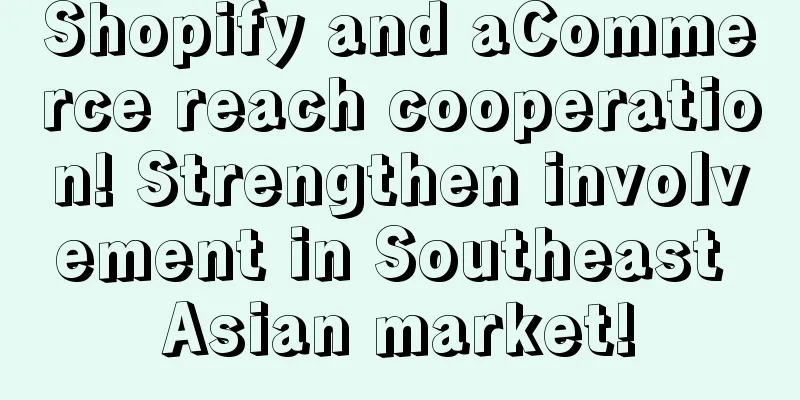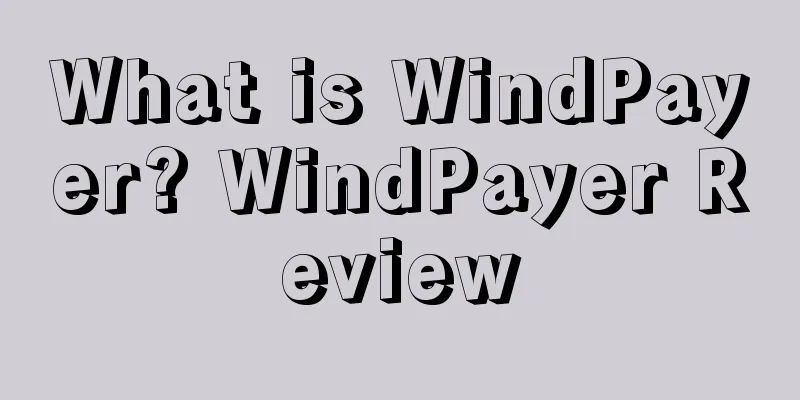How Amazon prohibits Chinese accounts from purchasing its own products!
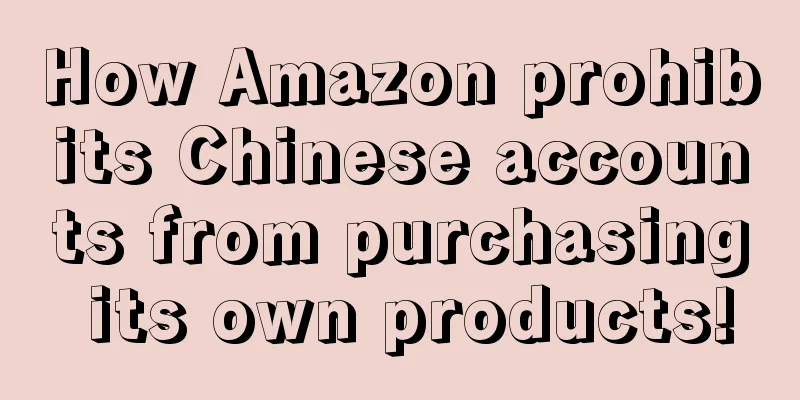
|
In the course of operation, Amazon sellers, in addition to using various strategies to promote their products, must also be careful to guard against malicious attacks from competitors. For example, some competitors may take advantage of the platform's payment mechanism to reserve inventory without immediate payment, thereby temporarily occupying the inventory and preventing other potential buyers from purchasing, which in turn affects the merchant's sales performance. There are three possible consequences for us sellers when competitors maliciously buy out inventory:
Faced with these potential risks, merchants can adopt the following two strategies to reduce the occurrence of such incidents:
The practical method is shared as follows: Method 1: Set Maximum Order Quantity (MOQ) Path: Inventory Management > Listing Edit Page > Quote > Maximum Order Quantity In this step, sellers can check the regions where they do not want to ship products, such as China, Macau, China, Taiwan, China and Hong Kong, China, and click Save. Our products will not be purchased by Chinese buyer accounts. Although the above two methods cannot completely prevent malicious purchases by competitors, they can greatly increase the difficulty for them to buy out inventory. Malicious competition methods emerge in endlessly, and sellers can only set up defenses. Sellers should know that timely monitoring is really needed at all times. You can't let go of any changes in your front and back office products, because many competitors are actually aiming at the time difference, that is, to delay your product from the best sales period . If sellers find that competitors have maliciously bought out inventory, they should quickly file a case for complaint . At the same time, pay attention to large orders of products . If the buyer comes to you for various reasons after 30 days, explain the situation to Amazon. If they apply for a return within 30 days, agree to their request immediately, but don’t give up. Tell Amazon that you suspect that bad competitors have framed you. If necessary, provide invoices to prove that the products you sold are brand new. Tell Amazon that you are concerned that it treats each returned product of the same product as a separate return case, and ask them to investigate whether the buyer is a third-party seller or someone closely related to a third-party seller. |
<<: Beware of operational risks! Some sellers have had their entire site blocked
>>: A 100% safe way to merge torrent links
Recommend
Are you aware of these eBay product infringement minefields?
If your product is complained of infringement, it ...
What is BingaBinga? BingaBinga Review
BingaBinga is a shopping platform for middle and h...
Inventory: The world's top 14 e-commerce platforms in 2019. Don't crowd into Amazon anymore
For some e-commerce sellers, success depends on t...
Detailed analysis of tens of millions of customer cases: How does TikTok's advertising giant attract traffic?
In 2024, traffic is king, and those who get big p...
Amazon's Difficult Operational Journey
Preface of the Little Clone: This week’s Amazon s...
US inflation hits the beauty category! Three new trends in consumption emerge
It is learned that on May 25, retail data company ...
What is Tri-State Express? Tri-State Express Review
Shenzhen Qianhai Santai Modern Logistics Co., Ltd....
What is Kinja Deals? Kinja Deals Review
Kinja is the Deal section of Gawker, the largest c...
TikTok leads the social e-commerce market and drives the PD promotion
As Tiktok becomes more and more popular overseas, ...
U.S. Postal Service Urgent Notice! Suspends receiving parcels from Mainland China and Hong Kong
It is learned that the United States Postal Servic...
Jurassic World also ordered a weird thing in Amazon?
As the originator of e-commerce Amazon's produ...
What is Business Report? Business Report Review
Business Report is a store data statistics automat...
Cross-border Cloud Classroom丨How to do good cross-border e-commerce operation data?
As the proportion of younger generations among cro...
Overseas investors pursue the fast fashion trend: a grand SHEIN imitation show
The DTC hurricane instigated by the epidemic butte...
Google to limit data tracking on Android smartphones! Facebook's revenue will be further hurt
Google has announced that it will expand its data ...