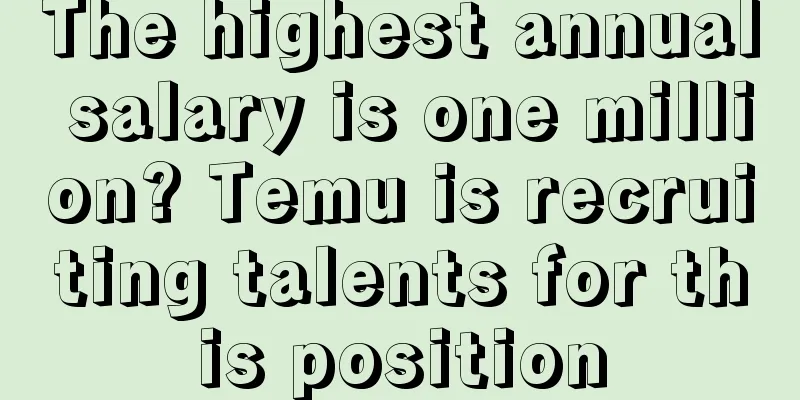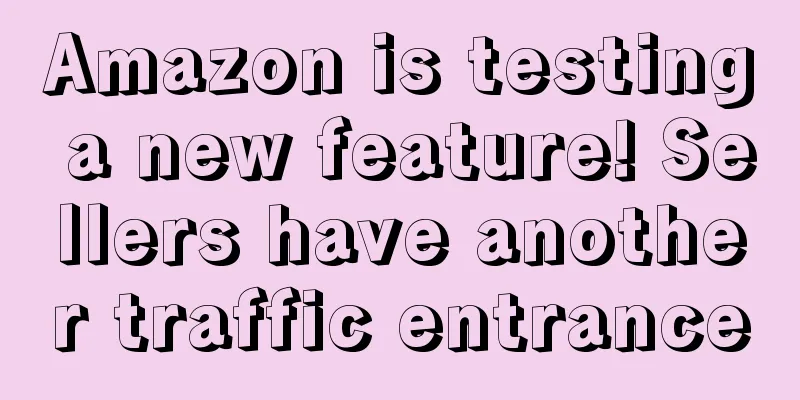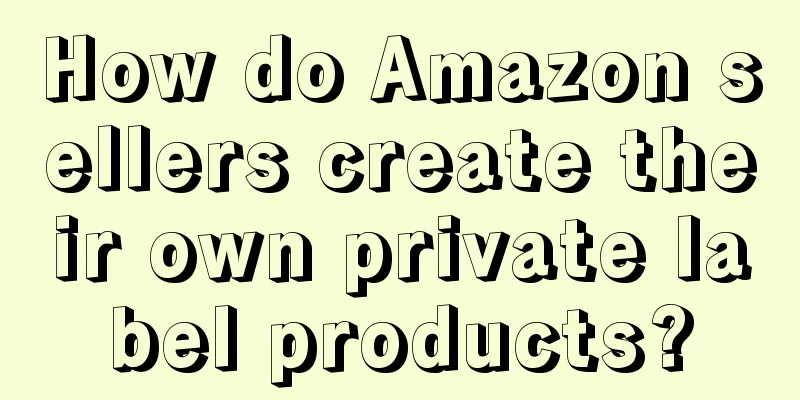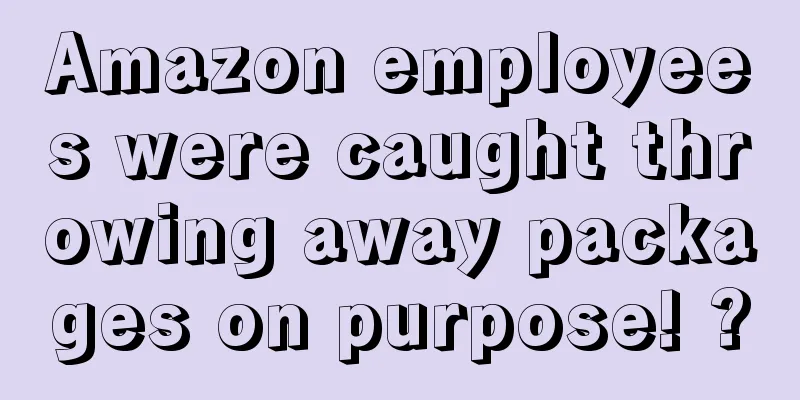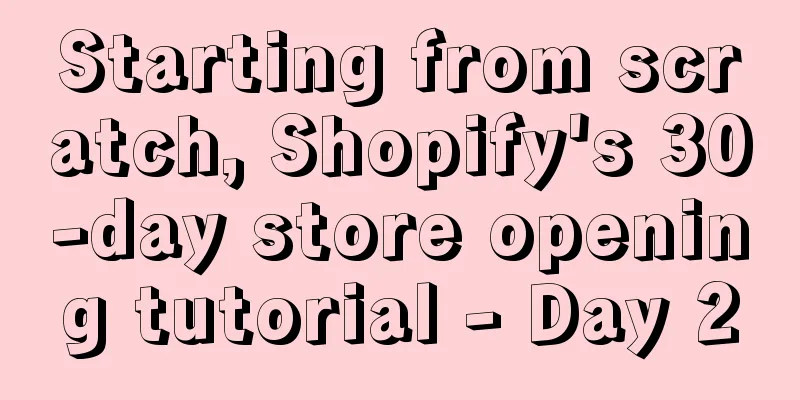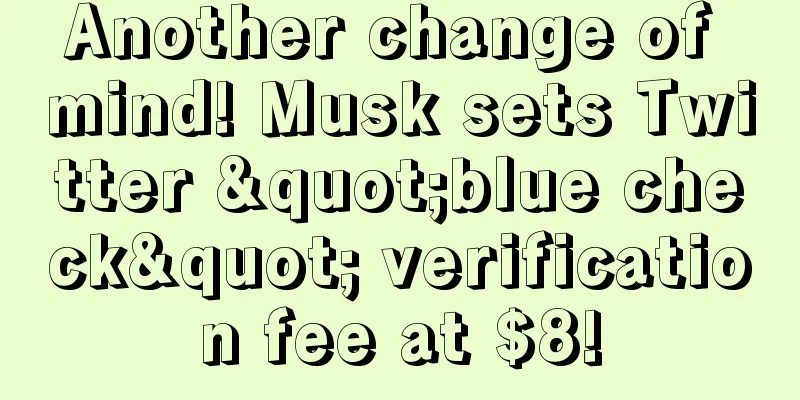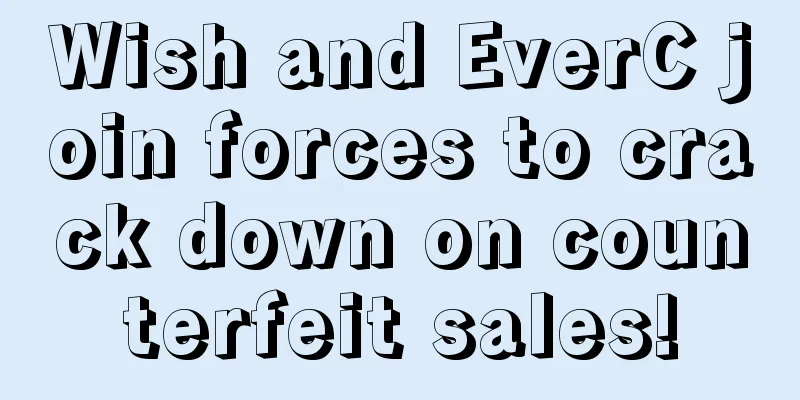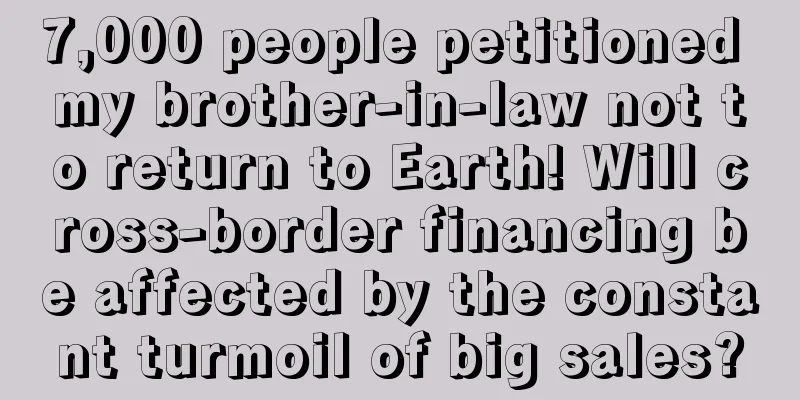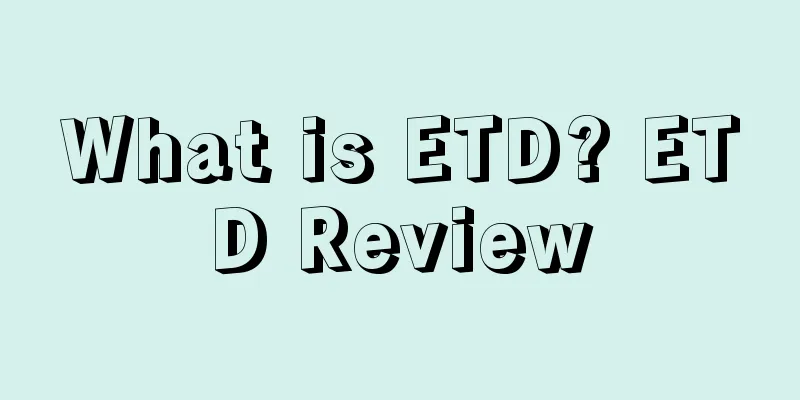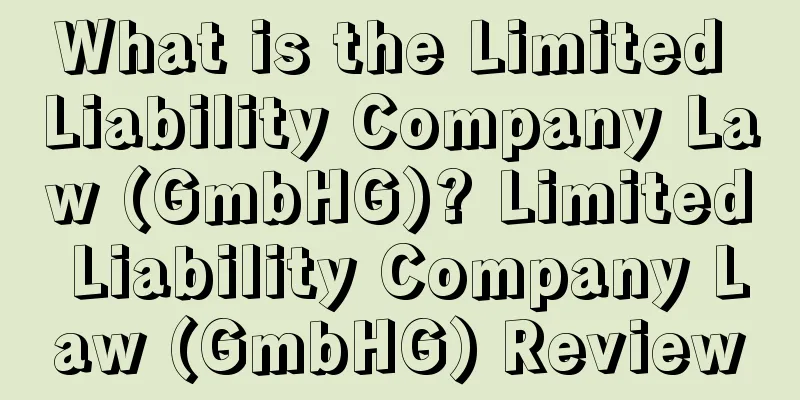What is Tracker M? Tracker M Review
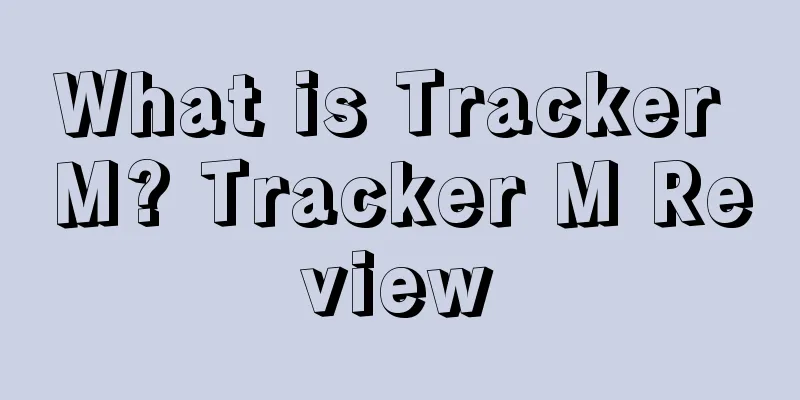
|
Tracker M is one of the operating tools promoted by Bailaohui Cross-border E-commerce (Shenzhen) Co., Ltd., which aims to help small and medium-sized Amazon sellers quickly grasp store data and after-sales communication services. Currently, Tracker M has a web version and supports mobile phones (Android/iOS). About Tracker M Through the TrackerM APP, sellers can track store data changes on their mobile phones, easily compare historical data, and help sellers and operators make operational decisions quickly. In addition, Tracker M's complete instant chat system will serve as a communication tool for Amazon sellers to communicate and negotiate with users in the operation of after-sales services, build a communication chain at home and abroad, and achieve the purpose of solving after-sales problems in real time and expanding brand trust and popularity. Function 1. Data Report Multi-terminal support helps sellers monitor Amazon store data anytime and anywhere. Currently, only Amazon stores are supported, and data support for other platforms will be gradually opened. 2. Live Chat Reach customers instantly, communicate instantly, and solve customer problems efficiently. Advantages 1. Provide key sales data with high credibility. 2. Multi-dimensional month-on-month curves are presented, and the growth trend is clear at a glance. 3. Bind multiple stores to avoid account association risks. 4. Graphic communication, multilingual translation, and zero-pressure cross-border service. 5. Multi-platform customer service email access, one-stop efficient processing. 6. Customer information is presented in multiple dimensions, supporting export analysis and facilitating operational decision-making. How to operate Steps to obtain Amazon Seller ID and MWS authorization code 1. Log in to your Amazon account and click Settings in the upper right corner - User Permissions: 2. Scroll down to find the Third party developer and apps column and click Visit Manage Your Apps: 3. Click Authorize new developer: 4. Enter the application name (Developer's Name): Tracker M Then enter the software developer account (Developer ID): Americas Station——8343-5081-6182: (US, Canada) European Station——5857-2734-0826: (UK, Germany, France, Italy, Spain) Japan Site - 2466-0773-9208: (Japan) Click Next: 5. Check the Amazon Authorization Agreement and click Next: 6. You can see the Seller ID and MWS authorization code. Copy these two pieces of information and fill them into the account information box: Note: When copying the MWS authorization code, do not miss the first characters amzn.mws.! |
<<: What is Xiji.com? Xiji.com Review
>>: What is the Golden Hoop Stick Overseas Purchase? Golden Hoop Stick Overseas Purchase Review
Recommend
Revealed! How Amazon cracks down on non-compliant sellers through new types of account bans
"New year, new changes, new regulations, new ...
What is WAON? WAON Review
WAON is a prepaid electronic currency used in Japa...
10 different advertising strategies often used by Amazon sellers
text How to deploy advertising 1. Formation - Lon...
More porridge than monks! Walmart's online platform is still popular
Amazon has captured the largest share of online sh...
Musk fired three Twitter executives for nearly $200 million! Will violent layoffs be the next step?
Musk to take over as Twitter CEO Bloomberg sources...
What is Ivy Advertising? Ivy Advertising Review
Shenzhen Iwish Advertising Co., Ltd. was establish...
When Labor Day coincides with the back-to-school season, Americans' desire to spend rises sharply
A new survey by market intelligence firm Numerato ...
How to create a perfect listing + a flowchart for creating a hot-selling product + a review of the actual creation of a hot-selling product by a Shenzhen seller
1. "Fashion Product Listing Image Specificat...
JMET's profit plummeted nearly 370 times in the first half of the year, but another 3C product sales increased by 40%
2022 will be a difficult year for cross-border e-c...
What is Tianmeng International? Tianmeng International Review
Founded in 2013, TM International (Ningbo TM Inter...
Brother-in-law adds another $1 billion! Is this market really worth such a "big bet"?
If we talk about the biggest obstacle that Amazon...
What is Empire Flippers? Empire Flippers Review
Empire Flippers is a marketplace for buying and se...
Optimize your Amazon images, don’t forget to use these types of product images
Many Amazon users only look at the pictures when ...
Shenzhen sellers were visited by freight forwarders to collect debts! A large number of products disappeared, and the sellers were suspected to have been blocked?
▶ Video account attention cross-border navigation ...
What is Party Delights? Party Delights Review
Party Delights is the largest online party supplie...