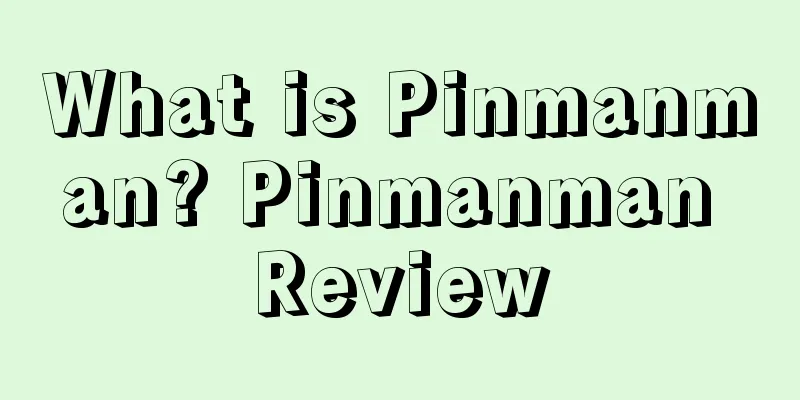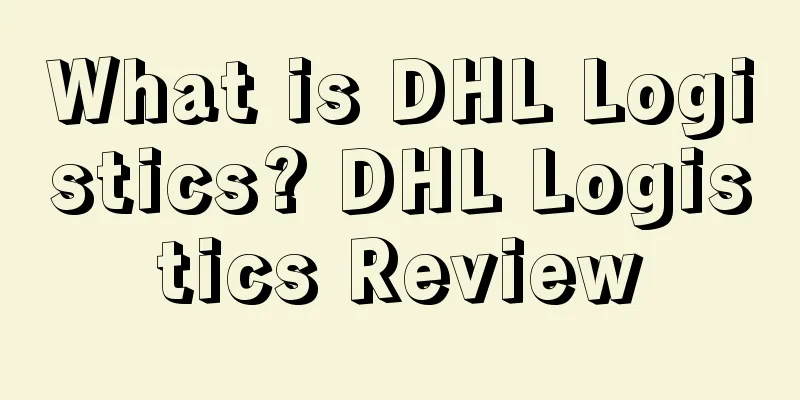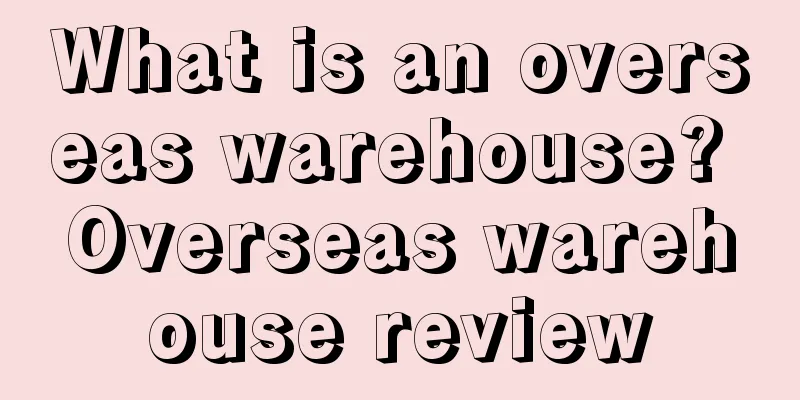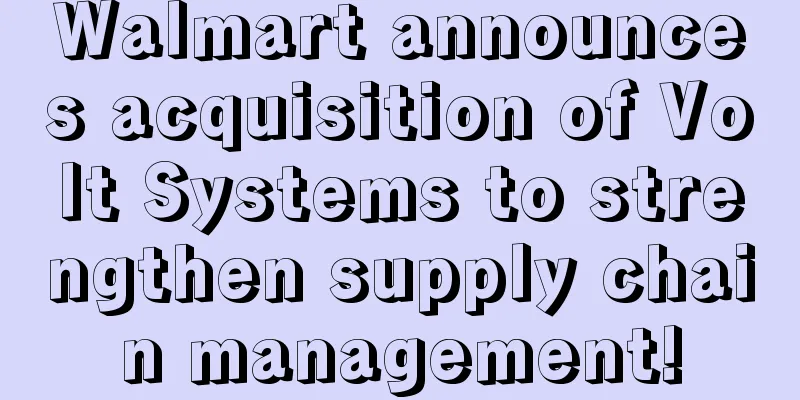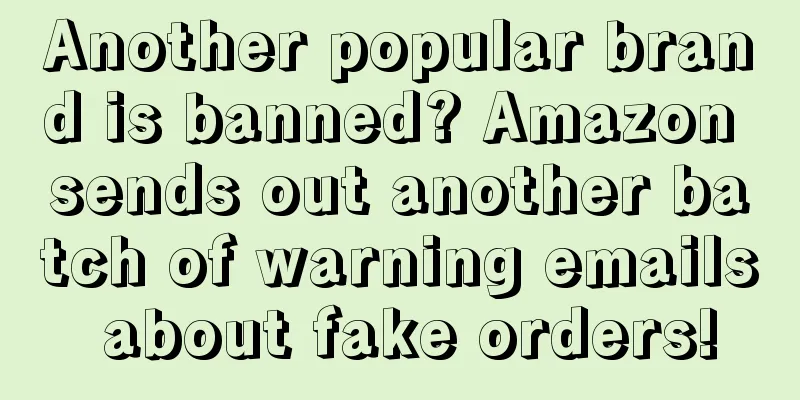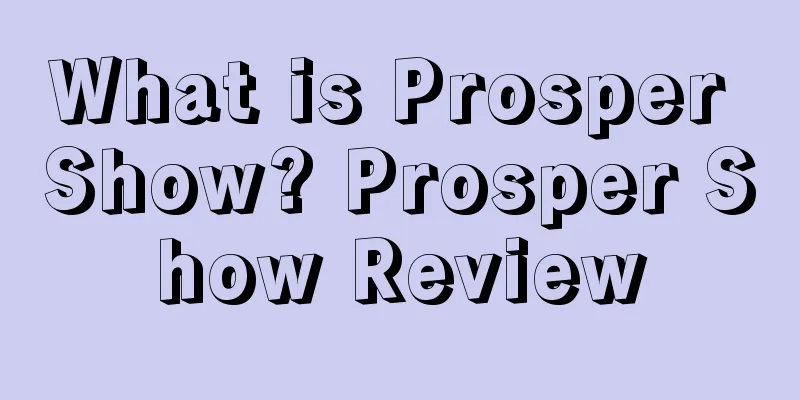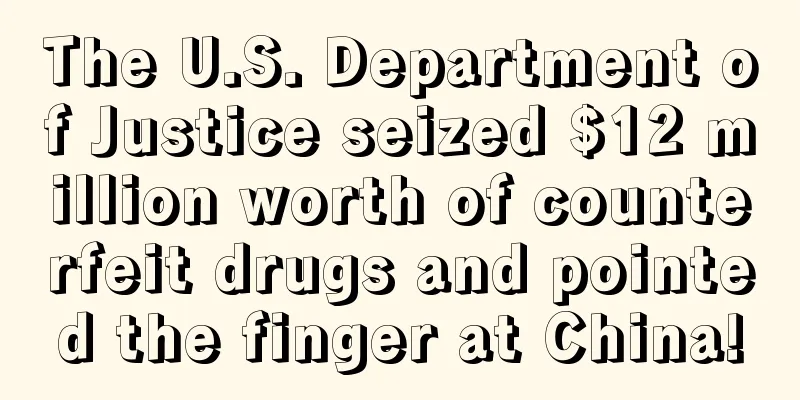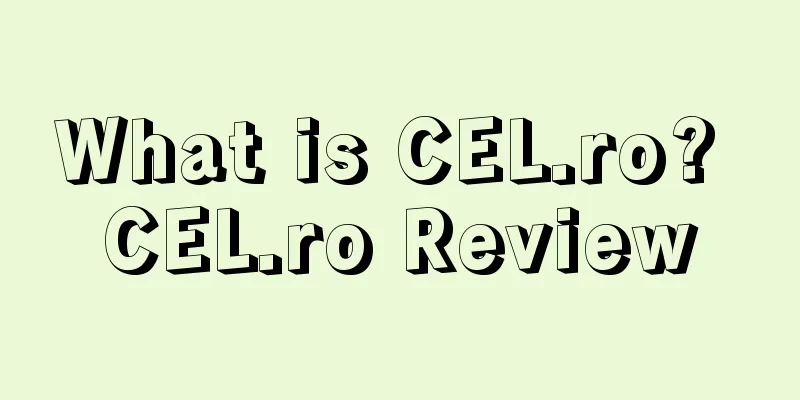Optimize your Amazon images, don’t forget to use these types of product images
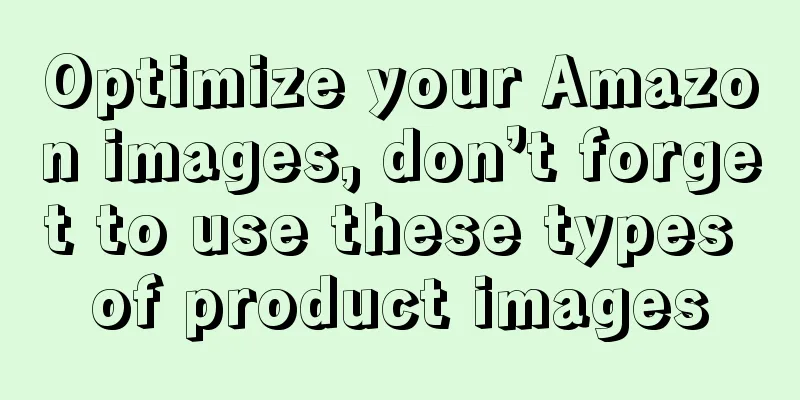
|
Many Amazon users only look at the pictures when shopping, not the listings. So can your pictures attract these buyers? Do you know what type of pictures can increase click-through rate? Do you know how many pictures are most suitable? You will know after reading this guide. Life Picture
Floor Plan |
>>: Still dare to sell masks? Let's see what happened to those who rushed to sell masks!
Recommend
Amazon's latest profitable sites announced! How can sellers solve their financial worries as the peak season approaches?
A recent data survey conducted a price survey on A...
Amazon scans accounts again! Sellers: Three warnings may result in store closure
From April 3rd to April 4th, many Amazon sellers f...
Nine minefields of Amazon operations
What you must know about Amazon operations: Nine ...
USPS releases holiday shipping deadline! Shipping will be suspended starting December 17th!
It is learned that according to foreign media repo...
What is Standard Certification? Standard Certification Evaluation
Shenzhen CeBiao Certification Technology Service C...
Amazon launches new features, and the return solution tool is upgraded again!
Normal, once there is data abnormality, such as s...
What is Bringly.ru? Bringly.ru Review
Bringly was jointly developed by Yandex and Sberba...
Breaking news! After the five-point folding, Amazon's front desk has another important change
"I chased it, it ran away, and I couldn't...
Affected by inflation, epidemic and other factors! U.S. consumer purchasing power declined in August!
It is learned that according to foreign media repo...
What is Ali Real-time Translation AI? Ali Real-time Translation AI Review
On May 18, 2018, Alibaba officially launched the r...
How are young people in the cross-border industry doing now? What difficulties have they encountered in their career development?
Anonymous user My C position Let me talk about mys...
What is Winit (Wanyitong Logistics)? Winit (Wanyitong Logistics) Review
Wanyitong (Shanghai) Information Technology Co., L...
In April, the number of empty flights and port skipping on the European and American routes increased! Ocean freight prices may rise again
According to the latest reports, the impact of the...
Post-holiday shopping survey in the United States: Gift card spending continues to grow! Amazon is still the preferred platform!
<span data-shimo-docs="[[20,"获悉,根据市场研究机构So...
With a net profit of over 300 million yuan a year, Shenzhen's big seller plans to give out 90 million yuan in bonuses
On January 17, the General Office of the Ministry ...