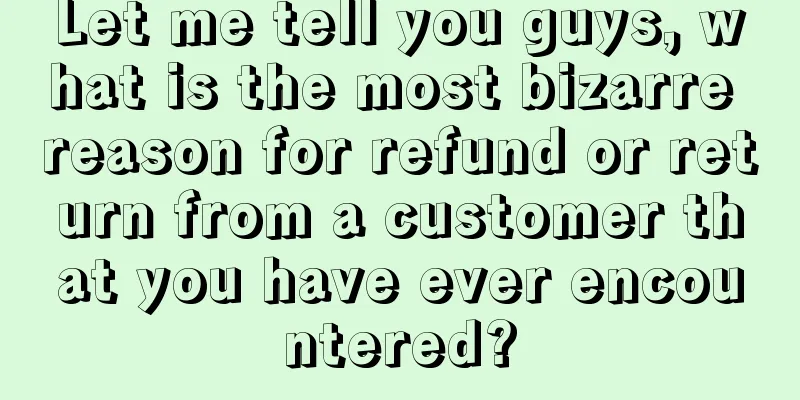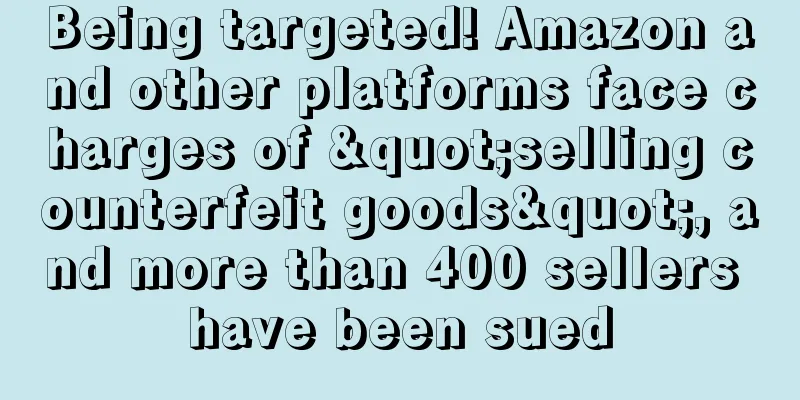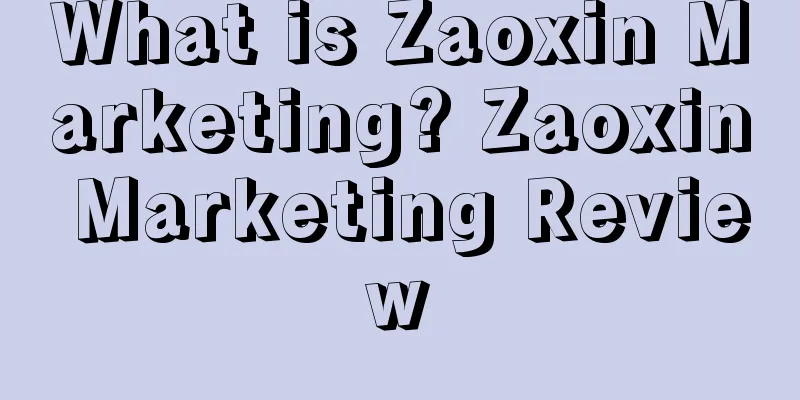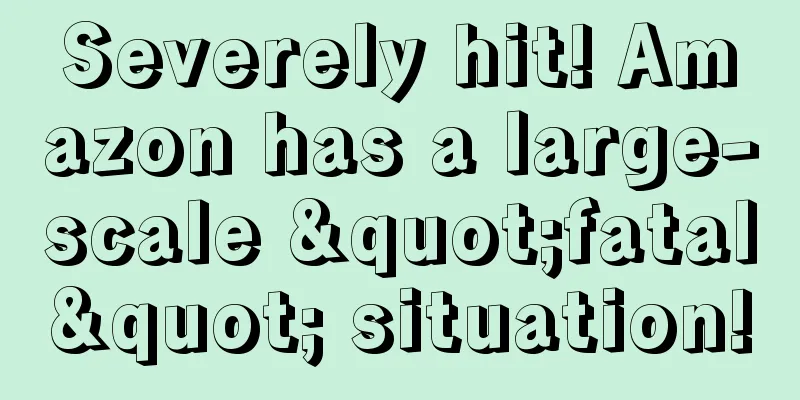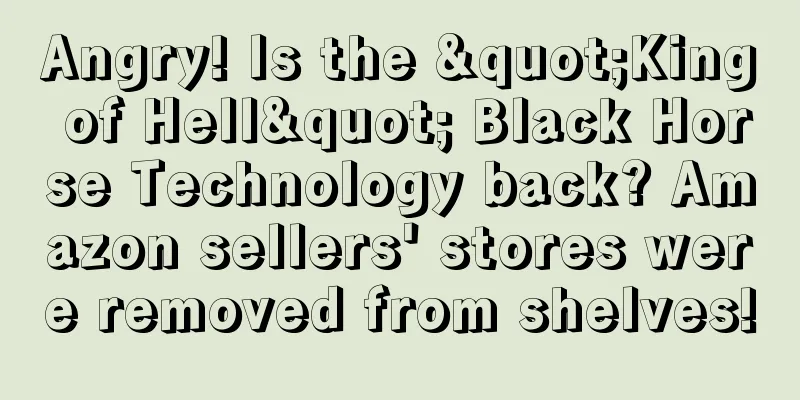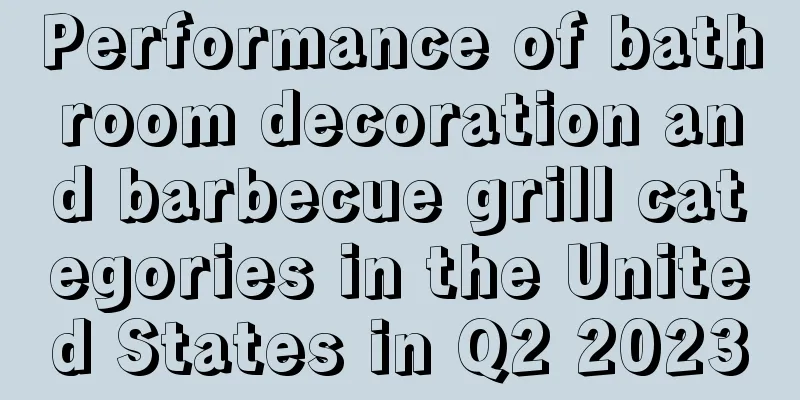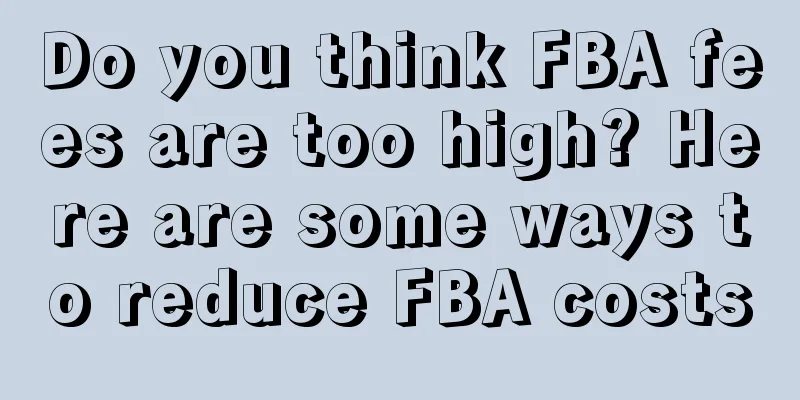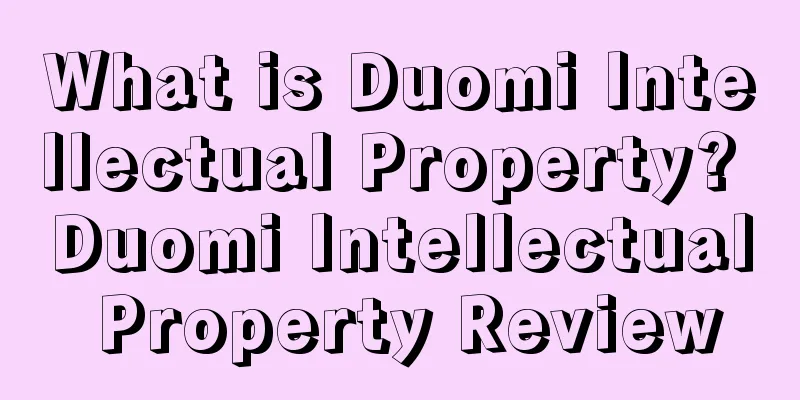What is AliExpress Through Train? AliExpress Through Train Review
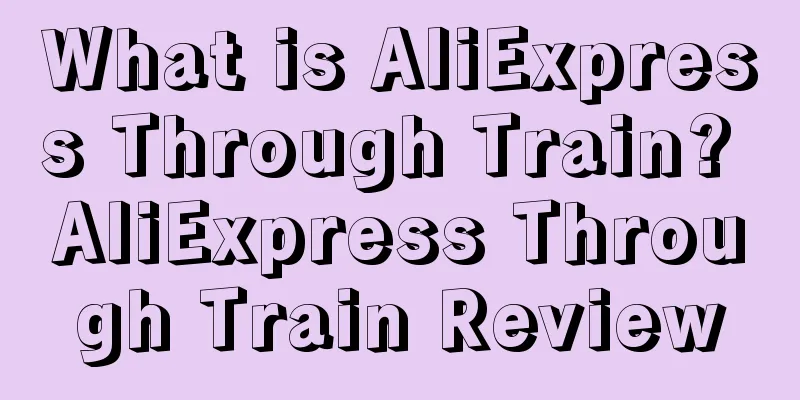
|
AliExpress Express is a new online promotion method that allows members of Alibaba's global AliExpress platform to display product information for free by setting multi-dimensional keywords, welcoming potential buyers through a large number of product exposures, and charging click fees. Simply put, AliExpress Express is a marketing tool that quickly increases store traffic. It was launched in 2007. Exhibition Area Promotion area on the right: When buyers search or browse categories, the right area of the result list on each page can display up to 5 through train products at the same time. Bottom promotion area: When buyers search or browse categories, the area below the result list on each page can be used to display up to 4 through-train products at the same time. Fees Through Express is a pay-per-click (CPS) advertising service. There is no charge for display (exposure), only clicks are charged. Advantages 1. High ranking and high-quality display position. 2. Massive business opportunities and accurate traffic across the entire network. 3. Free exposure, pay per click. 4. Data monitoring and cost control. 5. It can increase exposure, traffic and transaction volume in a short period of time. Reasons for the limitation of through train promotion 1. The promotion of products is restricted due to poor overall quality. It is possible that your products are penalized for "title abuse, wrong category placement, wrong attribute selection", etc. It is recommended that you conduct self-inspection based on the penalty types in the search diagnosis and optimize product information in a targeted manner. 2. The product promotion score is poor and there are no bound keywords, or the keywords are displayed because the product is currently in a suspended promotion status (or the entire plan is suspended). Growth Level After joining the AliExpress Through Train, members of the Through Train will be given a growth value and corresponding growth level every month based on their driving performance. They are: trainee driver, intermediate driver, senior driver, veteran driver and god of driving. The higher the growth level, the greater the membership privileges you will enjoy. Growth value calculation rules The system determines your privilege level based on your basic indicators, effect indicators, and consumption indicators. The following are the specific meanings and calculation rules of each indicator. 1. Basic indicators: including monthly promotion activity, daily average promotion product data, and daily average number of promotion keywords. Basic indicators are essential for the initial stage of driving. The system will give corresponding scores according to the promotion performance of each driver. If you can get full marks in each item, you can smoothly enter the intermediate and above drivers. Monthly promotion activity: full score is 800 points, 1 promotion activity = 200 points (capped at 4 activities per month); starting from the 1st of each month, every 7 days is an operation interval; if there are 1 or more operations in each interval, you will get 1 activity in that interval, that is, 200 growth points. (Operations include: price adjustment, adding keywords, adding products, opening the store manager, and accepting suggestions from the optimization center). Average number of promoted products per day: Full score is 400 points, 1 promoted product = 4 points (capped at 100 promoted products). Average number of promoted keywords per day: full score is 400 points, 1 promoted keyword = 0.2 points (capped at 2000 promotional words). 2. Performance indicators: mainly measure the monthly promotion effect, helping you reflect whether you have reached the industry average every week. Intermediate and advanced drivers focus on this indicator. When you find that the performance indicator is 0 for several consecutive weeks, you should consider making relevant optimizations to the promoted products and plans. Monthly promotion effect index: full score is 800 points. The comprehensive indicators that affect the effect include promotion click-through rate, promotion conversion rate, and input-output ratio. Each month starts from the 1st, and every 7 days is an operation interval. When the comprehensive index of the interval effect reaches the industry average, 200 growth values can be obtained, for a total of 4 intervals. 3. Consumption indicators: mainly monitor your monthly expenses and help you measure your monthly expenses in the industry. You can understand the promotion and use of other drivers in the same industry. Monthly cumulative promotion expenditure: 1 yuan of promotion expenditure = 1 point (capped at 40,000 yuan) Delivery method 1. Keyword placement. 2. Product recommendation and placement. Product recommendation is a new way of promotion. This feature recommends your products to buyers' attention based on your bids for products in the promotion plan and the matching degree between the products and buyers' needs. For example: The recommended spot at the bottom of the product details page. Product recommendation position on the industry homepage. Join Path New AliExpress through train promotion plan 1. Enter the My AliExpress backend and click to enter the "Marketing Center". 2. Find the AliExpress Express menu on the left and click "Express Overview" to enter the AliExpress Express homepage. Click "Create a new promotion" to start creating a new promotion plan. 3. There are three main steps to create a new promotion information: "select products, select words, and bid". There are two types of new promotion plans: "key promotion plan" and "quick promotion plan". New key promotion plan Step 1. After clicking Create a new plan, select "Key Promotion Plan", fill in the name of the promotion plan, and click "Start Creating"; Step 2: Add promotional products. In this page, the system will list all the products that can be promoted according to your product group. Select the product you want to promote (only one product can be added per unit for key promotion), and click Next to complete adding promotional products; Step 3, add keywords: select high-quality keywords that match the product, use the system recommended words, based on the products you added in the second step of the product selection page, the system will automatically recommend a batch of keywords suitable for your promotion in the third step of the keyword selection page. Please use the three indicators of the promotion score, search popularity, and competitiveness as the basis for selecting keywords. The current system mainly judges and recommends keywords based on your product information. Therefore, in order to obtain more recommended keywords, you first need to write the product information as complete as possible, so that the information contained in the product information is more comprehensive and detailed. Manually add words using search-related words: This function requires you to enter a keyword and click "Search". Then, the system will automatically list related keywords and information such as search popularity and competitiveness based on the keyword you entered. Add keywords in batches: This function can help you quickly add the keywords that have been sorted out about your products. You only need to enter the keywords you want to add, separated by carriage returns. After clicking Add successfully, click Next to bid. Step 4: Set the maximum deduction price per click for the keywords you selected. After selecting the keywords, you can bid for these keywords in batches below the keyword list. There are two bidding methods: adding a price based on the market average price and adding a price based on the base price. The price can be modified for each keyword in the promotion management. After bidding, click Next to successfully create a new promotion. Create a new quick promotion plan Step 1. After clicking Create a new plan, select "Quick Promotion Plan", fill in the name of the promotion plan, and click "Start Creating"; Step 2: Add promotional products. On this page, the system will list all the products that can be promoted according to your product group. Select the product you want to promote (each plan in the Express plan can select 100 products for promotion), and click Next to complete adding promotional products; Step 3, add keywords. Select high-quality keywords that match the product, use the system recommended words, and based on the products you added in the second step of the product selection page, the system will automatically recommend a batch of keywords suitable for your promotion in the third step of the keyword selection page. Please select keywords based on the three indicators of the promotion score, search popularity, and competitiveness of the word. The current system mainly judges and recommends keywords based on your product information. Therefore, in order to obtain more abundant recommended keywords, first you need to write the product information as complete as possible, so that the information contained in the product information is more comprehensive and detailed; Step 4: Set the maximum deduction price per click for the keywords you selected. After selecting the keywords, you can bid for these keywords in batches below the keyword list. There are two bidding methods: adding a price based on the market average price and adding a price based on the base price. The price can be modified for each keyword in the promotion management. After bidding, click Next to successfully create a new promotion. |
<<: What is JuDe Intellectual Property? JuDe Intellectual Property Review
Recommend
What is Catch.com.au? Catch.com.au Review
Catch.com.au is one of Australia's largest onl...
What is FameBit? FameBit Review
Fame Bit is a YouTube marketing platform that allo...
Wish Q3 revenue dropped 40% year-on-year! Q4 shopping season expectations are still not optimistic
Wish recently released its third-quarter performan...
It’s confirmed! This Amazon feature will be permanently suspended tomorrow
When it comes to creating new products, what oper...
The battle between "Li Ziqi" and capital has spread to cross-border independent sites? (Free benefits included)
▶ Get permanent free benefits at the end of the ar...
Fake reviews are rampant on Amazon and Walmart! US government agencies will vigorously regulate!
It is learned that according to a survey by Fakesp...
Beware of operational risks! Some sellers have had their entire site blocked
Recently, Amazon US officially announced that elig...
Hangzhou's big sellers implement a 4.5-day work week! The first "anti-involution horn" in the cross-border circle is sounded
The 4.5-day work week is coming to the cross-bord...
8,600 units sold! CPSC recalls this baby product!
<span data-shimo-docs="[[20,"获悉,据外媒报道,2月23...
Amazon sellers are furious! Do low-price malls and the main site share the same ranking?
When it comes to the most popular topic in the cro...
FBA warehouses were urgently closed! Amazon secretly rejoiced
Last weekend, a tornado hit the east coast of the...
The pitfalls I encountered in my fifth year at Amazon. Have you encountered the same pitfalls?
Source: Know Nothing I am a junior operator, so th...
700 million yuan in arrears! 3,000 suppliers suffered! This Shenzhen seller was repeatedly visited by debt collectors
I believe everyone knows that in September 2020, t...
Strong consumer demand! No sign of a drop in US truck freight rates!
<span data-shimo-docs="[[20,"获悉,根据美国国家零售协会...
What is Xiaobenniao? Xiaobenniao Review
The Xiaobeniao cross-border e-commerce platform wa...