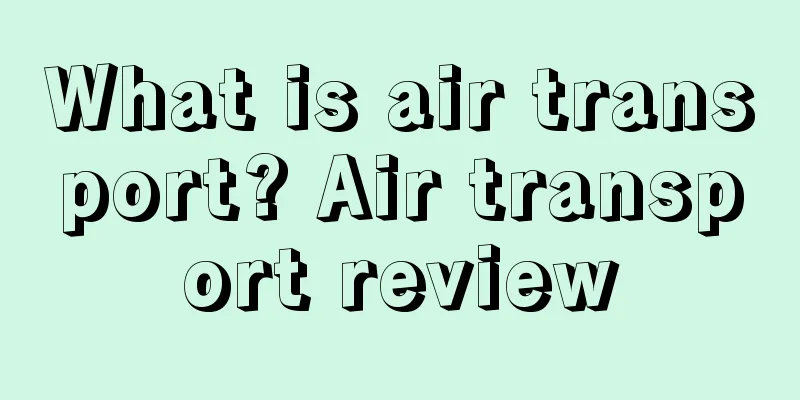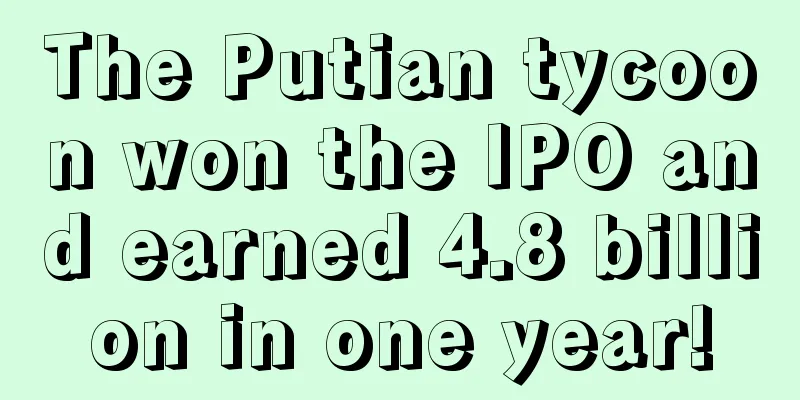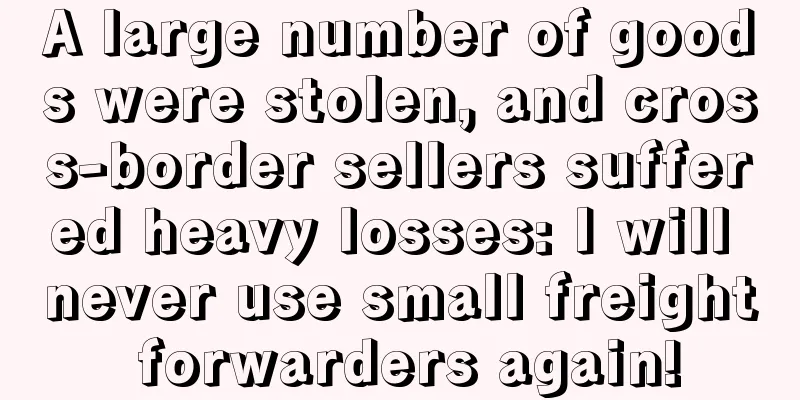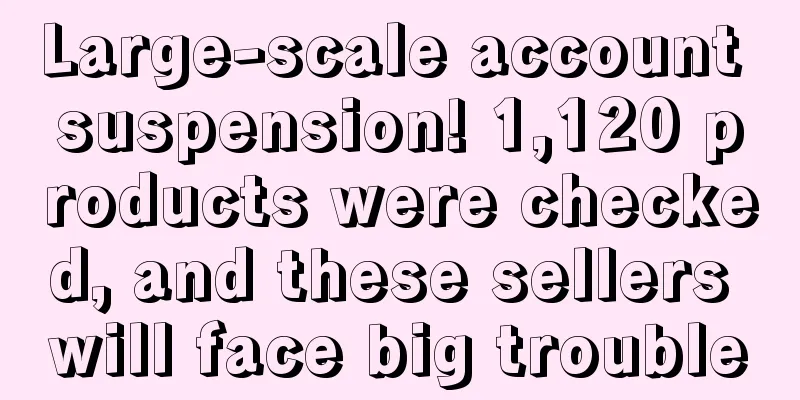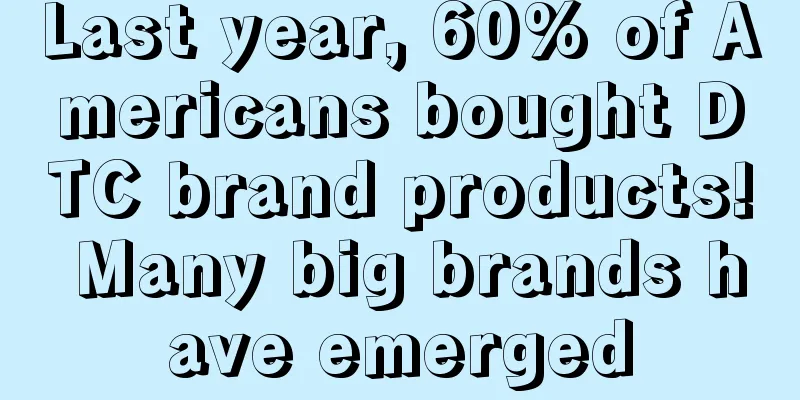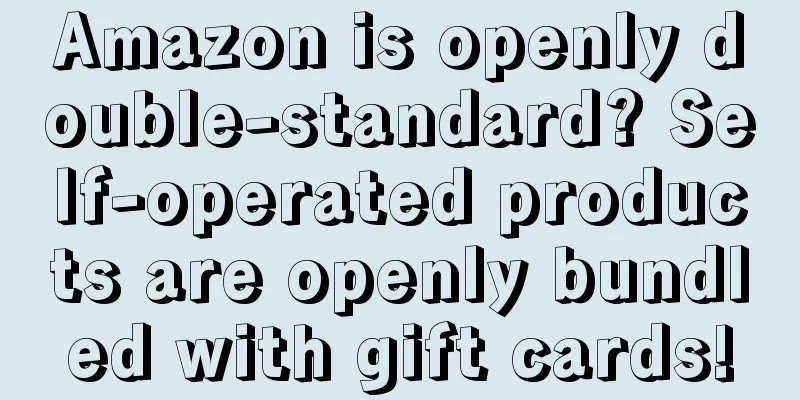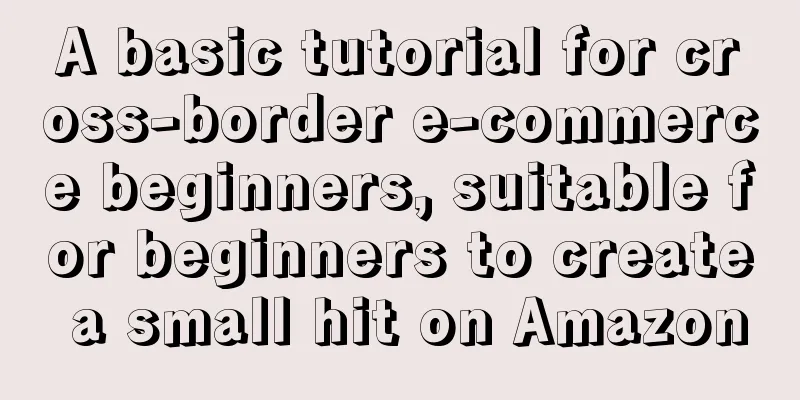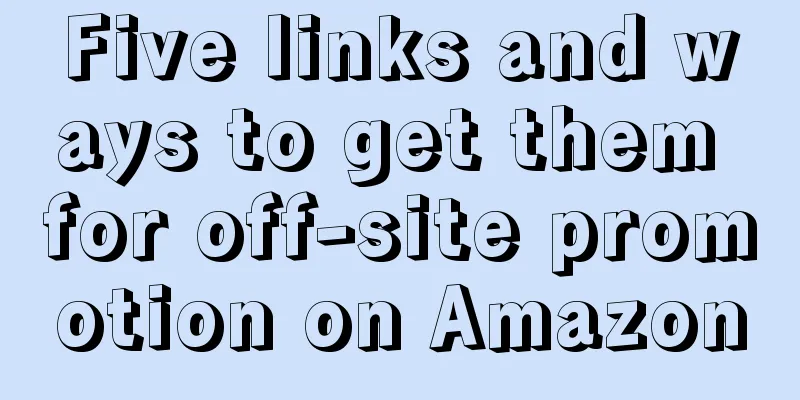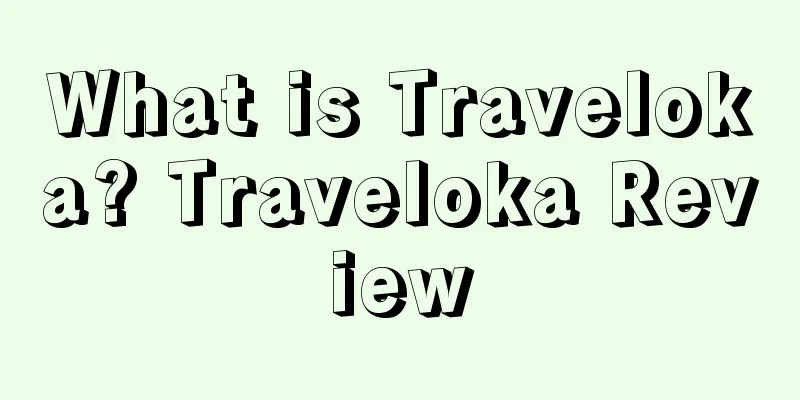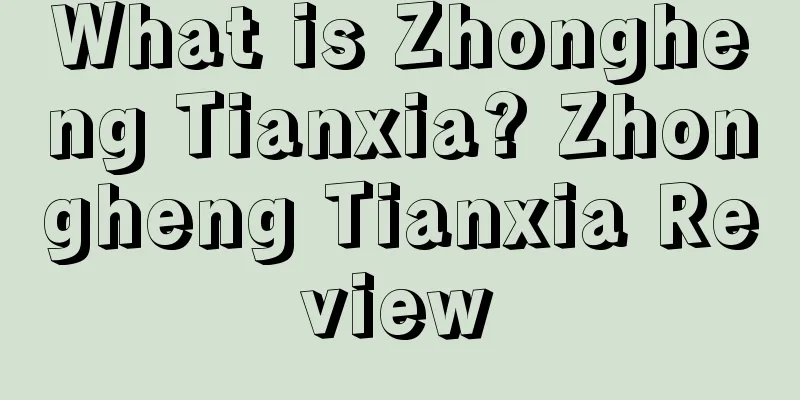How to batch download the title description of background products
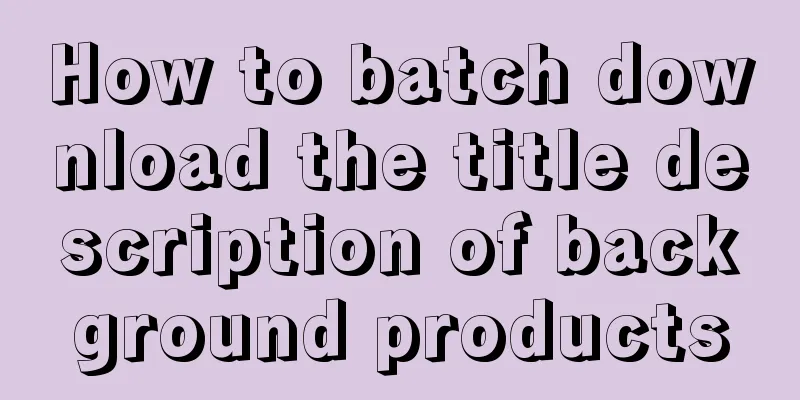
|
1. Use brand words to search on Amazon front page. Here I take Anker as an example. Of course, if the brand name of the product is not exclusive to your store, this method may not be suitable for you.
2. Open the SellerSprite plugin and click Download Product Selling Points 3. After downloading, you can see a table summarizing the title and selling points
|
Recommend
U.S. e-commerce sales increased 10.4% year-on-year in January! Demand for apparel and luxury goods is strong!
It is learned that according to data from Masterca...
Spending will increase by 30% year-on-year! In 22 years, American consumers have a high demand for this category!
<span data-shimo-docs="[[20,"获悉,根据在线研究机构St...
What is Walker Extraordinary? Walker Extraordinary Review
WOOK (Shenzhen WOOK Technology Co., Ltd.) is a mob...
2 days left for Thanksgiving! Nearly 90 million Americans will shop online this weekend!
With only two days left until Thanksgiving, the Na...
Sellers are crying! A whopping 630,000 yuan storage overage fee! Amazon has a policy that makes sellers work for nothing for a year
Written in front Amazon implemented new warehouse...
Revenue increased more than 20 times! Amazon's best sellers got rid of the shadow of account ban!
▶ Video account attention cross-border navigation ...
Walmart's distribution centers are implementing automation technology, the first pilot in Canada!
It is learned that on March 21, according to forei...
What is Letstango.com? Letstango.com Review
Letstango.com is an online shopping UAE shopping w...
Shein's home furnishing category has over 50,000 products! The ambition is not to be fast fashion
According to foreign media reports, Shein currentl...
Black Friday Cyber Monday registration is now open! What new opportunities are there for this year's big sale?
In the past two days, Amazon’s European and Ameri...
What is SellerAPP? SellerAPP Review
SellerAPP is a Singapore-based Amazon product deve...
How to Use Facebook Ads to Promote Your Amazon Products
Facebook ads are a powerful tool for Amazon seller...
What is Indian WPC certification? Indian WPC certification review
India's WPC (Wireless Planning & Coordinat...
Singapore's National Environment Agency has issued a warning that major platforms are removing this dangerous product from their shelves
Southeast Asia cross-border navigation is now onli...
Online retail sales in the U.S. during the holiday season increased by 6.7% year-on-year, outperforming in-store sales
It is learned that on December 26, according to fo...