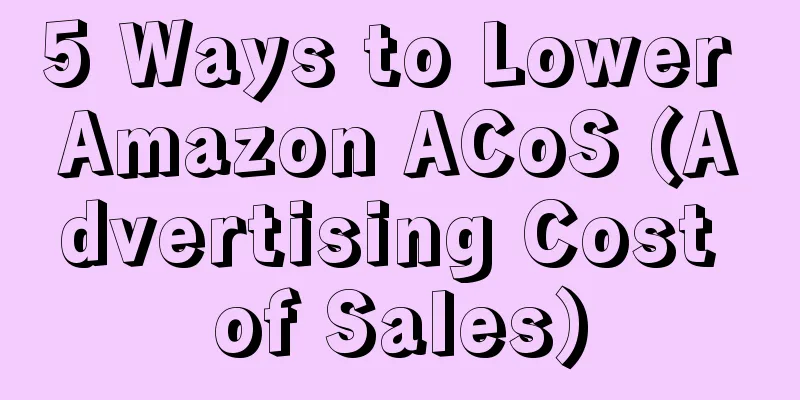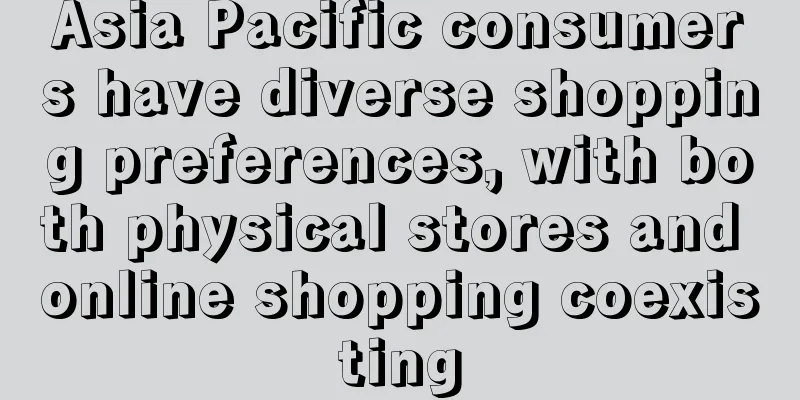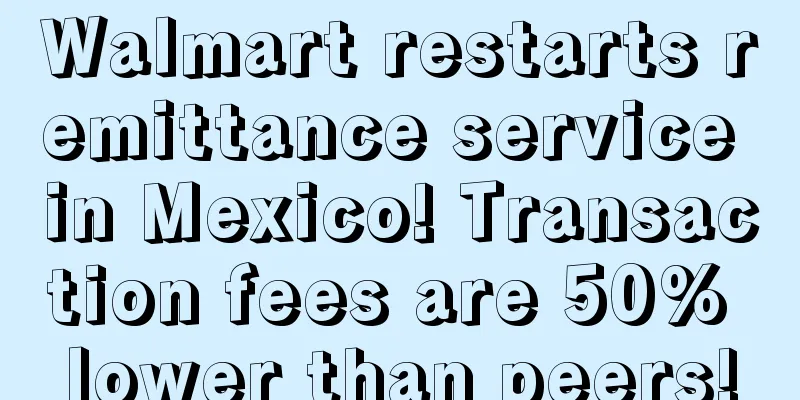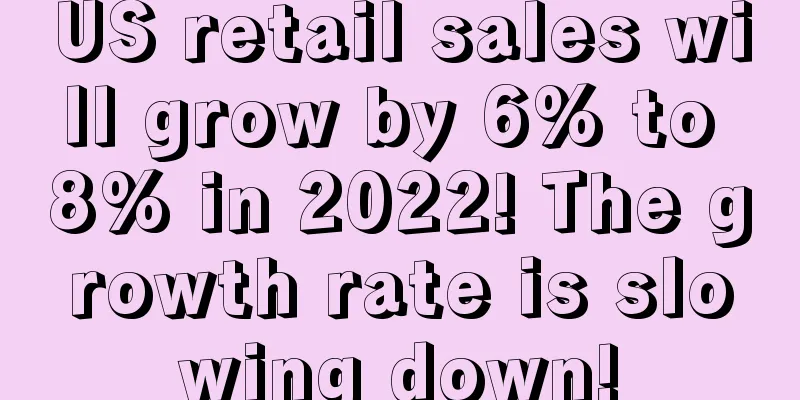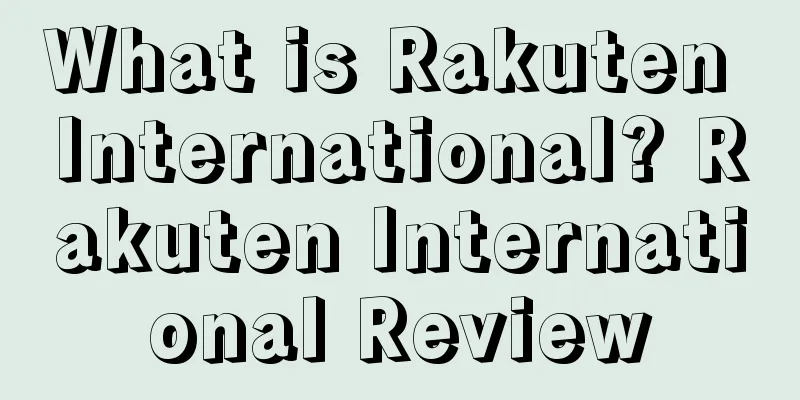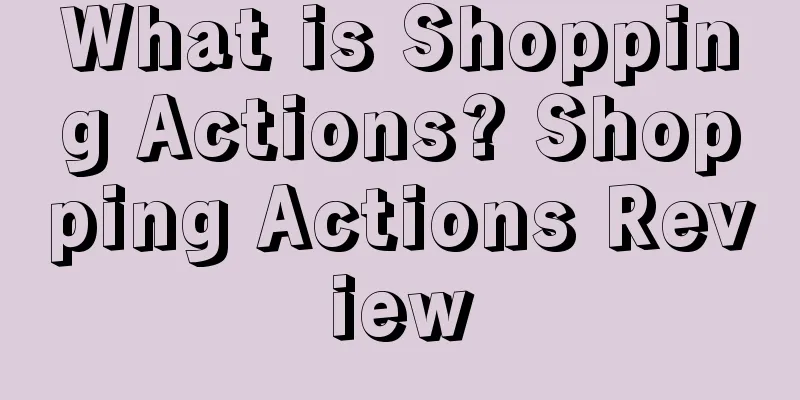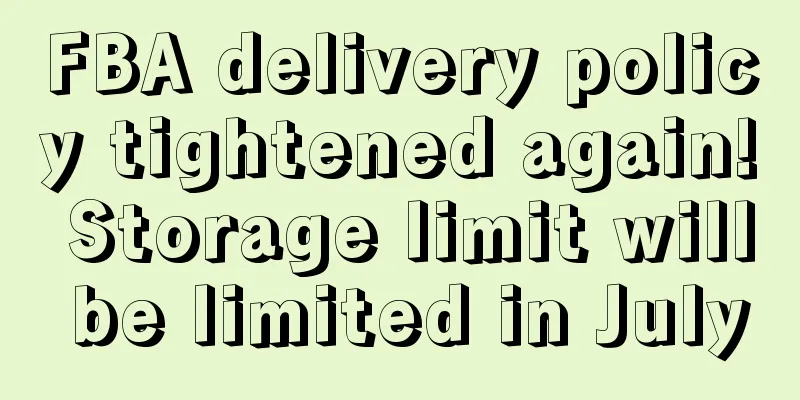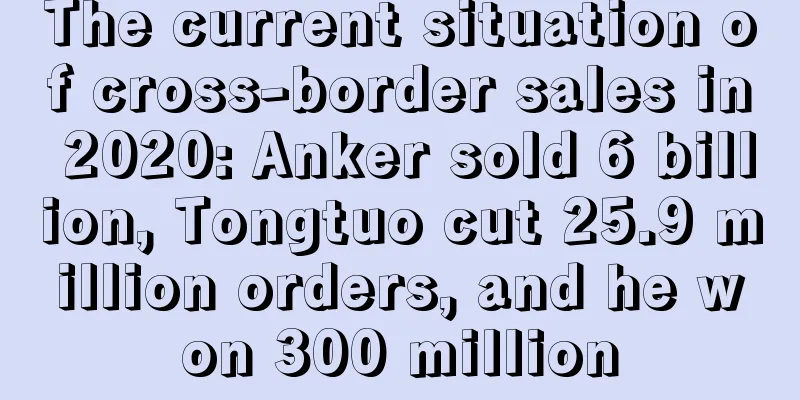How to Use Facebook Ads to Promote Your Amazon Products
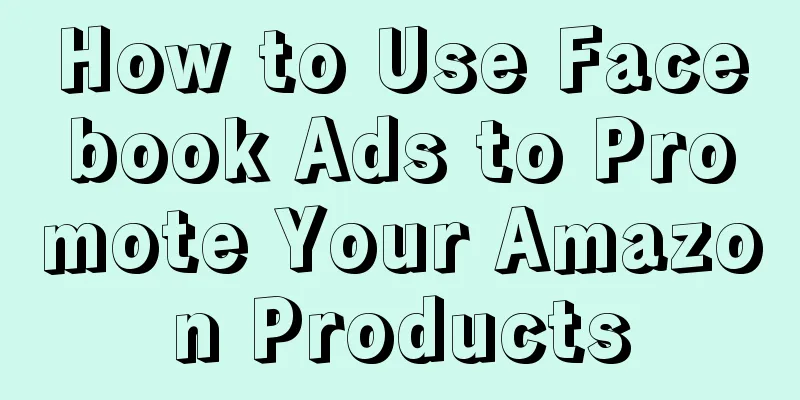
|
Facebook ads are a powerful tool for Amazon sellers. Because Amazon sellers can use Facebook ads to drive traffic, increase product sales and rankings, and in the long run, they can also cultivate a loyal audience. Facebook is basically the most cost-effective and scalable off-site traffic channel. Combining Facebook ads with a solid Amazon strategy can create a virtuous cycle, but many brands fail to create the right ads and just waste money. Here are the best practices for promoting Amazon products on Facebook, including mistakes to avoid, target audiences, and optimization guidelines. Facebook has over 2 billion monthly active users. In addition to its massive user base, Facebook’s ad targeting tools are quite sophisticated, which can push your ads to the people who are most likely to convert into buyers, and also show ads to similar audiences who have purchased your products on Amazon. If your product listings are not set up correctly and optimized in time, don’t advertise on Facebook, otherwise you will be burning money! First, make sure you have done the following:
If you want the money you invest in Facebook ads to work on Amazon, you must first optimize your product listings, otherwise the results will be minimal. A big mistake many Amazon sellers make with their Facebook ads is driving traffic directly to Amazon. Why is this wrong? 1) People viewing Facebook ads may not have strong purchasing intent; 2) The conversion rate of traffic from Facebook is not high. Directing traffic to the Amazon listing page may cause your listing conversion rate to decrease; 3) Unable to set up Facebook Pixel code (for tracking conversion traffic, retargeting audiences, etc.) and unable to collect customer information. Landing pages can be used to: 1) Collect emails (for future product promotion, asking for reviews, etc.); 2) Install Pixel code; 3) Give out discount codes to stimulate sales; 4) Filter traffic and let the audience most likely to buy the product open the product listing, which will help increase sales speed and keyword ranking. At the end of the day, you want your Facebook ads to bring you new potential customers and, over time, lead them to buy your products and make repeat purchases. Without a landing page, you can’t install the Pixel code and collect emails. So if you simply drive traffic to the listing page, when the audience clicks on your ad and doesn’t buy the product immediately, you lose the subsequent marketing opportunities. How to get customer information without a landing page: One way is to use Facebook Messenger (a desktop window chat client). You can create a Facebook ad and send your coupon right from the Facebook Messenger dialog box, eliminating the need for a landing page. This reduces friction with customers, and the open and click rates will be much higher than email. When it comes to asking for reviews, messaging your customers on Messenger is even more effective than sending emails because you can directly ask your customers if they purchased your product. If they did, then you can send them the review page and ask them to review it. When placing ads on Facebook, a common mistake made by novice sellers is not split testing. They often create the same ads with the same pictures, copy, titles, etc., targeting the same audience. No matter how well you think you know your target customers, it’s time to learn more. You should use the data you have accumulated from your Facebook ads to test different versions of your ads and test them with different audiences. Sometimes sellers test too many different versions of Facebook ads. Ideally, you want your ad to earn social proof—likes, comments, and shares—to pay for itself. As you test different ad variations, you can get more social proof, but you need to find the right balance between having enough tests and optimizing based on the data, rather than too many tests to get social proof, depending on your ad budget. Once the data shows which ad variation is getting the most social proof, you should drop the other ad variations to generate more social proof. Remember not to just make your own subjective guesses, but follow the data down to earth. Some sellers may know that when testing Facebook ads, they should test audiences, products, and ad variations, but they don’t know how to use the correct campaign structure. Let’s say a seller wants to test 4 different ad variations: 1) Whether to opt-in to emails (for coupon codes); 2) Target audience; 3) Advertising creativity; 4) Advertising copy. This seller set up a campaign and created two different ad groups: one using an opt-in landing page and another using an opt-out landing page. The target audience was the same, but different ad copy and creative were used. This doesn't allow you to test the differences between your ad variations. The goals of an opt-in campaign and an opt-out campaign are different, so you should set up two different campaigns. You should create two different ad sets targeting the same audience, while using the same ad creative and copy. Therefore testing ad variations should be done at the campaign level, with each campaign having different goals. To test your target audience, you’ll need two ad groups under one campaign, each with a different audience but the same ad copy and creative. To test ad creative and ad copy, you should place two different ads in the same ad group. Now that we’ve covered the common mistakes when running Facebook ads, let’s talk about how to set up ads successfully. The specific target audience, copy and creative, and ad length all depend on the bid and advertising goals. The most common way for Amazon sellers to advertise is to improve keyword rankings through large discount promotions. Such ads can only run for 7-10 days. Sellers should clearly state in the ads that they are offering a large discount, but do not act too salesy. It is best to optimize the campaign to get more potential user leads (Pixel code cannot be optimized for Amazon promotions). Here’s an example of the ad: The price for this ad was less than $1 per potential user lead. As you can see, this ad has a simple graphic and the copy is to the point. More importantly, the copy focuses on the product benefits and price, not just the product features. Facebook will show ads to people who are similar to your existing and potential customers. "Refined audience" means targeting the target audience by region, age, gender, interests or behaviors, and narrowing down the scope of similar audiences. The audience of the above ad is 1% similar to your previous buyers on Amazon, narrowing down the scope to parents of children, those interested in Amazon US, and those interested in outdoor entertainment campaigns. Some campaigns work well with a small audience. Others work better with a wider audience. So it’s a good idea to test a few different audiences separately. There are many types of audiences to create. Lookalike audiences work best when compared to targeting audiences based on demographics, interests, or behaviors. But this isn’t always the case. Sellers can start creating similar audiences using their Amazon customer data. You can test ad variations on:
Show the same version of your ad to each audience and find out which audience your ad works best with. Obviously, some audiences will not work for your ad, so leave those audiences out and continue to advertise to the rest. For example, the data below shows that the Lookalike Audience outperforms the audience that didn’t purchase on the site by a large margin: For brand buyers selling on Amazon, Facebook advertising is a great benefit to their brand growth. Unlike Amazon in-site advertising, Facebook advertising uses different methods to attract traffic and create user groups. But sellers often make mistakes with Facebook ads, which often results in burning money and hinders the success of Facebook ads for Amazon products. By following the guidelines above, you’ll be well on your way to reaching a wider, more appropriate audience, which will lead to more sales and improved rankings on Amazon, as well as building brand equity that will set you up for long-term success. Text✎ Zhu Meiying/ Statement: When reprinting this article, the title and original text must not be modified, and the source and original link must be retained. |
<<: 8 common mistakes Amazon sellers make in product listings. Are you one of them?
Recommend
What is ICOLO? ICOLO Review
ICOLO is a SaaS system that provides one-stop serv...
Prime Day set to take place? Account verification upgraded before the big sale, some sellers have registered!
The US Consumer Notification Act will officially t...
What is BestEasy ERP? BestEasy ERP Review
Qianyi, a brand produced by Hangzhou Best Network ...
What is In-Stock Head Start? In-Stock Head Start Review
The In-Stock Head Start pilot program allows custo...
How much money can OpenAI make from ChatGPT with 100 million free users?
It is learned that OpenAI's ChatGPT has cause...
What is Spinnerchief? Spinnerchief Review
Spinnerchief is a very powerful pseudo-original so...
What is Lebao Logistics? Lebao Logistics Review
Shenzhen Rushbox Co., Ltd. (RUSHBOX) (referred to ...
The Russian market continues to heat up, is this an opportunity for Chinese sellers?
Russia's e-commerce market has been at a forma...
What is Nextail? Nextail Review
Nextail is an intelligent platform for retail prom...
Walmart starts preparing for Black Friday months in advance
Walmart has started preparing for Black Friday mon...
What is Shangjia.com? Shangjia.com Review
Shangjia.com is an e-commerce integrated marketing...
What is Payoneer? Payoneer Review
Payoneer (P card) is an institution authorized by ...
Another major overhaul of Amazon's front desk? Sellers: Roll up to Taobao
After nearly two months of ups and downs in accoun...
What challenges may Shein face as it steps up its efforts to become a third-party platform in the United States?
It is learned that after industry insiders reveale...
AMZ123 rushes to help Henan despite all odds! Summary of cross-border corporate donation information!
Recently, affected by torrential rains, floods hav...