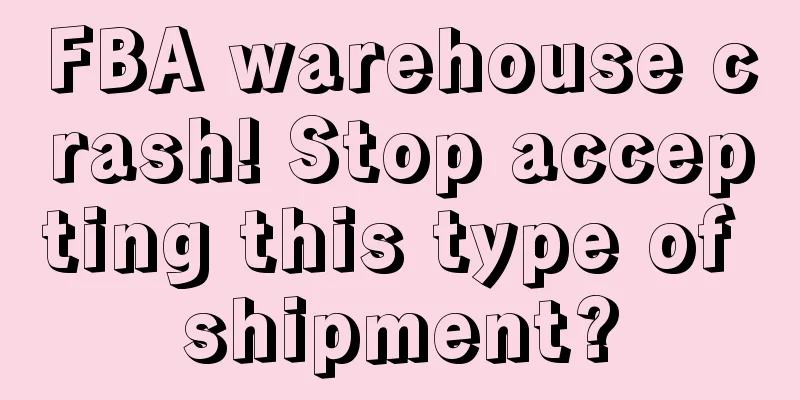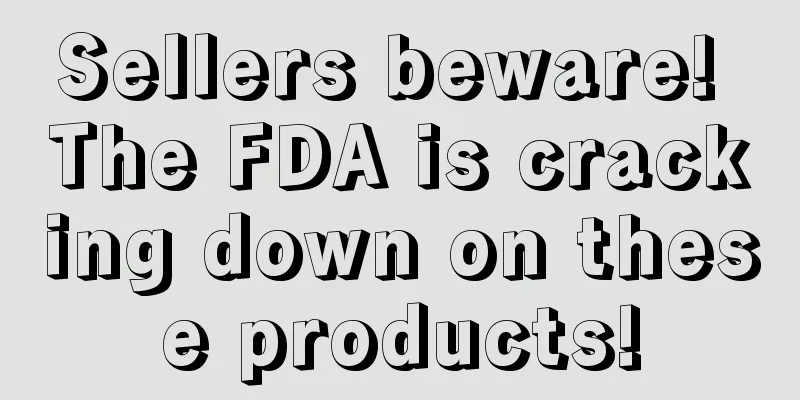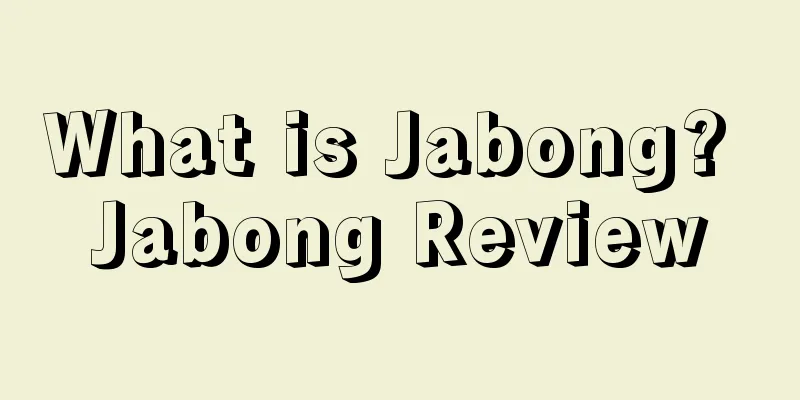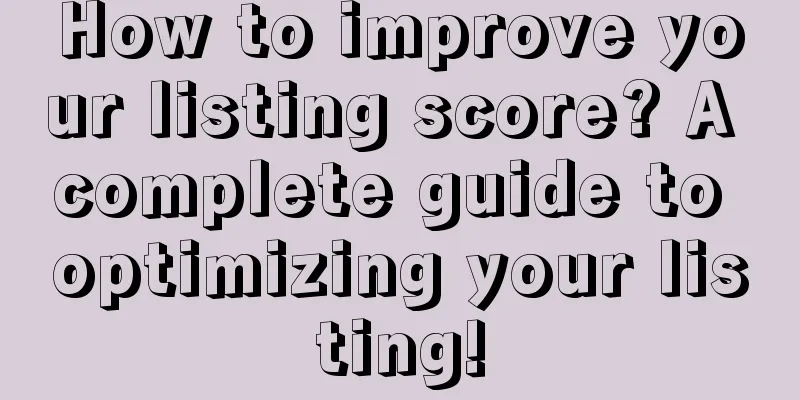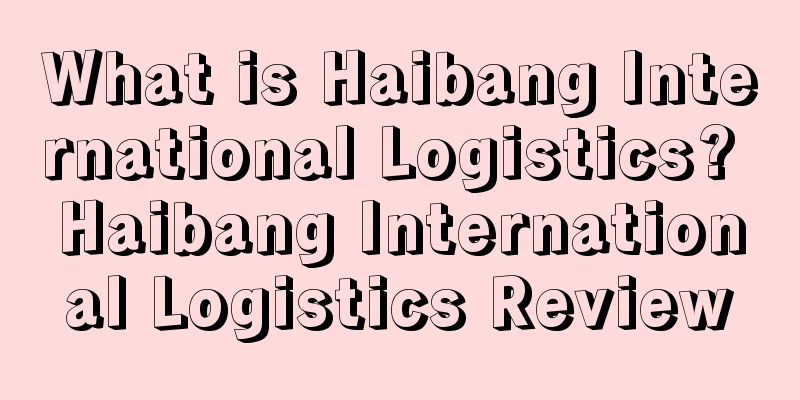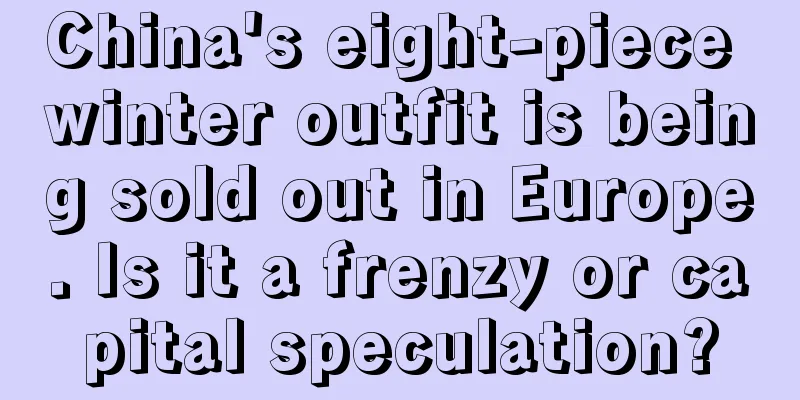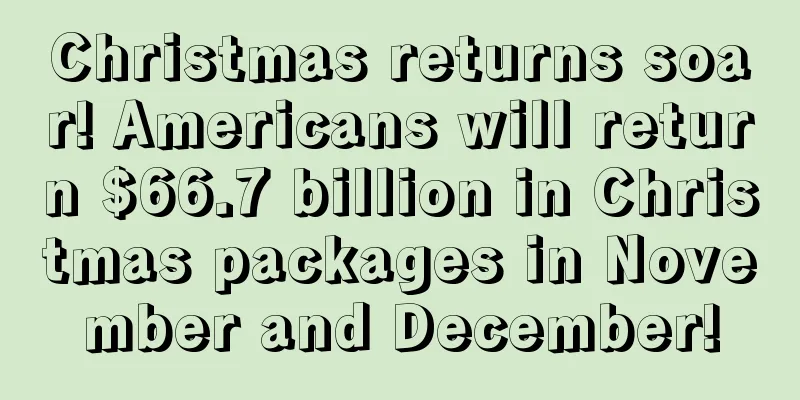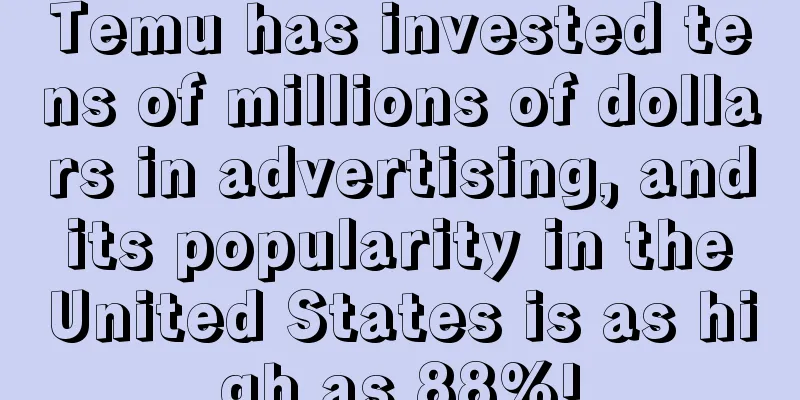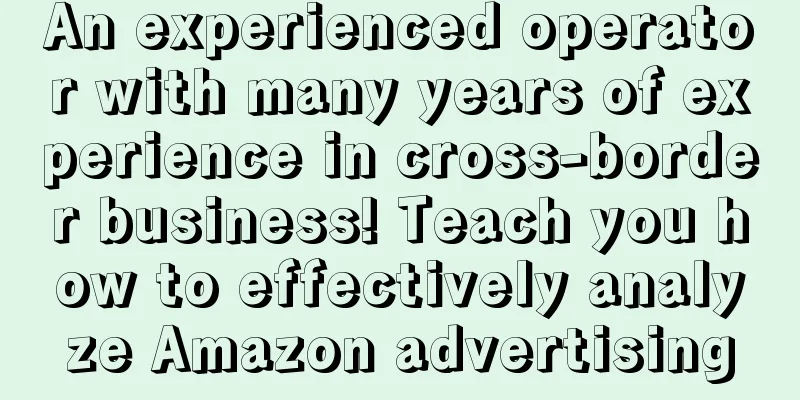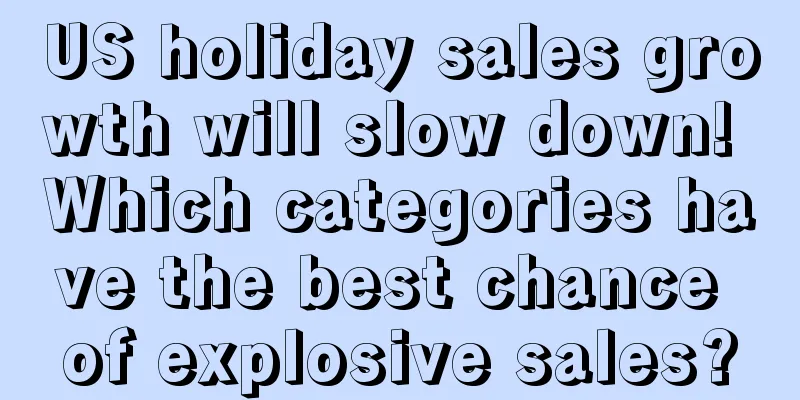Amazing! The link successfully added several category nodes!
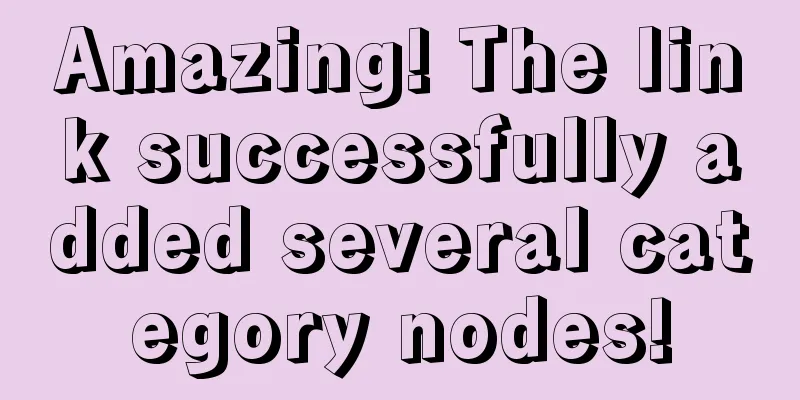
|
I have operated link category nodes several times, replacing and adding them, and there have been successful cases. Recently, I have collected some methods on linking categories and shared them with all seller friends. Super practical, I recommend you to collect them first! When adding a new category node, you can try to delete the original listing and re-list it with the same ASIN and SKU . In addition, if your product category itself can have multiple nodes, you can choose to list the category with multiple nodes. 1. For example, if you see a competitor's product with many nodes on the Amazon front desk, you can record the competitor's category and then put it on the shelf according to his category in the backend. This is the node automatically assigned to you by the system. 2. Use VC to follow ASIN, open a case in the VC background and ask the customer service to add a node. Note that you should say pls help me add a new node without changing the existing node. Remind the customer service not to modify your existing node, and give the node name and node id to it. This is the method with the highest success rate of adding nodes. 3. To merge existing multi-node products, you can find a link with multiple nodes and sell it to them, then build a new link that is exactly the same as it, and then go to the backend to open a case and ask the customer service to merge it. In this way, the probability of merging nodes is also relatively high. 4. Use the form of the bulk upload template to modify the node. For example, if you want to add node A , it is best if this node is in the same category. Then you can use the bulk upload product to find node A and download the form. Then, do not change other information. Fill in the new node keyword in the serach term , select partial update, and when this word is placed, the new node A will be displayed. I have tried this, and I can only say that the success rate is 50-50. 5. Open a case in the Amazon backend and contact customer service to add a node, saying that this product is also suitable for this node and asks you to add it for me. This result is determined by the Amazon system. If the system accepts it, it will succeed, otherwise it will fail. 6. Use category keywords to advertise. For example, if the node you want to add is A , then you can add A to your advertisement. When an order is placed, the Amazon system will recognize it and there is a chance that it will be added for you. Alternatively, you can use this keyword to increase the order. In fact, adding nodes may not be 100% successful, but you must try more. My most successful attempt so far is to add nodes by VC. This permission is relatively high. As long as the customer service you contact helps you add it, it will basically be displayed. If it doesn’t work once, you have to open a case several times. Change Category Node Method 1: First, click "Brand Flagship Store" → "Manage Store" → "Register Your Brand" → When you see the help you need, click "Brand Registry Customer Service". You need to change to the English interface before you can proceed. Brand Registry Support → Technical issue , then describe the problem and let the team help you change it. Method 2: 1. Download the correct node form and refresh the parent-child information (partial update, make sure there is no problem filling in the form). Generally, an error will be reported. You can open a case with a form number and submit it to customer service, saying that the form has an error and ask for help refreshing the form information (don't say too much). Generally, they will submit it to the form group, and customer service cannot solve it. 2. If the first method doesn't work, find the help page for the product information, which says the product is incorrectly categorized. Submit the product title picture to customer service and ask her if she can change it (some customer service won't understand and will say no, then close the case and restart it. Ask the customer service to ask again) or use an English email directly and ask someone from the English team to email and resolve the issue (the email must put the correct nodes in, they are very busy, so it should be clear at once and not too complicated. For example: product name: product image: product type: the correct category to be changed). Option 3: Tips for changing category nodes, product types and product titles : 1. Modify the category node: You can modify it by going to "Edit" in the backend. The modification may be successful in the backend but not in the frontend. Open a case to apply for modification directly. 2. Change product type : Try to change title , bullet point , description letter Complete information and add product + packaging pictures to open a case . 3. Change the title: Do not delete the original complete title, just add + at the end , add three or four letters at a time. After adding, slowly remove the unnecessary letters one word at a time. |
<<: Amazon Information (Part 1)
>>: How to appeal against abuse of Amazon brand registration?
Recommend
Wedding dress sales are booming during the US wedding season! These keywords are gaining popularity
As the COVID-19 pandemic gradually subsides, Ameri...
What is Polette? Polette Review
Polette was founded in 2011 and is committed to es...
What is iPrice? iPrice Review
iPrice is an online e-commerce aggregation website...
What is Overgrowth? Overgrowth Review
Overgrowth is a brand and social proof tool design...
Sellers cry out: Give me back my hard-earned money! Another Shenzhen freight forwarder suspected of running away with the money?
▶ Video account attention cross-border navigation ...
Another cross-border e-commerce platform closed down, more than 100 employees lost their jobs
There are news reports of cross-border e-commerce ...
The United States announced a 10% tariff increase on Chinese goods. Will the logistics costs of cross-border e-commerce rise sharply?
King James II My C position US President Trump sig...
As the shopping season approaches, Amazon becomes the preferred shopping platform for American consumers!
It is learned that according to the latest survey ...
What is AAFA? AAFA Review
The American Apparel & Footwear Association (A...
What is Shoesbuy? Shoesbuy Review
Shoesbuy is an online shoe merchant that mainly se...
The door is "black"! My brother-in-law sent a "death email" to a large number of sellers, and a large number of sellers were unable to log in.
On the first working day of 2020, Amazon started t...
An anonymous seller sued Amazon for $1.72 million
It is learned that according to foreign media repo...
What is AspireIQ? AspireIQ Review
AspireIQ is an influencer marketing and content ge...
What is Marketplace pulse? Marketplace pulse review
Marketplace pulse is an e-commerce intelligence co...
What is Dezong International Logistics? Dezong International Logistics Review
Dezong International Logistics (Shenzhen Dezong In...