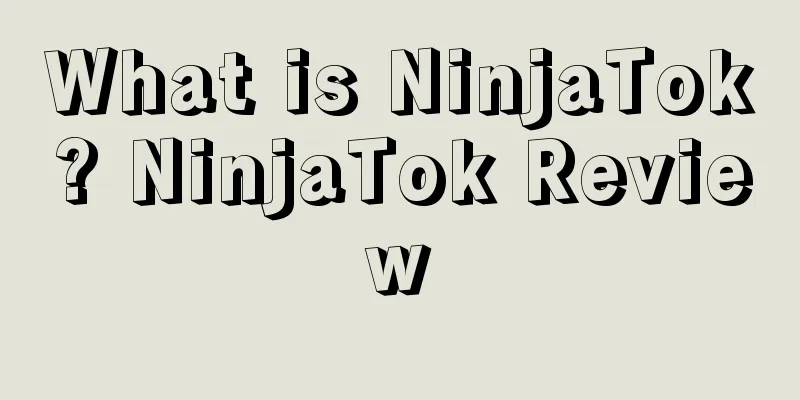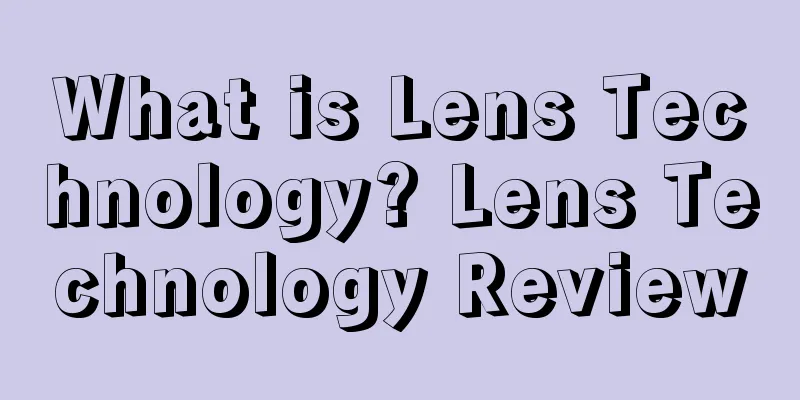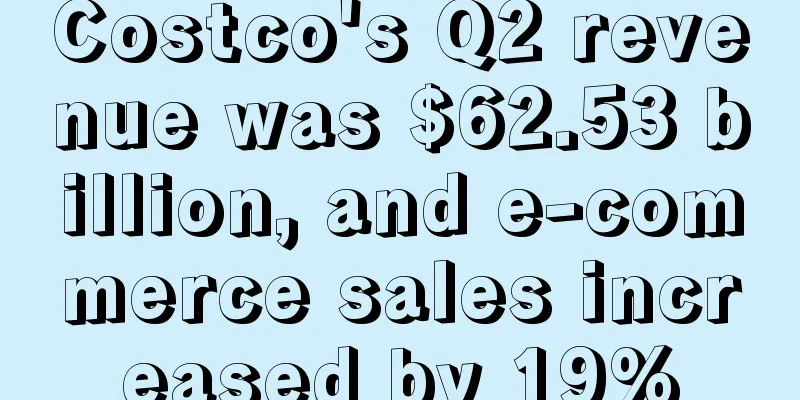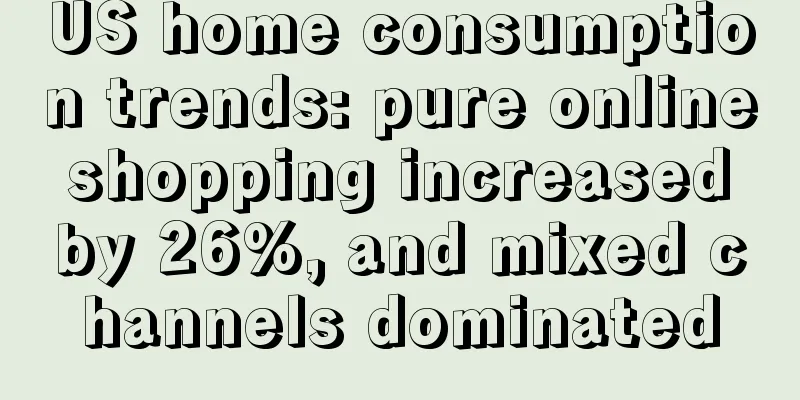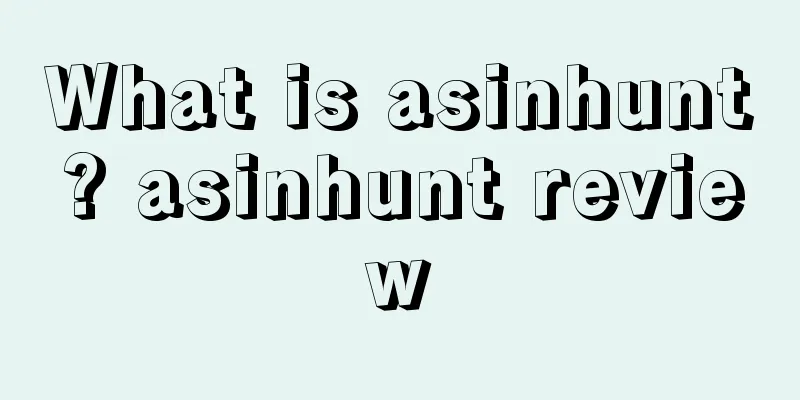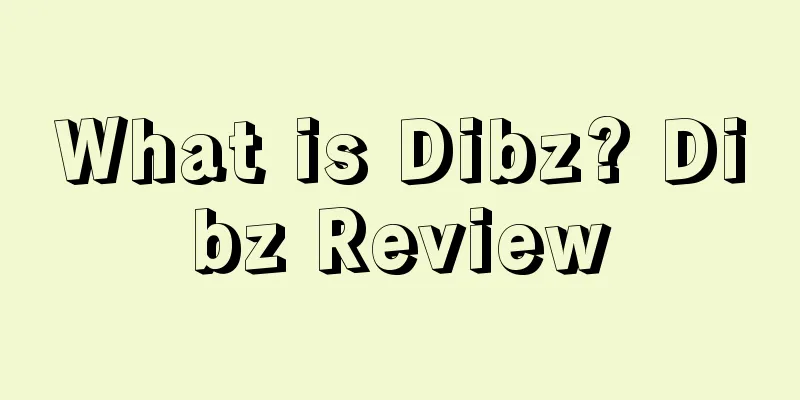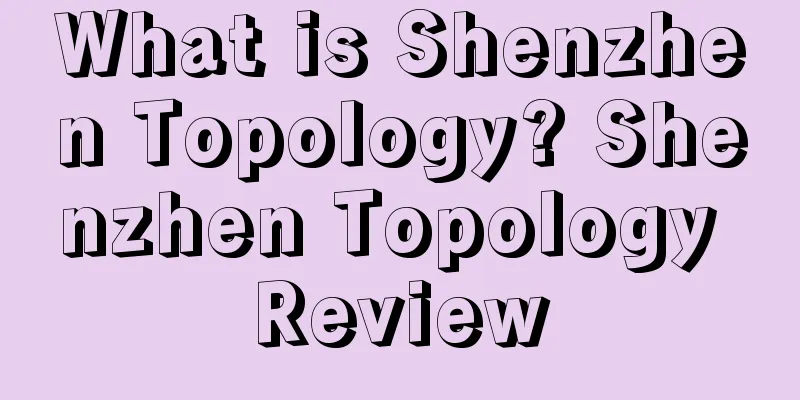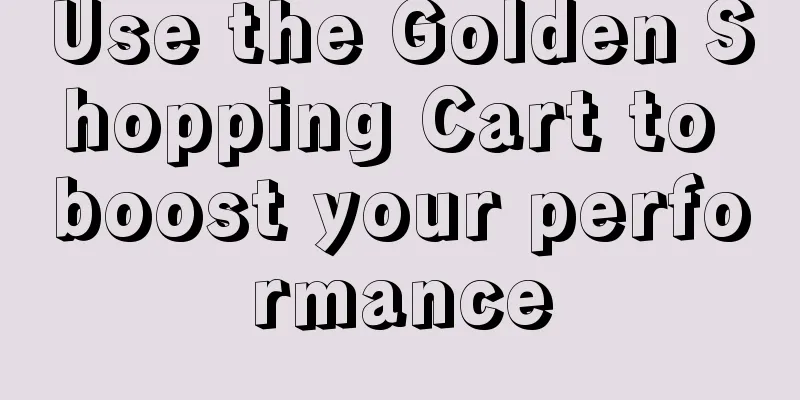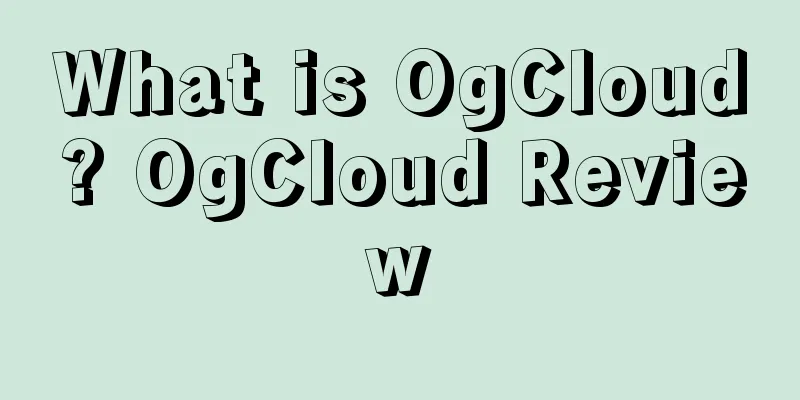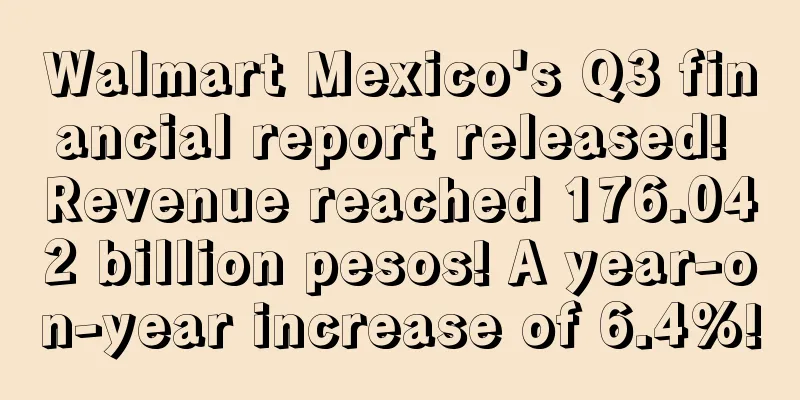The door is "black"! My brother-in-law sent a "death email" to a large number of sellers, and a large number of sellers were unable to log in.
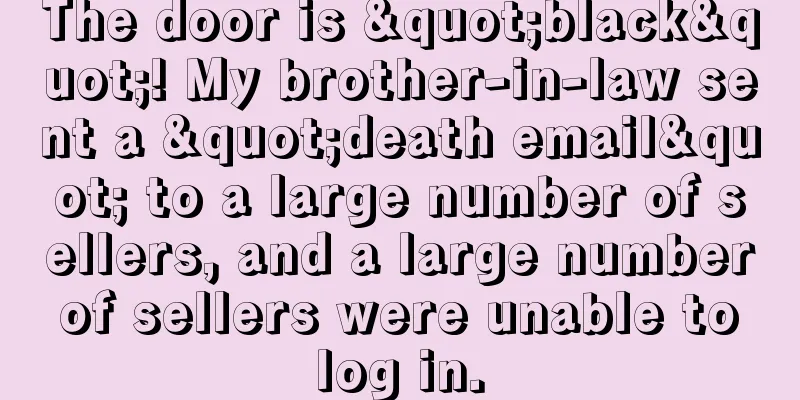
|
On the first working day of 2020, Amazon started to make trouble .
Early this morning, many sellers needed to use mobile phone verification when logging into their Amazon accounts, but found that the verification codes they received were a bunch of garbled characters.
I tried to log in from the backend several times, but a page always appeared indicating that the login information was incorrect:
Normally, the verification code should be a few numbers , but today it turned into a bunch of gibberish . What does my brother-in-law want to do by making trouble on the first working day of the new year? Pepe guessed that Amazon wanted to confirm the authenticity of each seller through mobile phone verification . Of course, this is just a guess and is for reference only. Regardless of what the brother-in-law wants to do, the seller is most concerned about what to do when encountering such a situation . Many sellers have encountered this situation. Here, Pepe has collected their successful login experiences. I believe there is always one method that can help you solve the problem of garbled verification codes. ( PS : Not every method below is applicable to every seller, because some sellers use the same method and do not solve the problem. If one method does not solve the problem, it is recommended to try other methods. ) The first method: Change your Amazon account password, and then you will receive a normal verification code when you log in again.
The second method: enter from the front desk, then cancel the verification code setting in the account settings, and then open the backend login page on a new page.
The third method: Let the Amazon mobile app log in normally before logging into the computer account. If the mobile app login is not normal, you can uninstall it and reinstall it.
The fourth method: take out the SIM card, put it into another mobile phone, and then receive the verification code. Fifth method: Instead of receiving the verification code via SMS, receive the verification code via voice over the phone.
Method 6: Restart your phone and try again. However, one seller said that restarting the phone didn’t seem to work today.
I hope these methods can help you solve the garbled code problem. Even if they cannot solve it, sellers should not panic too much. It may be that there is a temporary error or a small bug in Amazon’s internal system . After all, this kind of situation has happened quite a few times. There is also a universal trick , that is to contact customer service . In the small print at the bottom of the login page, there is a " Help " that can contact Amazon customer service without logging into your account.
Just the day before yesterday (December 31), which was the last day of 2019, my brother-in-law had just finished a wave of things . On that day, many sellers reported receiving an email from Amazon:
The email content shows: In order to maintain a trustworthy marketplace for buyers and sellers, Amazon may suspend some sellers' accounts and request more information. If a seller's account is suspended for this reason, you can provide relevant information through the connection steps. Not only sellers on the US site, but also sellers on the Japanese site have received it.
It’s the last day of 2019 and I’m about to get off work, but you actually sent me such an annoying email. What do you want, brother-in-law? According to some sellers, this is a mass email from Amazon , mainly: 1. Indirectly remind you not to register an account recently, as the approval rate is low; 2. Also, those who have had many previous violation records may be affected; 3. Newly registered accounts may be reviewed again. Of course, it will not affect accounts that have not violated any regulations. Some sellers admitted that they predict that there will be a wave of store closures at the beginning of 2020 ! However, other sellers said that this email is a phishing email and is fake, so don't click on it .
Is it true or false? For this reason, a seller contacted Amazon customer service and received a reply: the email was randomly selected and sent to a group . However, the answer from the Chinese customer service is for reference only.
It seems that some sellers received genuine emails, while some sellers received phishing emails. Some sellers even gave a way to distinguish the authenticity of the products: just look at the suffix of the email. Only the one with amazon.com is authentic. If not, it is fake.
An Amazon veteran read the email carefully and found some details: It is possible, temporarily, to obtain more information. These key information can determine that sellers who receive emails will not necessarily have their stores closed. Even sellers whose accounts are suspended have the opportunity to resume operations. What you need to do is to provide Amazon with more account information. Therefore, sellers do not need to panic too much. Just operate your account safely and don’t have any crooked ideas or use any black technology such as fake orders and fake reviews. Finally, for those emails that do not end with amazon.com, they may be phishing emails. Do not click on them to avoid being deceived! First there was the "threatening email", and now there is the garbled verification code for account login. My brother-in-law started to crack down hard at the beginning of 2020. Did it start from the first working day of the new year? It seems that Amazon is determined to eliminate those fake accounts. Sellers should not buy or sell accounts recently. Be careful not to be caught by Amazon, and then the account will be blocked soon. In addition, the situation in 2020 is very tense, so it is better to sell goods honestly, and don't use those black technologies such as fake orders, which will really get you blocked! |
<<: Big event of the week! A Shenzhen seller made 150 million yuan and was wanted internationally!
>>: Must read! Amazon's 2020 new regulations
Recommend
Will there be a restructuring? Cross-border Communication faces bankruptcy risk!
Since 2023, affected by the decline of the overall...
What is Hypr? Hypr Review
Hypr is mainly a platform for the aggregation of i...
The key factors that influence CPC can be collected, shared and forwarded!
The main contents of this practical sharing are A...
Shipment attention! Due to the blizzard in the United States, more than 70 Amazon warehouses have been closed! Cross-border sellers: It's a disaster!
A large-scale cold wave is sweeping across the Uni...
I was cheated! My account was blocked again before the big sale, and the reason was so outrageous
Over the weekend, a large number of sellers' ...
What is Central Group? Central Group Review
Central Group is a Thai department store chain tha...
The US children's clothing market continues to rise! These trends are worth paying attention to
It is learned that according to the NPD Group, aft...
What is pickupp? pickupp review
Pickup is a same-day delivery platform that provid...
Youzan AllValue launches the "China 100 Brands Overseas Plan" and releases overseas social marketing functions!
On May 29, Youzan MENLO Conference·Brand Overseas ...
Under the wave of account bans: Amazon sellers’ way to save themselves
For cross-border e-commerce sellers, Amazon's ...
What is 9610 export mode? 9610 export mode review
The 9610 export model is commonly known as the col...
How to catch Amazon followers and sell them online successfully? A guide to catching Amazon followers and selling online successfully!
Follow-selling is a means for Amazon to avoid a la...
What is DSB.CN? Review of DSB.CN
The E-Commerce News (dsb.cn) is one of the most in...
Sellers withdraw 1 million in one hour! This Amazon loan program is used by people across the border!
In the blink of an eye, it’s the second half of 20...
Walmart app downloads surpass Amazon! Tied with Shein for first place!
It is learned that holiday shopping in the United ...