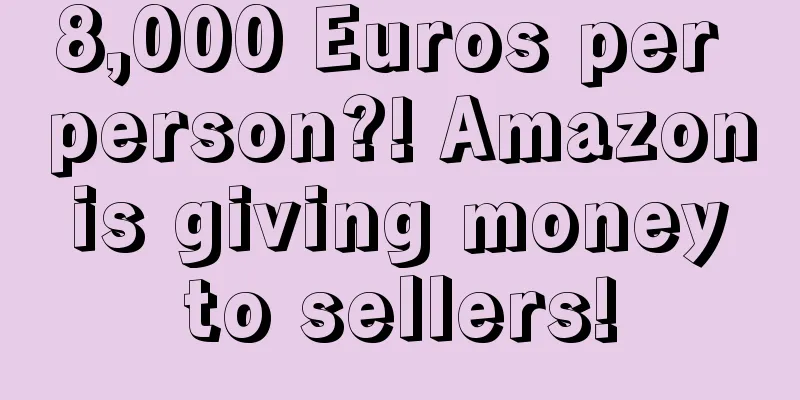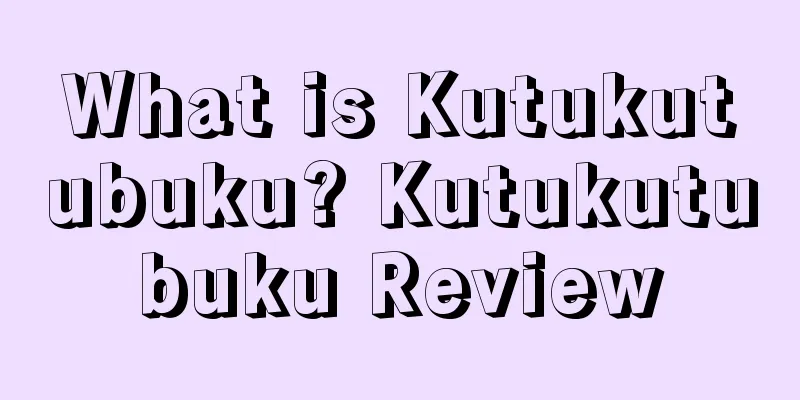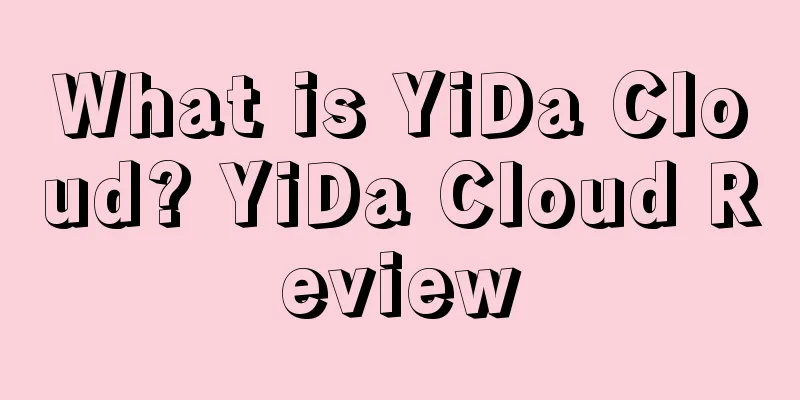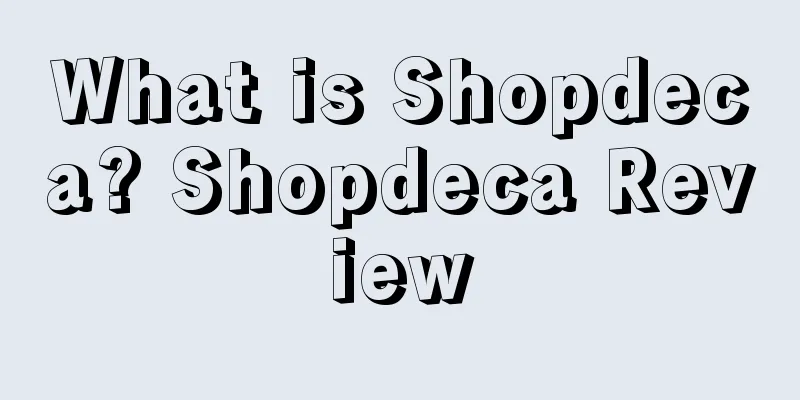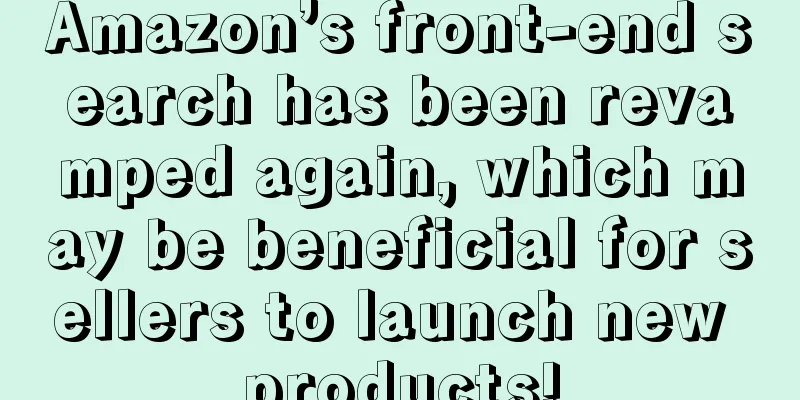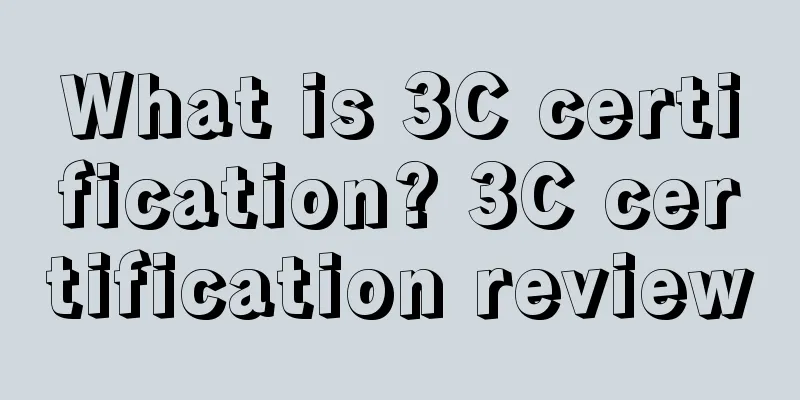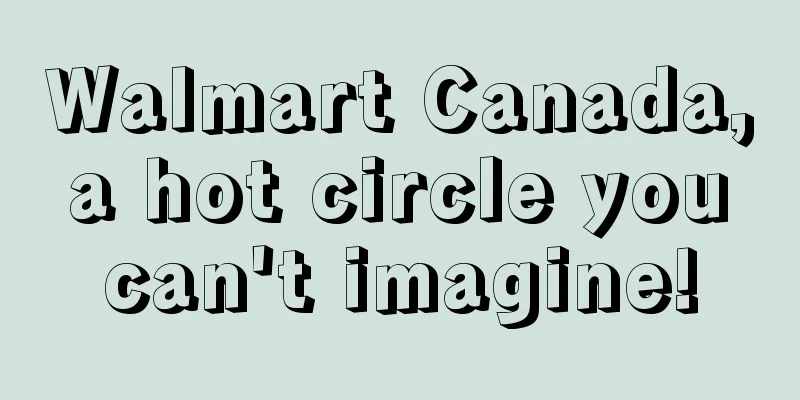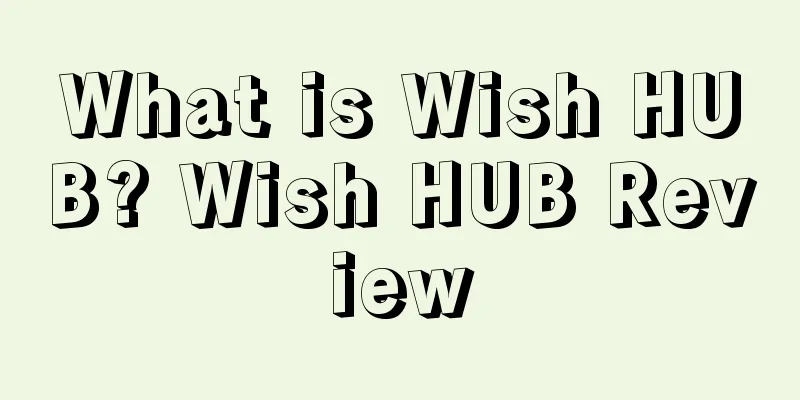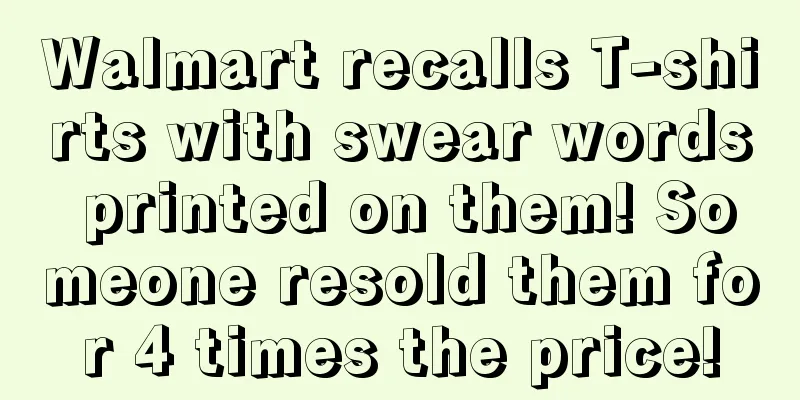Amazon has updated its image search function, but 99% of operators don’t know about it!
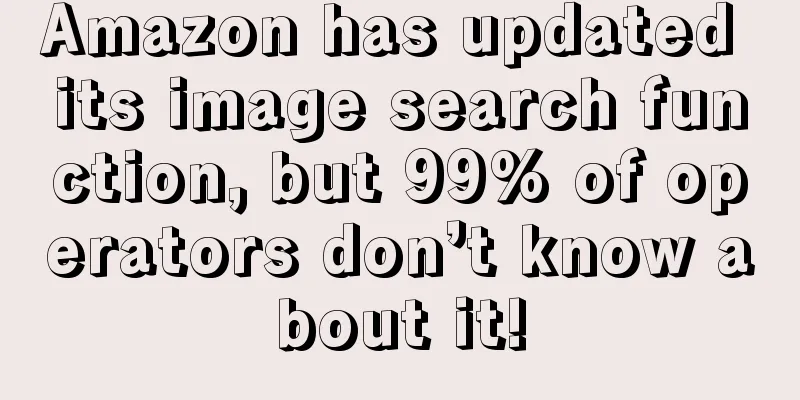
|
Amazon has reached cooperation with major social media platforms, and an Amazon icon has been added to the share buttons on social media platforms. This means that the traffic from social media platforms to Amazon platforms has been directly connected, and after jumping to Amazon, you can search for the same product (just like searching for the same product by image on Taobao). Many people don’t know about this hidden function of Amazon. In fact, Amazon’s image search can find all the same products in the category. The search results can show the ratings, number of variants, number of reviews and pricing of competing products. It has certain reference significance for product selection research, competitive product analysis and market capacity analysis when selecting products. You can also choose competing products with higher prices than yours for ASIN fixed investment. Today I will share about Amazon's front-end and mobile image search functions, as well as 4 AI drawing tools Amazon's mobile image search featureTraffic from social media platforms to Amazon platforms is directly connected. When users browse content on social media platforms and see a product they like, they can send it to the Amazon app with one click and then search for the same or similar products. Click the Amazon icon to enter the Amazon APP. A search button will appear at the bottom, and you can search for the same product. In addition to opening up off-site traffic, Amazon has also attached unprecedented importance to the image search function within the site. In the past, when you clicked on the search box, the keyboard popped up directly. Now, when you click on the search box, there are two image search buttons above the keyboard. For Amazon sellers, this means an increase in product search methods, which means an increase in traffic sources. Sellers who need celebrity videos or off-site promotion services can contact customer service V: FLA66668888 In the past, most of the product traffic may come from keyword search, but now, image search is also required. Here are some suggestions for sellers: 1. Pay attention to the use of social media platforms 2. Increase the content layout of products and brands outside the site In addition to influencers, brand sellers who have the conditions can also create their own brand media to make full use of this wave of off-site traffic bonus period. How to search for pictures on Amazon PC First, go to this link on Amazon https://www.amazon.com/stylesnap, search for shop the look on Amazon Click see more under Amazon StyleSnap - shop the look, then select the saved product image at upload a photo to see search results for the same product. Click upload a photo on the page to upload the picture you want to search. There are 3 points to note: ① The search results may not load sometimes, just refresh them a few times; ② The com in the URL is the suffix of the US site. If you want to search for the same product on the UK site, change com to co.uk, and change Germany to de. The same goes for other sites; ③ The data is not comprehensive, but only has certain reference value. Share 4 AI drawing toolsFollowing the idea of searching products by image, since buyers want to use images to search for products, we should give them images that they can use to find products. Here are 4 AI drawing tools that can intelligently optimize images, improve the clarity and appearance of images, and make product displays more vivid and attractive! 1. AI drawing tool: Piccopilot AI can generate high-click-rate product marketing images with just one click, automatically cut out images, adapt backgrounds, and even optimize lighting and shadow effects. 2. High-definition image tool: Cutout Make blurry pictures clearer in seconds. It can not only accurately enhance the quality and details of photos, but also automatically optimize the resolution of photos. 3. AI cutout tool Magic copy You can easily extract materials while browsing pictures, eliminating the trouble of downloading and organizing. 4. AI clutter removal tool: Hama It uses advanced AI technology to accurately remove unwanted elements from images and provides amazing image repair effects. |
<<: How to use advertising to promote inventory clearance of old products that are not selling well?
Recommend
What is Amazon Overseas Marketing? Amazon Overseas Marketing Review
Amazon Overseas Marketing (Shenzhen Amazon Technol...
Amazon seller support contact information, no longer worried about "no one to help"!
When you choose to use Amazon as a selling platfor...
Analysis of an Amazon Best Seller: Combination of White Hat and Black Hat Techniques
1. Small stores can follow and sell anything. Do ...
Etsy Q3 financial report interpretation: three growth drivers that cannot be ignored
It is learned that Etsy recently announced its thi...
Black Friday and Cyber Monday are coming. How to prepare for Amazon's peak sales season?
After Amazon Prime, sales were really bleak until ...
Amazon Advertising General Practice
Some novices, and even some veterans, have made b...
Attention! Infringement risks that cross-border e-commerce cannot ignore!
Starts in October Fall Prime Day, Halloween, Blac...
From product power to brand power, how do cross-border sellers “advance step by step” on Amazon?
Source: Ebrun Power Chief Writer: He Yang By He Ya...
What is Arphic Supply Chain? Arphic Supply Chain Review
World Depot Inc. (Wen Ding Supply Chain, Pan Ding ...
A9 algorithm cracked! It only takes 3 days for keywords to appear on the homepage!
Getting keywords on the homepage is a long-term pu...
How to make Amazon seed links a hit? (The most detailed version) Don’t read it and you’ll lose out!
Many novice sellers may often hear other experienc...
Amazon's category purge! Exchange rate plummets, strikes surge, Prime Day becomes a "shopping robbery"?
▶ Video account attention cross-border navigation ...
Counterfeit products are rampant! Multiple federal agencies in the United States are stepping up supervision!
It is learned that according to foreign media repo...
Walmart monopolizes 25% of the U.S. grocery e-commerce market! Will continue to lead Amazon
According to the latest data from eMarket, Walmart...
What is GoAfrica? GoAfrica Review
GoAfrica was founded in December 2017 and is headq...