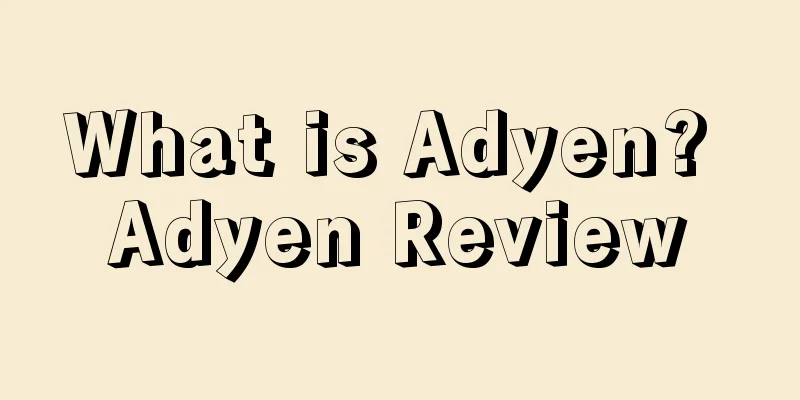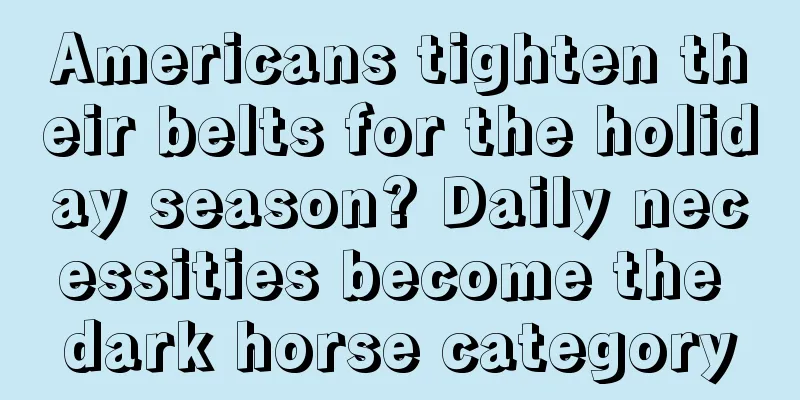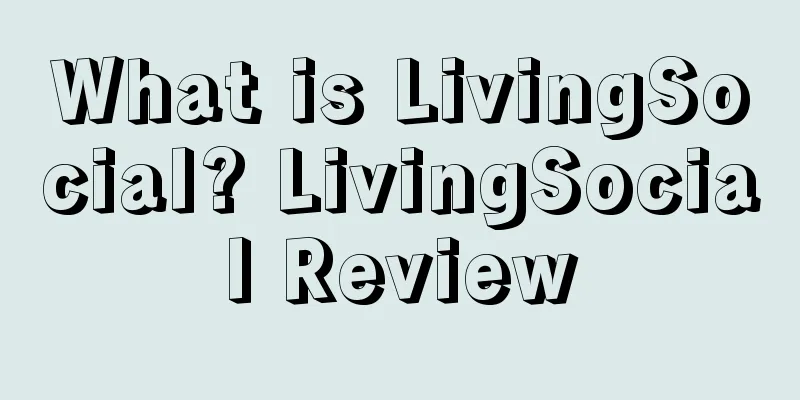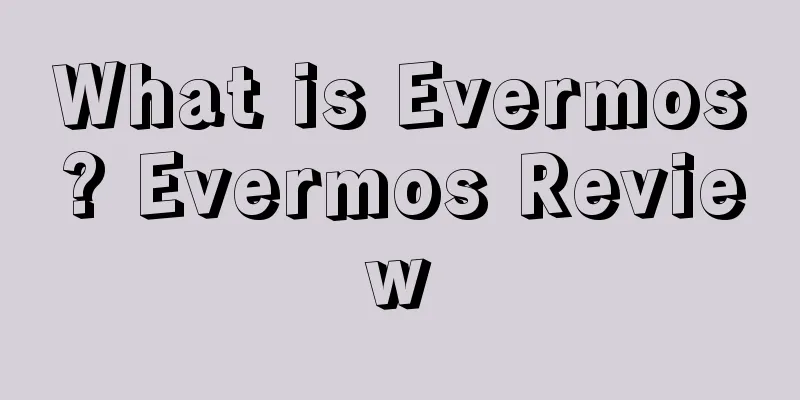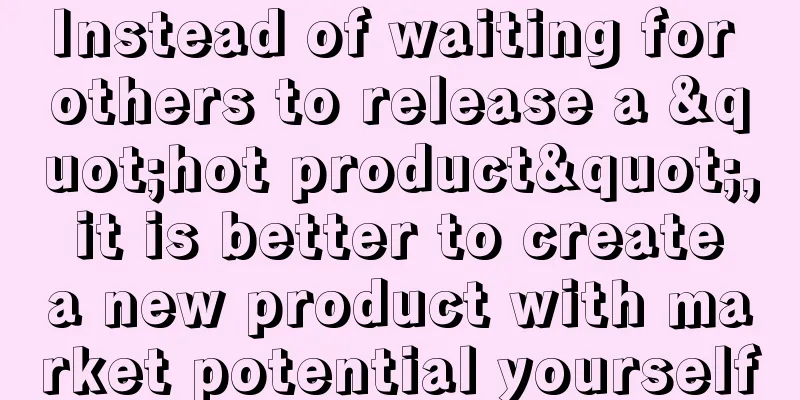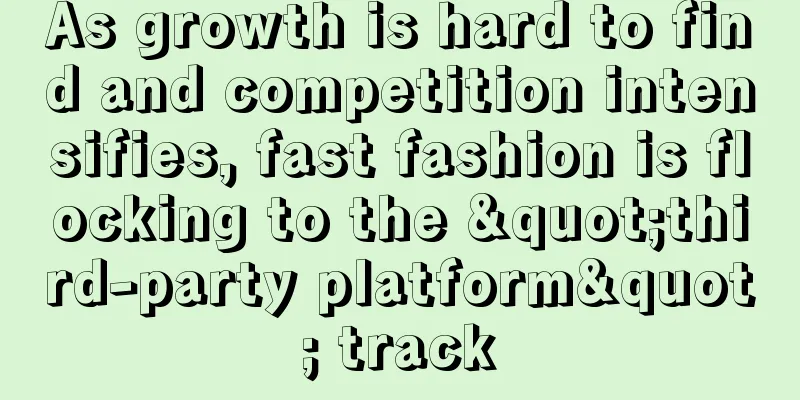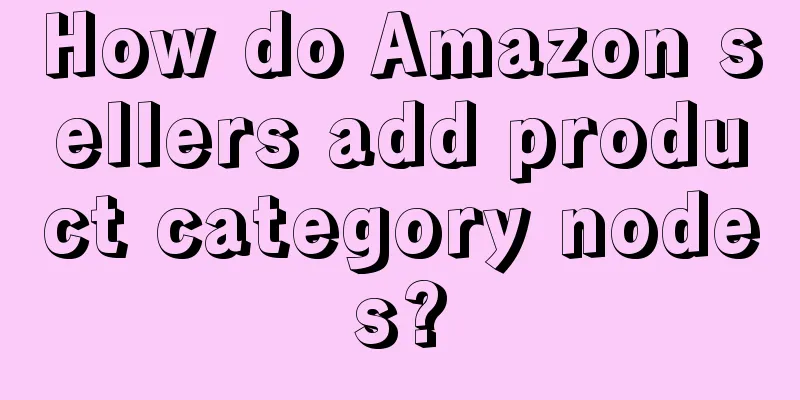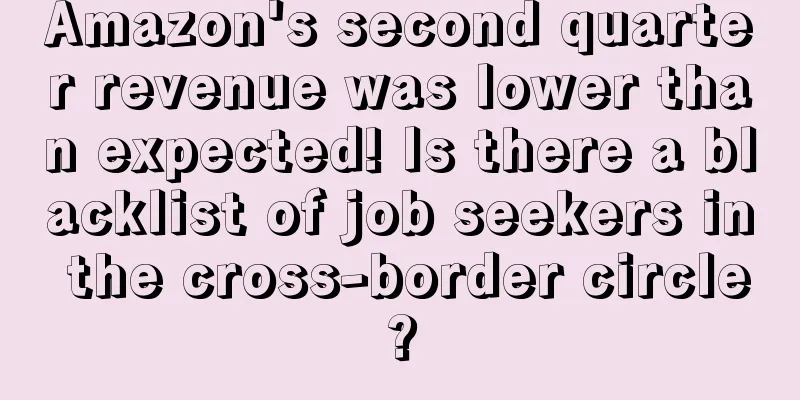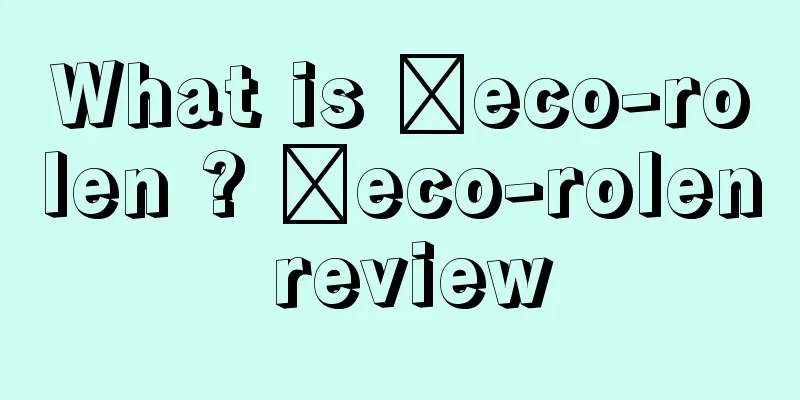Collection! Check what certifications are required to sell products on Amazon?
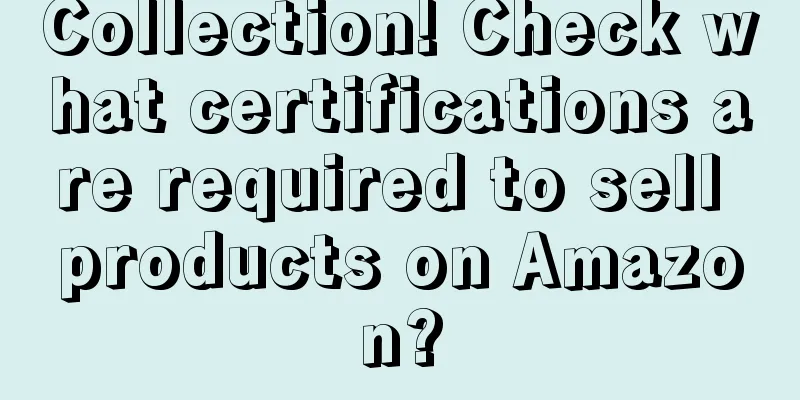
|
Sellers all know that the rules of the Amazon platform are becoming more and more stringent. In the past, some products may have been sold for a long time without providing certification. However, now, Amazon will require you to provide relevant certification, whether it is when listing or after a period of sales. For experienced sellers, it is relatively easy to understand which certifications are required for their products. However, for novice sellers, due to lack of experience, they may be confused and do not know which certifications are required for their products. Sellers who are preparing to enter the Amazon e-commerce platform will also have similar concerns. Regarding this issue, today I will share with you several methods. Method 1: Open a case directly to consult Amazon customer service. However, not all products can get accurate answers in this way. For many small or unpopular categories, customer service may not be able to answer, and will only suggest that you upload the product and then check whether there is an error message in the background that requires certification. Usually, they will still inform you of the common certification requirements. Method 2: Consult third-party organizations or tools , such as suppliers, authoritative certification organizations, or AI tools. These channels usually have relevant information. You can also use AI tools directly for consultation. Method 3: Official compliance tool - Compliance Reference. Compliance Reference is a self-help tool for Amazon sellers that aggregates multiple compliance requirements into a unified product type level. Sellers can query compliance information by keyword/product category/UK & EU regulations and conduct compliance assessments. Sellers who need to arrange off-site promotion of celebrity videos, please contact customer service V: FLA66668888 Compliance Reference Operational Procedures
https://sellercentral.amazon.com/ckp ▲Access channel 2: Enter through the Amazon seller platform menu bar: Find "Catalog" in the upper left menu of the Seller Central homepage and select "Add Product" In the "About adding products" section, find "Compliance Reference" and click "Compliance Self-Assessment" ▶ Three ways to search: category, HS code, product keyword. Note: If you cannot find relevant product types after entering any keyword, we recommend that you try entering other keywords or searching by product type. When the country you choose to sell in is a European country, you will see the "EU Regulations" or "UK Regulations" button. Click "View Requirements" to view a number of European regulatory requirements, such as "Market Supervision Law", "Chemical Safety and Compliance", "Energy Labeling", "Product Safety Information and Warnings", "Extended Producer Responsibility" and other regulatory requirements. Sellers who need to join the seller exchange group, please contact customer service V: FLA66668888 Note: Due to the lag in platform updates and differences in classification systems, many categories cannot be found, so I personally recommend using keywords for searches as much as possible. ▶ How to solve the problem of keyword search failure If the keyword search fails, it may be because you have not paid attention to a detail. In the background language, if you use Chinese, many products will not be found when searching! There is no result. At this time, you need to switch to English After switching, you can check which certification the product requires. Although I don’t know the principle behind this, many products have such results. For many products, you cannot find the certification results when searching using the Chinese interface (note that the keywords are of course entered in English), but you can find them when searching in English. ▶ Compliance content The certification required for a specific product depends on factors such as product category, market requirements and regional regulations. Click "View Help Content" to enter the requirements page. On the requirements page, click "Commodity Compliance", "Dangerous Goods Compliance", "Export Trade Compliance", and "Import Trade Compliance" to view the regulations and basic requirements. ▶ Service provider selection Find the result and click on it to see all the certifications required for the product on Amazon, and it also provides service providers for related certifications. After selecting a service provider, click "Create Report" to see the service provider's contact information. Therefore, before you start listing on Amazon, it is recommended to use the above methods to understand the specific certification requirements of the products you sell and ensure that your products meet the relevant requirements. |
<<: The Amazon operational minefields that are most likely to trap novice sellers!
>>: Delisting warning! Amazon misjudgment has escalated again, these keywords must be deleted!
Recommend
Amazon and Walmart cut workers' paid vacation time to increase package delivery speed during the epidemic!
<span data-shimo-docs="[[20,"获悉,据外媒报道,近日亚马...
Amazon secretly changed the product ranking rules? !
Yesterday afternoon, a bug occurred on the Amazon...
Amazon's super-seller process for launching new products
Landing requirements: Familiarize yourself with t...
Shenzhen sellers' average monthly spending exceeds 10,000 yuan? A survey on cross-border people's consumption level
It is observed that recently, a post titled "...
How to quickly save the situation if the wrong goods were sent?
1. Stop selling the product as soon as possible, b...
Mexican toy market research: e-commerce platform sales increased 10 times, with Lego and other brands being the most popular
According to VML's latest research, Lego, Nint...
What is Papaya Orange? Papaya Orange Review
Papaya Orange is a comprehensive SaaS product of B...
200 million shortfall! Prices have increased sixfold! Mask resellers are already selling helmets
The army of people speculating on masks has not ye...
U.S. footwear sales fell in the first quarter! Detailed data on the sub-category market was released
It is learned that according to data from the NPD ...
Is Amazon's new wave of store closures coming? Another earthquake in the review system!
Alice had already said this yesterday. Contact Ama...
About Amazon’s Financial Freedom
I believe that financial anxiety is a common phen...
What is Galeries Lafayette? Galeries Lafayette Review
Galeries Lafayette is the most famous high-end dep...
What is Betabrand? Betabrand Review
Betabrand was founded in August 2010. It is a Sili...
Recommended collection! Analysis of Amazon's high-quality product selection website
Today I’d like to talk to you about the advantage...
Primeday news! Summary of sales at each site!
Prime Day has officially started today! Originall...