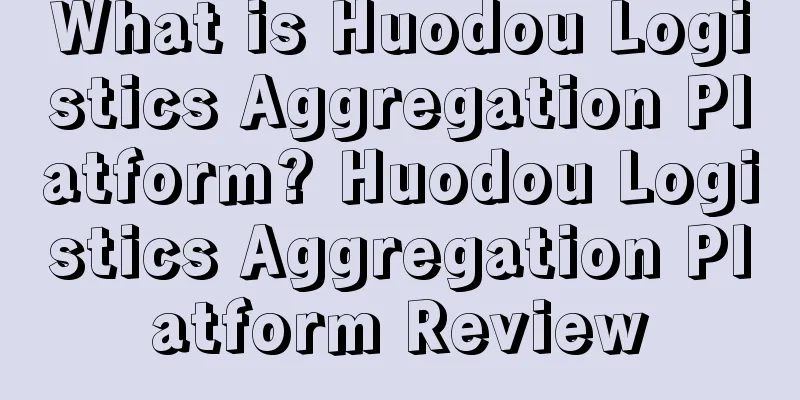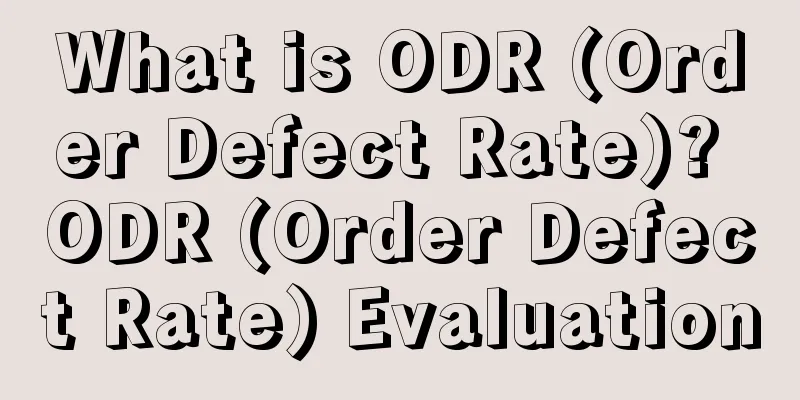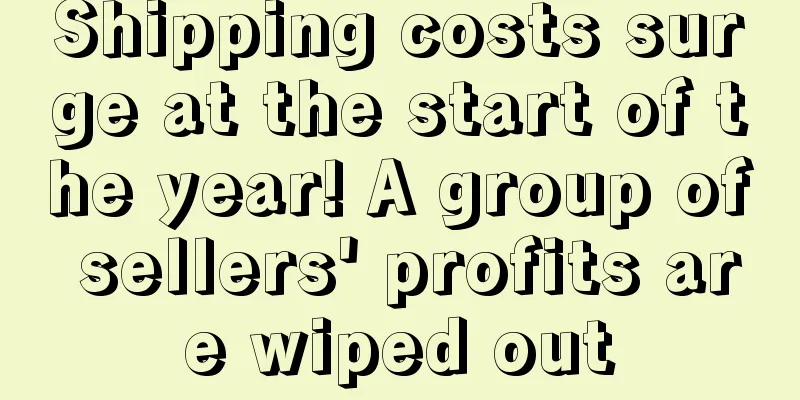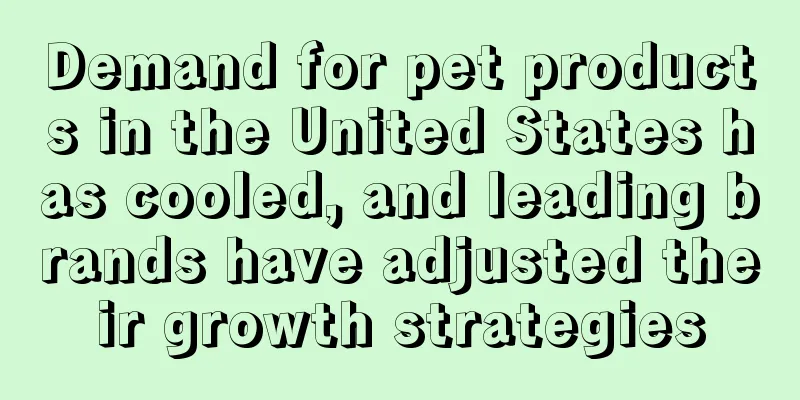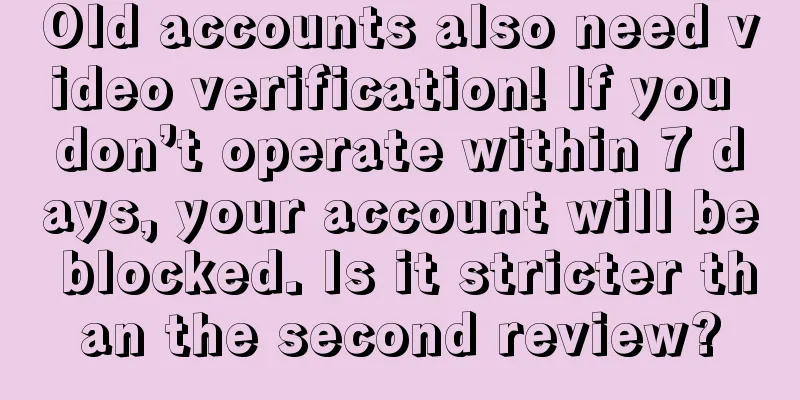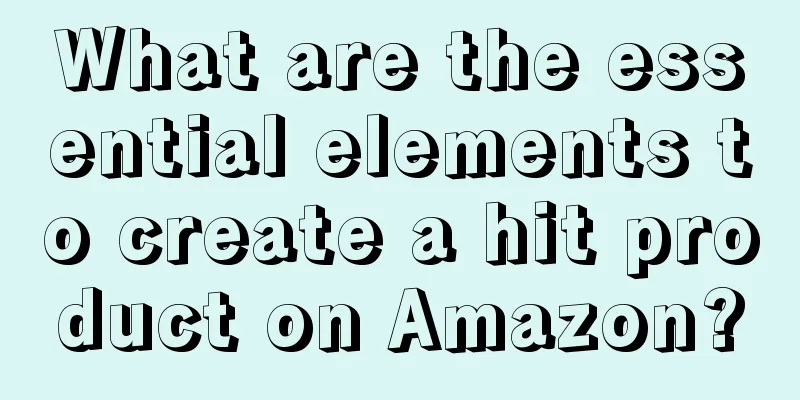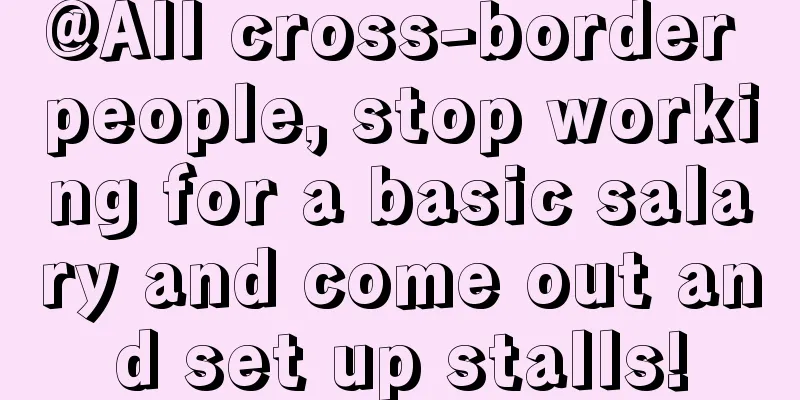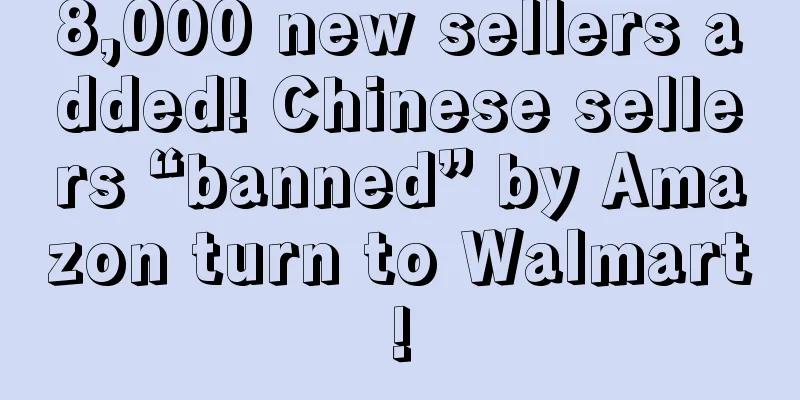Breaking news! What is AmazonFound appearing in the backends of a large number of sellers?
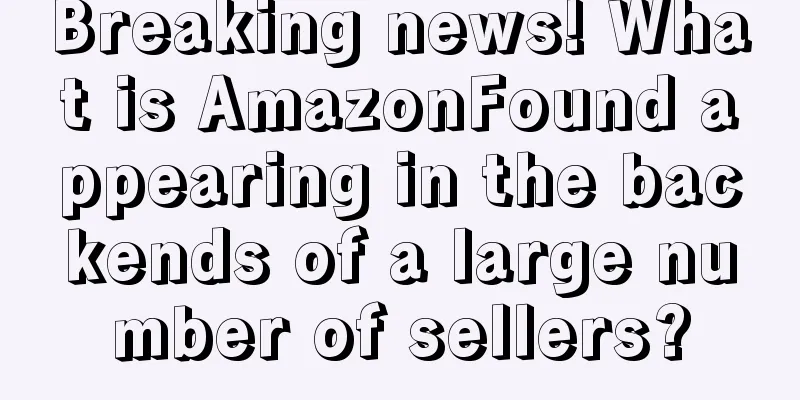
|
Recently, many Amazon sellers have been troubled by a strange thing - a SKU named "Amazon.Found" suddenly appeared in the background , and the link content is almost exactly the same as the normal listing on sale! The title, picture, and description all match, but there are only 1 to 20 items in stock. What’s even more frustrating is that even if you delete them manually, these links will still stubbornly “revive”. What is going on? Is the account hacked? Or is it a new Amazon bug? Today, we will dig deeper into the reasons behind it and give specific solutions! The truth behind the Amazon.Found link
1. The product is not labeled correctly If the FNSKU label is not correctly affixed during shipment, or the product information is incompletely entered, the Amazon system may "misunderstand" these products and automatically create new SKUs for them, named "Amazon.Found". 2. Wrong product sent Some sellers have reported that their shipped products may not be consistent with what Amazon expects to receive. In this case, Amazon will reallocate these "wrongly shipped" products to another ASIN, generating a SKU similar to Amazon.Found.Bxxxxxxxxx. 3. Return or exchange inventory When the "lost" inventory from returns is recovered, Amazon sometimes creates new links to sell these products separately. This is especially common for orders that have been reimbursed or returned. 4. System error or operational error Although rare, it is also possible that there is a bug in the Amazon system or an accident occurred during the operation.
1. Do these SKUs need to be deleted?Amazon customer service suggested that there is no need to delete them by force. If it does not affect normal sales, you can keep these SKUs and delete them manually after the inventory is cleared. You can also use the inventory loading tool to delete these "weird links" in batches. 2. Will it affect the original link and shopping cart?Some sellers have reported that these "Amazon.Found" links may affect the ownership of the shopping cart. The solution is to appropriately adjust the original link price to avoid being "snatched". In addition, the ownership of the shopping cart can be restored through appeal. Sellers’ specific actions to deal with Amazon.Found1. Check inventory discrepanciesGo to the inventory management page of Amazon backend and carefully check the inventory status of the "Amazon.Found" SKU to ensure that it is consistent with the actual inventory. If you find any problems, contact customer service in time and submit relevant supporting documents. 2. Check if the label is correctMake sure that all products sent to Amazon warehouses are correctly labeled with FNSKU. Missing or incorrect labels may directly lead to the system generating a new SKU. 3. Complain about shopping cart issuesIf the shopping cart of the original link is occupied, submit a case complaint as soon as possible to restore ownership of the shopping cart. 4. Strengthen inventory and order managementIt is recommended to conduct a comprehensive check of inventory data regularly to ensure that the quantity and information of all products are accurate to avoid normal sales being affected by operational or system problems. At present, the Amazon.Found phenomenon has little impact on most sellers, so there is no need to be overly nervous. As long as you take the above measures, pay more attention to inventory and shopping cart status, and contact customer service immediately if you find any abnormalities, the problem can be solved. The peak season at the end of the year is approaching, I hope everyone can take steady steps and successfully harvest a wave of orders! 🎉 Today's Share Amazon's refined operation SOP under the new situation |
<<: Amazon title tampered with? Teach you how to quickly regain editing rights!
>>: Amazon is trying to trick buyers into paying tips
Recommend
What is ShopAtHome.com? ShopAtHome.com Review
ShopAtHome.com is a famous discount coupon website...
700 million yuan in arrears! 3,000 suppliers suffered! This Shenzhen seller was repeatedly visited by debt collectors
I believe everyone knows that in September 2020, t...
NRF is optimistic about US consumer sentiment! It predicts that holiday spending will reach $960.4 billion!
It is learned that according to the National Retai...
5 ways to add category nodes on Amazon
Today I will share with you 5 ways to add category...
What is MoonSees? MoonSees Review
MoonSees is a leading Amazon ecological chain serv...
The US retail industry faces growth difficulties! This article will show you five major trends in the future
<span data-docs-delta="[[20,"获悉,根据Forreste...
Does Amazon allow small cards to be placed and reviews to be left with one click?
As Amazon sellers, we are well aware of the import...
What is the merge function? Merge function review
Since there are too many listings on the Amazon ma...
What is Symphony Commerce? Symphony Commerce Review
Symphony Commerce is a multi-channel e-commerce pl...
The seller quit his job and wanted to transform! Is Amazon live fitness recruiting investors?
▶ Video account attention cross-border navigationI...
My price is 19.9, and my score is 4.5, with nearly 1,000 ratings. Why can't I sell better than him? Our products are exactly the same. Here is my traffic structure...
Anonymous user My C position Let me first talk abo...
Amazon is in big trouble! Delayed payment policy leaves sellers with no money for the New Year?
The year-end is approaching, and it is a critical ...
Amazon misjudged pesticide solution
In this period Friends who have been misjudged as...
10.5 Amazon Peak Season Toy Sales Guide! These requirements must be read by sellers!
The 2021 "holiday sales season" is just...