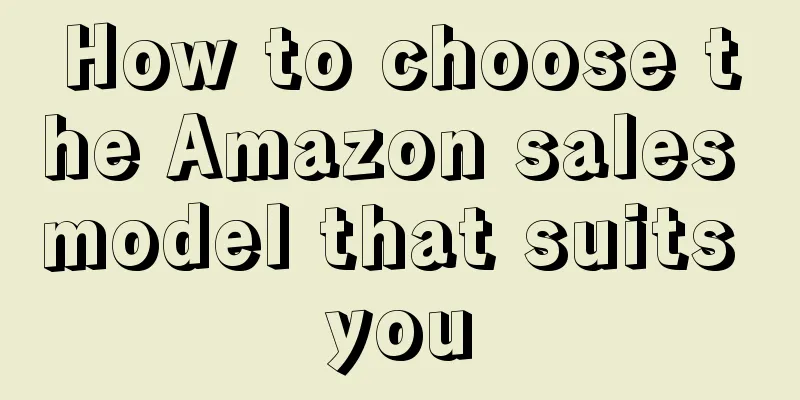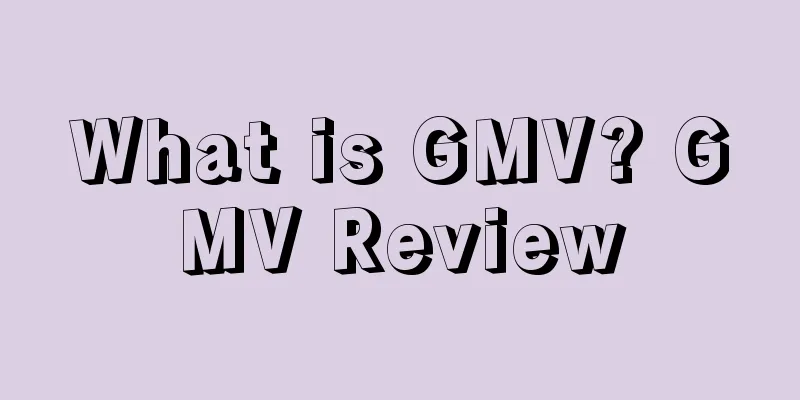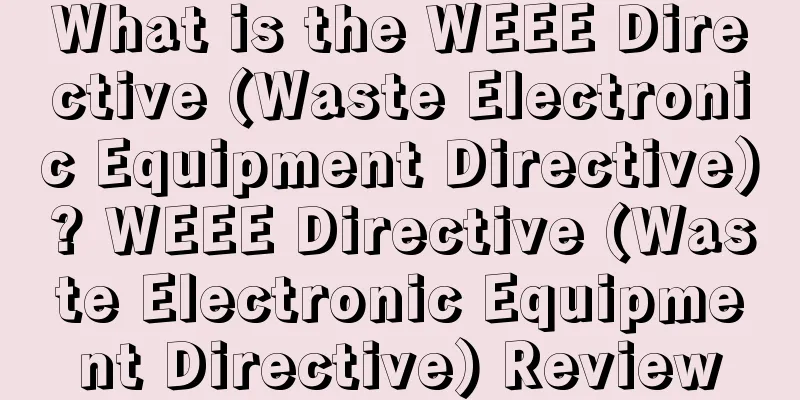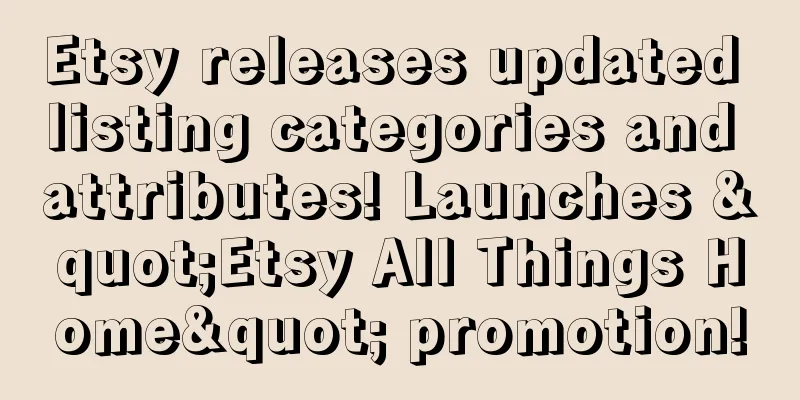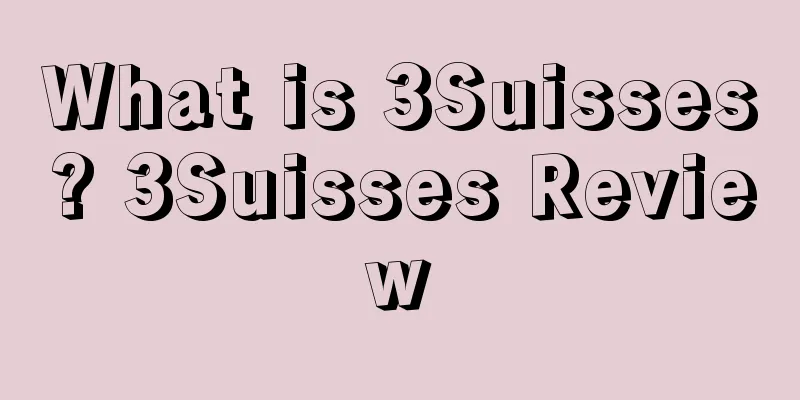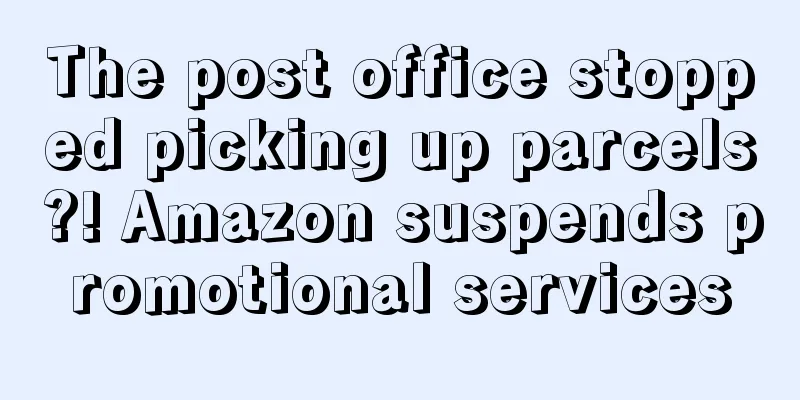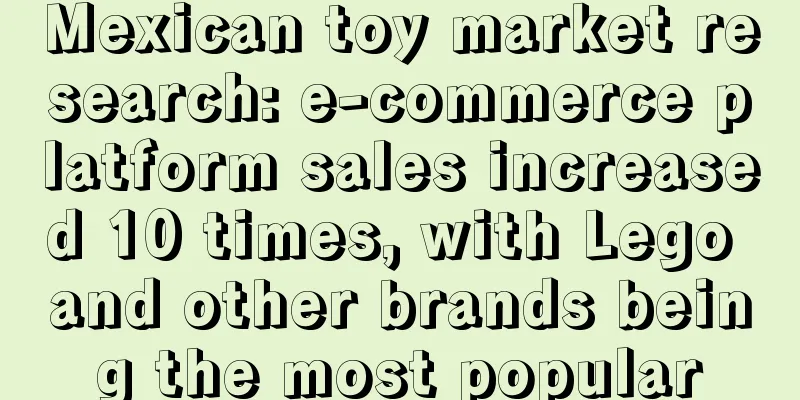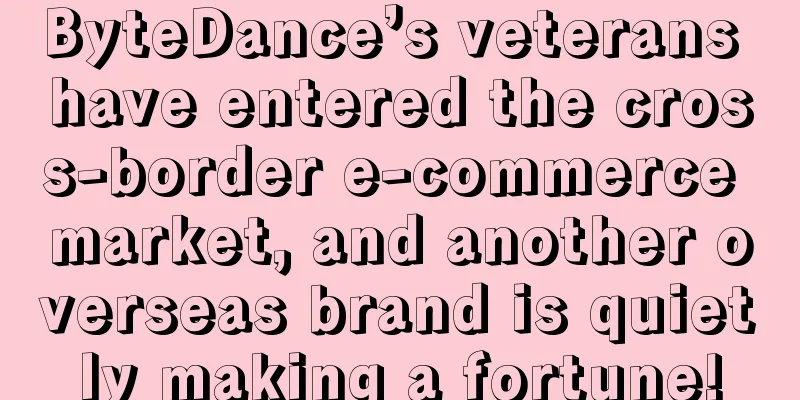5 ways to add category nodes on Amazon
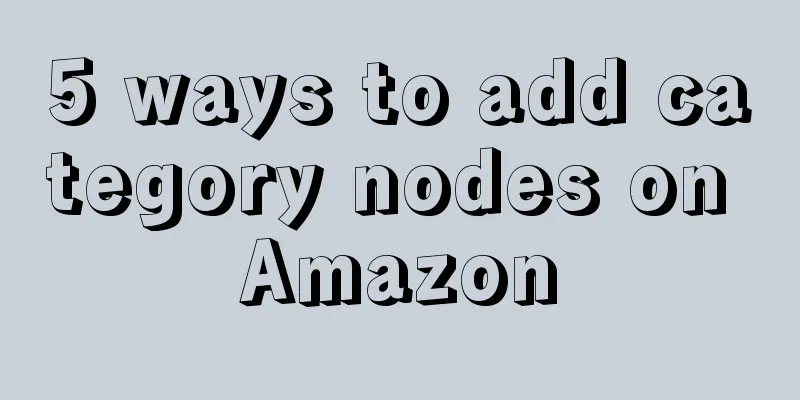
|
Today I will share with you 5 ways to add category nodes on Amazon. Multiple category nodes for a product can bring more exposure and make it easier to become a BEST SELLER! Add a category node: Method 1. Open a case and ask the customer service to add it. Note that it is to add it, otherwise the customer service will change it directly. (Let VC follow the sale, and the success rate of opening a case with VC is higher) Method 2 : Merge existing multi-node products; To be precise, it is not adding, but letting you have the same nodes as others. For example, if A has four nodes, then you will also get the same nodes. Detailed steps: 1. For example, if you want to buy a Bluetooth headset, and you see that Patson's headset has multiple nodes, then you should first follow the sale of the same node as him (follow the sale link A) 2. Add a new link for the Bluetooth headset on the trumpet (new link B) 3. Merge the follow-up link A and the new link B. At this time, B obtains the same nodes as A, these four nodes! 4. At this time, since the new link has just been uploaded, it is very easy to change the brand. Method 3 , modify the node in the table, the premise is that there is an order record, select the node at the same level as the previous node, fill in the new node keyword, and partially update. The new node will appear after the order is placed. Method 4 : Some categories have multiple nodes, so you can directly select products from the category with multiple nodes. This requires more observation and experimentation on your own, and record them after finding them. Method 5 : Advertise using the keywords of the category you want to add. If you receive more orders, Amazon will automatically add nodes for you. END |
<<: Amazon Super Selling New Product Promotion Process
>>: 37 classic questions you must know when operating on Amazon (absolutely useful)
Recommend
Strengthening cooperation! Amazon AWS becomes Best Buy's strategic cloud provider!
<span data-shimo-docs="[[20,"获悉,据外媒报道,近日百思...
A big gift appeared after the US dollar exchange rate plummeted? The logistics difficulties of cross-border sellers may be alleviated!
We finally survived 2020 and entered the new year...
What is Hollar? Hollar Review
Hollar is an American e-commerce platform that sel...
What is Mailer lite? Mailer lite review
Mailer lite is a very easy-to-use email marketing ...
What is F2C? F2C Review
F2C, F stands for factory, C stands for individual...
Breaking news! A large number of Amazon sellers’ brands have been removed!
With the general trend of Amazon compliance, brand...
What is TransferWise? TransferWise Review
TransferWise is a British P2P platform that provid...
Deducting wages! Forcing people to resign! How shameless is it for a Shenzhen-based retailer with annual sales of 800 million?
The epidemic did not hit cross-border sellers, but...
Klarna releases first half and Q2 results, CEO says ready for IPO at any time
It is learned that on August 31, BNPL payment gian...
Amazon was stabbed in the back by its own people! Did the bizarre operation cause public outrage?
Twitch, a gaming streaming subsidiary, recently a...
Amazon's new coupon rules: The coupon price on the French site must be 2.5% lower than the lowest price in the past 30 days? Will the US site also quickly follow the new coupon rules?
Wooden a stupid DamenChoi 01 New rules for Amazon ...
What are Social Sharing Buttons? Social Sharing Buttons Review
Social Sharing Buttons, as the name suggests, is a...
Can’t spy on products after BSR 100 anymore? This software can check!
Previously, if you wanted to view the top 100 to 4...
Beware of cross-border platform investment fraud! Sellers have been defrauded of tens of thousands of yuan
Recently, some online sellers have reported that t...