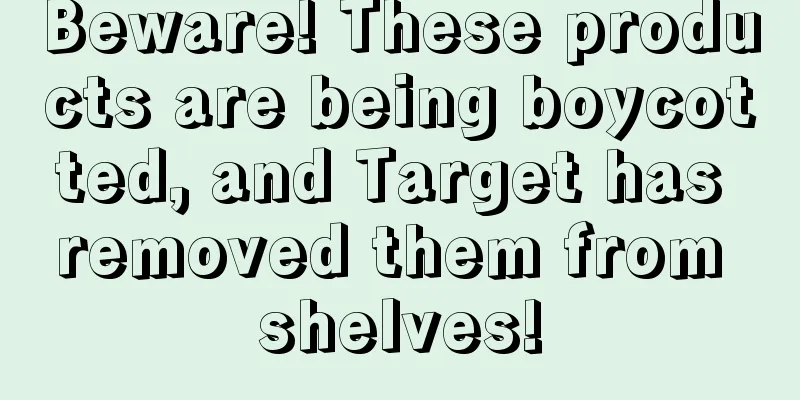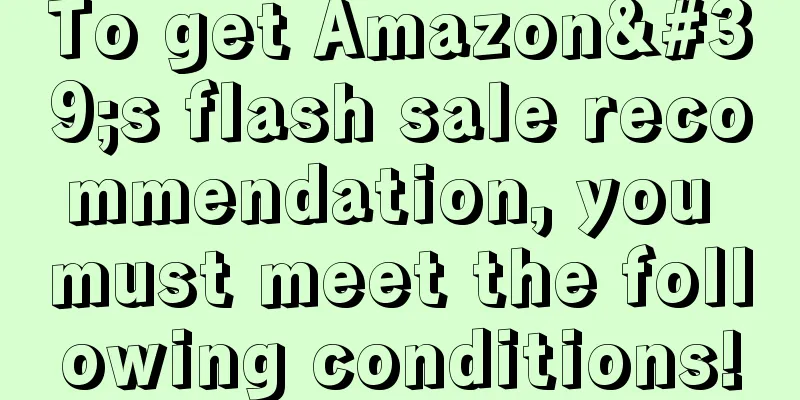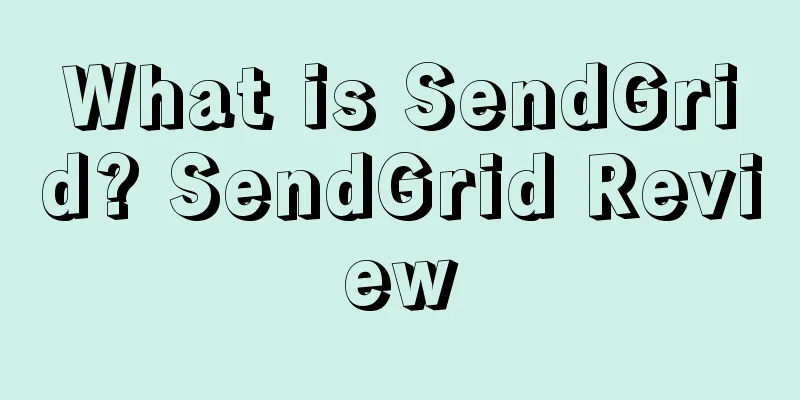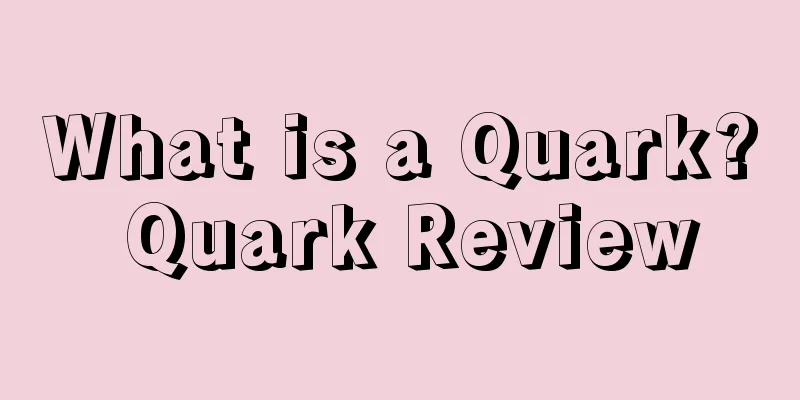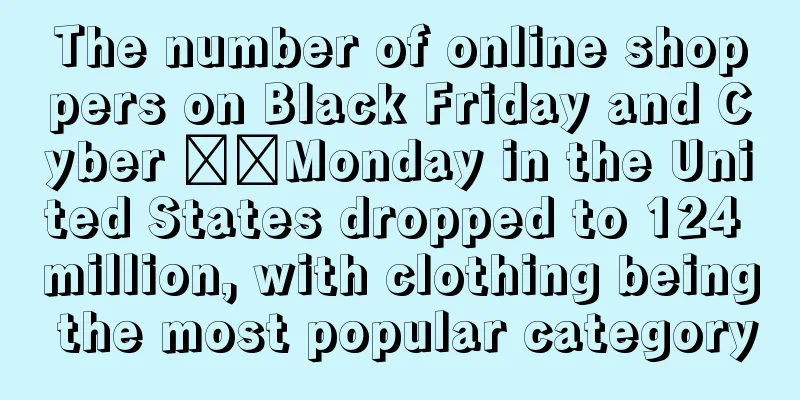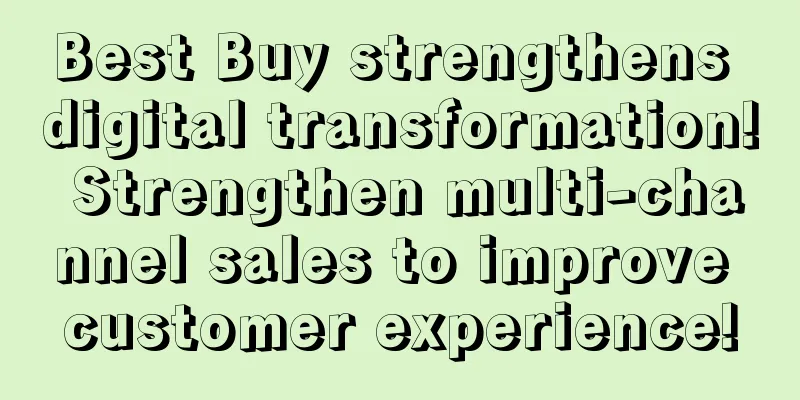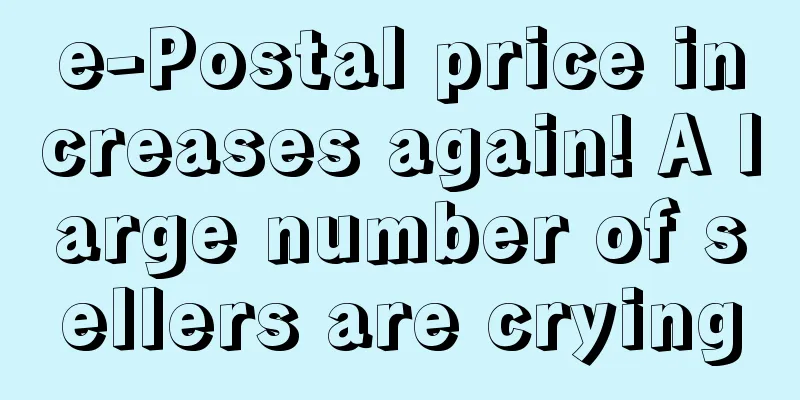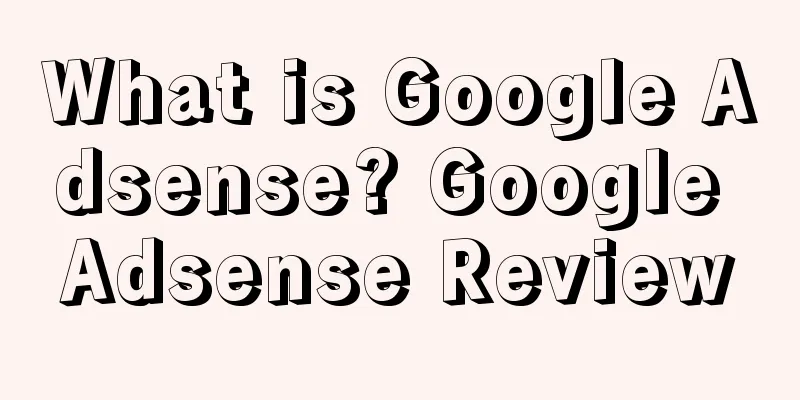Amazon off-site discount code, do you know how to set it up? (2023 edition)
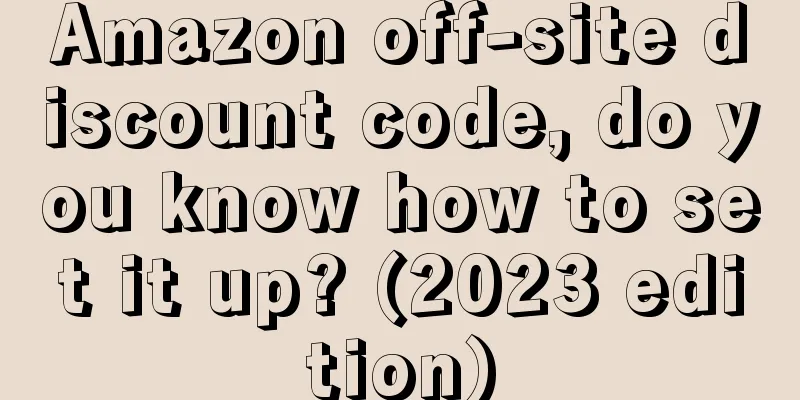
|
First, find Ads > Manage Promotions in the navigation bar on the left side of Amazon. |
>>: How to set up Amazon social media discount codes
Recommend
Is there still hope? ! The latest progress of China-US trade negotiations!
On May 10 (Friday), the United States officially i...
What is HiShop? HiShop Review
HiShop is a domestic e-commerce software and relat...
We are both doing cross-border e-commerce, why is it that you have fallen into countless traps while he has never been cheated?
<span data-shimo-docs="[[20,"“"],[20,...
U.S. holiday season retail data released, online shopping growth exceeds offline physical
It is learned that according to a report released ...
What is humusOn? HumusOn Review
HumusOn is from South Korea. Its Korean headquarte...
In the face of internal competition among peers, will Chinese IPs spend money on advertising? Time-sharing price adjustment may be the best solution!
When you adjust store ads and analyze ad data perf...
What is Seller Home? Seller Home Review
Founded in 2015, Seller's Home is a leading do...
Amazon choice's advanced path
With the adjustment of Amazon's algorithm, Ama...
What is Fame and Partners? Fame and Partners Review
Fame and Partners is an eco-conscious fashion comp...
The Biden administration plans to spend $142 billion to strengthen the U.S. supply chain! Detailed plan announced
It is learned that on March 28, the Biden administ...
SHEIN's platform-based autonomous operation model is fully open to 9 European countries and Mexico
After preliminary testing, cross-border retailer S...
New Walmart consultation, the latest Walmart status!
Recently, many sellers have been asking about the ...
Tax ID is not enough! Amazon Germany is closing stores again...
After Amazon implemented VAT in Europe last year,...
[Tracking] Can Amazon still go from zero orders to huge orders within a week?
In the past, when orders could be placed as soon a...