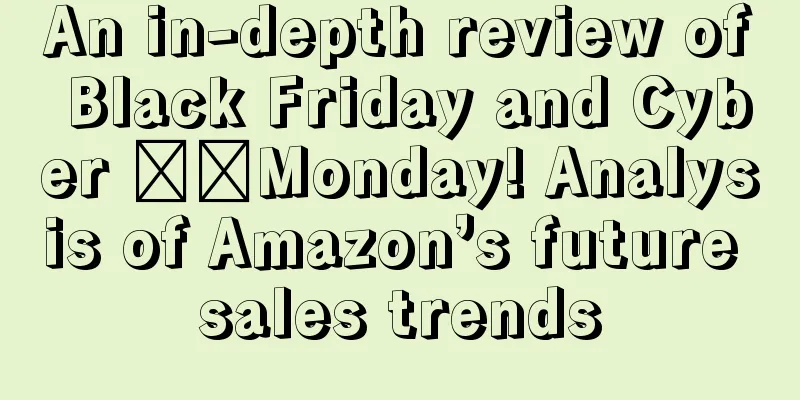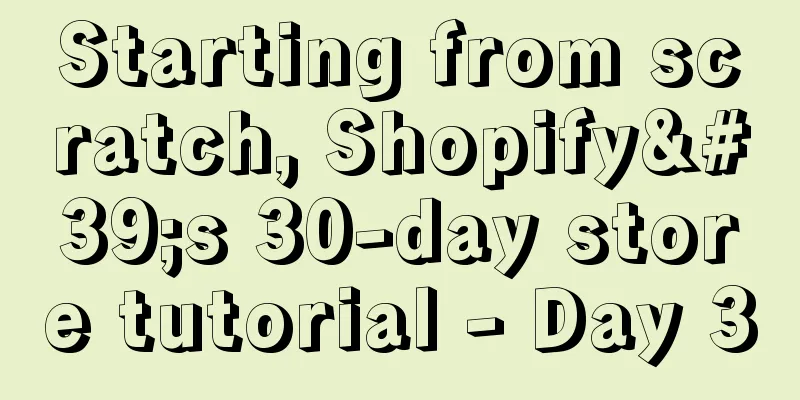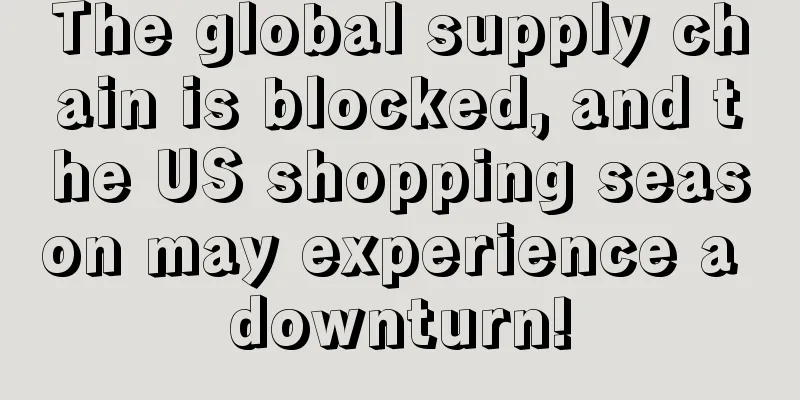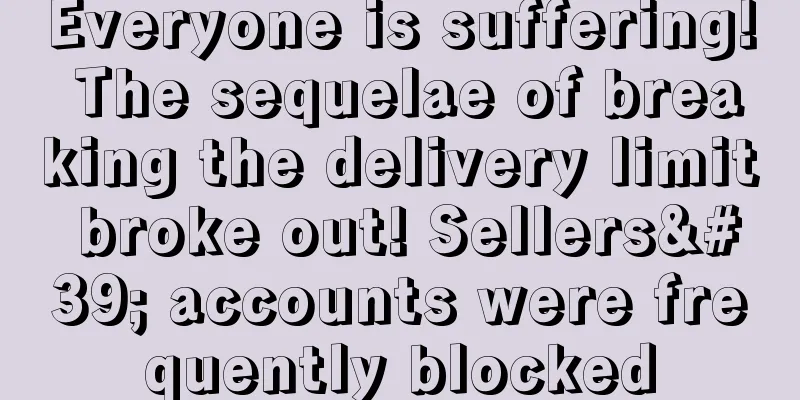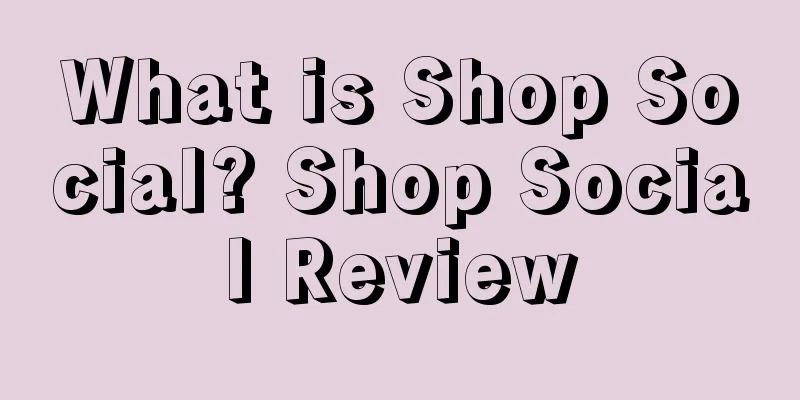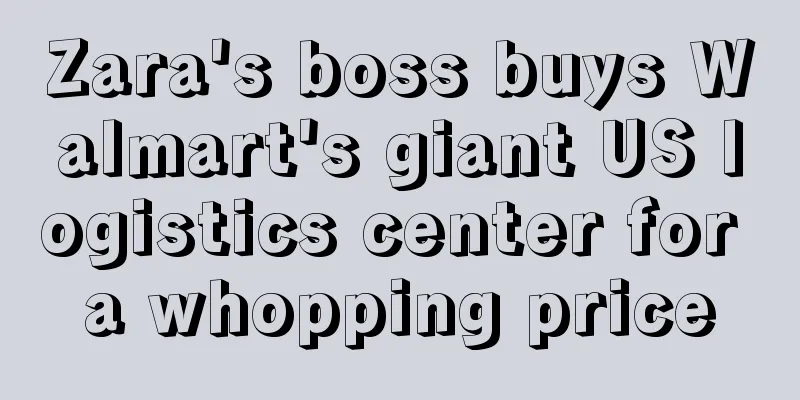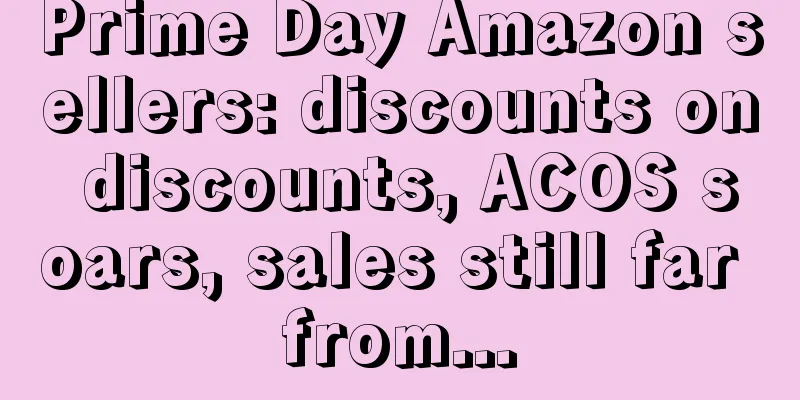How to set up Amazon social media discount codes
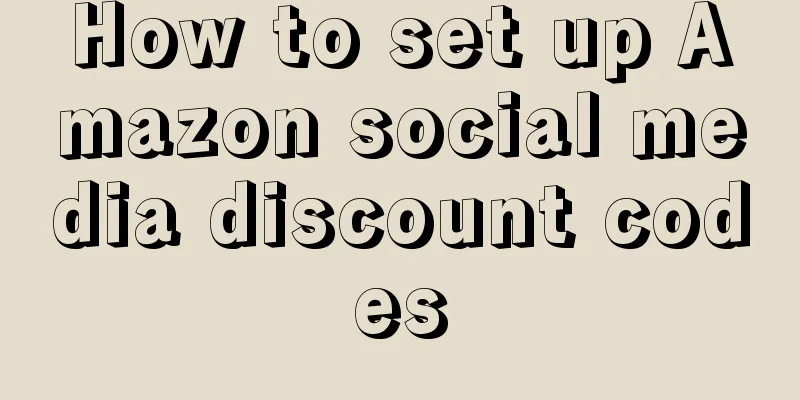
|
text |
<<: Amazon off-site discount code, do you know how to set it up? (2023 edition)
>>: How to find an off-site promotion website that suits you
Recommend
What is Tarad? Tarad Review
Tarad is a long-established C2C e-commerce company...
The latest US retailer sales rankings for 2024
It is learned that recently, the National Retail F...
In June, when the overall environment was not good, I chose to quit my job... The work experience in the past few months has been mixed. This post is to share and complain, and also to let go and encourage each other.
Anonymous user My C position When all my friends a...
What is the Amazon Seller Code of Conduct? Amazon Seller Code of Conduct Review
Amazon helps you attract millions of Amazon buyers...
A new type of email blocking accounts appeared on Amazon!! Some sellers have been blocked
text Recently, a new type of account blocking ema...
What is Slickdeals? Slickdeals Review
Slickdeals, SD for short, is the largest and most ...
What is California CEC? California CEC Review
In California, certain products must meet minimum ...
Seize the opportunity! Kaufland.de x Cdiscount leads the European spring and summer store opening
Due to the impact of the epidemic, the demand for...
What is Huiqian Logistics? Huiqian Logistics Review
Huiqian Logistics is a team focusing on cross-bord...
37 people have been injured and more than 320,000 generators have been urgently recalled!
<span data-docs-delta="[[20,"获悉,据外媒报道,11月1...
Six tips for improving your Amazon advertising ROI
Although Google is considered the most powerful se...
Amazon's new performance indicators? Beware of your product comparison pictures violating the rules
Recently, sellers on the Amazon platform have not...
Store performance is crazy over the limit?! Amazon explains
Yesterday I told you about USPS’s recent capacity...
The New York government helped consumers recover nearly $3 million! Crack down on illegal transactions!
<span data-shimo-docs="[[20,"获悉,据外媒报道,在202...
Amazon Advertising's mysterious insight tool helps sellers become stronger
Have you ever been tripped up by these difficultie...