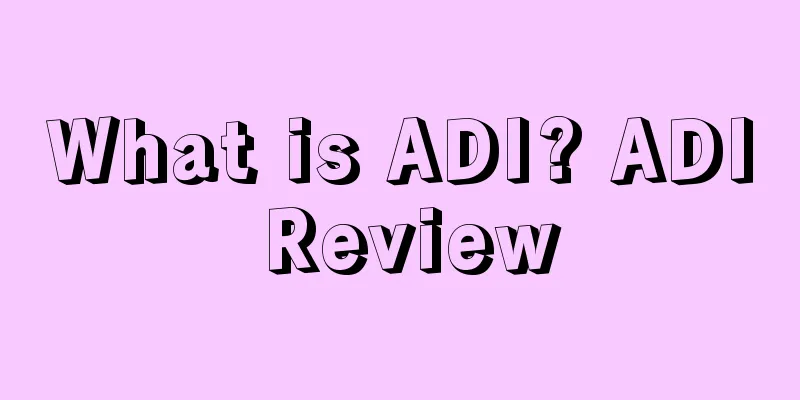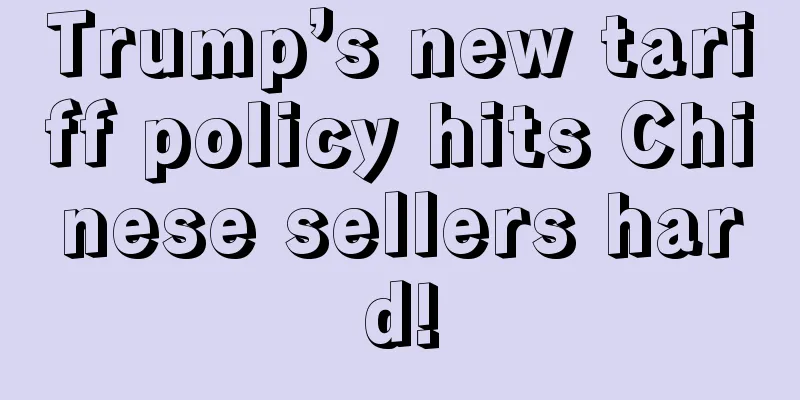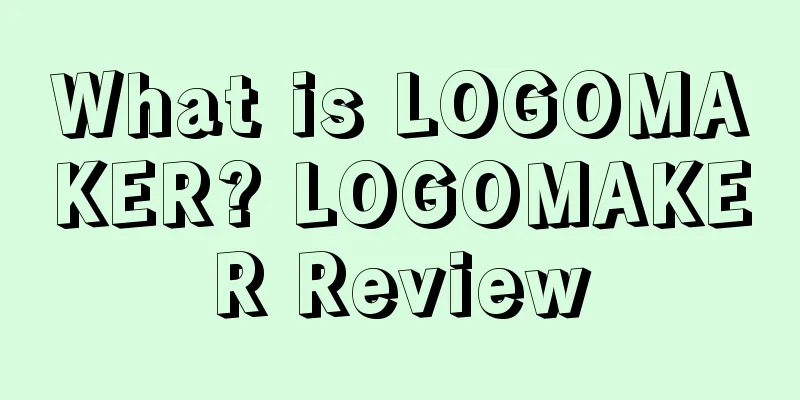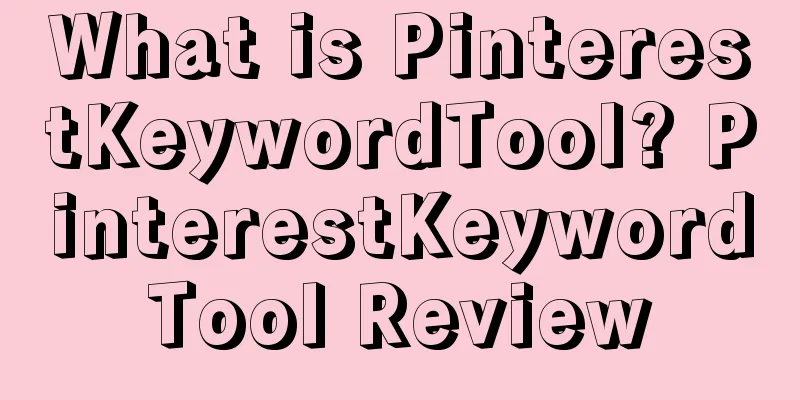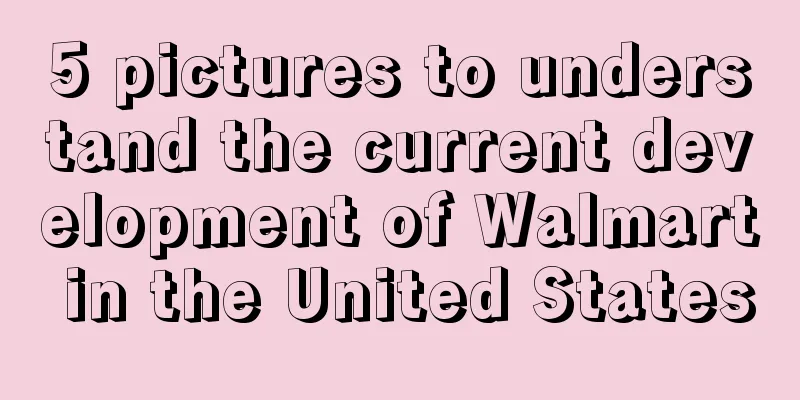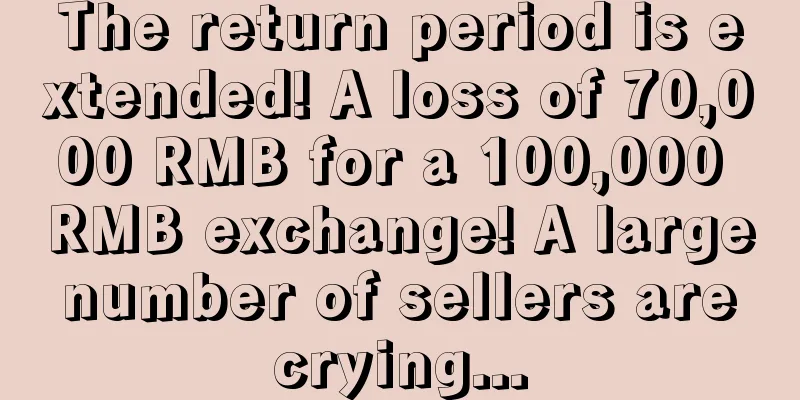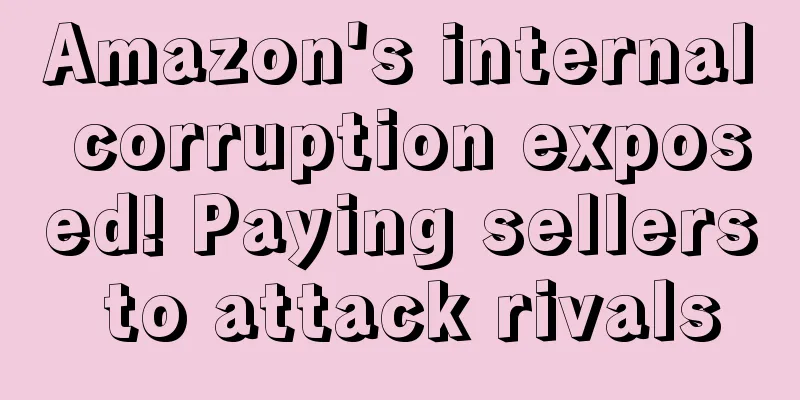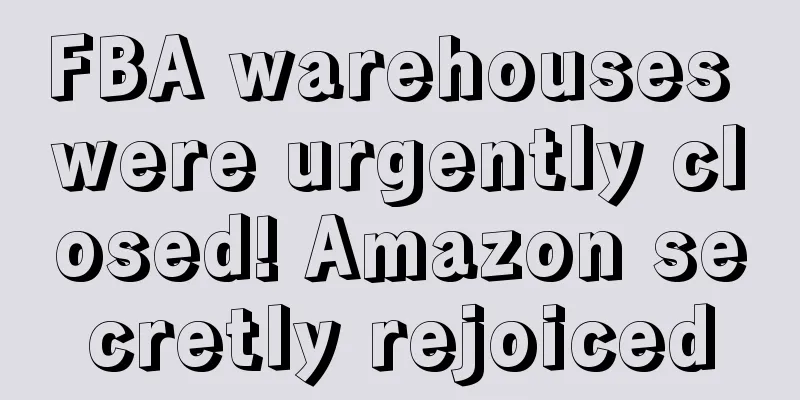Amazon launches new feature! Another bloody price war is about to start

|
A week after Cyber 1 ended, Amazon did not give sellers time to review what they had done wrong during the peak season. Instead, it quietly updated the very important shopping cart policy, catching the sellers who had just finished Cyber 1 off guard. I don’t need to say much about the importance of the Buy Box. More than 80% of all orders on Amazon are completed from the Buy Box. Due to Amazon’s rules, there may be a situation where multiple sellers compete for the Buy Box. At this time, competing for the Buy Box is competing for the order. So how does the addition of this new feature affect the shopping cart? ◆ ◆ ◆ ◆ Impact mechanism on shopping cart There are many factors that affect the shopping cart, including product sales, price, delivery, etc., among which the most important factor is price. Amazon is a platform that is extremely sensitive to product prices. Many domestic e-commerce companies that have transformed themselves to Amazon have failed on Amazon because the tried-and-tested strategy of "low prices in the early stages to increase sales and raising prices in the later stages to make profits" simply does not work on Amazon. Once your price is no longer competitive (more expensive than others), your listing shopping cart will be taken away by your competitors, resulting in a sharp drop in orders. This is exactly the original intention of Amazon to launch the follow-up sales and shopping cart competition mechanism - to let sellers compete with each other to lower product prices and attract more consumers to buy. Although price has such a huge impact, Amazon will not tell you why you lost your shopping cart, nor will it tell you how low a price your competitor used to snatch your shopping cart. The new feature launched this time, Price Health, simply makes the influencing factor of price concrete. It not only tells you why you lost the shopping cart, but also tells you what price your competitors offered. Of course, Amazon will not blatantly tell you, "This is the price offered by your competitor. If you want the shopping cart, you have to show some sincerity." Instead, just like advertising bidding, it will calculate a suggested price based on the pricing of multiple competitors in the entire category and show it to the seller. At the same time, just like the ad bidding, this suggested price is not mandatory. However, if an ad group wants to perform well, it will basically not be lower than the suggested bid. So the signal released by this suggested price is very clear. If the price is higher than this, your product will be at risk of losing the shopping cart. What's even more outrageous is that it doesn't mean you're safe if your current selling price is similar to the recommended price. Below I will analyze the flaws and shortcomings of this current function with examples. ◆ ◆ ◆ ◆ New features Current issues In the new feature Pricing Health page, the recommended price setting will not only capture the prices of similar products on the site, but also capture the prices of other e-commerce platforms such as Walmart as a reference. Let’s look at an example from a seller on the official forum. This seller's product is sold on Amazon for $6.49 with free shipping. The same product is sold on Walmart for $1.63 but requires $5.99 for shipping, a total of $7.62. From this perspective, his price is actually more competitive, but Amazon's Price Health algorithm captured the selling price of $1.63 and asked him to lower the price to around $1.63. There are many algorithmic flaws like this. Here I pick two more representative ones for you to see. In the second example, the price set by the seller is 16.99, but Amazon's recommended retail price is 4.99, and the seller has searched the entire Amazon site but has not found any similar products for such a low price. The price offered by the third seller is the lowest price, and the suggested price given by Amazon is consistent with his price. However, after the seller conducts a promotion, the suggested price becomes the price after the promotional discount. Let me summarize these three examples. 1. Amazon will match the same selling price from other platforms. This crawling algorithm is likely to miss other fees, which will cause the captured price to be far lower than the lowest price the seller can afford. 2. Although Amazon will display recommended prices, it will not tell you which product provides these prices. This opacity creates a more frightening possibility - Amazon can tamper with the algorithm and force sellers to set a price below the market level. 3. The discount price provided by the seller may also be caught by the algorithm and set as the suggested price, which is very annoying. When setting up an event, everyone always wants to make less profit or even lose a little to increase sales. If the price is set as the suggested price, there will be no shopping carts above this price, and the seller will lose a lot. However, I think the above situations are more likely to be algorithm defects rather than intentional actions by Amazon, and there is a high chance that they will be updated and fixed. Clearly marking the suggested price of the product and losing the shopping cart if the price is higher than the price is a very disgusting operation of sellers. It is no less than the dynamic pricing function in advertisements, and both encourage sellers to engage in price (bidding) wars. In the past, we saw ad suggested bids soar during peak seasons, but now we can see suggested prices getting lower and lower, and more and more sellers will be forced to set lower prices to compete for the shopping cart. Currently, this feature has been opposed by a large number of sellers on the forum. According to past experience, Amazon is likely to respond in the near future. I will understand the situation as soon as possible and inform everyone of the follow-up progress. Now if any students have lost their shopping carts, they can first use the previous methods to get them back. I have collected some tips for you to get and maintain shopping carts. Scan the QR code below to get them from me~ PS. Students who need to join our seller communication group can also scan and private message me to add you to the group |
<<: The carnival is over! Product selection based on the peak season traffic pool
>>: Breaking news! US FBA has stopped warehousing!
Recommend
Exclusive interview with the French Ministry of Environmental Protection: Sellers who fail to comply with the EPR in January 2022 should be shut down
This article has a total of 6248 words and takes 7...
What is Ambow Accounting Firm? Ambow Accounting Firm Review
Amb Accounting Firm is headquartered in the UK and...
What is Business Report? Business Report Review
Business Report is a store data statistics automat...
Amazon sellers, please pay attention! Six points you need to pay attention to in October
The update to automatic inventory removal will ta...
Get more traffic during the peak sales season! These 7 Amazon indicators are worth paying attention to!
▶ Video account attention cross-border navigation ...
The cold winter is coming. How to make profits in the post-Amazon era?
Recently, many articles that are pessimistic abou...
Amazon operators are in great demand? The company is hiring hundreds of positions!
It is the golden March and silver April again. The...
22% of people give up on purchases due to payment methods! Analysis of the characteristics of online food and grocery shopping in the United States!
<span data-shimo-docs="[[20,"获悉,根据PayPal对1...
What is Empire Flippers? Empire Flippers Review
Empire Flippers is a marketplace for buying and se...
Banned sales warning? Amazon randomly checks this category of labels, and some links have been removed!
Amid the turbulent global economic environment, th...
The annual brand occupancy rate of Gossby, a US cross-border e-commerce platform, has increased by 200%!
According to foreign media reports, the US cross-b...
Temu topped the list of US Generation Z app downloads from January to October, with TikTok in second place
It is learned that on November 10, according to fo...
What is Xiyou Technology? Xiyou Technology Review
Shenzhen Qianhai Xiyou Technology Co., Ltd. was fo...
What is Yuanhang? Yuanhang Review
Yuanhang Chuhai provides convenient, efficient and...
Shopify AI assistant Sidekick is coming soon! It can answer merchants’ questions
It is learned that according to foreign media repo...