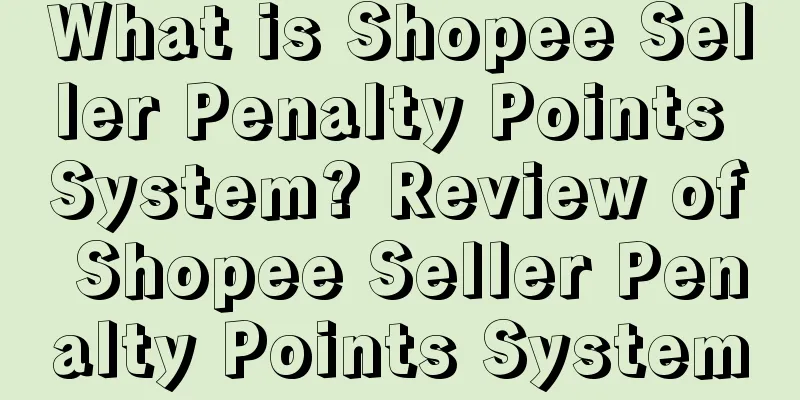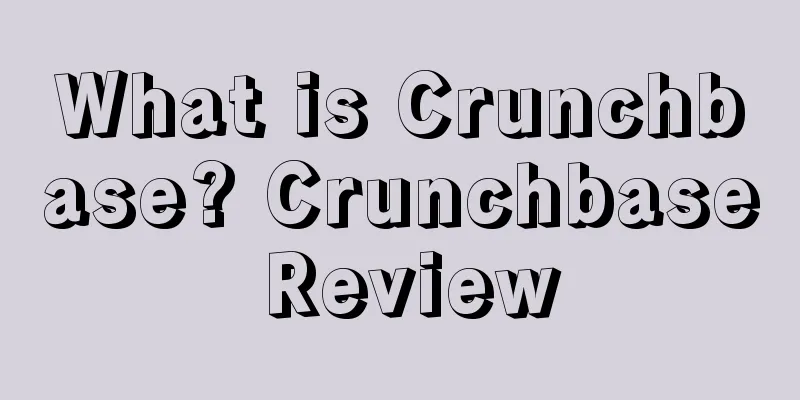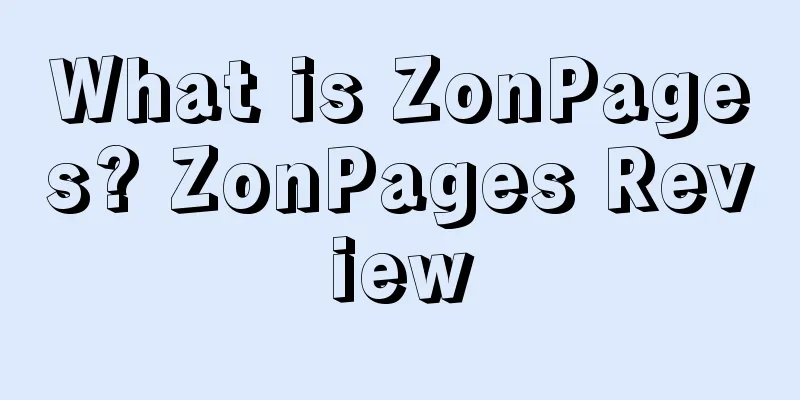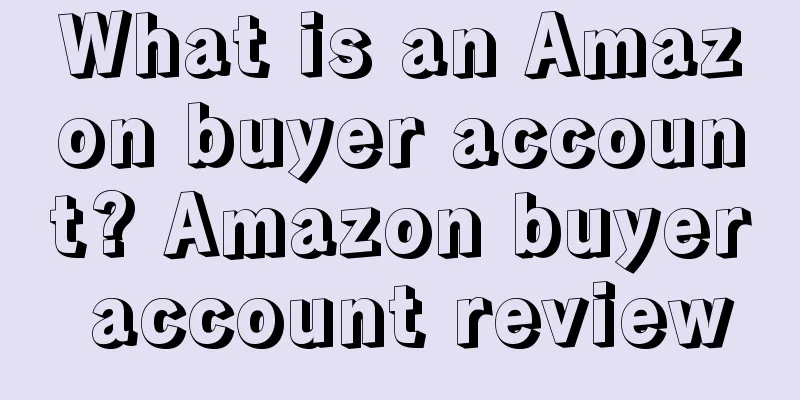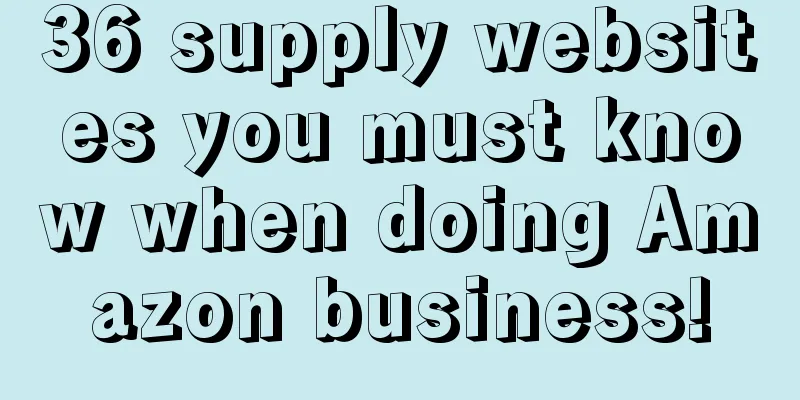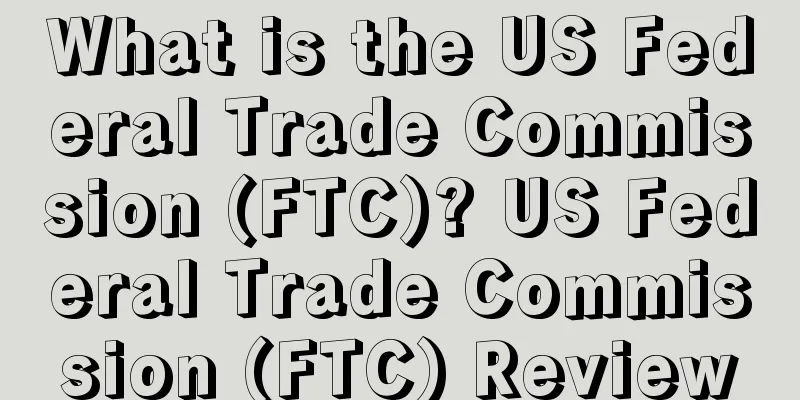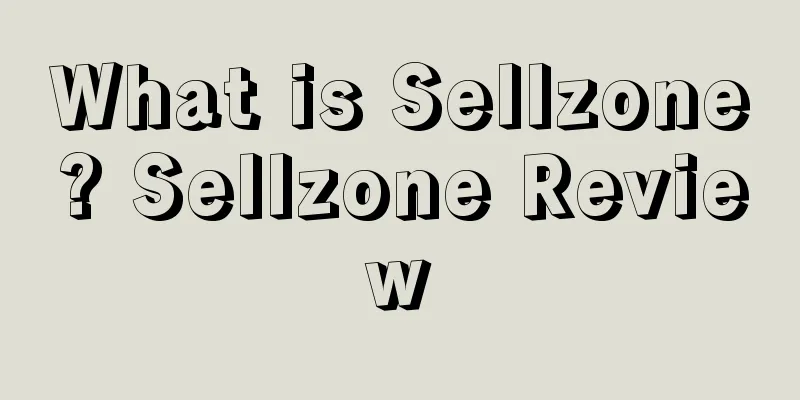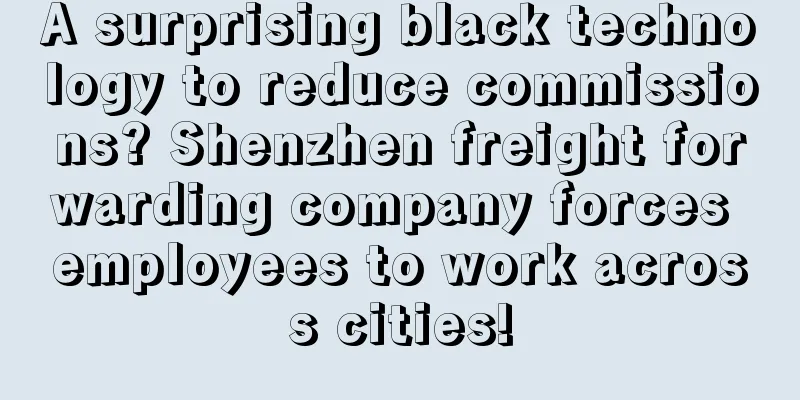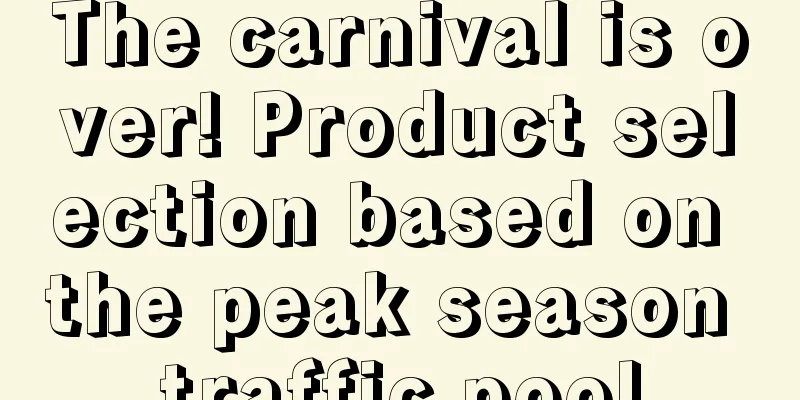Amazon Advertising New Changes! Sellers can save money

|
Let’s start today’s main text. ◆ ◆ ◆ ◆ When we run Amazon in-site advertising, it is inevitable that there will be some keywords that have run a lot of budget, but the order situation is relatively poor. As a result, the ACOs of the entire ad group remain high. At this time, we need to use the negation function to stop the loss and prevent the ad group from continuing to waste budget on this word. Amazon recently added a new feature to automatic advertising in the background, allowing sellers to set negative products for automatic advertising groups! Automatic ads are mostly displayed on product detail pages. If they are placed under a competitive product listing with strong product power, it is very likely that a lot of budget will be spent on display but no conversion will be achieved. Previously, automatic advertising could only set negative keywords. Generally, the strong competitive products and precise keywords are closely related. If the relatively precise keywords are negated, it can indeed avoid being listed under strong competitive products. However, the effect of the entire ad group will also plummet due to the negation of precise keywords , which is not worth the loss. This is also a relatively contradictory shortcoming of automatic advertising. When Amazon added the manual product placement feature, some sellers expected that the product negation feature could be added to other advertising features to prevent wasted advertising budgets . There were even rumors that adding the desired product ASIN to the negative keyword list could also achieve this effect (which actually didn’t work). Now Amazon has finally moved the product negation feature to automatic advertising. The setting method here is relatively simple. Just add the product ASIN you want to negate to the list. The example in the picture is product promotion. For brand advertising, you can set product negation when selecting the positioning strategy; for display advertising, you can set negative positioning after creating an activity. Because automatic ads are placed on the product details page, the product negation function is very useful for automatic ads, and it can definitely make the effect of automatic ads even better. However, sellers also need to do some research to negate products. Let me tell you how to select them. Negative keyword/product screening To set negative keywords/products, we must first determine which keywords/products have no conversion but occupy a large amount of budget. First generate an advertising report in the background, and then sort by Acos to see those low-output and high-investment keywords and product ASINs, and add these filtered keywords/product ASINs directly to the negative list. As for how much is considered high, and whether to deny some keywords/products that can still generate sporadic orders, this threshold is a factor that sellers need to consider on their own . If advertising is about spending money in exchange for exposure, and making profits through organic orders, a slightly higher ACOs is actually acceptable. In fact, many sellers still have many misunderstandings about automatic advertising. In addition to the "ASIN as a negative keyword" and ACOs positioning mentioned above, it is also a misunderstanding that automatic advertising is not as effective as manual advertising. In fact, there are great differences in the matching methods and displays of the two forms of automatic and manual, and they are complementary to a certain extent . We cannot simply say that automatic advertising is not as good as manual advertising, as this will only result in the loss of a traffic entrance in vain. |
<<: Are sellers on the US site also taxed? Amazon implements new policy
>>: Amazon unblocked a batch of stores?! It will be easier to pass the second review this year
Recommend
#Container rental at $100,000 a day# has become a hot topic, and the sky-high freight prices are worrying cross-border travelers!
The peak season in the second half of the year is ...
It’s hard to get a home nucleic acid test kit in the United States! Amazon has already sold out!
It is learned that on January 3rd local time, the ...
What is the MWS authorization dispute? MWS authorization dispute review
Amazon Marketplace Web Service (MWS) is an integra...
What is Snapdeal? Snapdeal Review
Snapdeal is India's largest e-commerce platfor...
What are Outlet Deals? Outlet Deals Review
Outlet Deals is a free clearance promotion launche...
Amazon sellers must read these suggestions before purchasing shoes
Thanks to the growth of Amazon, it is now easier ...
20+ Amazon product selection tools commonly used by overseas sellers
It is said that If you want to do your work well, ...
I’d like to share the product selection ideas I learned from industry leaders: first select products with fewer reviews through the keyword “traffic will sink”, and then search the core keyword search popularity of the product through “reverse inference”…
Yu Feifei My C position Let's summarize the st...
DHL recruits 15,000 workers in the United States to prepare for Christmas! Buy electric aircraft to start the road to decarbonization!
It is learned that with 12 days left until Christm...
A complete collection of free video resources. If you don't believe it, you won't collect it.
Video is a common way for sellers to display produ...
Black Friday and Cyber Monday are about to start! These shopping factors are the biggest headaches for buyers!
According to a new US consumer survey by BlackFrid...
What is Catch.com.au? Catch.com.au Review
Catch.com.au is Australia's largest daily deal...
Amazon's profits plummeted! Is my brother-in-law planning to take action against sellers?
Everyone should have known about this in the past...
What is Magento? Magento Review
Magento is considered to be the most practical and...
All the cross-border hot spots you missed this week are here
Amazon updates automatic pricing file management ...