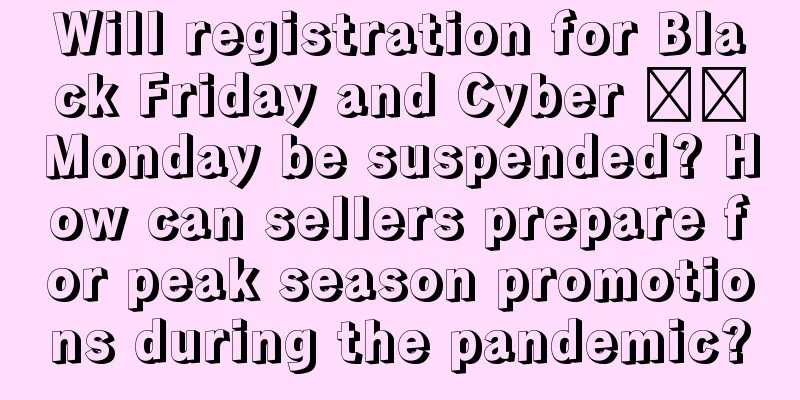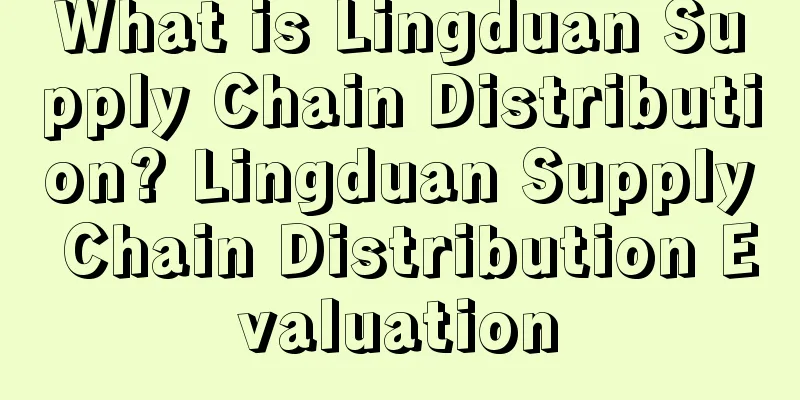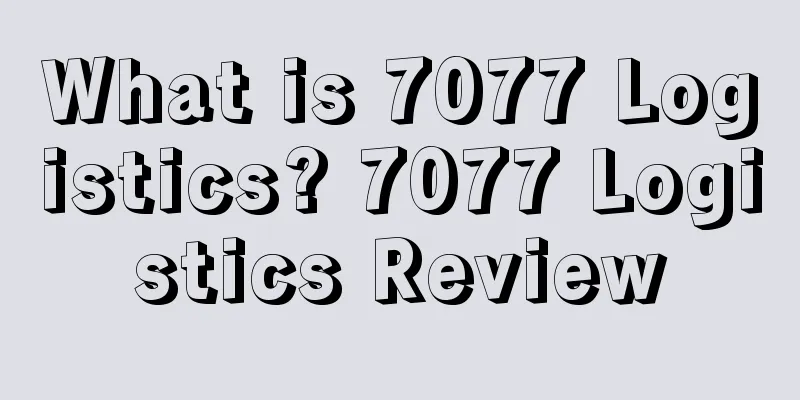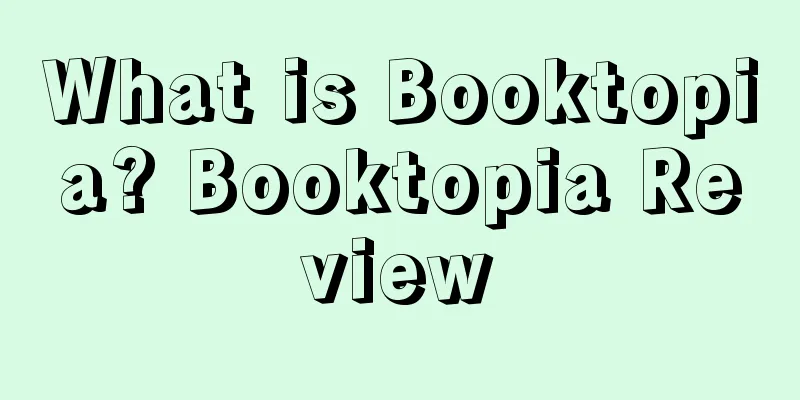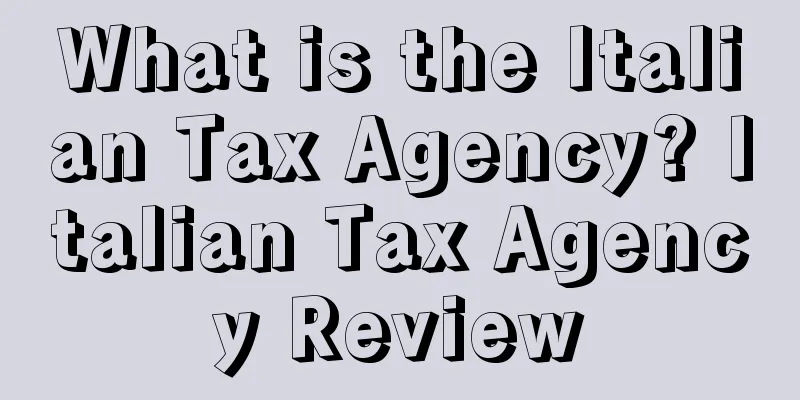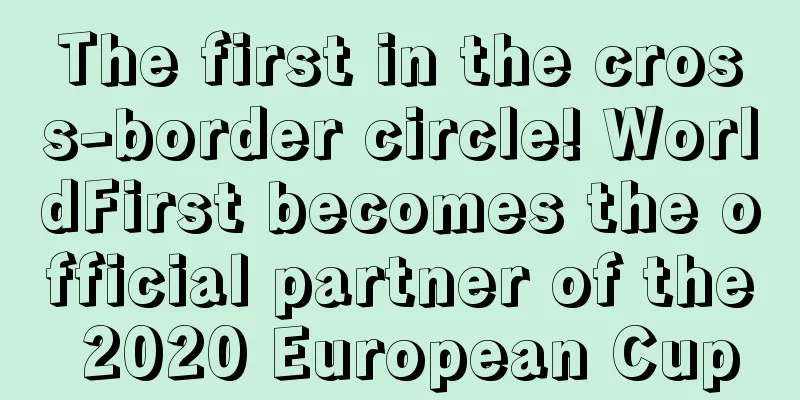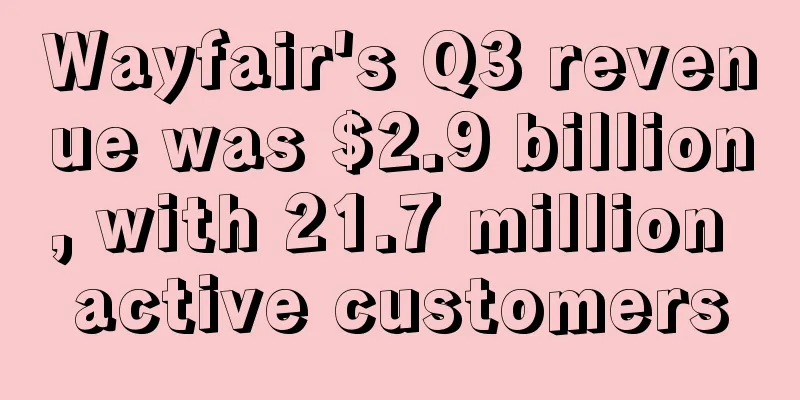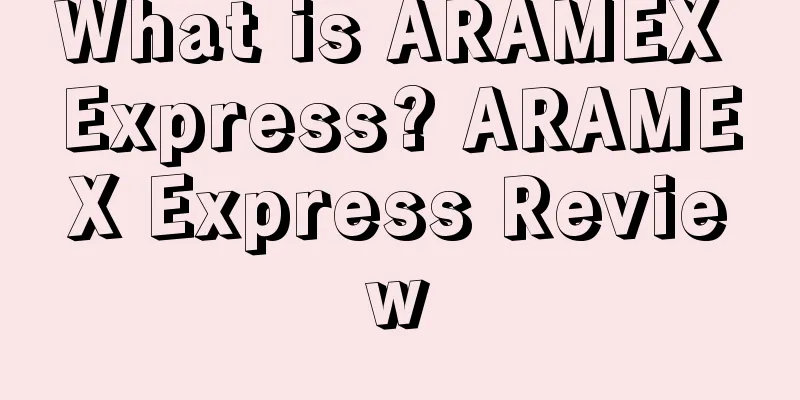Facebook Ads Beginner's Guide: Learn about Facebook Ads Reach Objectives in One Article
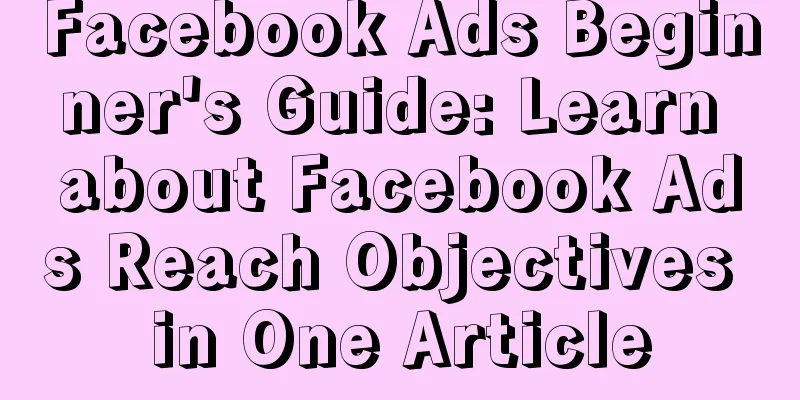
|
Want your Facebook ads to be shown to your target audience more often? Have you tried using the "Reach" objective in Facebook ad campaigns? In this article, you will learn how to use the reach in Facebook ad campaign objectives to target custom audiences with high responsiveness.
Why use reach in Facebook campaign objectives? The first step in creating a Facebook ad campaign is to select a marketing objective. Based on the objective you choose, Facebook will segment your audience based on the actions they are likely to take. The objective you choose is usually your campaign goal, such as conversions or lead generation. With the traffic ad objective, Facebook will segment your audience and show your campaign, which includes paid ads and organic traffic posts, to people in this target audience who frequently visit your website. The purpose of using the Reach objective is to reach as many people as possible within your target audience. You need to use the Reach objective wisely to get the best results from it. If you want to use it to target a large lookalike audience, it is not possible. But if you want to target a smaller audience to reach as many people as possible while keeping your CPM low, then it is best to use the Reach objective in this case. Another advantage of the Reach objective is that you can set frequency caps at the ad group level to mitigate the effects of user ad fatigue. How to create a Facebook ad campaign with reach as the goal? Next, we’ll show you how to create a website remarketing campaign using the reach objective to run prompt ads to target engaged audiences. 1. Set a reach goal for your Facebook ad campaign In a campaign with the goal of reaching people, the ideal audience size is: a website custom audience of at least 1,000 people. If the audience size is less than 1,000, you need to reduce the daily advertising budget to $1 per 100 audience members. To set the reach goal, navigate to Ads Manager, then find Create Campaign in the backend, select Quick Creation, name your campaign, and select Reach from the campaign objective drop-down menu. As shown below: Turn off campaign budget optimization and split comparison testing, then name your ad set and ad, select your Facebook homepage, and finally click Save to Draft. After saving successfully, the page jumps to the inspection interface. Click the left panel or the top panel of the page to enter the ad set level. After entering the ad set level, check whether you have selected the Facebook homepage.
2. Set your budget based on your audience size The next step is to set your budget and schedule. Like other ad set budgets, your daily budget determines how many people you can reach before they get tired of your ad. The higher your daily budget, the more daily active people you can reach. However, if you set your budget too high based on your audience size and increase your ad set’s impression frequency to more than 2 times, your target audience will become fatigued by your ads within a few days. Since the reach objective works with a smaller target audience, it won’t cost as much as a conversions campaign targeting tens of millions of people, so you can set a lower daily budget. The rule of thumb for having more hot audiences is to set a daily budget of $10 for every 1,000 people in your target audience. Since the system usually shows ads to this audience for 3 days and refreshes quickly, you can set a frequency cap so that you don’t run into ad fatigue too quickly. From this example we can conclude that if you want to target a custom audience of at least 1,000 people on your website and want to show your ads to them for 3 days, you can set a daily budget of $10. If you’re not sure how much to budget, choose the lowest bid with a bid cap. It’s much easier to scale up your budget slowly and eliminate ad fatigue than to start too high and then slowly reduce it. 3. Choose your audience and placement Find the "Audience" section and create a custom audience for your website from the "Custom Audiences" column. Add the custom audience you created previously in the Custom Audience column and click "Exclude" to exclude the audience who are already customers. Next, if you want to show your ads to your audience by country or region, leave the Additional Segments column empty. Since you’re targeting an active audience that has already visited your website, you don’t need to segment your targeting further. Then edit the placements by selecting “Edit Placements” in the Placements section and then selecting only Facebook Feed and Instagram Feed. Decide whether to select Instagram based on buyer preferences and whether your target audience actually uses Instagram. 4. Set a frequency cap to reduce the impact of ad fatigue Setting the right frequency cap is crucial to maximizing the effectiveness of your campaign. You can set the number of impressions per day in the frequency cap field. The duration you set for your ads to appear depends on how often your audience visits your website. The more frequent your audience is, the fewer days you should set, because these audiences are close to making a purchase decision. You can set a frequency cap in the Optimization & Delivery section. How you set the frequency cap depends on the duration of your ad and when you want to show your ad to your audience. Again, be conservative and strike a balance between showing your ad in your audience's feed and not annoying them with too high an ad frequency. If your ad schedule is 3 days, and you want your custom audience to see your reminder ad once during these 3 days, then you set the frequency to display once every 3 days, and the website remarketing campaign information will be refreshed after 3 days.
5. Good ideas create good ads Click the word Ads in the left panel or top panel of the page to enter the ad level. Since this campaign is only targeted at users who have visited your website in the past 3 days but have not yet expressed interest in purchasing, excluding those who are already customers, you need to create reminder ads to strengthen the target audience's interest and impression of the product and bring them back to your website. Reminder ads are one of the three ad types in website remarketing campaigns, designed to attract users back to your website and convert them into customers. Think about what kind of offer you want to give to your target audience during the remarketing phase and create your ad content based on that. You can choose to create a video, make a phone call, or send a product photo ad to remind customers. Offer discounts to first-time customers, especially for the best-selling products or product categories in your store. In addition to providing discounts, remember to add consumer-oriented copy in the prompt ad to redirect the target audience to your website again. For example, the gin company below directly links the copy providing discounts to the products or services on the website. After that, you can reiterate the offer and provide some social proof, such as “Join thousands of happy customers” or something like that. Finally, remember to add a call to action (CTA) that links directly to the relevant page on your website. Next, set up your multimedia assets. There is no specific ad format that works best for prompt ads, you can use just images, videos, or carousel media, it all depends on the creative assets you have in your business. Since this is a direct engagement ad with a link to your website, you need to check “Add a Website URL” to add the URL you want to promote, then enter a title and description of the promotion content, and finally select the CTA button that best suits you. Tip: If you’re having trouble coming up with a headline or description for your promotional content, try using promotional copy or social proof as the URL title and then putting a discount code or CTA in the promotional content description. Once you’re done, make sure to turn on your Facebook pixel. If you forgot to install the pixel, you’ll be prompted to do so right away. Finally, click “Review and Publish” in the upper right corner to review and publish your new campaign. As with any Facebook campaign, setting up your campaign is just the beginning. Once your campaign is live, you’ll know how effective your campaign is by collecting data from your website and reporting on your ad performance through Facebook. Analyze your campaign data and then improve your ads to ensure they continue to be effective in the weeks, months, and even years ahead. When to use Facebook reach campaigns? As with other Facebook ad objectives, you can use reach to target three different types of audiences on Facebook: cold, warm, and hot. As mentioned earlier, it’s best to use the reach objective when your target audience is smaller. So you’ll find that you’ll use the reach objective most often when targeting hot audiences, as hot audiences are the smallest of the three audience types. Here are four situations where you should consider using the reach objective instead of other campaign objectives (like conversions): 1 Targeting cold audiences Cold audiences are those who have not purchased on the website and have not visited the website for a while, that is, similar audiences. However, targeting similar audiences through the reach goal is not as effective as other goals (such as conversion rate) because the size of this audience is too large. Although your cost per thousand impressions (CPM) using the reach goal is lower, the click-through rate is also low, and the advertising effect is not good, which is not worth the loss in the end. However, if you want to target a similar audience in a specific area (such as a local audience), you can use the reach objective because this audience is smaller. In other words, if you have a physical presence in the local area (such as a restaurant) and want to reach the largest audience in the local area, you can choose this objective. 2 Targeting warm audiences Warm audiences are usually custom audiences that have participated in the interaction. Here we are talking about custom audiences from Facebook sources, including video custom audiences or homepage/profile engagement custom audiences, etc. (as shown in the figure). By creating a custom audience, you can ensure that the audience size is relatively small and suitable for using the reach target. So how do you create a custom audience? For example, if you want to create a video custom audience from Facebook sources, you can choose users who have watched 95% of the video in the past 30 days (or less) to create a small audience with the highest engagement. The specific settings depend on the daily views you generate on Facebook or Instagram. Or if you want to create a custom audience of Page engagement, you should click on the corresponding social media Page/ad (as shown below). Then set the engagement type to the last 30 days (or less), depending on how many interactions your website generates per day. 3 Targeting Hot Audiences When using the reach objective, the audiences that will generate the most results for your ads are hot audiences, which are custom audiences for website traffic. These are usually the smallest audiences, and their size is determined by how much traffic your website brings. Additionally, these audiences are most likely to respond to your ads because they have already done business with you. If you are creating a custom audience for website traffic, choose a shorter time frame (such as 3 days) to create the smallest but most effective audience. Targeting hot audiences with the reach objective will show your ads to more hot audiences than other objectives. 4 Time-sensitive promotions The last situation where you should use the reach objective is when you are promoting your product in a short period of time, such as during certain holidays (Thanksgiving, Christmas, Halloween, Valentine's Day, etc.). When running a holiday promotion, you definitely want your ads to be shown to as many target audiences as possible in a short period of time. In this case, you can create a campaign using the reach objective. Summarize In general, if you want to remarket, you might as well use the Facebook ad reach target, which allows your ads to be effectively displayed to a small audience. You can also use this target to target three types of audiences: cold/warm/hot, but if you want to get the best advertising results, it is recommended to use prompt ads when targeting website traffic custom audiences. Dear sellers, have you learned about the reach objective after reading this article? Or, are you using the reach objective to run Facebook ad campaigns? If so, what results did your campaign produce? Feel free to comment below and share your views and experiences with us. Text✎ Zhu Meiying/ Statement: When reprinting this article, the title and original text must not be modified, and the source and original link must be retained. |
<<: What are the Amazon product selection tools? How to use them?
Recommend
What is LifestyleMirror? LifestyleMirror Review
LifestyleMirror is a website that uses a network p...
Amazon warehouses may be closed! Will the epidemic break out again after resuming work?
Although the number of confirmed cases in the Uni...
Traffic Guidance Strategies for New Amazon Sellers
Traffic is the core goal of Amazon sellers' da...
The 17-week continuous decline in freight rates has come to an end. Will the surge in member-day shipments aggravate port congestion?
The shipping market has been somewhat different th...
Seriously hurt after the account was blocked? The billionaire seller started training, but was questioned for cutting leeks!
The first half of 2021 for the cross-border e-comm...
Another big sale that exceeded the performance bet! Will the team receive tens of millions in rewards?
After a difficult 2021, Amazon sellers usher in a ...
An in-depth review of Black Friday and Cyber Monday! Analysis of Amazon’s future sales trends
This year's Black Friday and Cyber Monday h...
2025 The latest Amazon discount code setting method, pay attention!
When Amazon sellers are doing off-site sales, they...
What is DealNews? DealNews Review
Dealnews was founded in 1997 and is a fairly old d...
Good news! My brother-in-law cut off the traffic entrance himself, and the spring of sellers has come!
As we all know, Amazon has entered an era of craz...
Replenishment restrictions relaxed? Up to 5 million, don’t miss the new cross-border reward policy!
Halloween has just ended, and the Black Friday sal...
What is OpenCart? OpenCart Review
OpenCart is also a very popular online B2C store o...
Preparing for Black Friday and Cyber Monday?
Amazon's warehouse is out of stock again? Aft...
What is Invoice Defect Rate (IDR)? Invoice Defect Rate (IDR) Evaluation
Invoice Defect Rate (IDR) - A new performance indi...
What is Spartoo? Spartoo Review
Founded in 2006, Spartoo is a European fashion + s...