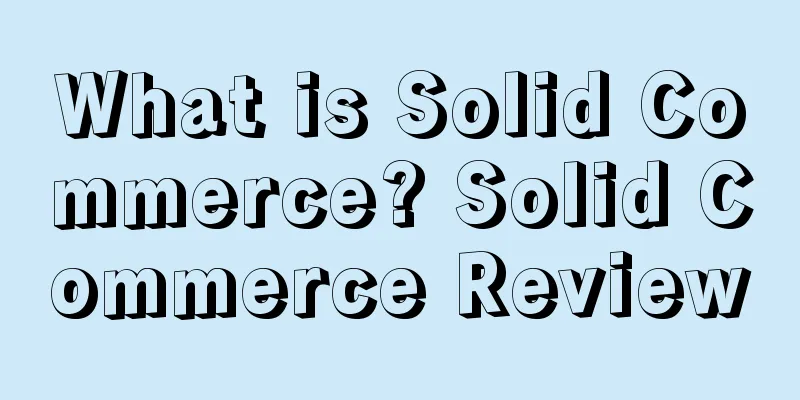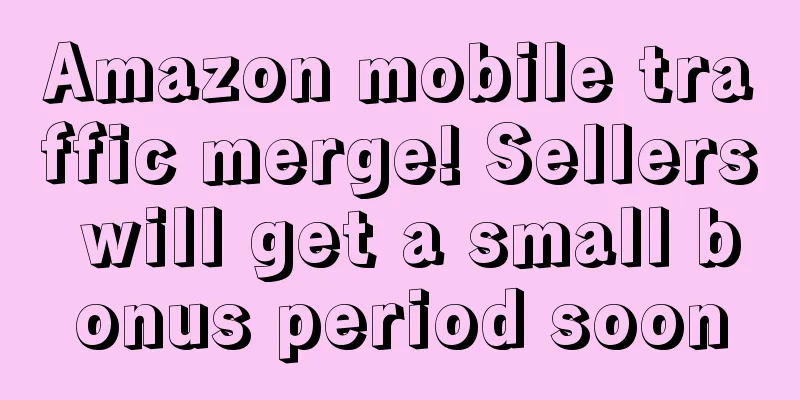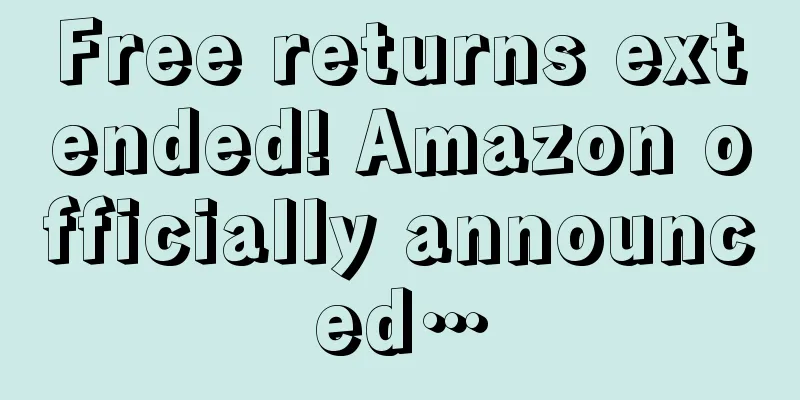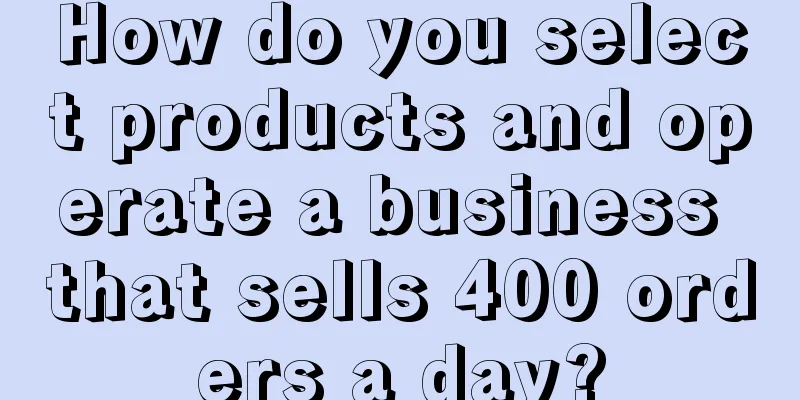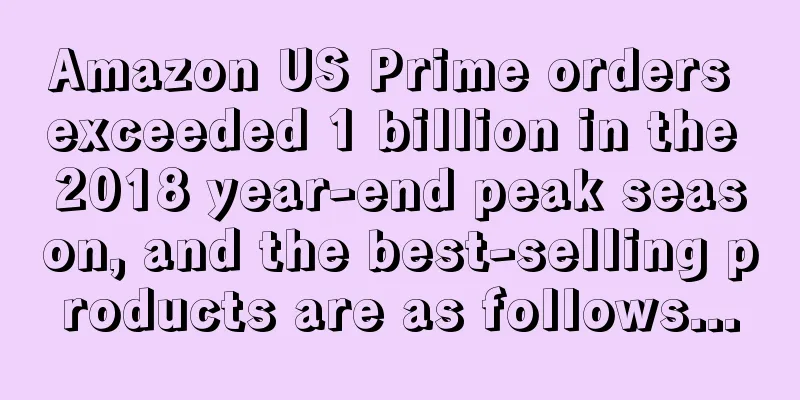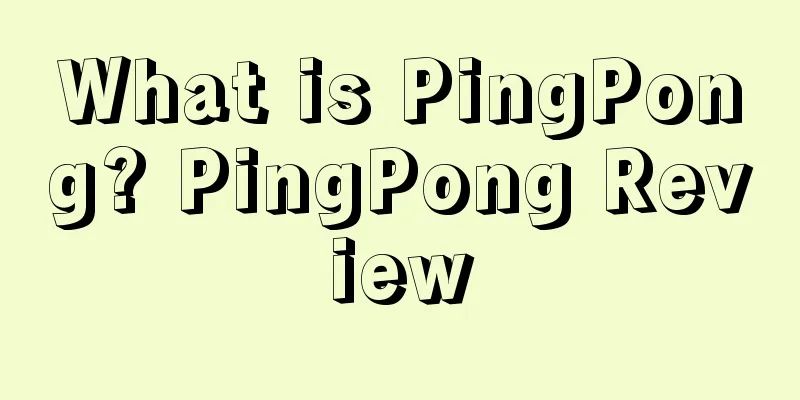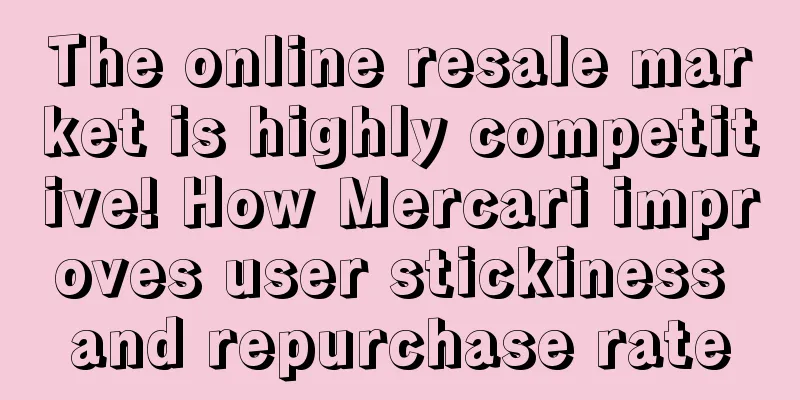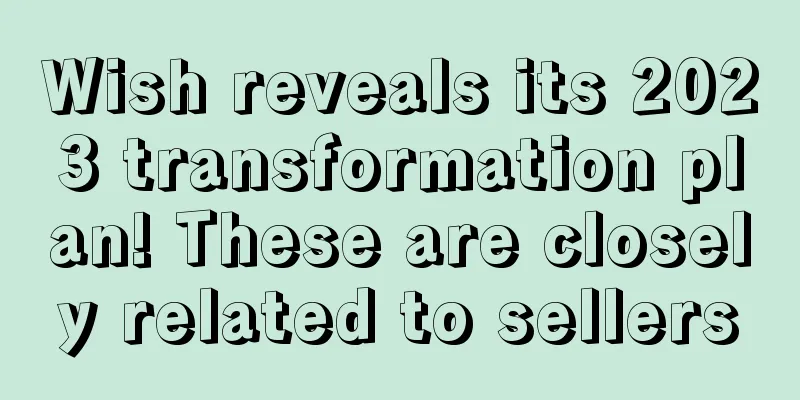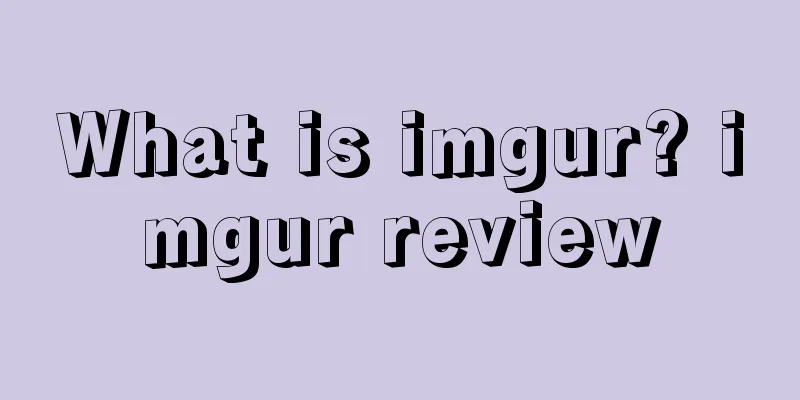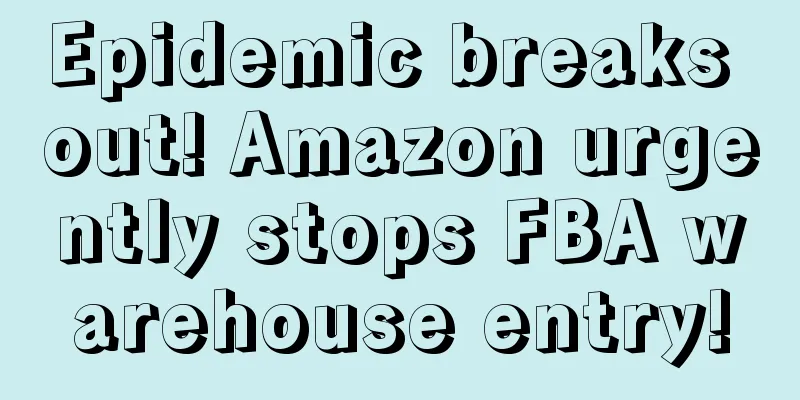Starting from scratch, Shopify's 30-day store opening tutorial - Day 14
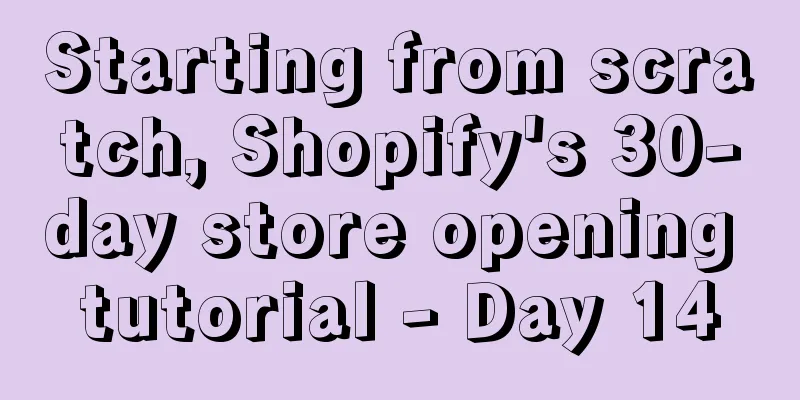
|
How to optimize the store listing In the e-commerce industry, the product page is equivalent to the display stand of a physical store. The sales volume depends on how well your product page is written. The same is true for opening a store on Shopify. There are five key points to pay attention to when writing product listings: 1. Detailed and engaging product descriptions First of all, your product page cannot be the same as others, otherwise it will be "indistinguishable from the crowd" and lack characteristics. Secondly, you must have your own narrative style and witty language. You can introduce the product from a unique perspective, such as describing your first experience of using the product and how it made you feel. 2. Show how the product is used in real life It is best not to use the stock photos provided by photo websites as product photos. Such photos are tacky and lack authenticity. Take real photos of the product and show the product from multiple angles as much as possible to help consumers fully understand the product. 3. Set your CTA CTA is an effective way to convert customers and guide them to take the actions you want them to take. CTA terms include:
Make sure the CTA button is visible without the user scrolling. 4. Show that the product is scarce and encourage users to place orders The previous tutorial mentioned that we should take advantage of consumers’ fear of missing out to increase conversion rate. The methods include:
5. Offer free shipping I don’t need to tell you how powerful the word “free” is. Consumers want to buy a product, but when they get to the shopping cart, they see that there is a shipping fee. They don’t want to pay extra, so they probably back off. So you can include the shipping cost in the product price, and then highlight “free shipping”, which is a simple but effective way to increase conversion rate. *Note: The 30-day Shopify store opening tutorial series from scratch is compiled from https://www.flyingstartonline.com/shopify-basics/. We compiled and shared this article in the spirit of sharing e-commerce practical information with the majority of e-commerce sellers. If there is any infringement, please contact the editor.
Day 1: Introduction to Shopify and some basic knowledge of opening a store Day 2: Shopify store setup and logo design Day 3: How to optimize your Shopify store? Day 4: How to find hot-selling products? Day 5 : Automated store management software - ZeroUp Day 6 : Copywriting to improve listing conversion rate Day 7 : Facebook ad copywriting tips Day 8 : 5 preparations before launching a Shopify store Day 9: Basic tutorial on Facebook ad settings Day 10: After getting the first order from the store, you need to do these things Day 11: How to prevent shopping cart abandonment? Day 12: Advanced tutorial on Facebook ad setup Text ✎ Orange/ Statement: When reprinting this article, the title and original text must not be modified, and the source and original link must be retained. |
<<: Starting from scratch, Shopify's 30-day store opening tutorial - Day 13
>>: Starting from scratch, Shopify's 30-day store tutorial - Day 15
Recommend
Steps to promote new products on Amazon with advertising without review
The first point is that before you start advertis...
Insurance premiums doubled to tens of thousands? Sellers protested in unison, Amazon updated its insurance regulations!
▶ Video account attention cross-border navigation ...
From a loss of 2.7 billion to a loss of nearly 300 million, Youkeshu gradually emerged from the shadow of account suspension
In early January, foreign media reported that Amaz...
Operational Tips || How to control the rate of negative reviews in the early stages of a new product?
1. Product Selection Stage Try to avoid installing...
What is Broad Match? Broad Match Review
Broad mATCh is a keyword matching type for manual ...
What is Unfulfillable Inventory? Unfulfillable Inventory Review
If the inventory products sent by the seller to FB...
Market value evaporated by nearly one trillion in one year! Apple and Amazon became the "worst" technology giants
It is learned that on January 3rd local time, Appl...
A large number of Amazon sellers' products have been removed from the shelves! The reason is...
As the epidemic rages in Europe, more and more non...
What is Shopee Logistics Selection? Shopee Logistics Selection Review
The logistics regulations on Shopee. Official logi...
What is Giveaway Service? Giveaway Service Review
Giveaway Services is a platform that connects bran...
Breaking news! 18 Amazon warehouses are out of stock! Two ports in the western United States are paralyzed! Sea freight prices rise to $10,000!
Black Friday is about to begin, but many sellers a...
How to find an off-site promotion website that suits you
text How to find such promotional websites through...
What is KC certification? KC certification review
In order to enable consumers to more clearly under...
Toys are busy clearing out during the holiday season in the United States! This sub-category is growing against the trend
It is learned that on December 20, a research repo...
What makes a great operator so great? How to judge the operator's ability?
Source: Know Nothing A great management training 1...