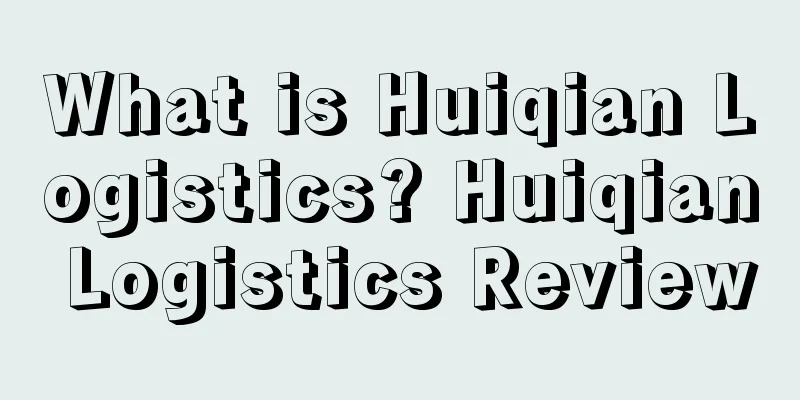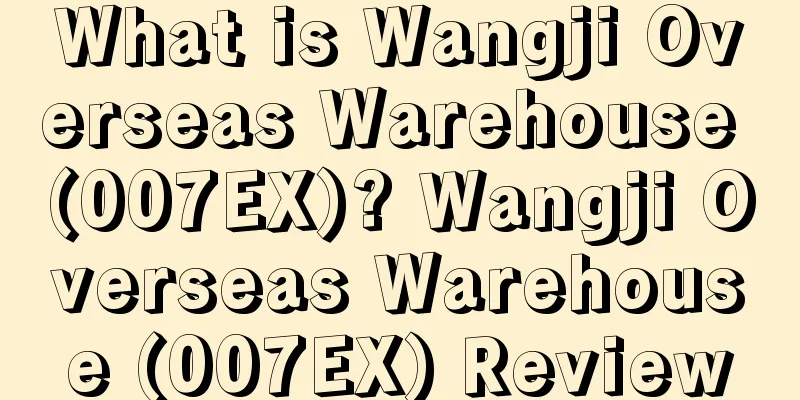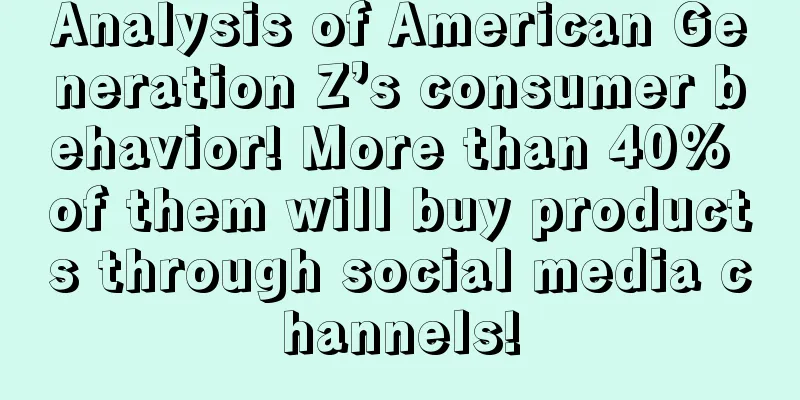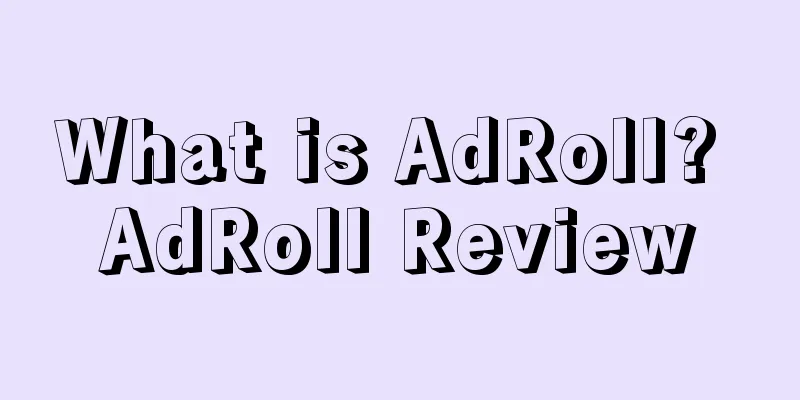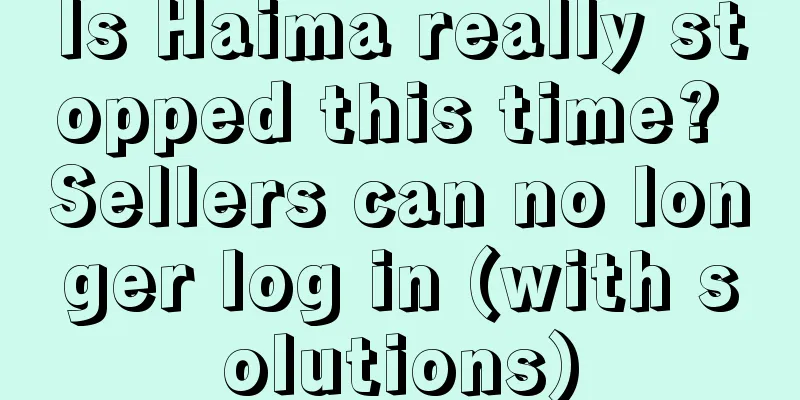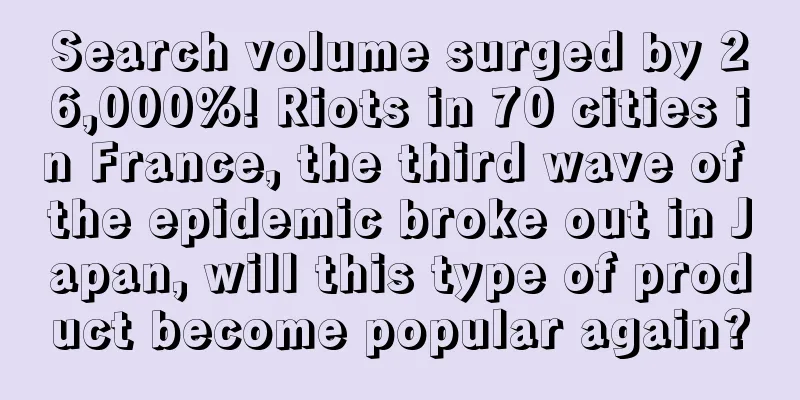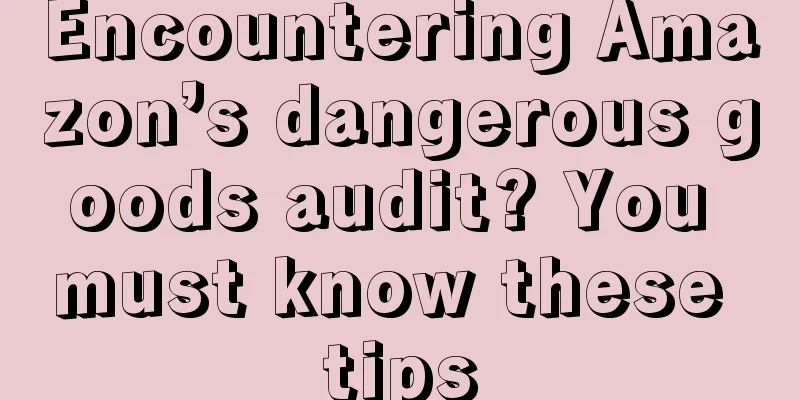The Latest Amazon Advertising Guide [2019]
![The Latest Amazon Advertising Guide [2019]](/upload/images/67e6f12be78f7.webp)
|
According to a report by market research firm eMarketer , Amazon has become the third largest advertising platform in the U.S. this year, and by next year, Amazon will account for 10% of the U.S. digital advertising market .
Amazon Advertising has made rapid progress, and its features and services are updated and iterated quickly, with new features constantly emerging. The Amazon Advertising in 2019 is no longer the Amazon Advertising of the past.
In this post, I’ll summarize what changes are coming to Amazon Advertising, which changes are important for sellers, and how to adapt to these changes.
Major changes to Amazon's advertising platform Amazon Advertising Types Amazon currently has three main advertising formats, namely:
Sponsored Product Ads Product Sponsored Ads Product promotion ads, also known as SP ads, are keyword-targeted ads . You need to optimize your product listing before placing this ad. The principle is that when a user enters a keyword in the search box, your ad will appear on the user search results page, linking to your product details page. SP ads are the most commonly used type of ads by Amazon sellers. Sponsored Brand Ads Brand promotion ads Brand promotion ads were previously called headline search ads. They are also keyword-based ads. But they are more advanced. They appear at the top of search results, and sellers can:
Product Display Ads Product display ads Unlike the above two categories, product display ads are not keyword-targeted ads, but are ads based on products or product categories that appear under "Add to list" on the product page. Display ads There are three types of Amazon display ads: image, video, and custom. They are all display ads, just in different formats. Display ads are available to all advertisers, not just Amazon sellers. What has been updated in Amazon Advertising since 2018? Amazon has been investing a lot of time into advertising since 2018. Here’s a timeline of all the major changes that happened to Amazon Advertising in 2018-2019. Amazon Advertising changes that sellers should pay attention to 1) New features added New features have been added to the backend panel, such as ad traffic, bidding strategies, ad management and reporting, ad analysis and ad optimization tools, etc., which have been updated and improved. 2) Improvement of automatic bidding function Google has spent 20 years gradually perfecting its automatic bidding function, which has already surpassed some manual bidding ads. Although Amazon is not as good as Google in automatic bidding, its automatic bidding function has improved:
3) Control advertising budget Amazon has added a Portfolios feature to its advertising, similar to Google Ads’ Shared Budgets, designed to help advertisers manage and track their spending on SP and SB ads. Sellers can use this feature to control a single advertising budget (before this, they had to split the budget among multiple campaigns.) 4) The number of SB ads has increased Amazon has been encouraging sellers on its platform to create their own brands, so it is understandable that it is also working hard to promote branded products. As the number of SB ads increases, the platform will have more traffic, but the more traffic, the more ads, so the competition will be more intense. How to respond to Amazon advertising changes 1. Allocate advertising budget Most of your advertising budget should be used for SP advertising, followed by SB advertising, and the gap between the two should not be too big. Different Amazon sellers have different needs and allocate different budgets. But as a rule of thumb, it is recommended to allocate advertising budget like this:
2. Choose keywords to place ads When running product promotion ads, it is best to choose the automatic delivery mode for keyword placement, so that you can find the best performing keywords without having to do it yourself. However, the smartest approach is to combine automatic and manual advertising for keyword bidding. The specific steps are as follows:
This may be a bit time-consuming, but the results are very good. 3. Use the store homepage for promotion A study by Search Engine Journal, a well-known American technology website, shows that using product detail pages for promotion is no longer effective. Recently, using store homepages for promotion has shown better performance in indicators such as sales cost and RoAS (return on investment). Therefore, you should pay attention to the decoration of your store homepage to improve conversion rate. 4. Dynamic bidding function The new version of Amazon Advertising has launched a dynamic bidding function, which is divided into two types:
For sellers with a large budget, the second strategy is effective. But if your budget is not sufficient, it is recommended to use the first strategy that only allows price reduction. 5. Use Portfolios to manage ad spend As mentioned above, Amazon’s new feature Portfolios allows sellers to merge multiple campaigns to set an advertising budget cap. This is better than setting a budget limit on a single campaign. But you can’t set a daily or monthly cap, which means you need to keep adjusting dates manually. Because of this feature, Portfolios is best suited for managing campaigns on important dates, such as Prime Day, Black Friday and Cyber Monday, to control ad spending budgets over a period of time. 6. Amazon On-site Attribution Tool To date, Amazon’s on-site attribution tools are still relatively immature. According to some sellers, there seems to be a certain discrepancy between the data and actual results of Amazon’s attribution tool, so it is recommended to use this tool with caution. For now, it is recommended to use Facebook’s attribution tool first. What Amazon Advertising has yet to perfect The Amazon advertising platform is still very young, so there is still a lot of room for improvement. 1. The default settings for advertising budgets are too bad Amazon’s default advertising budget spending mode is “accelerated”, so your advertising budget will be spent quickly. For advertisers, this is very “pitfall”. For example, your ad has already used up its budget during the best performing period. In this case, the only way to solve this problem is to use external tools to control the advertising time. Open www..com and find the tool you want in the comprehensive software on the homepage. Note that some may cause account association, so please choose carefully.
2. Advertising reporting time limit is limited Currently, Amazon’s advertising reports provide data for any period up to 90 days. In addition, if you still want to download reports, it is recommended that sellers use third-party tools (such as Data Studio, etc.) to create reports themselves. 3. Unable to view the performance of individual products in SB campaigns It is currently not possible to pinpoint exactly which products were sold within a SB campaign. As mentioned earlier, SB Ads allows sellers to upload up to three products per page for promotion. However, sellers are not able to see the performance of individual products. In this case, the only way to find out which product is performing well is to run a test and replace the product ASIN in the campaign to see which product has a high conversion rate. Amazon advertising is developing rapidly, and it continuously updates its features and services by analyzing user data feedback. Therefore, sellers need to get timely information and adapt to changes. |
<<: Amazon PPC advertising has too many problems? Here are the answers
>>: 6 tips to upgrade your Google ads
Recommend
What is Oalur? Oalur Review
Oulu is a data analysis tool launched by the origi...
A manual to close the five illegal operations of Amazon off-site traffic diversion
Amazon’s announcement pointed out that specificall...
Is the store closure incident seeing a new turn? Shenzhen's move is really powerful
Some time ago, Amazon collectively banned a numbe...
Out of stock warning! Fire and warehouse explosion in US FBA! E-mail prices rise again!
What made Amazon sellers most desperate in June? ...
Amazon received more than $600 million in tax breaks to invest in logistics and distribution networks!
It is learned that according to statistics from th...
What is an independent foreign trade website? Evaluation of independent foreign trade websites
An independent foreign trade website refers to a f...
Amazon's holiday season is a mess! Big sellers' funds are frozen, small sellers' accounts are banned!
Sellers often joke that they are Amazon’s leeks an...
Shein exits low-price market, Amazon poaches employees
01 Is SHEIN starting to compete with Amazon for s...
Nine minefields of Amazon operations
What you must know about Amazon operations: Nine ...
To stimulate clothing sales! Walmart launches enhanced virtual try-on feature!
<span data-docs-delta="[[20,"刺激服装销售!沃尔玛推出增...
A child without an umbrella can only run hard
You have to work hard to look effortless. 1 Today...
Survey on American Consumer Browsing and Purchasing Habits! 35% of people discover new brands on Amazon!
According to Emplicit, nearly all (86%) U.S. consu...
Explore the successful path of private label sellers to earn tens of millions per year
The 996 work model has caused a sensation online r...
The US online grocery delivery market grew 41.7%! Outsourcing to third parties has become a trend!
According to a survey by eMarketer, U.S. grocery d...
[The most complete QA strategy] How to optimize Amazon Q&A
We all know that if you want to quickly promote a...