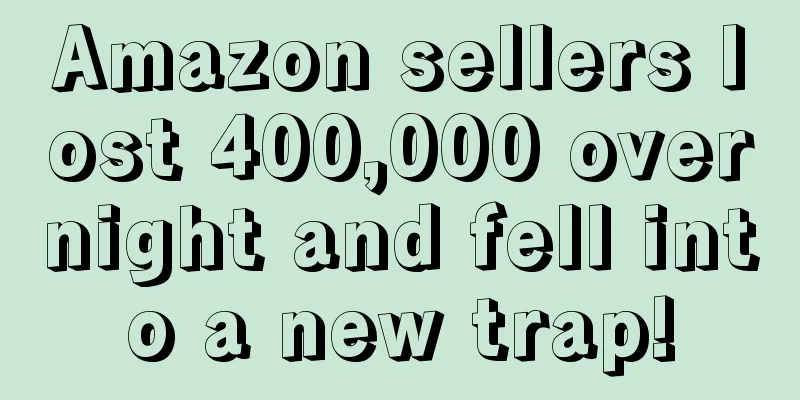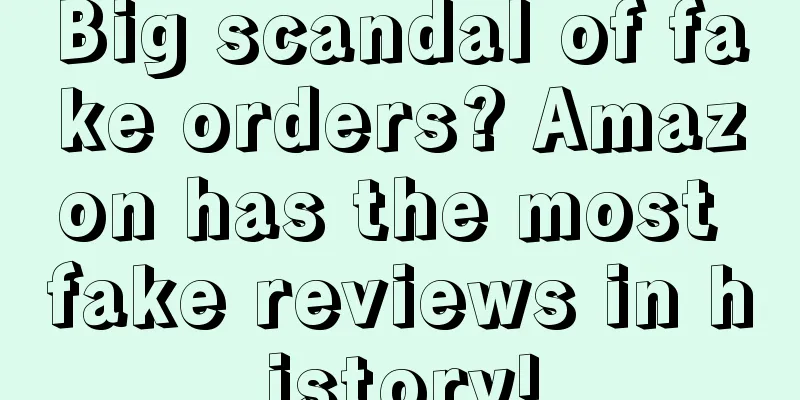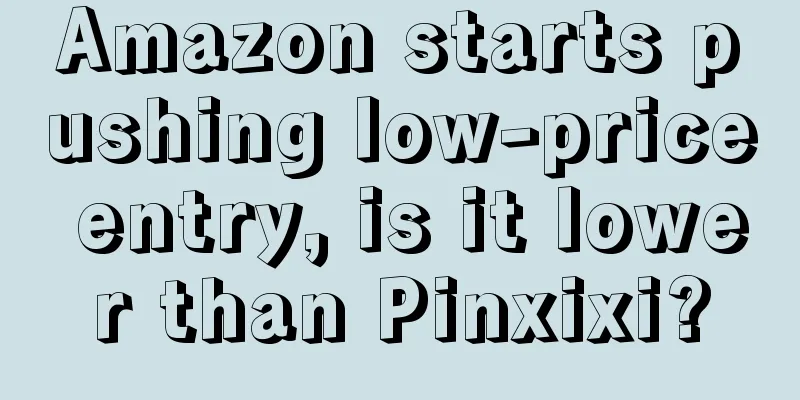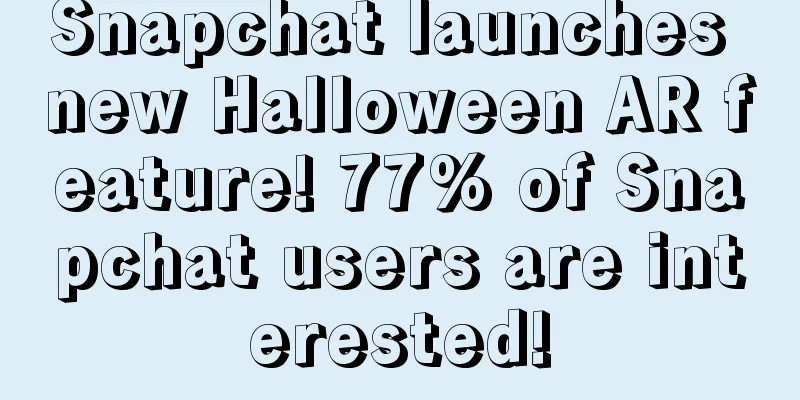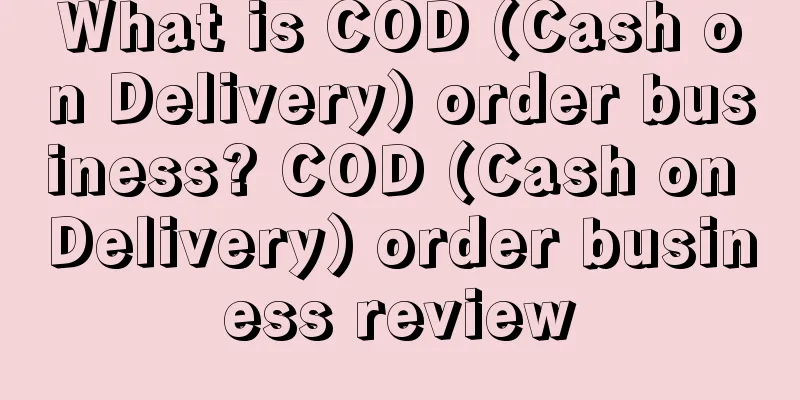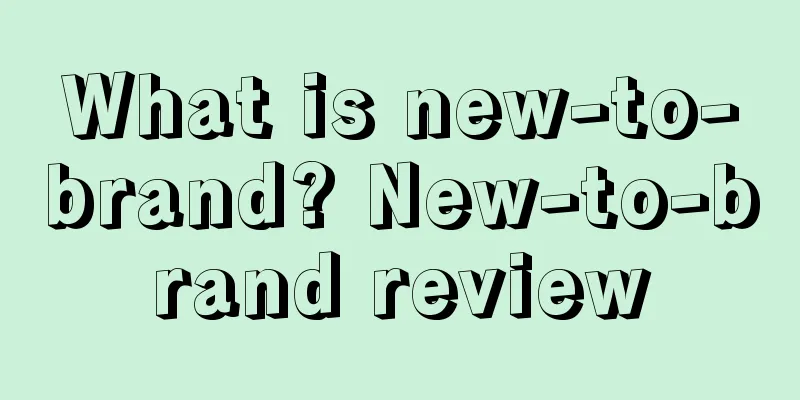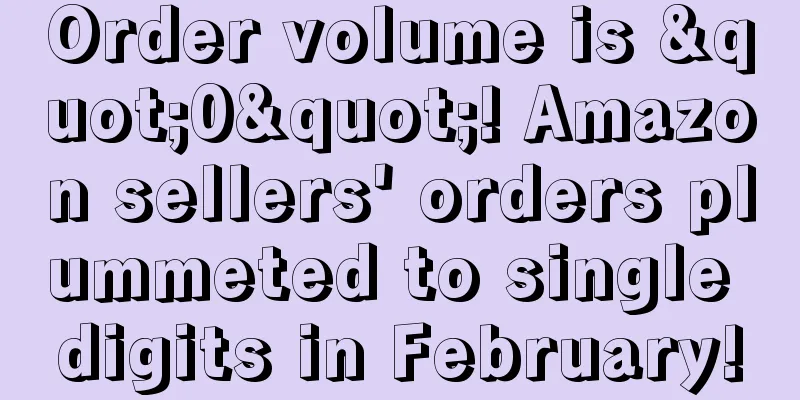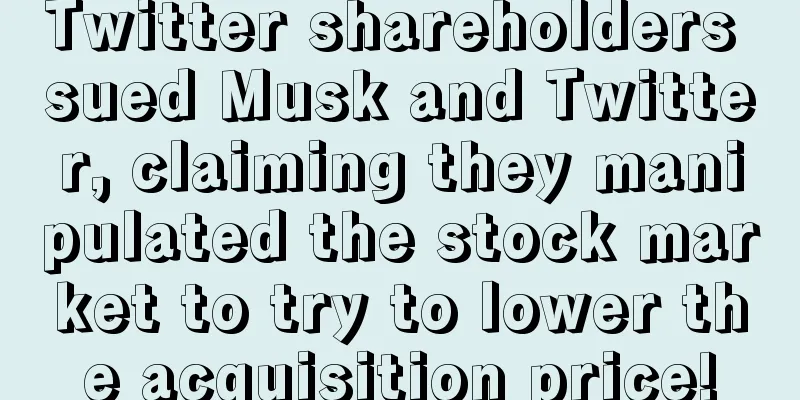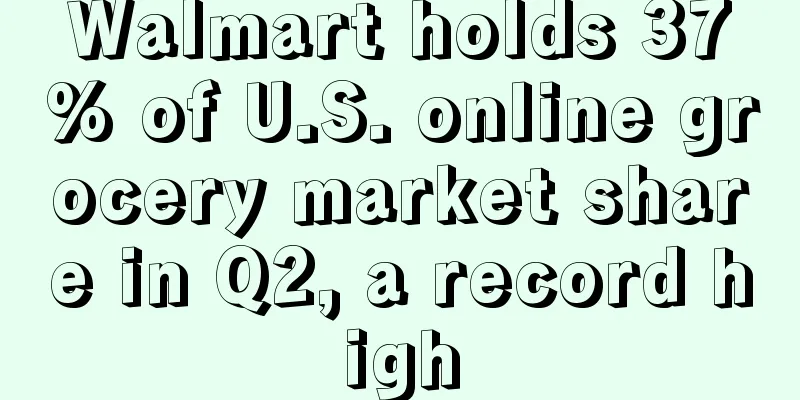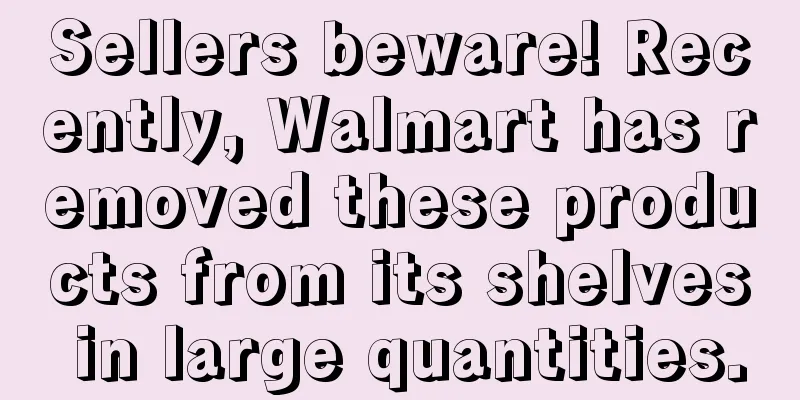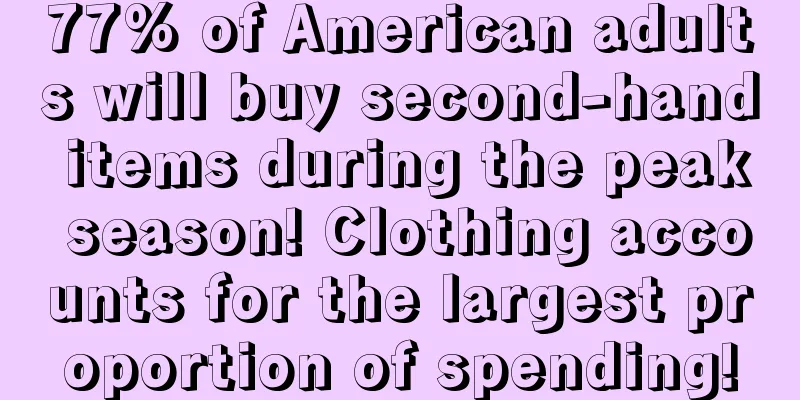"Don't panic when you receive an email. It's most important to check it carefully."
In recent years, various types of scams have emerged one after another, and the traps set by bad elements are hard to guard against. In the cross-border e-commerce industry, scammers have used Amazon email scams frequently. According to statistics from the Federal Trade Commission (FTC), reports of Amazon scams have soared by 500% since June 2020 . It is learned that recently, incidents of Amazon sellers being "phished" have occurred frequently, and many sellers have accidentally fallen into the trap and suffered heavy losses. New phishing tactics, many sellers fall into traps Recently, affected by the sudden incidents such as the second review of videos and brand removal, many sellers are a little scared after seeing the emails related to "Your Amazon Selling Account", fearing that they will be the next one to be "judged" by Amazon. At this time, scammers take advantage of the sellers' panic to gradually break through the defense line and set up scams . It is learned that recently, many sellers have received phishing emails that are highly similar to those from Amazon . The email addresses, logos, and even the content of these phishing emails are almost identical to those from Amazon. It can be said that the scammers have imitated Amazon to the point where they are so real that sellers cannot defend themselves. ▲ The email content requires the seller to update the emergency contact settings as soon as possible The phishing email stated, "As shown on the Account Health page, your emergency phone number is missing, invalid, or unassigned," and asked the seller to update the emergency contact settings as soon as possible. After reading the entire email, it was found that it also warned the seller that if the operation settings were not completed, the seller's ability to receive payments would be affected, and even the selling privileges would be deleted. Some sellers let down their guard when they saw the Amazon logo, and combined with the warning content in the email, they mistakenly thought it was an official email from Amazon, followed the instructions in the email, updated the emergency contact number, and replied to the email. In fact, there is an obvious loophole in this email, which shows "This email is sent by xxxx", and many sellers ignore this loophole.
After the seller replies to the email, he will automatically receive an email requesting verification, which contains a yellow verification button. After clicking the button link, the interface will ask the seller to enter the email address, password and secondary verification code. It is understood that this interface is very similar to Amazon, but if it is really Amazon's official verification, after clicking the link, the seller will generally not be asked to re-enter, because the system will save the seller's email password by default. In addition, sellers can be more careful and pay attention to whether the URL of the login interface is the same as the URL used for normal login. ▲ The picture comes from Weibo After completing all the above operations, the seller's long-awaited mobile verification code and email notification did not arrive, but an email from Amazon prompting the seller to log in to the account remotely. At this time, the scammer has already obtained most of the seller's information. Some sellers also said that after receiving the email from Amazon about remote login, they realized that they had been cheated, so they quickly changed their passwords, deleted the two-step verification device, and reset it . Now, there is no problem. However, some sellers fell into the same trap and lost 400,000 yuan overnight. Some sellers’ accounts were stolen and more than 10,000 copies of their products were listed, resulting in huge losses.
So how should sellers identify these phishing emails? Sellers should first look for suspicious areas , such as whether the domain name belongs to Amazon, whether there is a problem with the email suffix, and whether there are spelling errors in the email content. It is understood that official emails sent by Amazon always have (@amazon.com) or the email address listed in the picture below . If sellers find that there is a problem with the email address they received, they should start to be vigilant. ▲ The picture comes from Amazon Global Store Moreover, if sellers find that they have received an email asking them to confirm or update their account information, they should not rush to click on the link or attachment in the email, because there is a risk of viruses and other harmful software being installed on the link and attachment . It is best for sellers to check their backend in time, open a case and contact Amazon customer service for confirmation. It is not the only one. We also learned that in addition to the high incidence of phishing emails that "update emergency contact settings", another phishing email that "competitors asked to send" has also become very common recently. Some sellers even received 9 identical emails within a week. Once again, we remind all sellers to be vigilant against such emails with QR code information and not to reply casually to reduce the risk of falling into traps. ▲ The picture comes from Zhiwubuyan ▲ The picture comes from Weibo As the peak season is approaching, various emergencies are happening frequently, and sellers are overwhelmed. Some sellers even said, "There are so many phishing emails recently, but I haven't received any. Is it because the order volume is too low that the scammers think there is no way out of defrauding me?" Nowadays, times are changing, scammers' methods are gradually upgrading, and all kinds of traps are hard to guard against. Sellers should always be vigilant and be careful of various routines. I wonder if you sellers have encountered the same situation recently. You can also share your experience in the comment area~
|