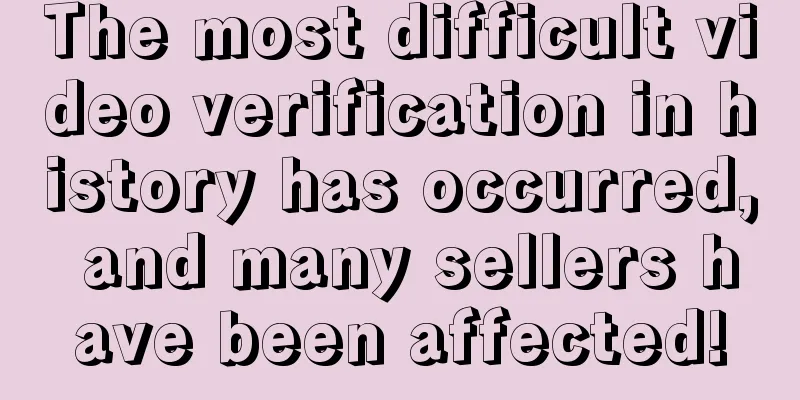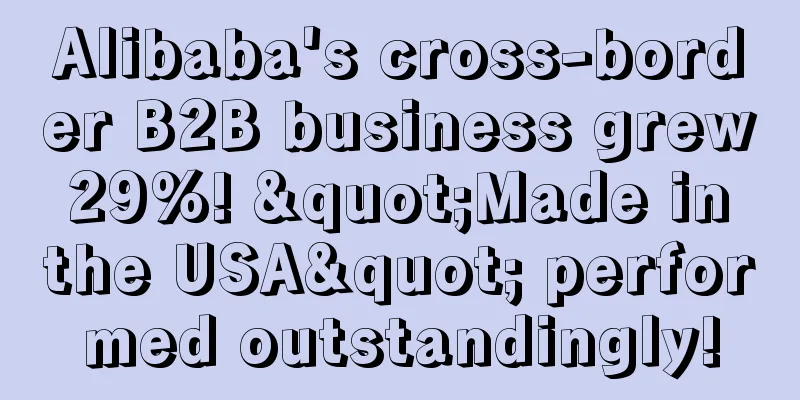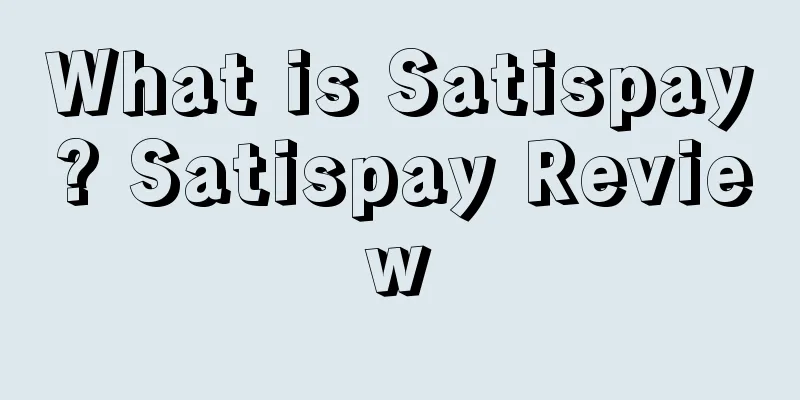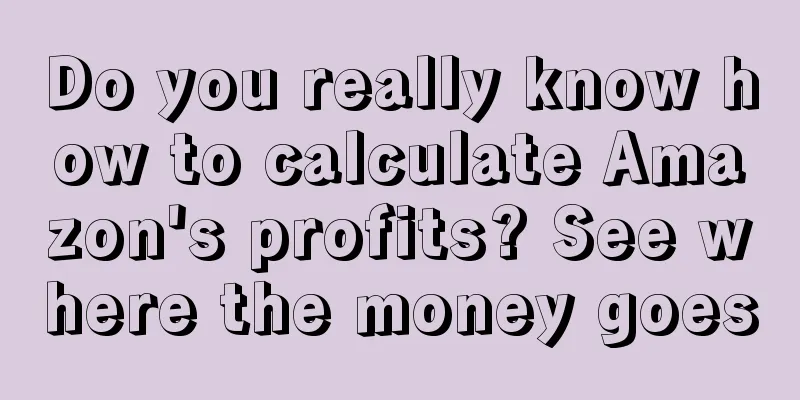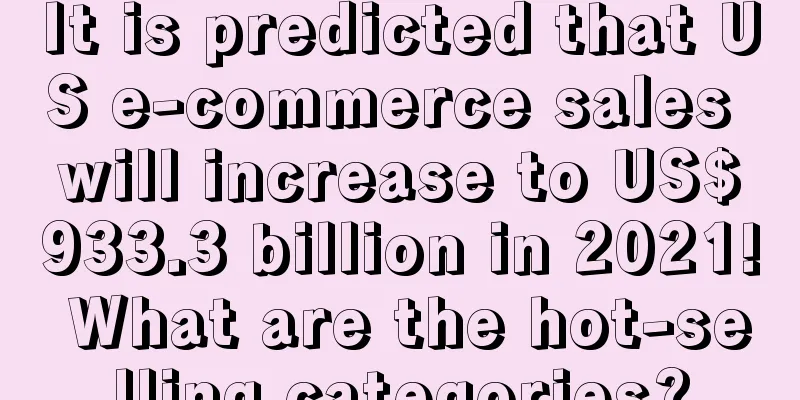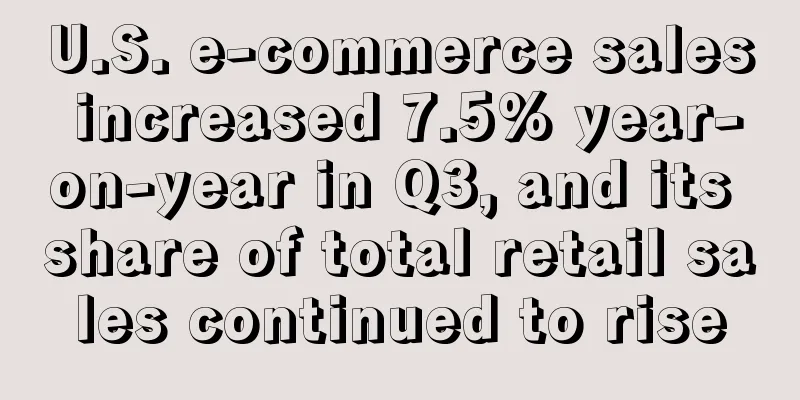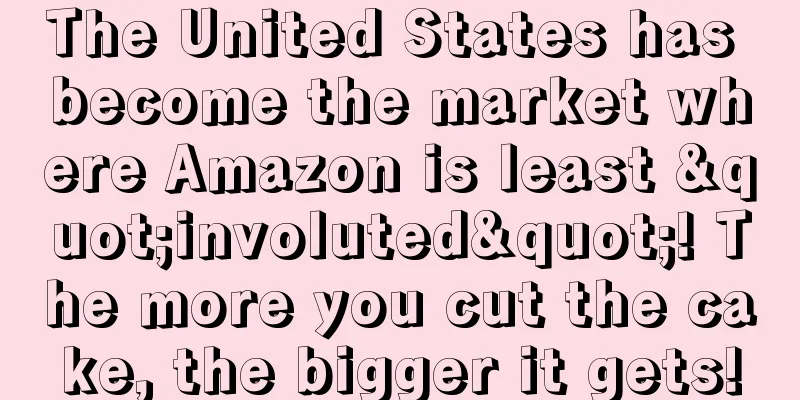What are Sessions? Sessions Review

|
Sessions is a term related to Amazon backend reports, which refers to the number of store visits . About Sessions Official explanation: Sessions are visits to your Amazon.com page by a user. All activity within a 24-hourperiod is considered a session. Chinese explanation: Independent IP visits. Within 24 hours, an IP visiting a page is counted only once no matter how many times it clicks. How to view 1. Find "Data Report" on the top menu of the background and click "Business Report". 2. In the business report in the left menu bar, we select "Sales and visits on sub-product details page". 3. Then we can see the number of buyers' visits within a period of time. The default is usually 30 days, and the time range can be adjusted above.
Optimization suggestions To increase the number of visits, this requires a combination of internal and external sites: In general, the following points 1. If all aspects of the listing are optimized, Amazon will give you some traffic. 2. In-site advertising. 3. Off-site promotion. 4. Related sales. 5. Others. References |
<<: What is JChere? JChere Review
>>: What is Handled by AliExpress? Review of Handled by AliExpress
Recommend
What is Jumia? Jumia Review
Jumia is the first online shopping site to launch ...
Amazon's fine store model creates hot products
How to create a hit product? Some people rely on a...
Learn how to place YouTube ads and never worry about traffic
YouTube is a very suitable channel for sellers to ...
The total trade volume of the United States in 2021 is 4.59 trillion US dollars! A year-on-year increase of 21.96%!
<span data-shimo-docs="[[20,"获悉,根据美国人口普查局发...
What is Back Market? Back Market Review
Back Market is a company that focuses on refurbish...
A large number of Walmart sellers are taking action, so be sure to pay attention to these words!
Have you ever had a product that was selling well ...
What is EasyEuro? EasyEuro Review
Founded in 2017, EasyEuro currently focuses on pro...
Crazy! Lottery booking! Hard to get a box! Hard to get a cabin! Hard, hard, hard!
It's hard to get a box! It's hard to get ...
What is Zhongshijie Logistics? Zhongshijie Logistics Review
Shenzhen Zhongshijie Logistics Co., Ltd. was estab...
Walmart's overseas GMV reached US$200 billion in five years. Where does its confidence come from?
It is learned that on June 2, Walmart Internationa...
Cross-border e-commerce SaaS service provider "Lingxing ERP" received 200 million yuan in Series B financing, led by Tiger Fund
On May 28, the cross-border e-commerce SaaS servic...
Walmart Logistics Services has been updated to include new items in the larger category!
Good news! Walmart WFS can finally accept large it...
TikTok responds to the US "sell or ban" bill: will take the case to court!
US President Biden signed and passed the "Byt...
Online shopping becomes a habit! US consumers' online spending will increase in 2021!
According to a survey by B2B review company Clutch...
100% safe method to operate and merge Amazon torrent links
What are the seed links that everyone often talks ...