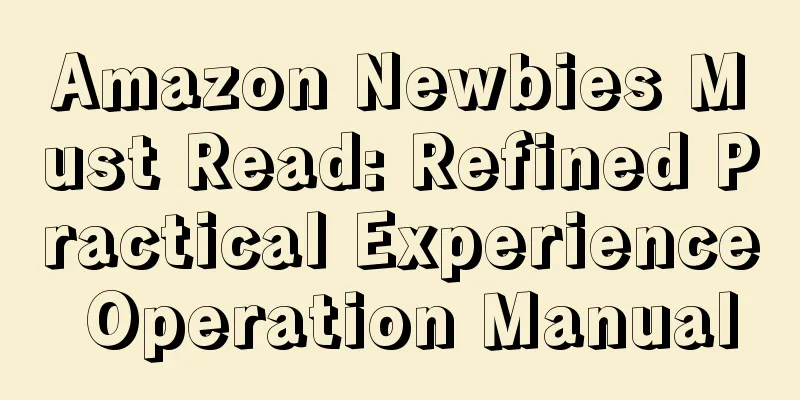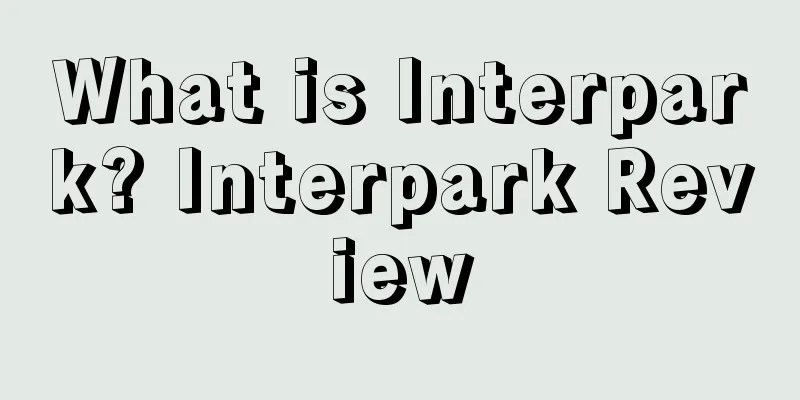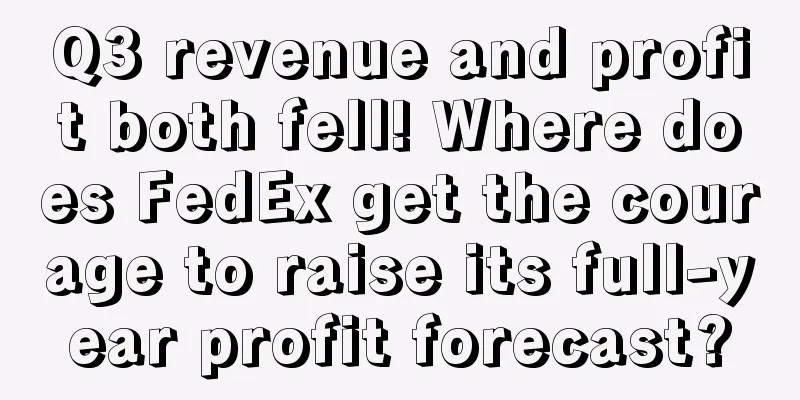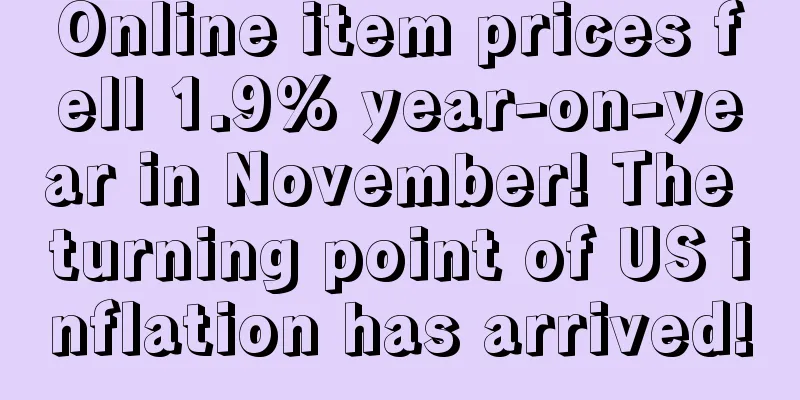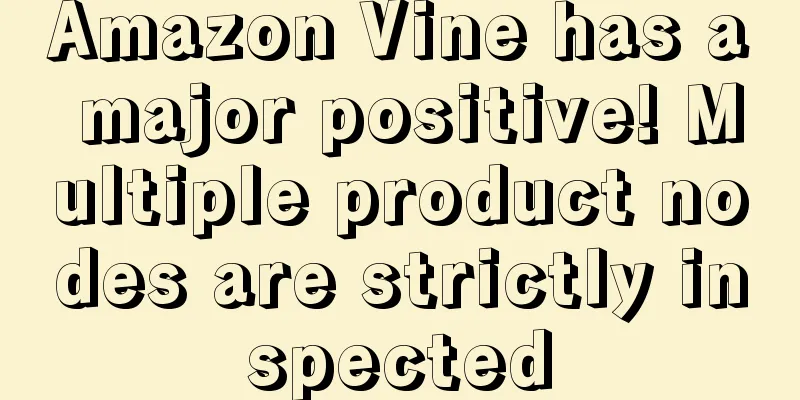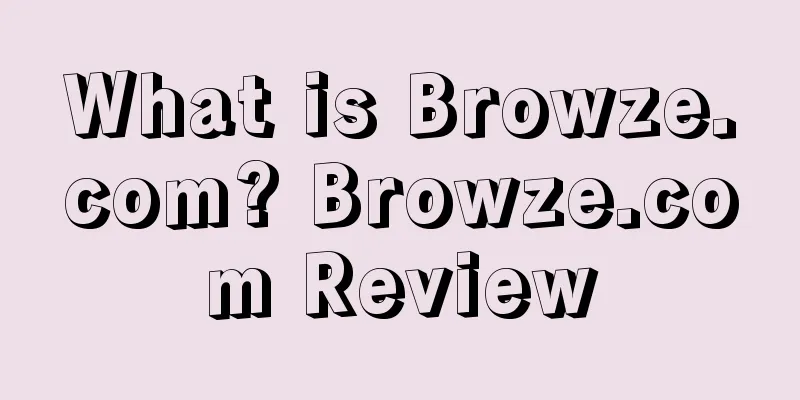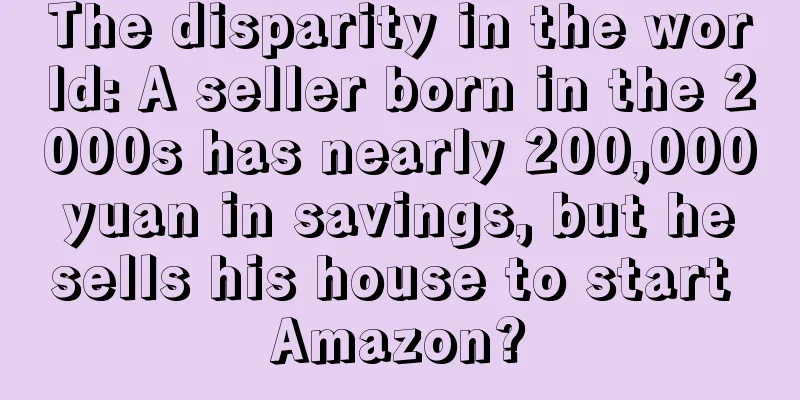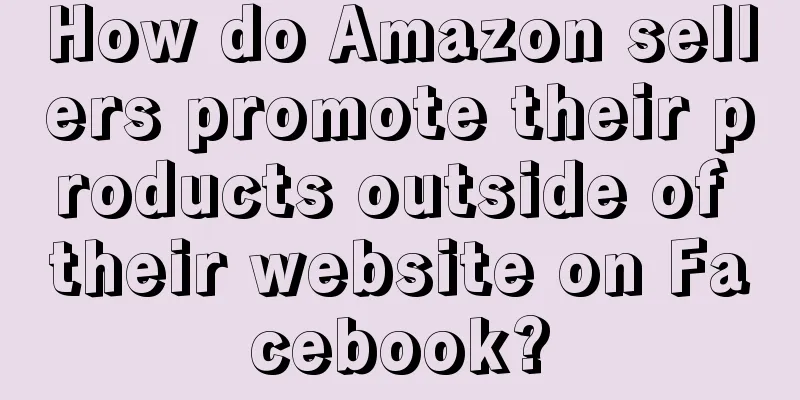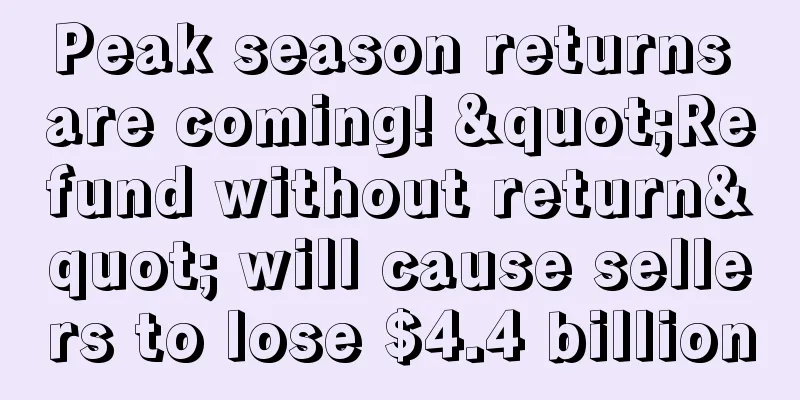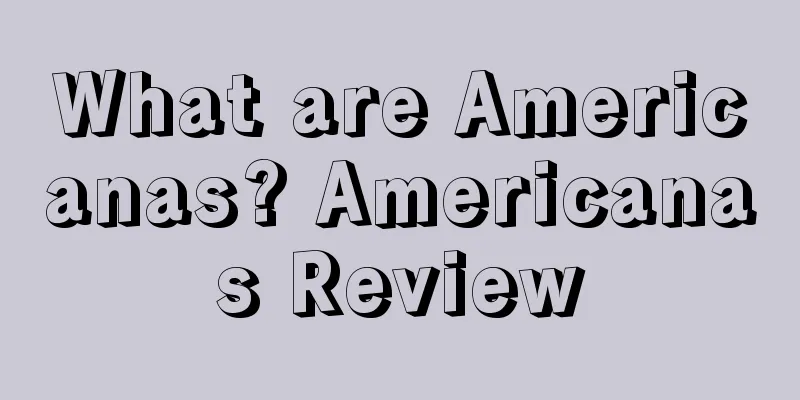|
2) UPC and SKU must be filled in in a standardized manner. Once the SKU is completed, it cannot be changed in the background 1) Already a parent-child product 2) Not a parent-child product 3) One belongs to the parent product and the other does not. The operations are similar. 4. Prepare for the review 1) Optimize keywords, titles, descriptions, etc. 2) Add new equipment models in a timely manner 3) Optimize listings based on customer reviews 4) Pay attention to sales every day (pay attention to sales fluctuations) 5) Prevent follow-up sales and image theft (pay attention to follow-up sales every day when going to and from work) 6) Eliminate malicious negative reviews and malicious negative reviews helpful 7) Pay attention to competitor trends 6. Promote your listing ranking 1) Creation of in-site advertisements 2) Amazon Lightning Deal Application (For details, please refer to the information provided by the US account manager) 2) Mainly focus on TO_R (inventory + transit) 3) Safety stock 34-50 days 4) Restocking requirements: 8. Cooperate with other departments (products, procurement, logistics, inventory, customer service, marketing) 9. Understand Amazon rules and policies Blue indicates things you should pay attention to every day Monthly goals can refer to the product PS of the previous month (considering promotions and deals, the possibility of increasing product PS, and seasonal factors) Select weekly key products (2 items) Decompose the monthly goals and select recommended products as key products for promotion Make weekly plans for key products INVENTORY->Add a Product->Creat a new product Choose a product category that matches the product characteristics as much as possible (if you are not sure, you can refer to the competitor's listing or make subsequent changes). Pay special attention to the classification and make sure it is as accurate as possible so that the keywords are useful. Main areas to fill in: product title, brand, inventory, price, UPC, SKU, inventory, sales date (try to write one week in advance) and expiration date (postpone 3 years), pictures (5 or more), keywords, 5 points, brief introduction, packaging weight The title should be as concise and clear as possible (trademark + main compatible models + product category + color (if the color is complicated, it can be omitted)), within 150 characters, and must have a brand name. The product compatible model can be placed a little bit in the front (during the search process, customers will only see the picture and the content in front of the title). Note: The search order of the product title and keywords cannot be changed, otherwise your product may not be found during the search. 2) UPC and SKU must be filled in in a standardized manner. Once the SKU is completed, it cannot be changed in the background If you forget to write the SKU during the listing creation process, Amazon will automatically generate it for you and you cannot change it!!! If you forget to fill in the SKU, you can copy it and rewrite the UPC and SKU, then delete the one that needs to be changed. The product should take up at least 80% of the image, and the image should have a white background. The product images should show all aspects, with at least 5 or more images. Highlight the product's advantages (introduce from the customer's perspective), all five points must be present, the advantages can come from: color, material, characteristics, quality, etc. Complete the product information (introducing as a seller) and include the number of products in the package, shelf life, precautions, features, etc. Try to be as detailed as possible. <b>Getwow Adaptive Fast DC Car Charger Makes Your Life Become Convenient! </b> <br> <p> <b>Compact and Lightweight</b><br> Designed with compact and light features, Getwow quick 2.0 charger can be easily carried when you are outside. <br> <p> <p> <b>Quick Charge </b><br> It charges your devices up to 75% faster compared with regular conventional charger .<br> </p> Try not to repeat keywords. All words can form corresponding keywords. No punctuation is required. There is no requirement for singular or plural . Try to put the words in the title into the keywords. (During the search process, the title will be matched first and then the keyword information. If you search for the keyword s4 car charger, and the title content is relatively simple, the keyword is the key point, and there must be three words that can match this keyword) Package Dimensions (required) Example: Data cable (1-pack) Packing box size 3-1-3 inches Packing box weight 2 ounces If you think it is not suitable, you can edit it and search the product name yourself. The system will give you recommendations and you can select the most suitable one. Purpose: Share reviews. Increase sales and participate in Amazon deals 1) Already a parent-child product Step 1: You need to unbind the product you want to bind Unbinding: Back up the product upc, sku, asin, title, bullet point, description, keywords, price and all the information that needs to be filled in in advance, and then delete the listing. Step 2: Retrieve your listing Just create the product and fill in the information. The system will help you retrieve it. A window will pop up. Select "select and finshed". The key is that the UPC and SKU must be consistent with the original ones, so that the original ASIN will be restored, and the Review will be restored. After filling in the form with the bound product information, save it as a text file (tab-delimited *.text) and go to Add Products via Upload->Select file->Upload. It will take about three minutes. Information to be filled in the form: product sku, item_type (click help and enter template->Templates for Specific Categories->Cell Phone & Accessories BTG->the word after keyword is the content that needs to be filled in item_type, product asin, partial modification, parent product sku, new product color (the first letter is capitalized) After completion, you need to supplement the listing content (transfer to FBA for delivery) 2) Not a parent-child product Step 1: You need to create a Variation first. The creation process is similar to that of a new product. Select color in the Variation Theme option, then enter the sub-product color (size) and save it. Note: You must use an unnecessary upc to create it. If you use an existing one, it will cause the ASIN to change and generate a new listing -> add variations, and finally create a child (there must be 1 child, and the upc must not have been used) Step 2: Fill in the information of the original two products into the form (bind listing form) and upload it Step 3: Delete the child created at the beginning 3) One belongs to the parent product and the other does not. The operations are similar. 4. Prepare for the review 1) Optimize keywords, titles, descriptions, etc. Pay attention not only to the sources of negative reviews for your own products, but also to the sources of negative reviews for your competitors. 4) Pay attention to sales every day (pay attention to sales fluctuations) 5) Prevent follow-up sales and image theft (pay attention to follow-up sales every day when going to and from work) First contact with the follower: warn via email, emphasizing that we are the brand owner (see getwow brand warning letter) Second contact: The tone became more serious, and he said the consequences of copying our products again Third contact: Tell him to give us one day to file an order complaint if he continues to follow us. 6) Eliminate malicious negative reviews and malicious negative reviews helpful Malicious negative reviews can be deleted by writing a case to Amazon customer service, and pay attention to the expression logic. Bad reviews can be helpful by using Taobao to get good reviews 7) Pay attention to competitor trends 6. Promote your listing ranking 1) Creation of in-site advertisements In-site ads will appear below and on the left side of the search column and below the detailed product page, and will have a Sponsored logo (as shown below). (1) Go to Seller Center, Advertising > Campaign Manager (2) Set the campaign name, daily budget and start date (3) Select a keyword acquisition method Amazon provides you with two options, Automatic targeting and Manual targeting. If you don’t have any specific keywords to add, it is recommended to select Automatic targeting first. (Advantage: Amazon will help you list all relevant search terms directly based on your product. This method can quickly increase the click-through rate of your product. If you have specific keywords, you can select Manual targeting, the system will recommend corresponding keywords, or you can manually enter keywords (advantage: you can manually adjust the click price, that is, you can increase the click price for words with higher conversion rates) Recommendation (advertising tips) : Do automatic advertising first, then manual advertising (you can get keyword information from automatic advertising) (4) Create combination products You can create multiple Ad groups under one Campaign, with different click budgets. Products in the same Ad group share the same keywords , so you can create Ad groups based on categories. Once the campaign is set up, it will be available for buyers to click within an hour. 2) Amazon Lightning Deal Application (For details, please refer to the information provided by the US account manager) Deals can bring a large amount of sales and traffic resources to third-party sellers in a short period of time, and fully display the best-selling products and other products in the store, improve the ranking and exposure of the products, and drive the sales of the entire store. (1) Lightning Deal Application Requirements 4 stars or above customer reviews 20% off or less on current cart price All participating products use FBA, and the existing FBA inventory quantity remains greater than 100. (2) Best Deal Application Requirements: 3 stars or above customer reviews Now 15% off or less on cart price If all products are sold by FBA, it is recommended that the FBA inventory quantity be adjusted to an average of one month's sales volume. (3) Issues that need to be paid attention to in Deal: The existing FBA inventory quantity meets the promotion requirements To check the FBA quantity, log in to the seller backend and enter "manage FBA inventory" Product quality: The title complies with the rules, no keyword stacking, the pictures meet the requirements, and the product categories are set correctly Try to choose products that have a wide audience, are suitable for the season, and have fewer variants. During the event, any other forms of promotion for the product must be stopped, and only the FBA delivery method should be retained. At least 75% of the product's variants must participate in the deal, and 100% of the variants are best (not too many variants). All Deal discounts should be calculated based on the lowest selling price within 30 days, and not based on the List price, but on the shopping cart price. After applying for the promotional product, the seller is not allowed to change the price and page information at will The price should not be less than 10 US dollars. Generally, products below 50 US dollars have better promotion effects. Apparel, Luggage, Shoes, Jewelry, and Watches currently need to apply to their account managers for permission to submit flash sales. Each deal costs about $350. (1) Social forum traffic generation Prevent out-of-stock and overstock (pay attention to inventory) (check twice a week) Ideal inventory = normal sales + seasonal impact + product promotion (inventory control should be overall balanced, with neither hot items nor excess inventory) 2) Mainly focus on TO_R (inventory + transit) TO only means in stock, W means in production, S means in transit, and R means being received by Amazon. 3) Safety stock 34-50 days If it exceeds 50 days, it is considered as backlog; if it exceeds 90 days, it needs to be cleared (except for new products); if it is less than 34 days, it needs to be replenished, and the replenishment needs to be completed within 50 days. The inventory of more than 50 days is in a stagnant state. There may be 1-2 orders per day, and the sales speed is slow. Amazon will also charge us storage fees. The overall market competitiveness is too small. It can be sold, but it takes a long time. If the inventory exceeds 90 days, that is, when the inventory is too large, the operating capital will increase and the operating risk will also increase accordingly; Amazon will also charge a fee if it is destroyed, so the best way is to clear the inventory at a low price. ps × Restocking days (ps needs to take into account the impact of deals; if the sales volume is very poor and the product is about to be removed from the shelves, there is no need to restock) 8. Cooperate with other departments (products, procurement, logistics, inventory, customer service, marketing) 9. Understand Amazon rules and policies |