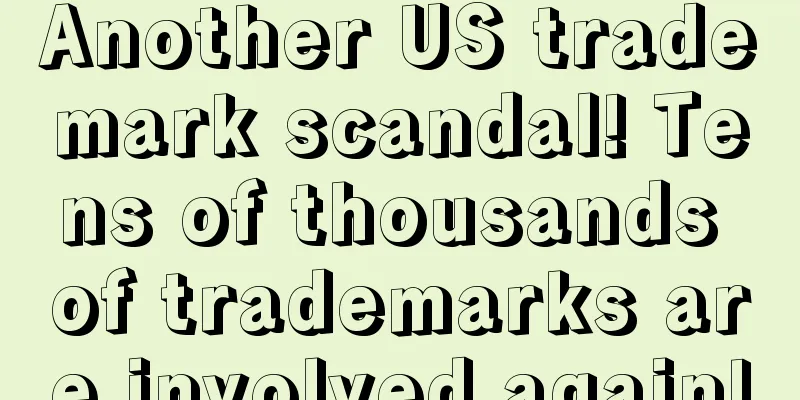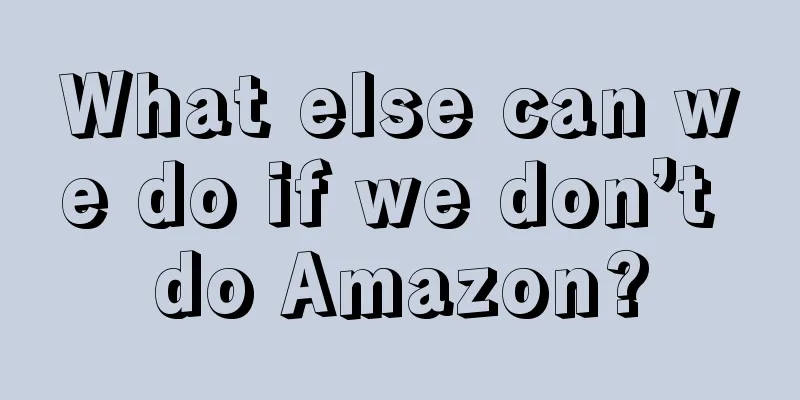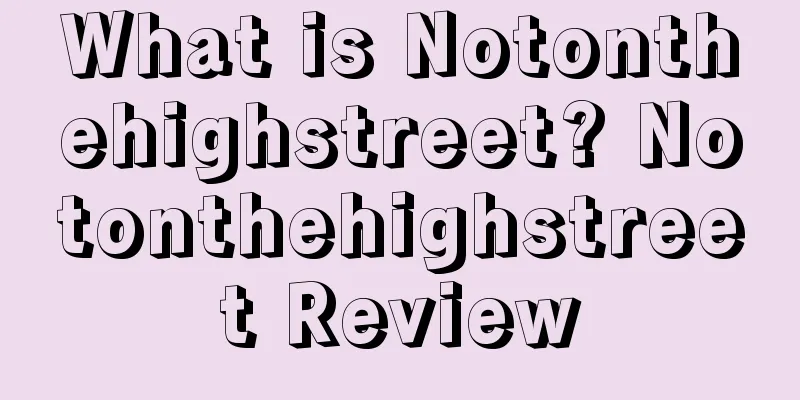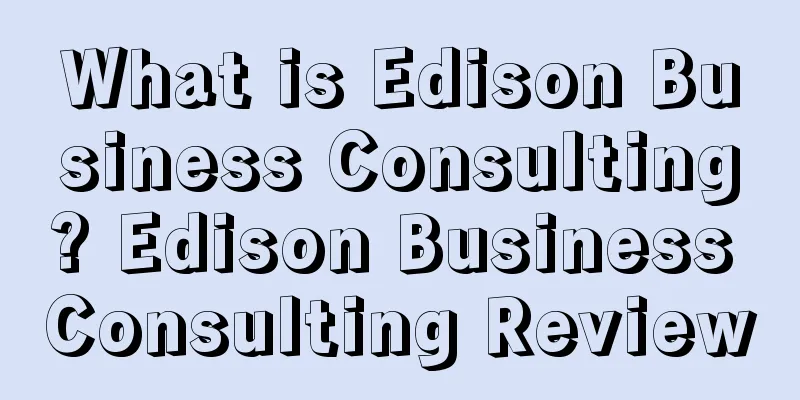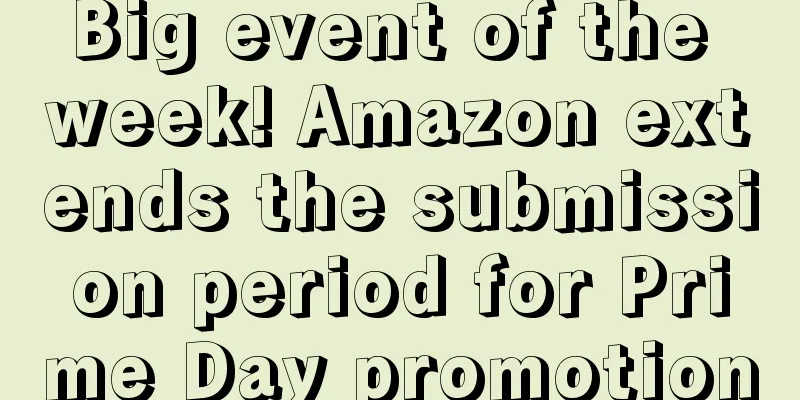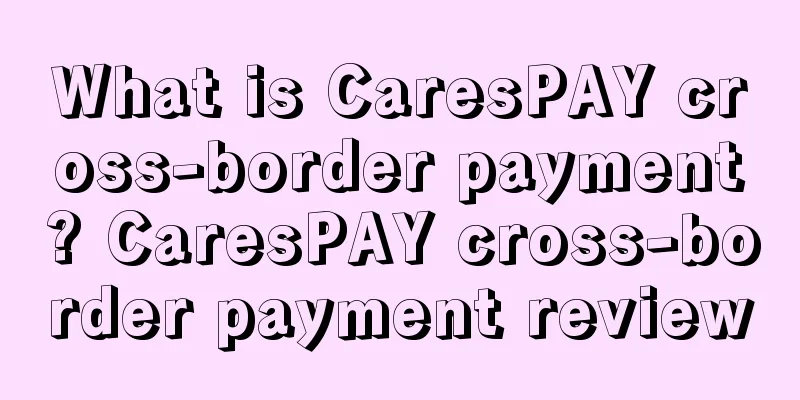Amazon’s built-in ad diagnostic tool is amazing!
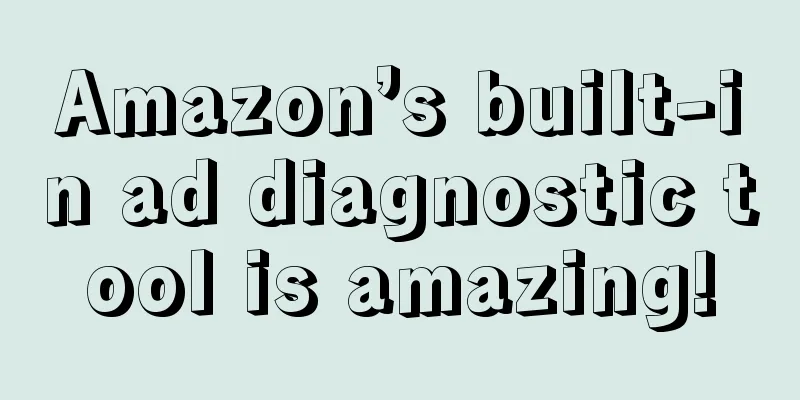
|
Today I want to share with you a super practical "hidden treasure" tool in the Amazon advertising background - the Advertising Diagnostics Tool (Diagnostics Hub). With it, your advertising optimization can be easily done, and you don’t have to worry about poor advertising results anymore! In fact, Amazon has released this tool a long time ago, but many sellers still don’t know about it. As a “mysterious feature” of Amazon’s advertising platform, it can help you quickly diagnose advertising problems and find the root cause of the problem without wasting time contacting Amazon customer service. It’s so cool! How powerful is the Ads Diagnostic Tool?
Whether it is unreasonable budget allocation or insufficient keywords, accurate feedback and suggestions will be given, and solving the problem is a matter of minutes! The most important thing is that after the diagnosis, the tool will give you customized optimization suggestions and even give you some relevant links for your reference. It only takes 1 minute to find out the potential problems with an advertisement. It is truly a treasure among treasures.
Keyword optimization: If your ad exposure is not enough, it may be because you have too few keywords or they are not accurate. The tool will suggest you add or optimize keywords to help you increase ad exposure. Adjust your bidding strategy: If your ads are not showing enough, it may be because your bid settings are not appropriate. Through diagnostic tools, you can adjust your bids to ensure that your ads appear in the right auction environment and get the ideal position. Optimize your ad budget: If your budget is set too low, your ad won’t get enough exposure. The tool will tell you how to allocate your budget appropriately to avoid underexposure. Modify ad copy: Is the ad copy unattractive? Is the image not interesting enough? The tool will also provide some modification suggestions to make your ad creative more attractive. Simply put, the ad diagnostic tool can help you find the "blind spots" of ad optimization, avoid common basic problems, and make your ad optimization more accurate and efficient. How to find this tool?This tool may be a "hidden gem," but it's actually not that hard to find! It only takes a few simple steps: ① Log in to the Amazon Advertising backend and click Support Center in the upper right corner. ② On the Support Center page, click Advertising and Settings, then select Product Promotion. ③ In the product promotion module, find Troubleshoot ads and click to enter. ④ In the diagnostic center, select the ad group that needs to be diagnosed, click Submit, and you can view the specific diagnostic results. Precautions before use Select the ad group that is being promoted: If the ad group has been closed, no effective diagnostic results can be obtained. Only applicable to manual ad groups: Automatic ads are promoted by the Amazon system, and the diagnostic tool cannot analyze automatic ads. Adjust based on actual needs: The suggestions provided by the diagnostic tool are based on data, and the final adjustment still needs to be determined based on your actual product promotion needs. Practical suggestionsAfter using the diagnostic tool many times, I found that it can not only recommend many keywords, but also help me determine which ads need to be optimized. Especially for new sellers, this tool is like an "advertising consultant" and is very suitable for quickly improving advertising effectiveness. If you haven’t tried this tool yet, go to the backend and try it out! It can not only help you find potential problems in your ads, but also improve ad effectiveness and accelerate your sales! |
<<: Black Friday must-read! 10 practical tips to improve sales
Recommend
Staying firmly on the best-selling list and achieving a closed-loop traffic flow! Chinese famous brands have repeatedly created Shopee hits!
▶ Video account attention cross-border navigation ...
What is Hengcheng Yuehai? Hengcheng Yuehai Review
Shenzhen Hengcheng Yuehai Business Development Co....
What is Honestbee? Honestbee Review
Honestbee is an online grocery delivery service co...
More than 100,000 children's products were recalled! Involving Amazon, Walmart and other platforms!
It is learned that according to foreign media repo...
What is Shop.com? Shop.com Review
Shop.com was originally just a product comparison ...
There are constant negative reviews and A to Zs. How can we save the chain reaction caused by logistics delays?
Recently, international flights and shipping capac...
An experienced operator with many years of experience in cross-border business! Teach you how to effectively analyze Amazon advertising
As an "old operator" who has been deepl...
What to do if FBA products are damaged? Here’s a step-by-step guide to get compensation back from Amazon!
Step 1 - Click Fulfillment under Reports in Selle...
After six months of cross-border business, Fan Bingbing brought her brand to TikTok Shop!
When talking about the impressive cross-border hot...
Practical skills for promoting new products on Amazon
With the rise of cross-border e-commerce, Amazon,...
American household goods enter the stock market! You must know these consumption trends
Recently, DigitalCommerce360 and BizrateInsights c...
Why did Amazon product sales suddenly drop?
text 1. The internal causes are as follows: 1. If...
Multiple brands dominate the Amazon BS list, why is Anker betting so hard on Dafa?
After three visits to the Shenzhen Stock Exchange,...
What is Fordeal? Fordeal Review
Fordeal is a practitioner of China's manufactu...
Wedding boom in the US! Sales to exceed $68 billion in 2022!
<span data-shimo-docs="[[20,"获悉,根据婚礼策划网站Th...