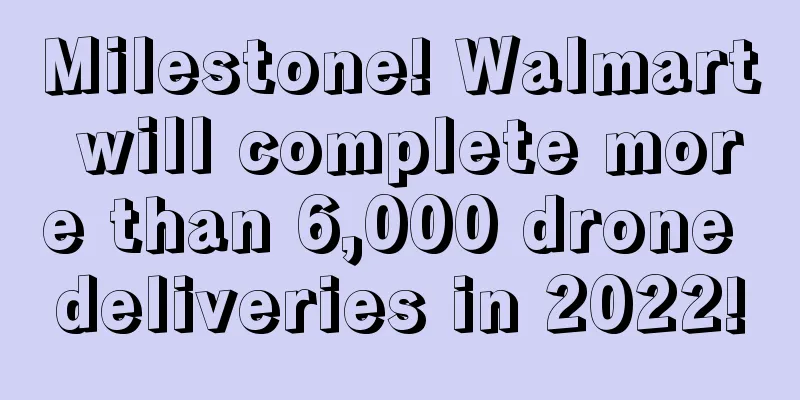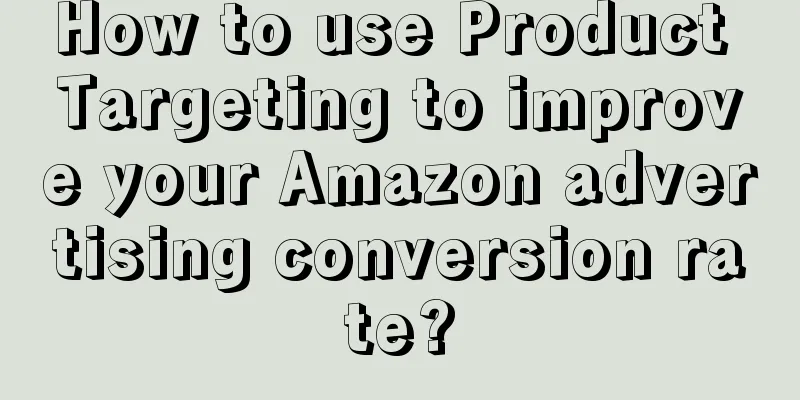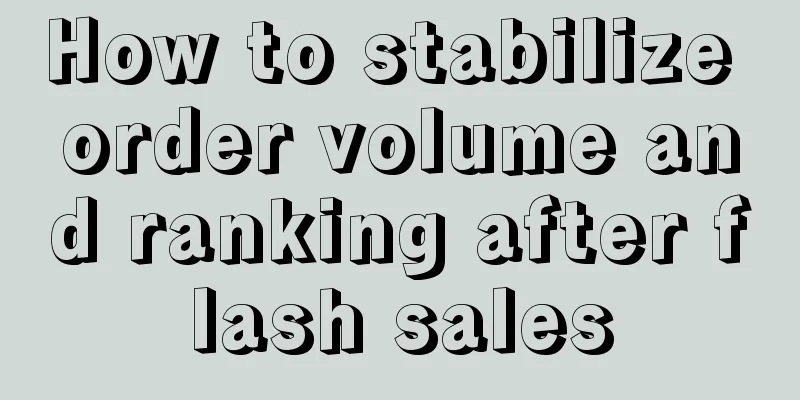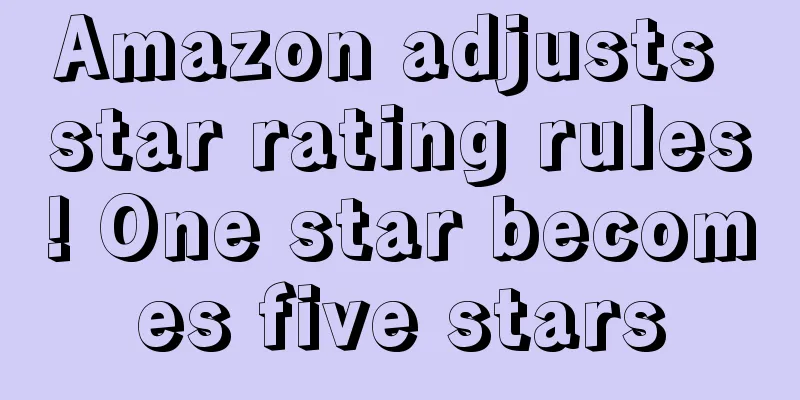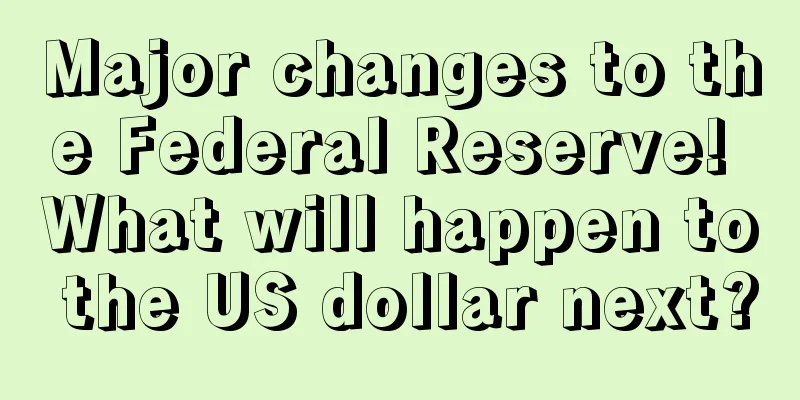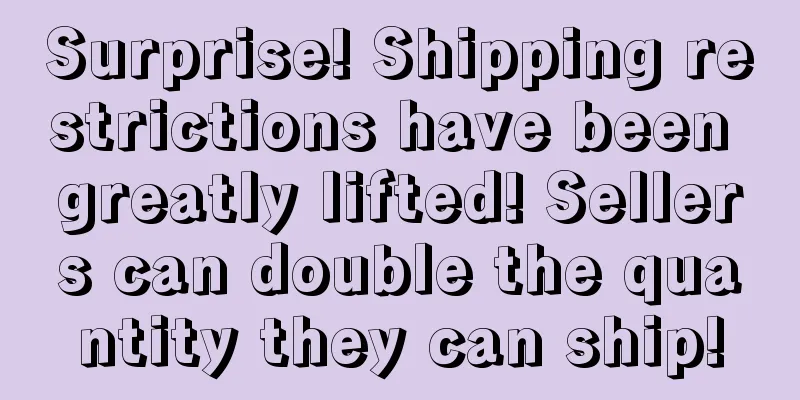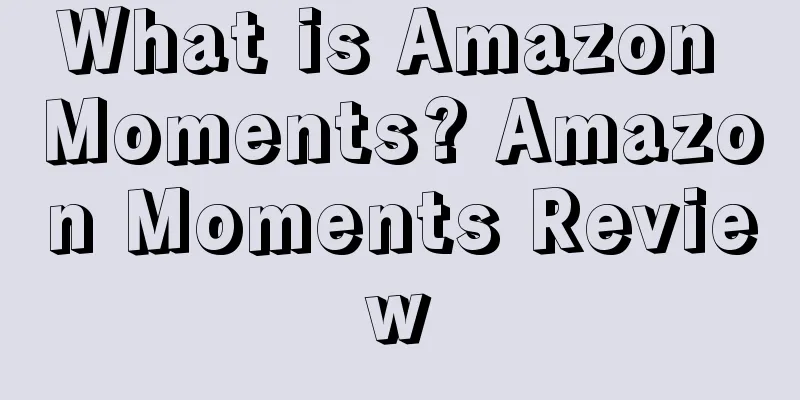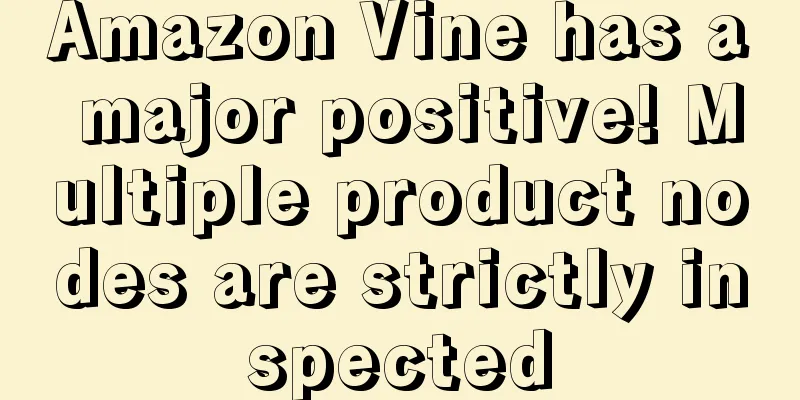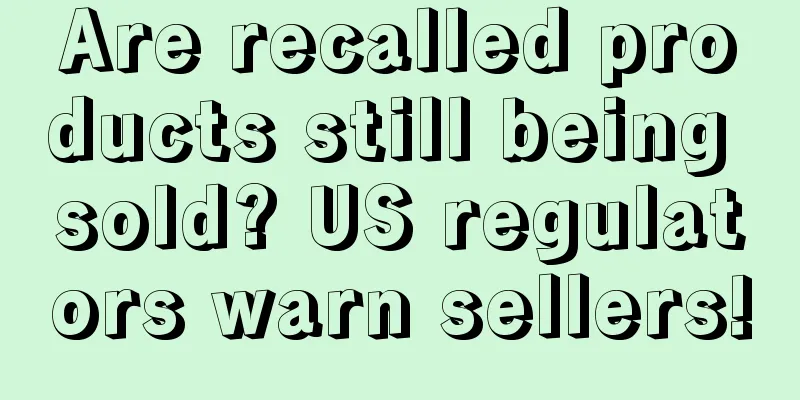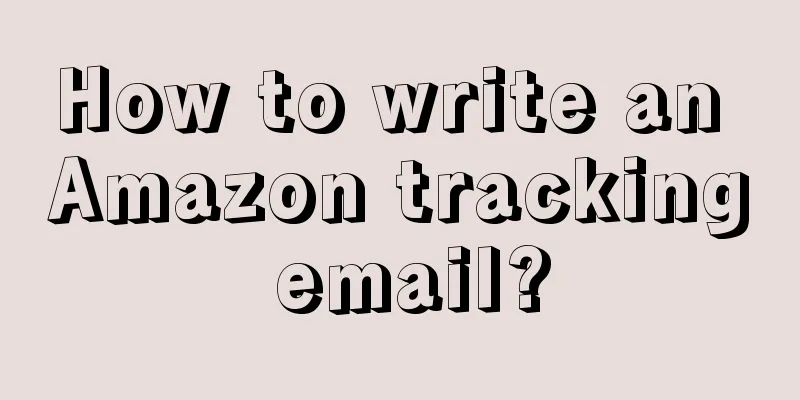What to do if FBA products are damaged? Here’s a step-by-step guide to get compensation back from Amazon!
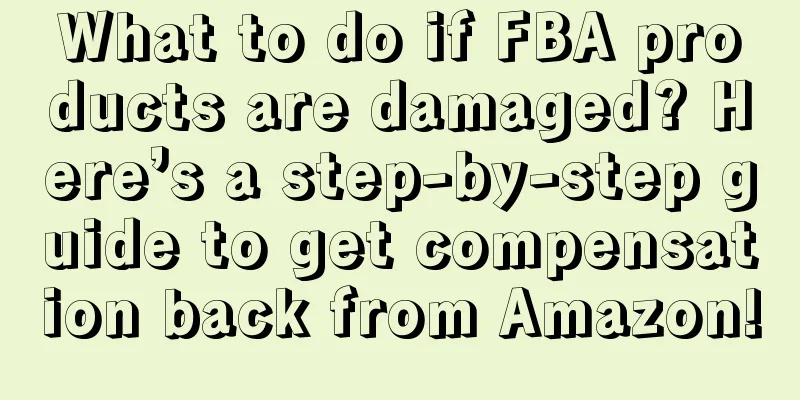
|
Step 1 - Click Fulfillment under Reports in Seller Central Step 2- Select Inventory Adjustments from Inventory on the left hand side of the page Step 3 - On the Inventory Adjustments page, click the Event Dates option and enter the search date range Step 4- Then click Reason Group, the following options will appear, select Damaged or Lost, then click the "Generate Report" button (the yellow button in the picture), and the corresponding data table will appear: Step 5- The table data is as follows. Copy all the search results to Excel or notepad and organize the data. Step 6- Open the Amazon Seller Support Center, select FBA Issues and click Something else Step 7- The following interface appears. Select Email contact method and enter "These items were damaged (or lost) in Amazon warehouse and I would like you to investigate each of them" in the "please describe your issue" field. You can also fill it out according to your own situation. Then submit the compensation information copied and pasted in step 5 to Amazon using add attachment, and then you can send this case. |
<<: How do Amazon sellers promote their products outside of their website on Facebook?
>>: Amazon Store Diagnosis Detailed Steps Guide
Recommend
What is Wordtracker Scout? Wordtracker Scout Review
Wordtracker Scout is a free and powerful keyword t...
Facebook Ads Beginner's Guide: Learn about Facebook Ads Reach Objectives in One Article
Want your Facebook ads to be shown to your target ...
Amazon warns sellers: New US antitrust law may affect your business!
It is learned that Amazon is recently warning thir...
Gap analysis between Amazon and Temu
In the vast e-commerce space, the divide between g...
Good news! Amazon has reduced sales commissions on multiple sites!
At the end of last year, Amazon US released a noti...
The training fee is tens of thousands, and many batches of students have been deceived! How does this service provider make so much money?
According to some training institutions, Amazon is...
How does Amazon’s “philanthropist” reject internal circulation?
The full text has 1862 words and takes 8 minutes ...
Traffic turning point? The global e-commerce market has cooled down, and Prime Day is no longer popular!
As June approaches, the first half of 2022 is comi...
Amazon is in a new crisis! Advertising business is frozen
There is big news today. After a continuous plunge...
Big event! Employees of Amazon, Walmart, Target and other companies launched a joint strike
01 Another Amazon warehouse worker dies from coron...
Useful information! Amazon listing conversion rate optimization series: How to optimize listing images?
It can be frustrating to see your product underpe...
Amazon Kitchen Product Planning
Kitchen Category Analysis Product Planning Exampl...
Amazon is reported to support Bitcoin! How can sellers collect payments?
Foreign media broke a news today these two days t...
Get the latest and most comprehensive practical experience and skills for Amazon's high-quality reviews!
Competition in the Amazon market is increasingly f...
Cross-border sellers love to make money? Even hundreds of millions of luxury homes are snapped up
Recently, a joke about a "Shenzhen girl"...