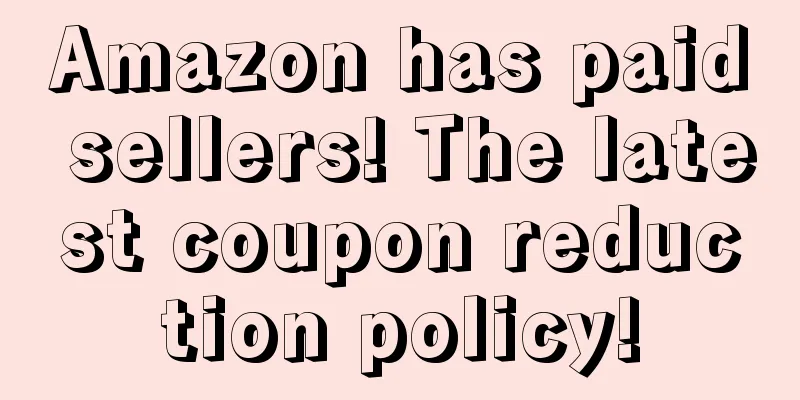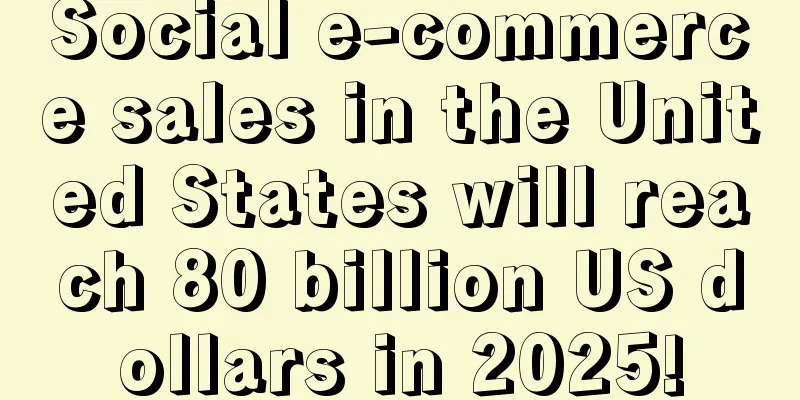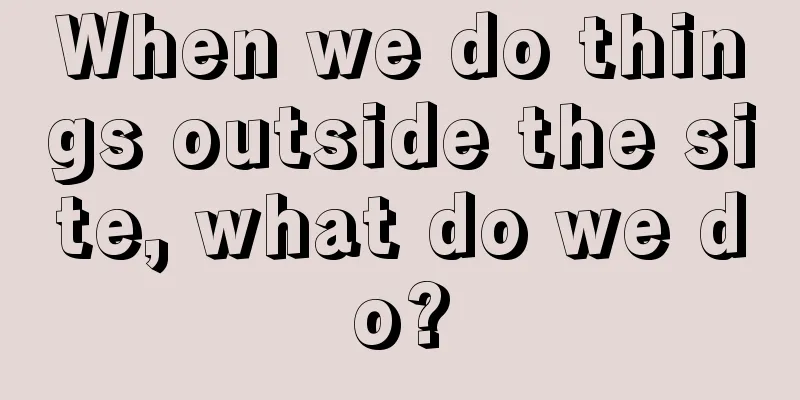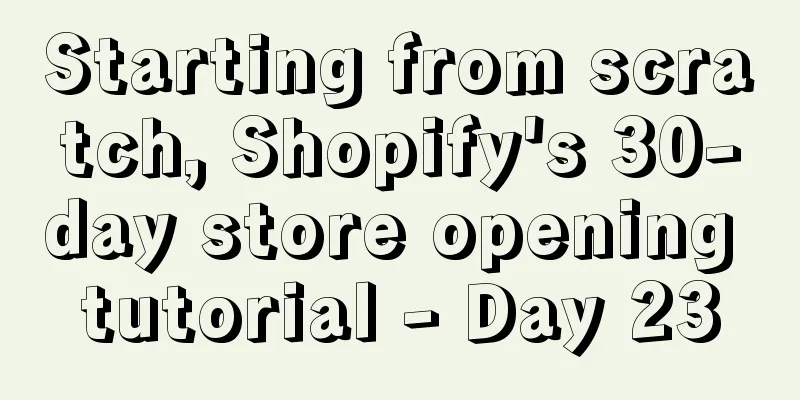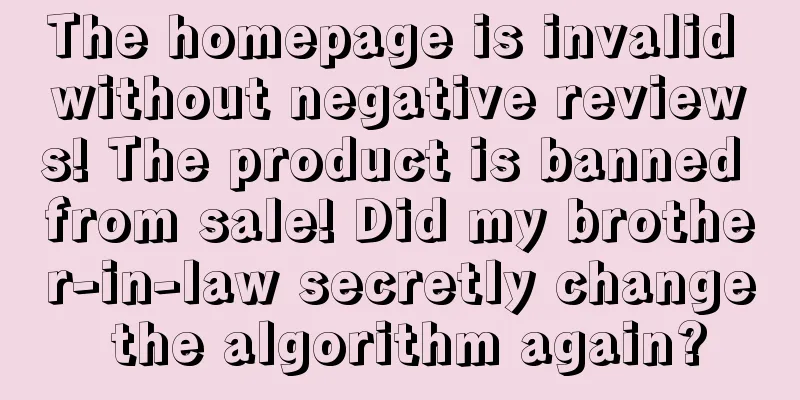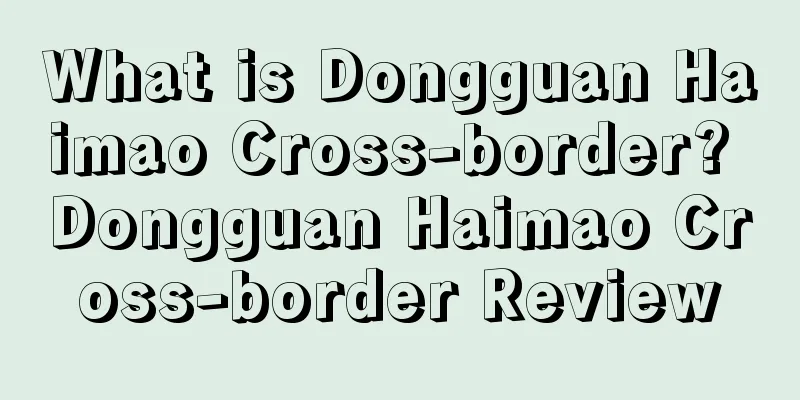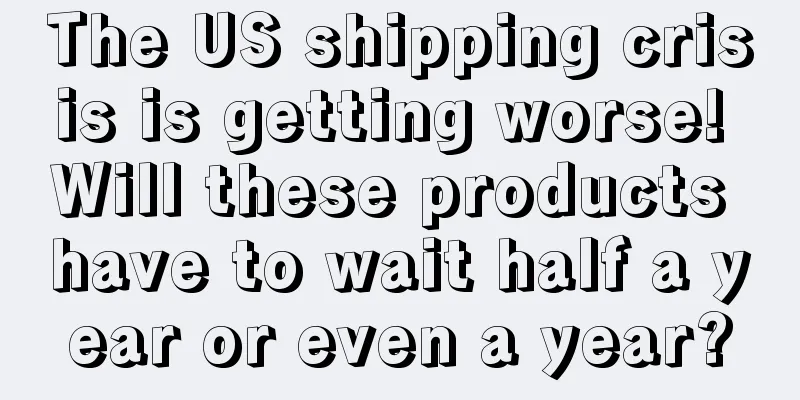Big news! Amazon US video POST is officially launched!

|
Latest news! Amazon US has officially launched the video post feature , a new feature that allows users to share shopping experiences and product reviews through videos. It should be noted that video posts have different functions from product detail page videos . The focus of product detail pages is to introduce the product, including functions, structure, usage scenarios, etc. Video posts are not limited to the product itself, but can also introduce the brand's overall products, or introduce the brand story in segments. Create paths and placements
Sellers can create a video post through the Post Builder in the Ads Console and tag up to five products featured in the video. The preview effect page after uploading is as follows: Video post display effect, with a play button in the lower left corner and a mute button in the lower right corner. Video Specifications: Resolution: 540 x 960 pixels minimum, 1080 x 1920 pixels or larger recommended Video length: 6 - 45 seconds Aspect ratio: 9:16 File size: 500MB or smaller File formats: MP4, MOV
There should be no black borders around the screen; important content should not block the user interface, and 15% of the space should be left at the top and bottom to display the core screen content. Content: No diversionary content is allowed , including any content that leads users away from the Amazon platform, such as external website links, social media links, etc. Customer reviews and star ratings are not allowed in the video to ensure the objectivity and authenticity of the video post. At the same time, Amazon trademarks, products or services may not be mentioned to avoid confusing and misleading consumers . Adding URLs of external websites and social media to video posts is prohibited to maintain the independence and security of the Amazon platform. Unclear instructions are not allowed in the title , which should be clear and precise. You can use a clear call to action (CTA), but vague instructions are not allowed. Claims must be true and accurate and must be substantiated by evidence; any claims must not contradict the content on the product detail page. Awards, honors, or research materials must not be issued more than 18 months ago to ensure the timeliness and credibility of the information. Dimensions for creating high-quality postsScreen>> 1. Leave the top 15% and bottom of the video free of key creative elements, and ensure that the main visual material of your content is arranged in a 4:5 area, as shown below: The recommended title is no more than 300 characters. You can add hashtags and emojis to make it more interesting. The main product should be placed first in the title and highlighted in the picture or video. In addition to directly describing the product features, you can also use the compatibility of the product to help customers find and solve the problem . For example, you can use "works with X" or "compatible with Y" in the title. Make sure the title, image, and video are consistent with each other and the content of the landing page. For example, if the post is about dresses, the product should also be dresses, not skirts. Contents>> If the video has subtitles, make sure the audio and subtitles are in the local language . The subtitles should appear on the screen long enough for the customer to read them. Keep it simple and highlight the product. Showcase your product and its value in the first few seconds of the video. Don’t focus on too many ideas or calls to action. Use high-quality audio and video, and avoid abrupt or unclear transitions. Also, avoid distracting visual effects such as blurring, flashing, or spinning. Related skills to improve traffic and conversion success rate>> Select multiple ASINs . You can add links to products that appear in related videos or related products below the post. For multi-variant products, you can add ASINs of different colors or specifications. Associate ASINs with high conversion rates . Placing ASINs associated with video content in the same post as ASINs with high conversion rates can increase overall conversion rates. You can find ASINs with high click-through and conversion rates through the Promoted Products Report. Choose clearance items or new products . Create a video post about clearance sales or new product previews/sales and choose the relevant ASIN to inspire consumers to buy. Set to jump to the brand flagship store . Post videos can jump to the brand flagship store by clicking the brand logo, allowing consumers to have a more comprehensive understanding of the brand's tone and the brand's full range of products. |
<<: Why is your Amazon shopping cart Buy Box not 100%?
>>: The unpopular but effective method of selecting products on Amazon that you don’t know about!
Recommend
55% of Generation Z shop online through social media
According to a recent survey by Walmart and Mornin...
What is groupalia? Groupalia Review
Groupalia's main business is in Spain. It offe...
Walmart will build four high-tech logistics centers to speed up order delivery!
Walmart will build four high-tech logistics center...
What is the European Unitary Patent? European Unitary Patent Review
The European Unitary Patent, also known as the &qu...
What is the eFulfillment Program? eFulfillment Program Review
UPS has launched the eFulfillment program for smal...
Profit from 1 to negative 1? Temu charges sellers a commission
As the peak season approaches, the wind and waves ...
What is ShopBase? ShopBase Review
ShopBase is a platform that helps sellers build cr...
What is Zhonggangxing Overseas Enterprise Service Center? Zhonggangxing Overseas Enterprise Service Center Review
Shenzhen Zhonggangxing Overseas Enterprise Service...
Canadian online shopping demand heats up in July! Multiple categories perform strongly!
<span data-docs-delta="[[20,"获悉,根据万事达卡Spen...
Independent Station vs. Amazon: Who Has the Better Pricing?
In the vast cross-border e-commerce blue ocean, i...
Black Friday results released: One seller received 7,000 orders, ranking first in the category! But that’s not the most amazing thing…
Black Friday has come to an end. Now that the onli...
Wish launches Wish Parcel logistics service! Sellers can get up to 59% shipping discount
It is learned that the e-commerce platform Wish re...
Amazon Advertising has added new features!
Cross-border Business School Information and skil...
What is AIM Intellectual Property? AIM Intellectual Property Review
Shenzhen Yameng Intellectual Property Agency Co., ...
What is Magik Technology? Magik Technology Review
Maijike Technology is a growing company that focus...