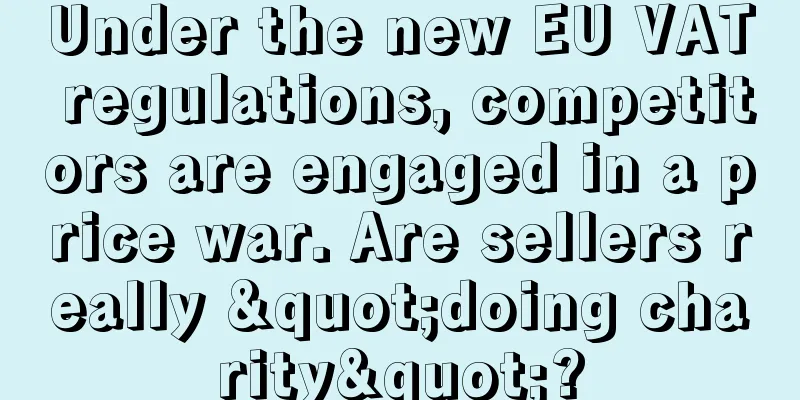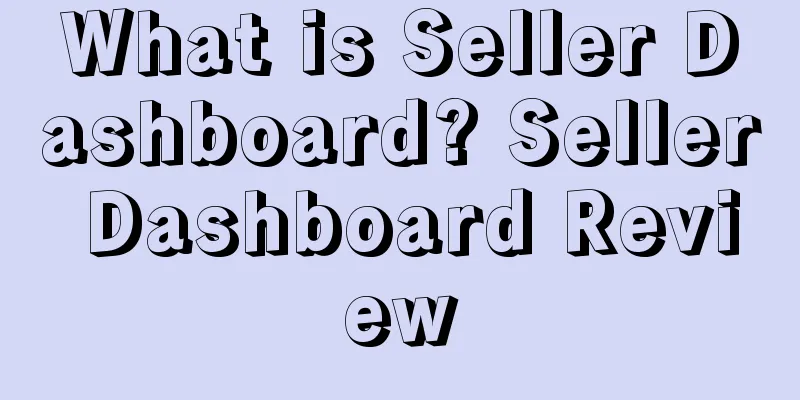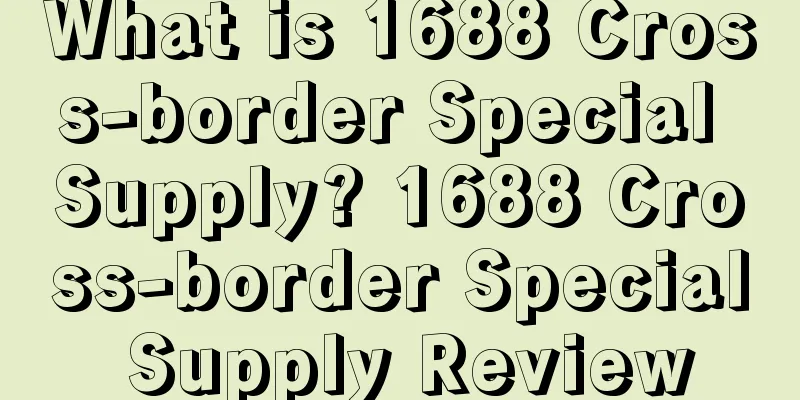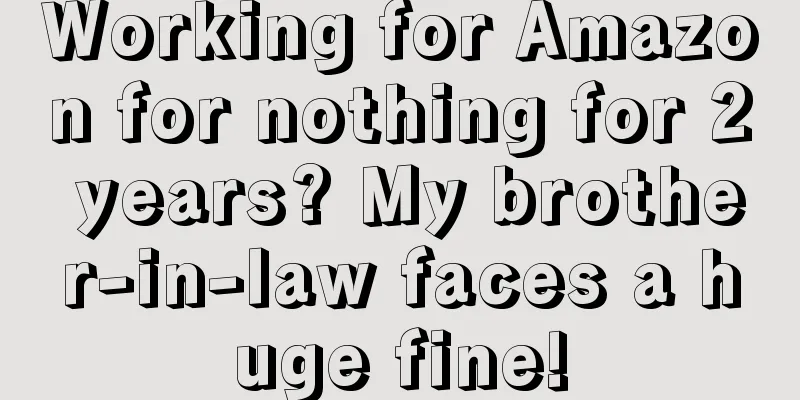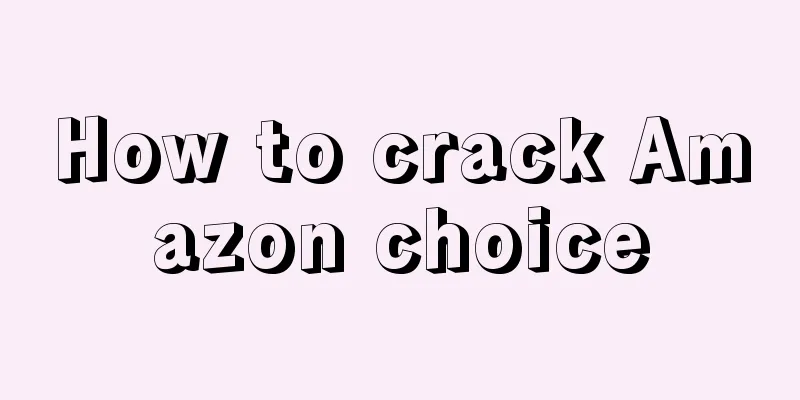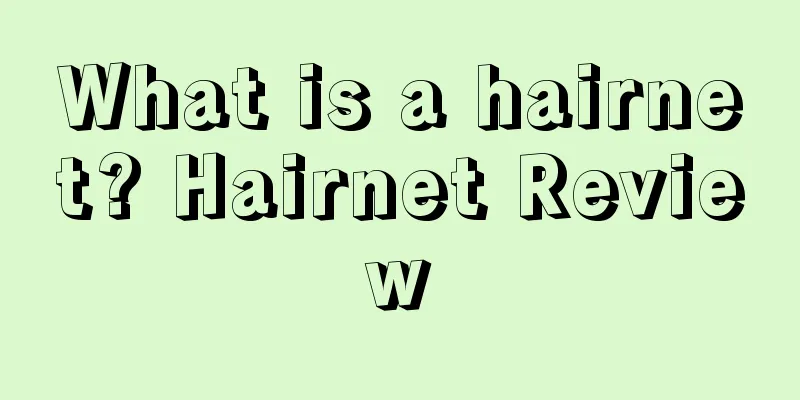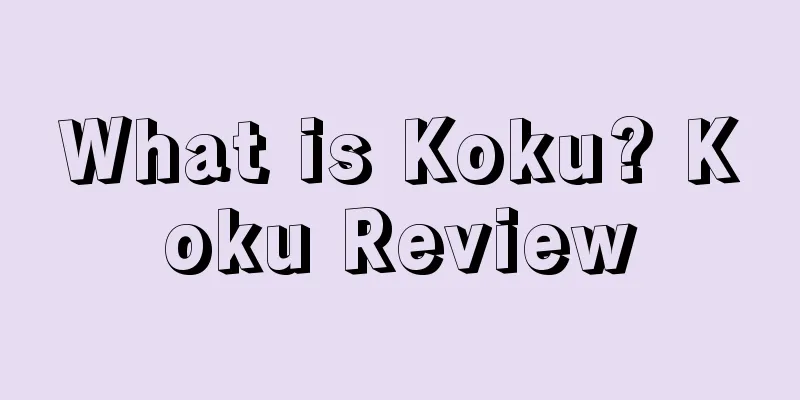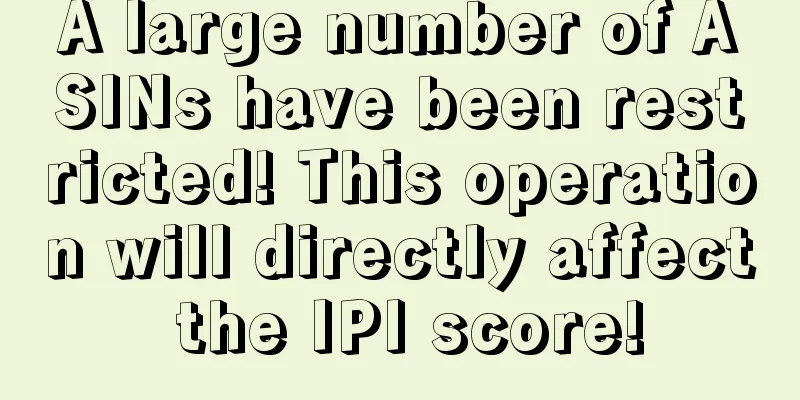Attention! Amazon Prime membership discounts will be integrated into the price discount tool!
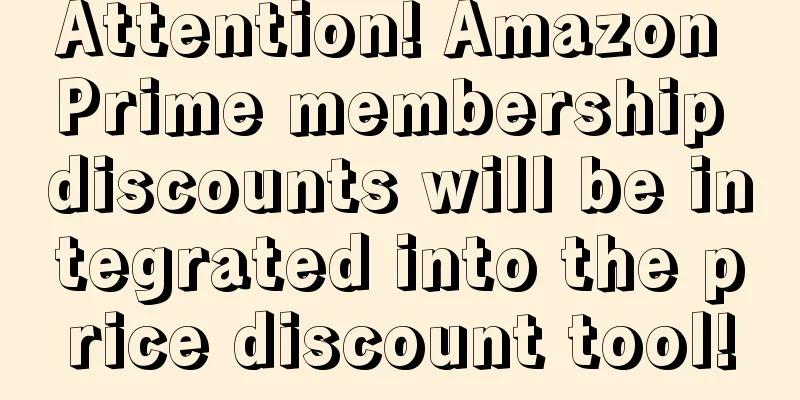
|
Amazon has made another big move! Starting from January 7, 2025 , Prime member-exclusive discounts will be officially incorporated into the price discount tool, and all sellers will need to use one tool to handle all discount settings. The purpose of the new policy is to improve the seller experience and simplify the discount operation process, but this also means that sellers need to pay special attention to some important adjustments and key time nodes! Time nodes: You must remember these days!
January 1, 2025: Sellers will no longer be able to add discounts through the original tool. January 7, 2025: The Prime members-only discount tool will be completely removed from the shelves, and all related functions will be transferred to the price discount tool.
Open the [Advertisement] page and click the [Price Discount] option. Select Create a price discount. Fill out the form and select "Prime Members" as the target audience. Note: The prerequisite for using the price discount tool is that your store feedback score must be at least 3.5 stars! If the score is lower than this, not only will the discount not be created, but the original planned discount will also be cancelled. Permission adjustment: Don’t forget these settingsSub-account permissions: need to be enabled manually. The path is [Settings] → [User Permissions] → [Global User Permissions] → [Manage Permissions]. You can set it to "View only" or "View and edit". Recommendation: Sellers should adjust permission settings as early as possible to ensure that team members can smoothly connect to the new tools. How to deal with it? Sellers need to be preparedGet familiar with new tools : Learn the functions of price discount tools in advance to avoid being in a rush after January 7th. Improve the rating: If the rating is close to 3.5 stars, you should quickly optimize the customer service process to improve customer satisfaction and avoid being unable to use the tool due to score restrictions. Optimize promotional plans: Rationally arrange Prime membership discounts to ensure that new rules are met while increasing conversion rates. Today's Share Super detailed SOP for Amazon seller brand authorization |
<<: Amazon sellers should not adjust their ads easily during this period!
Recommend
Logistics prices have skyrocketed! 1KG will exceed 200! Sellers are crying...
After the outbreak, the aviation industry suffered...
Rumor has it that Amazon will launch “full hosting”? Sellers: No way out!
With the rapid development of Temu and SHEIN as a ...
Mercado Libre is the preferred online shopping platform for Mexicans! Amazon ranks second!
<span data-shimo-docs="[[20,"获悉,根据联邦电信研究所(...
What is ModCloth? ModCloth Review
ModCloth is an American online sales website and a...
The Latest Amazon Product Selection Method in 2023
Product selection has always been an eternal them...
Amazon is about to restrict this feature...
In the coming February, in addition to the people...
Out of stock warning! Amazon's warehouse delivery has become slow!
Time is quickly approaching the second half of 20...
How to correctly issue the invoice required by Amazon?
In Europe, VAT invoices are important documents f...
Product selection sharing: 10 creative lighting products
For cross-border e-commerce sellers, the quality o...
What is Western Union? Western Union Review
Western Union is the abbreviation of Western Union...
When the US dollar exchange rate falls to 6.5, is there still room for profit for sellers?
This morning, a piece of news about #Renminbi exch...
How to appeal if a customer complains that a product on Amazon is not genuine
Because most sellers generally do not require sup...
Costco's leadership changes will usher in major changes to its digital business
It is learned that according to foreign media repo...
The most accurate and comprehensive Amazon ASIN backlink tool on the market!
text Everyone knows that many of Amazon’s links c...
What is Santong Supply Chain? Santong Supply Chain Review
Guangzhou Santong Supply Chain Co., Ltd. takes glo...