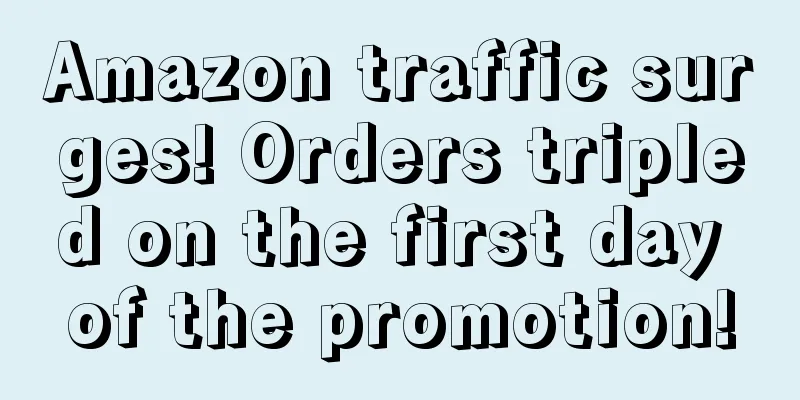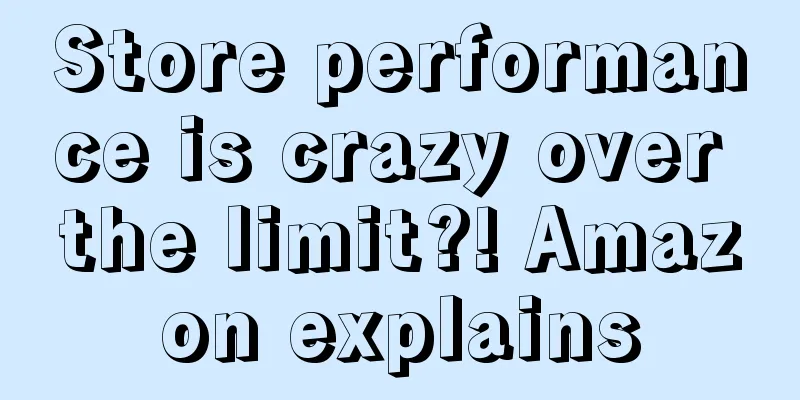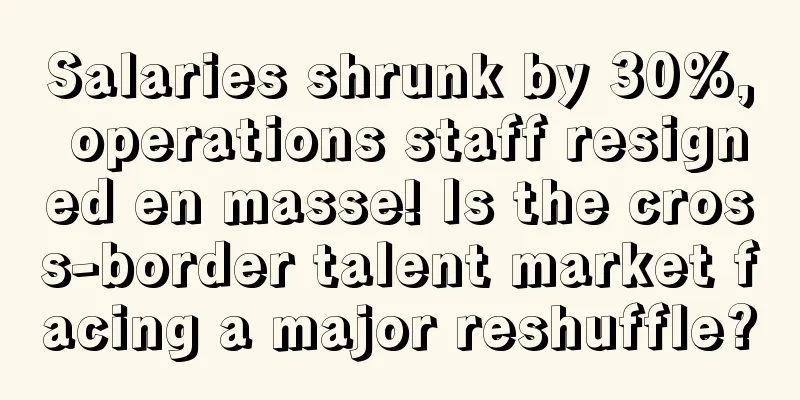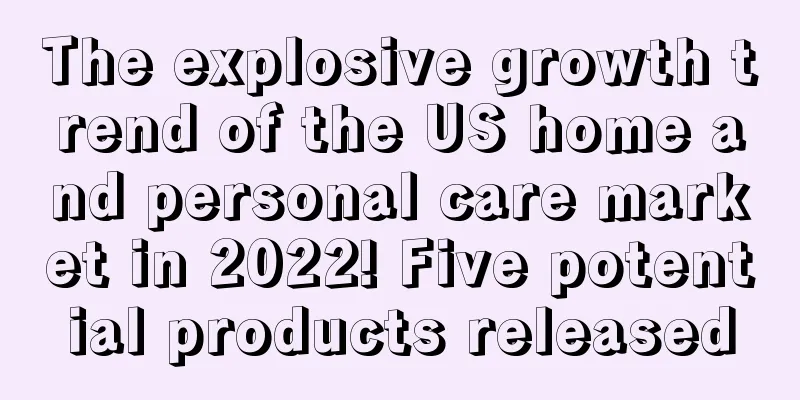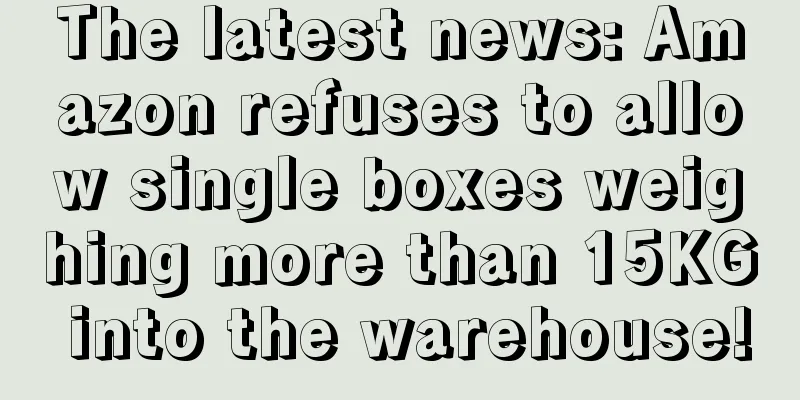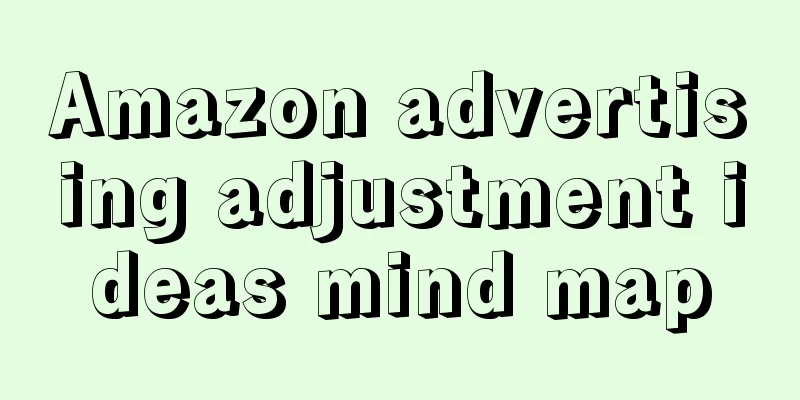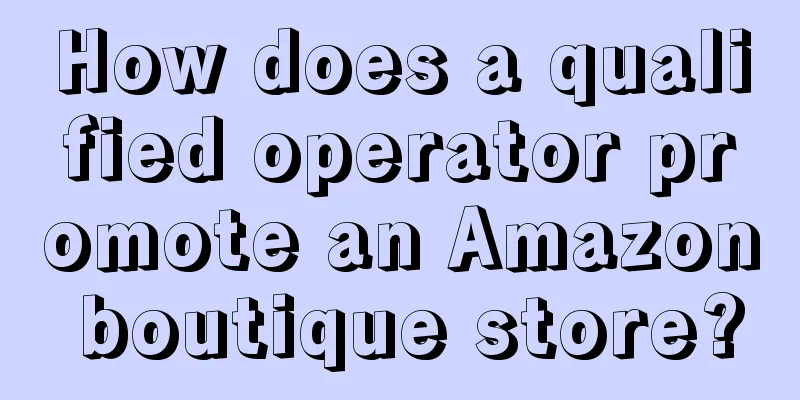What is Seller Dashboard? Seller Dashboard Review
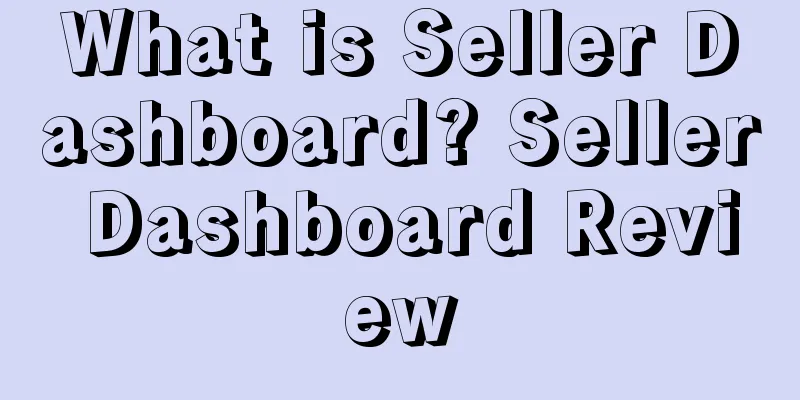
Seller Dashboard can help sellers check the ratings of their eBay accounts on various sites. There are currently three levels, from high to low: Top rated, Above Standard, and Below Standard.Assessment timeeBay will review the seller's account level on the 20th of every month. If the seller has completed 400 transactions in the first three months, only the account performance in the past three months will be reviewed; if the number of transactions is less than 400, the account performance in the past year will be reviewed. Assessment indicatorsTransaction defect rate Late shipment rate Cases closed without seller resolution Tracking uploaded on time and validated EntranceStep 1: Taking the eBay US site as an example, enter the eBay login page, complete the login, and enter the "My eBay" page. Step 2: Click "Account" on the "My eBay" page to enter the "Account" page, click [Seller Dashboard] in the left sidebar to enter the "Seller Performance Table" page. Step 3: At the top of the "Seller Scoreboard" page is the "Seller Scoreboard Summary Overview" area, which displays your seller level and detailed data for each component item. |
<<: What is Lulus? Lulus Review
>>: What is Best Match? Best Match Review
Recommend
What is Shanghai Cross-border E-commerce Public Service Co., Ltd.? Review of Shanghai Cross-border E-commerce Public Service Co., Ltd.
Shanghai Cross-border E - commerce Public Service ...
Amazon FBA's new "refund only" policy takes effect! Some sellers have been cheated!
Some time ago, the domestic e-commerce circle was ...
What is Authenticator? Authenticator Review
Google Authenticator is a dynamic password tool la...
What is ProdSG (Product Safety Law)? ProdSG (Product Safety Law) Review
ProdSG is a revised version of the Equipment and P...
What is Optoro? Optoro Review
Optoro is registered in the United States and is a...
What is Global Easy Shopping? Global Easy Shopping Review
Global E-Commerce was founded in 2007, focusing on...
US online prices fall for 10th month in a row! Which categories have seen the biggest drops?
It is learned that Adobe recently released the lat...
Canadian online shopping demand heats up in July! Multiple categories perform strongly!
<span data-docs-delta="[[20,"获悉,根据万事达卡Spen...
Online item prices fell 1.9% year-on-year in November! The turning point of US inflation has arrived!
<span data-docs-delta="[[20,"获悉,近日Adobe公布了...
What is KEYCEO? KEYCEO Review
KEYCEO is a high-tech enterprise engaged in comput...
Welcome to the back-to-school season in August! What did Americans put in their shopping carts in previous years?
After Prime Day, the United States is about to ush...
What is India's GST? India's GST Review
GST stands for Goods and Services Tax, which can b...
What is MallforAfrica? MallforAfrica Review
MallforAfrica was founded in Nigeria in 2011. It m...
What is Title Builder? Title Builder Review
Title Builder is a tool that helps eBay sellers op...
FBA plan updated features! There are additional subsidies
Recently, Amazon released an update announcement ...