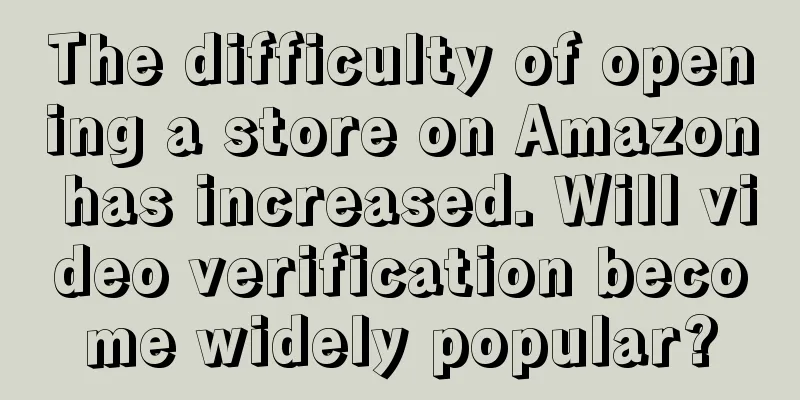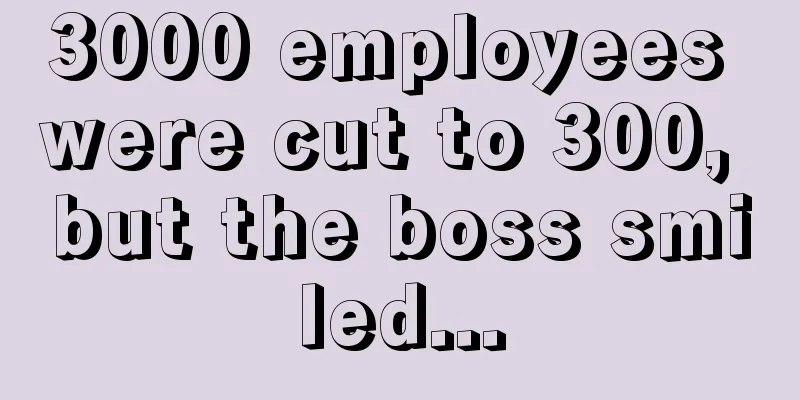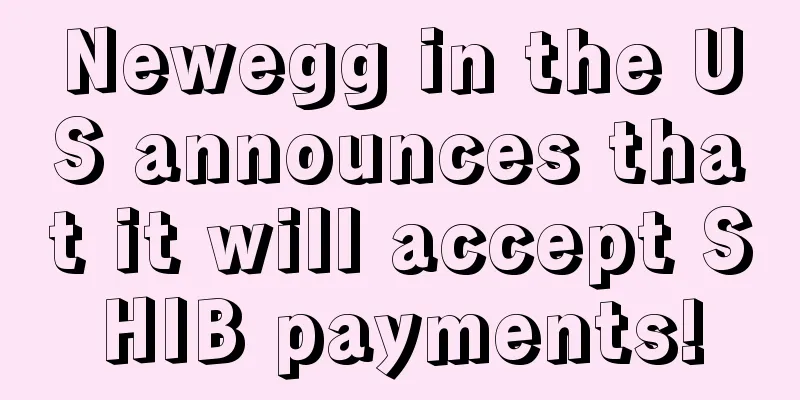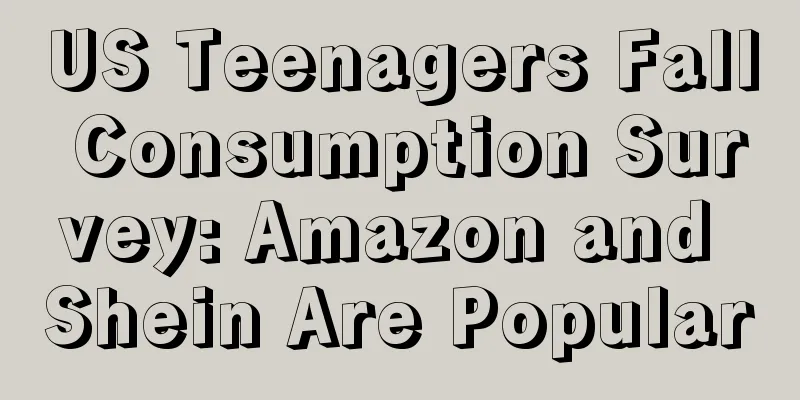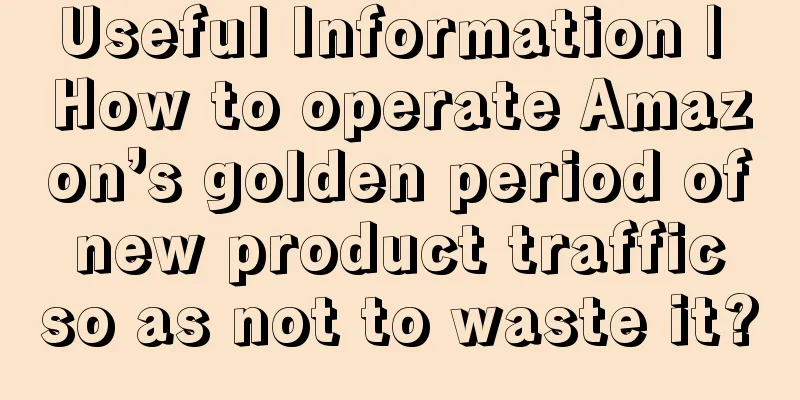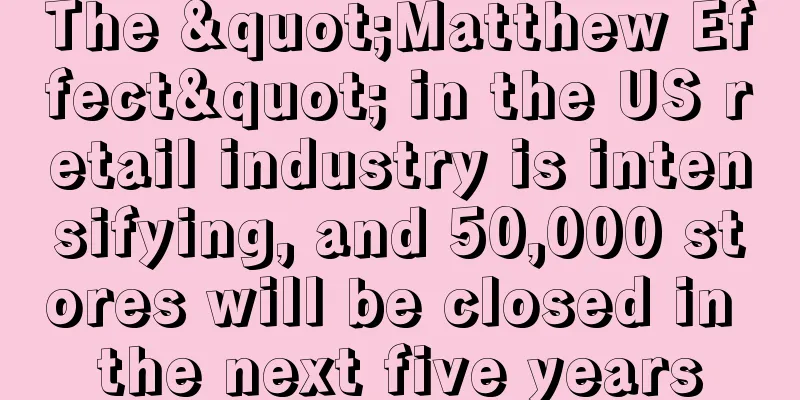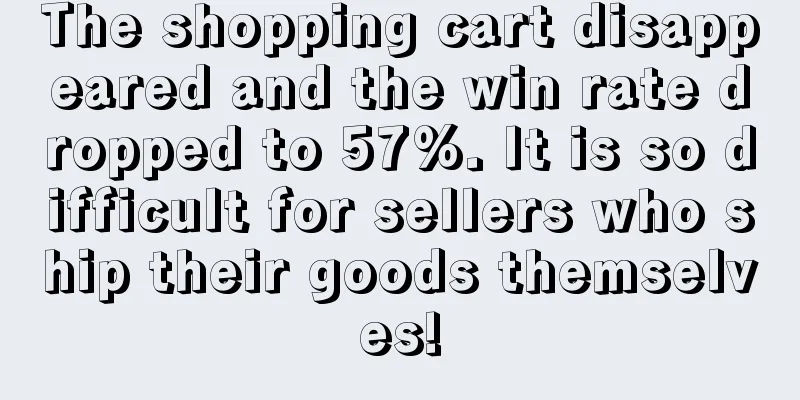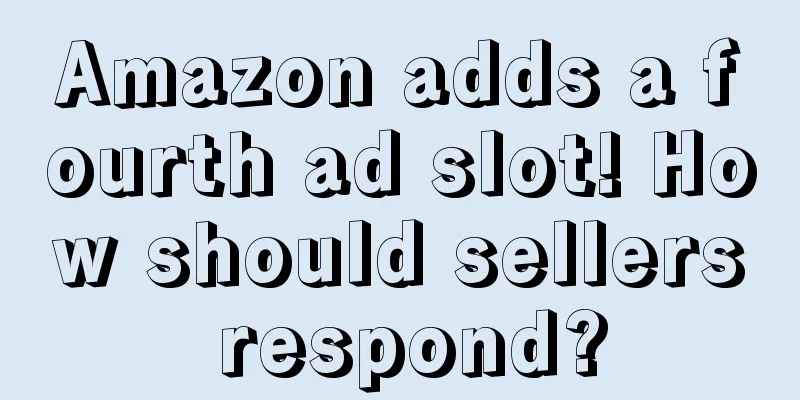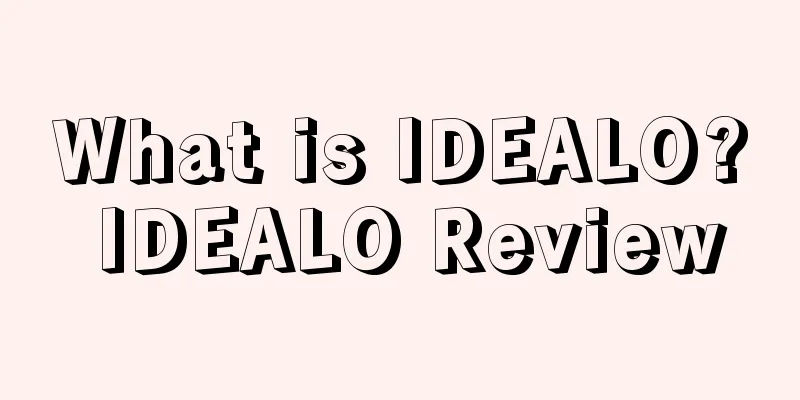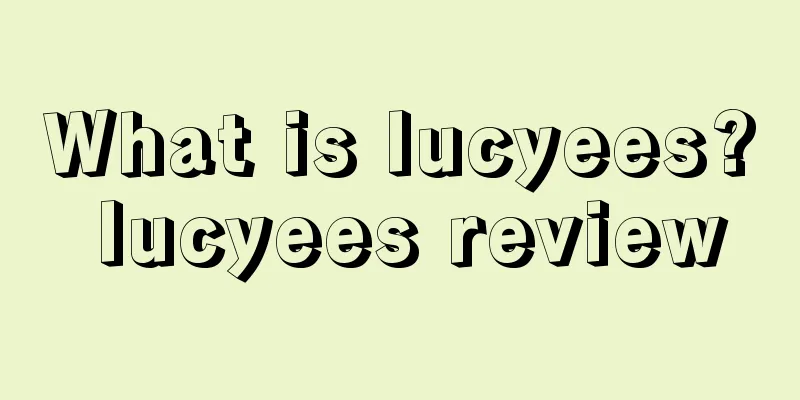Set up these two steps and you don’t have to worry about email reply timeouts!
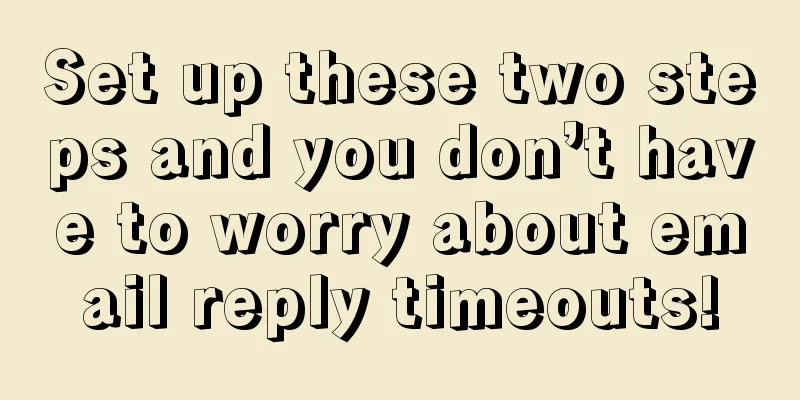
|
In the last issue, we shared “Save $39.99 in three steps, you will lose out if you don’t read it!”. A fan friend in the background asked, "I am often unable to reply to buyers' emails in time due to busyness or time difference. Is there any solution?" Ask and you will get it! ► Don't rush to apologize, the problem can be solved in two steps. If the message has been received for more than 24 hours, please calm down first and don't rush to apologize, explain or reply. Follow the steps below to start. Your store performance will be better! first step : First open the email with the warning timeout, click the "No Reply Required" button, and the system will eliminate the reply timing statistics for this email! Step 2: Re-enter the order page to contact the customer and reply to the message sent by the buyer. |
<<: Save $39.99 in three steps. You will miss out if you don’t read this!
>>: Amazon Post - an easily overlooked Amazon traffic portal
Recommend
My destiny is in my own hands -- I relied on Amazon to achieve a comeback
Preface Many people have heard of my story to som...
Apple's Q4 revenue and profit exceeded expectations! But its stock price fell after the financial report was released
It is learned that on October 27, Apple announced ...
Walmart avoidance guide: Things you should never do when registering!
Amazon’s account bans have been increasing and are...
Walmart Mexico plans to invest $1.3 billion in 2022 to strengthen omnichannel sales!
It is learned that according to foreign media repo...
What is Ambow Accounting Firm? Ambow Accounting Firm Review
Amb Accounting Firm is headquartered in the UK and...
US e-commerce sales exceed one trillion! The "epidemic bonus" is not a flash in the pan
It is learned that more and more analysts and expe...
What is the US DOT vehicle parts certification? US DOT vehicle parts certification review
DOT is the abbreviation of the United States Depar...
What is the German Patent and Trademark Office (DPMA)? German Patent and Trademark Office (DPMA) Review
The German Patent and Trademark Office (Deutsches ...
13,000 dryers sold on Amazon and other platforms have been recalled! There is a fire hazard
It is learned that the U.S. Consumer Product Safet...
USPS releases holiday shipping deadline! Shipping will be suspended starting December 17th!
It is learned that according to foreign media repo...
What is Quantify Ninja? Quantify Ninja Review
Quantify Ninja is a comprehensive operational tool...
Big news! Something big is going to happen in the cross-border circle, and sellers can’t sit still!
2021 is destined to be an extraordinary year. Cros...
Amazon bans accounts on a large scale! A large number of sellers suffer!
Since 2024, Amazon's account sweeping campaign...
Trump's power bank appeared in the spotlight, is Anker in trouble?
Anonymous user My C position Chinese power banks a...