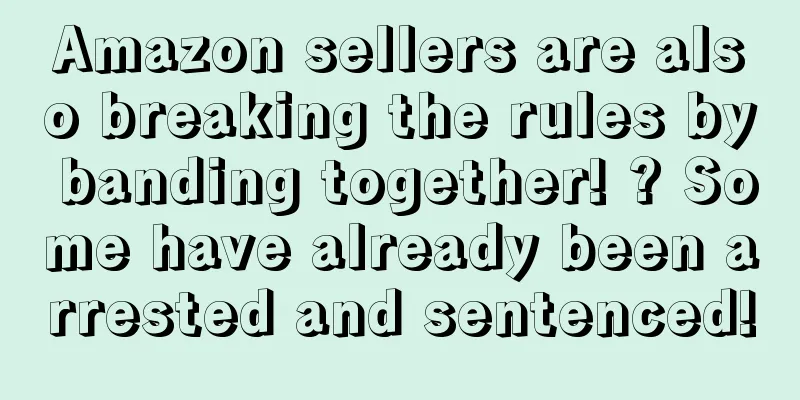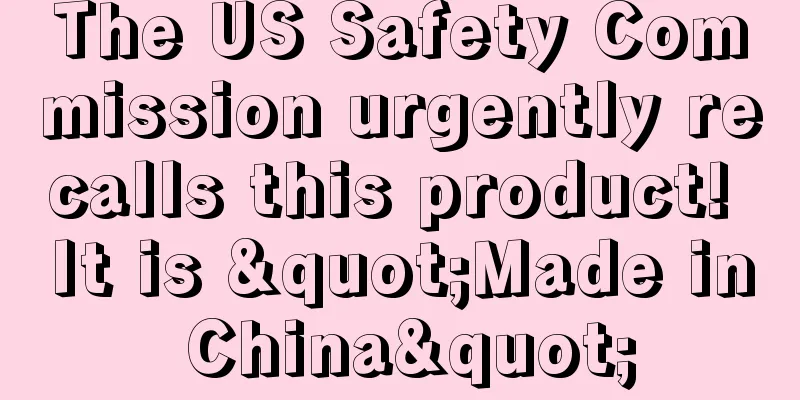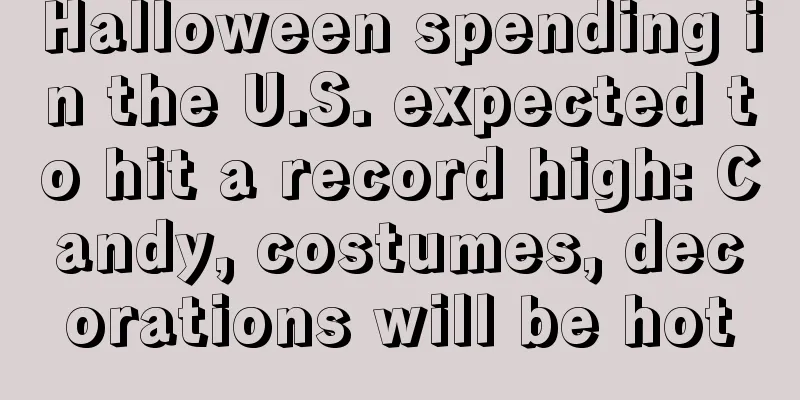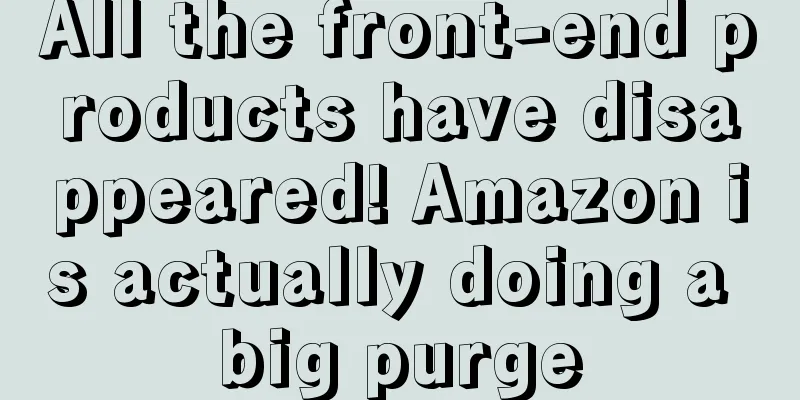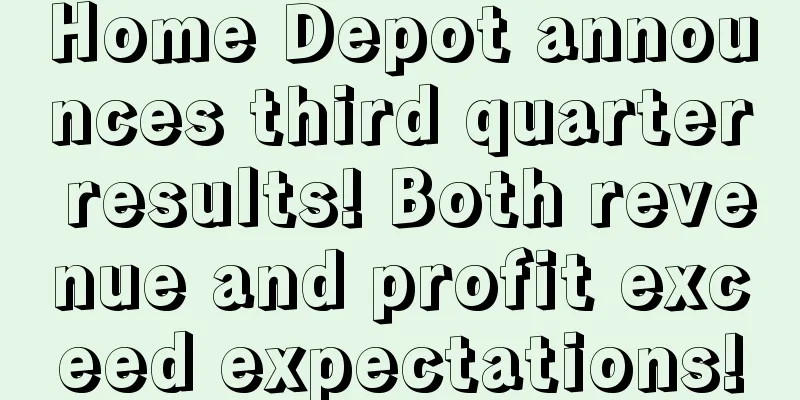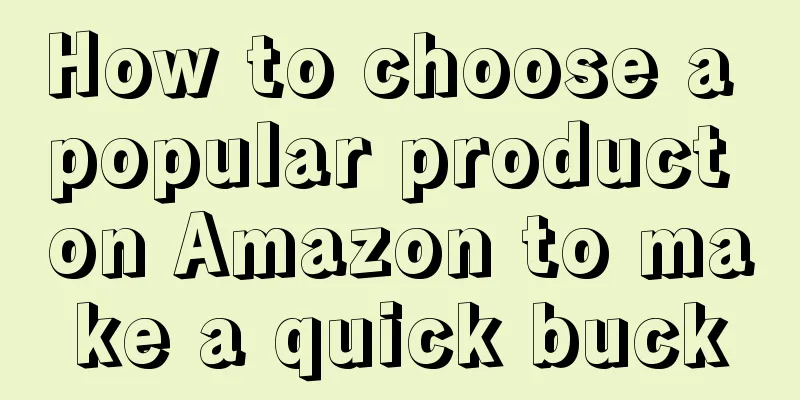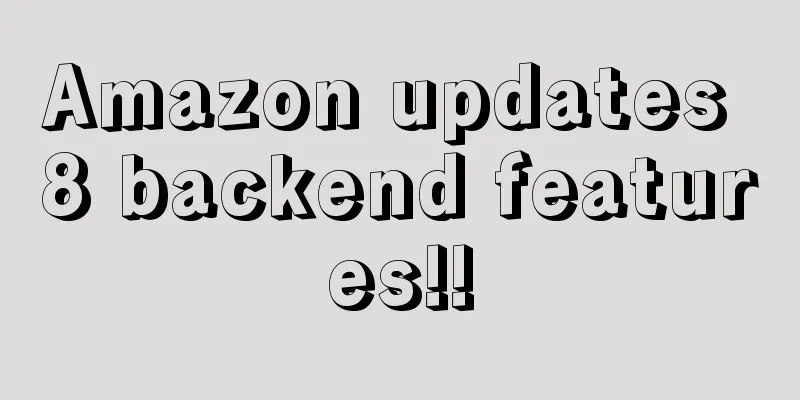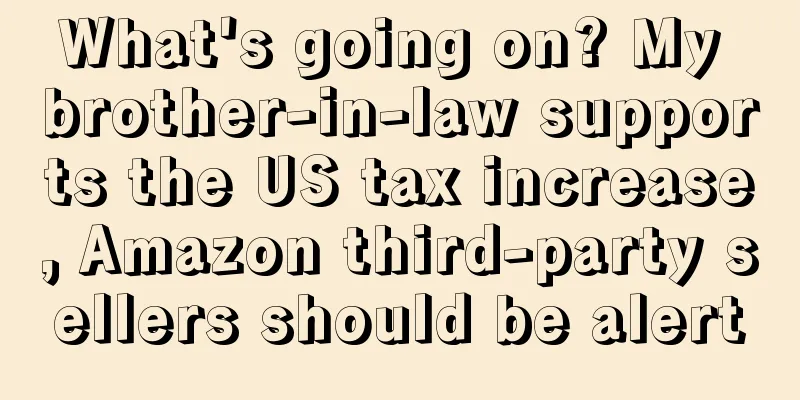Save $39.99 in three steps. You will miss out if you don’t read this!
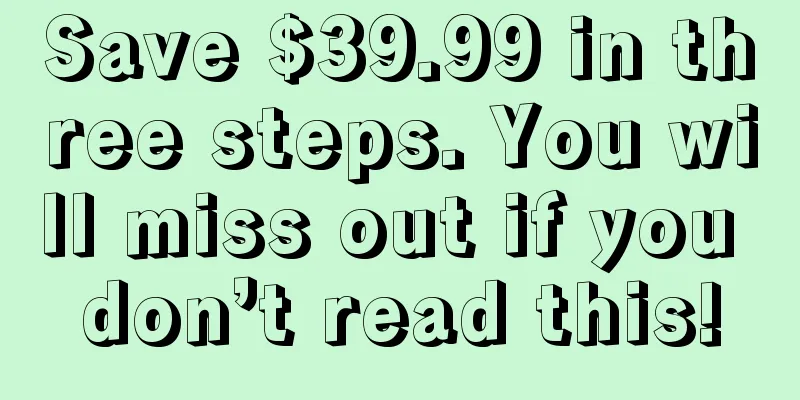
|
Some sellers register Amazon accounts for backup purposes, or for various reasons, they have not started selling products. The accounts are idle, and the $39.99 service fee charged every month is also a burden. Today I will teach you how to downgrade the professional seller plan to the personal selling plan to save this fee! Without further ado, let's get straight to the actual operation! ► Save $39.99 in three steps. You’ll be missing out if you don’t read this! Step 1 : Click "Account Information" in the Settings menu Step 2 : Click "Downgrade Account" in the Account Management menu Step 3: Click the "Downgrade" button to convert the Professional Seller Plan to Individual Seller Service Note: If you have a site-wide account, you must downgrade each region account separately (e.g. North America, Europe, Japan, and Australia, you may need to do this four times) |
<<: Solve Amazon's negative reviews in three steps and save your conversion rate!
>>: Set up these two steps and you don’t have to worry about email reply timeouts!
Recommend
How to run white hat advertising on Amazon?
💥Want to operate in compliance with Amazon and max...
What is APEC? APEC Review
Asia-Pacific Economic Cooperation (APEC) is an imp...
Amazon suspected to send warning letter to big seller, Anker removed all Temu products from shelves
In 2024, with the rapid rise of more and more plat...
Daily Sharing (September 9)
Three background data that Amazon sellers must re...
May is Bike Month in the US! Here are the key points for Amazon bike and gear selection
May marks National Bike Month in the United States...
What is FeedbackFive? FeedbackFive Review
FeedbackFive focuses on helping sellers manage buy...
The latest consumer trends and popular trends for the 2024 U.S. back-to-school shopping season
Back-to-school spending is expected to hit near-re...
Etsy releases 2022 trend predictions! Search volume for these themed products has soared
It is learned that recently, Etsy predicted consum...
Bed Bath & Beyond launches Squared Away private label series!
<span data-shimo-docs="[[20,"获悉,BBB(Bed Ba...
What is Haixianhui? Haixianhui Review
Yiwu Haixianhui Information Technology Co., Ltd. (...
US e-commerce platform ranking forecast! Small players will continue to rise in status
It is learned that according to eMarketer's fo...
What is the UMF? UMF Evaluation
Liandong Advantage Technology Co., Ltd. (hereinaft...
Amid the wave of layoffs, Amazon made a net profit of tens of billions of dollars in a single quarter!
In 2023, the cross-border world is in turmoil. Fac...
What is KOL Master? KOL Master Review
KOL Master. is a one-stop global influencer market...