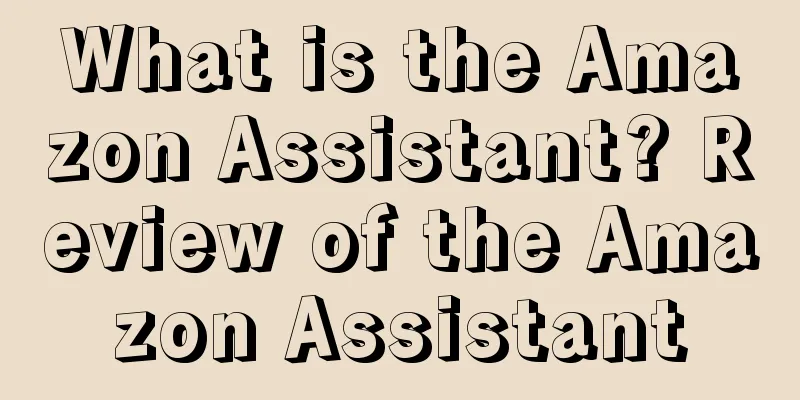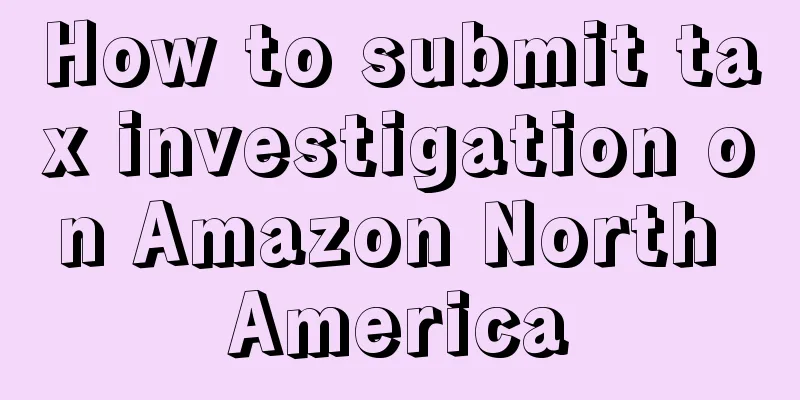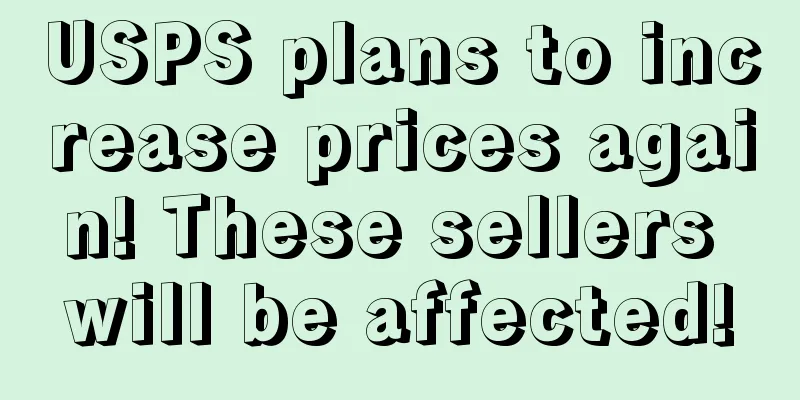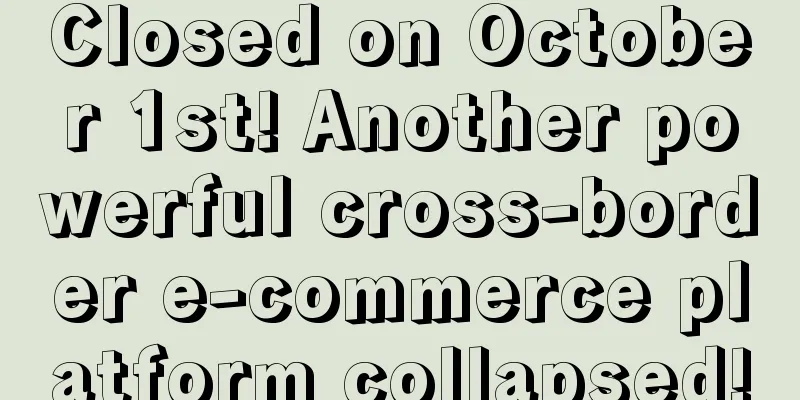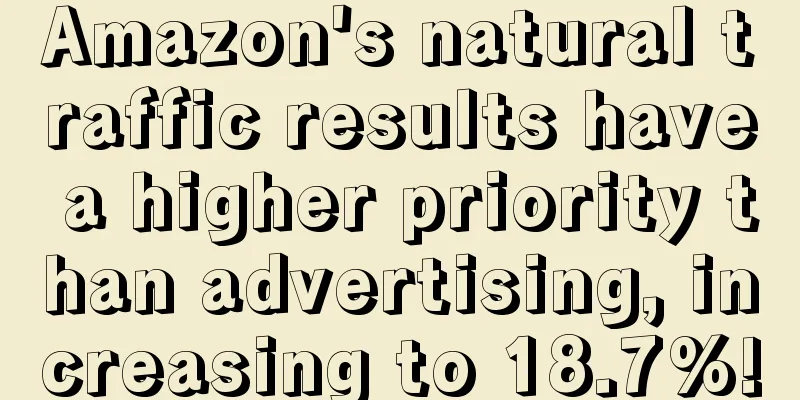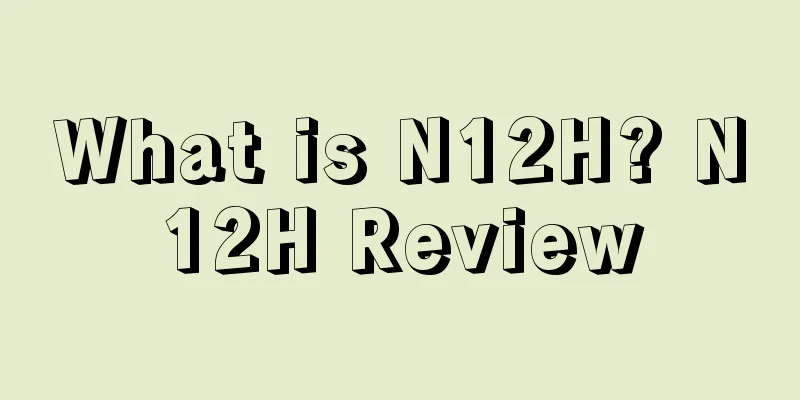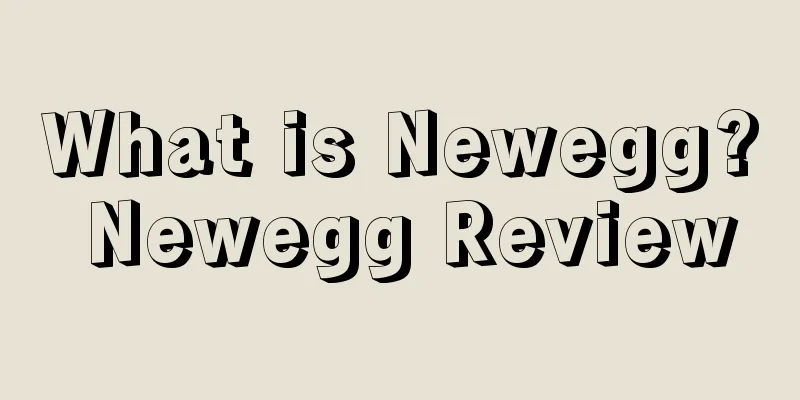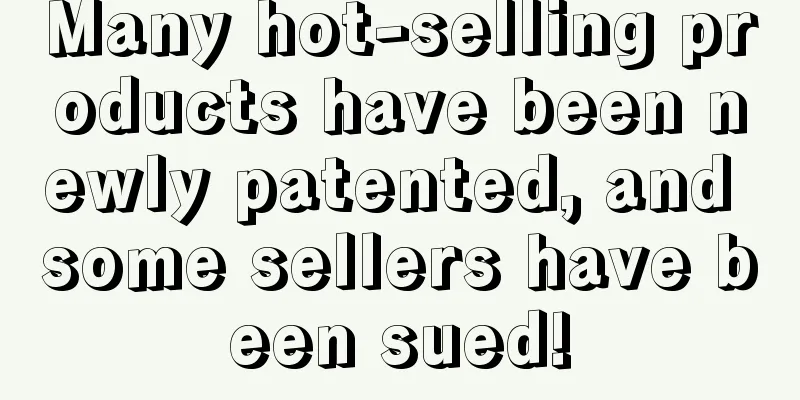Amazon Post - an easily overlooked Amazon traffic portal
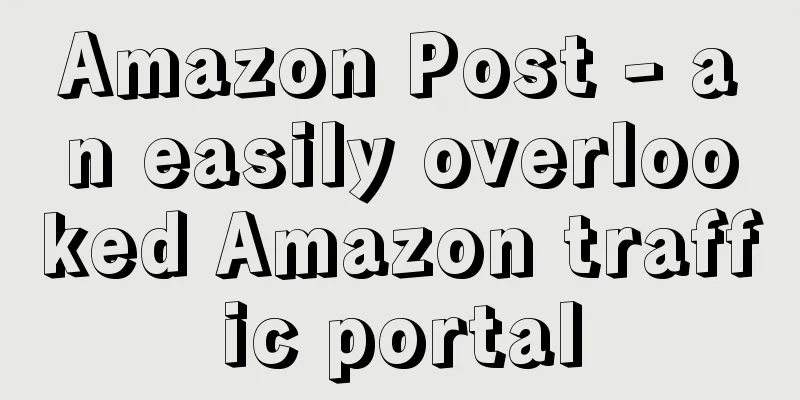
|
2. Posts are ranked based on clicks. The higher the click rate of your product under a certain keyword, the higher your post will be displayed on the related posts page of the product details page under that keyword. |
<<: Set up these two steps and you don’t have to worry about email reply timeouts!
>>: Practical tips to attract a lot of traffic from Amazon!
Recommend
Foreign media review: 26 most promising e-commerce products in 2019
What kind of products to sell on the platform has...
Amazon's warehouses in Europe are seriously overwhelmed! The latest response to the July tax reform
Europe has been quite unstable recently, warehous...
Amazon reviews from different countries and sharing of influencer resources (super useful information)
Today, Cross-border Storm shares Amazon reviews f...
These five categories on Amazon are the best-selling ones, a must-read for newbies!
As one of the most popular sales platforms, Amazo...
The most comprehensive Amazon operation tutorial in history
What I want to share with you today is the most c...
Sellers, stop selling! Johnson & Johnson announced that it will ban the sale of talc baby powder worldwide in 2023!
<span data-docs-delta="[[20,"有患癌风险?强生宣布将于2...
What is Gilt? Gilt Review
Gilt is a foreign luxury flash sale website. The p...
The gap between Amazon and Walmart continues to widen? Q3 retail business comparison
It is learned that Pymnts recently released the re...
What is promotion? Promotion review
It encourages customers who enter the store to buy...
Amazon is being sued by the US government! Is there a solution to the vicious cycle of sellers' price wars?
Recently, the US government has taken action agai...
What is AsinSeed? AsinSeed Review
ASINSeed is a keyword analysis software for the Am...
In the first week of October, the two major US giants started holiday season promotions! What’s different this year?
It is learned that on September 22, local time, Wa...
How many of these 10 Amazon curses have you encountered?
text 1. The product you are least confident in and...
What is the Canton Fair (China Import and Export Fair: Canton Fair)? Canton Fair (China Import and Export Fair: Canton Fair) Review
The China Import and Export Fair (English: The Chi...
Amazon, is it really getting harder to do business...?
I heard that it’s getting harder and harder to do ...